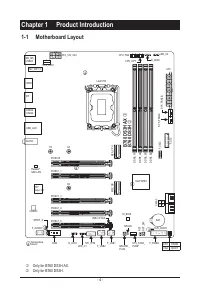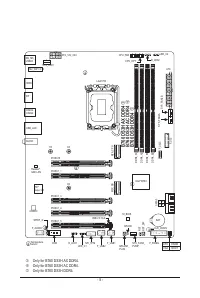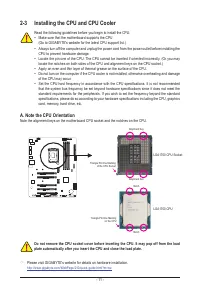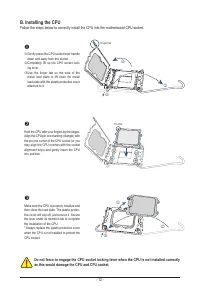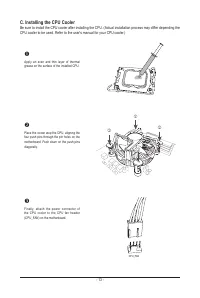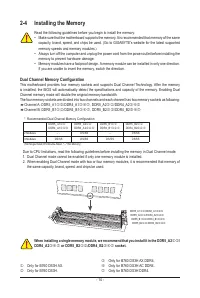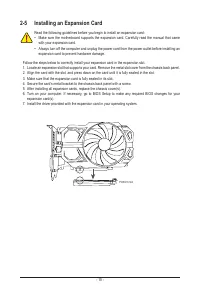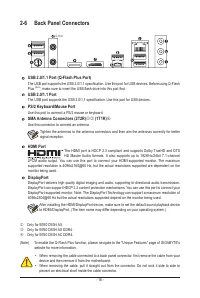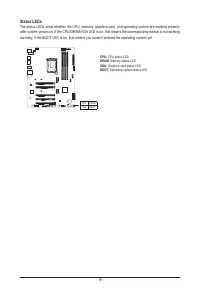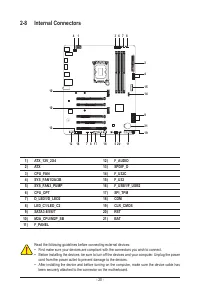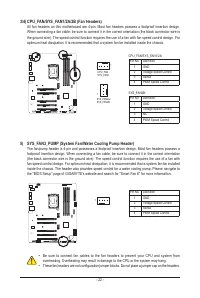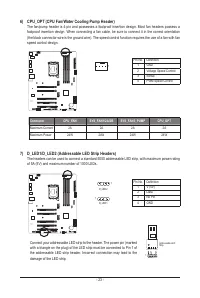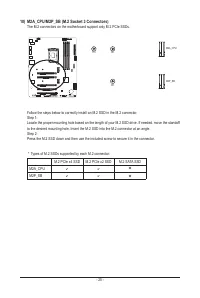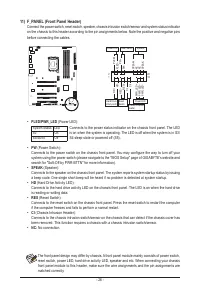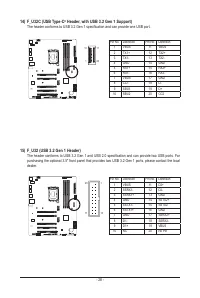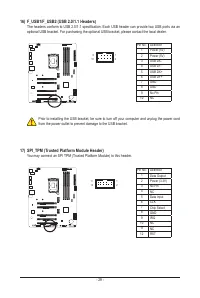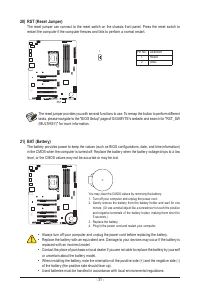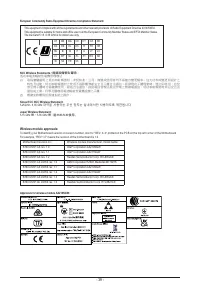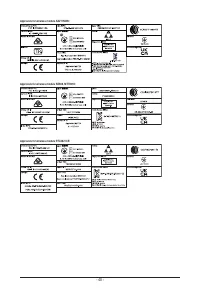Материнские платы GIGABYTE B760 - инструкция пользователя по применению, эксплуатации и установке на русском языке. Мы надеемся, она поможет вам решить возникшие у вас вопросы при эксплуатации техники.
Если остались вопросы, задайте их в комментариях после инструкции.
"Загружаем инструкцию", означает, что нужно подождать пока файл загрузится и можно будет его читать онлайн. Некоторые инструкции очень большие и время их появления зависит от вашей скорости интернета.
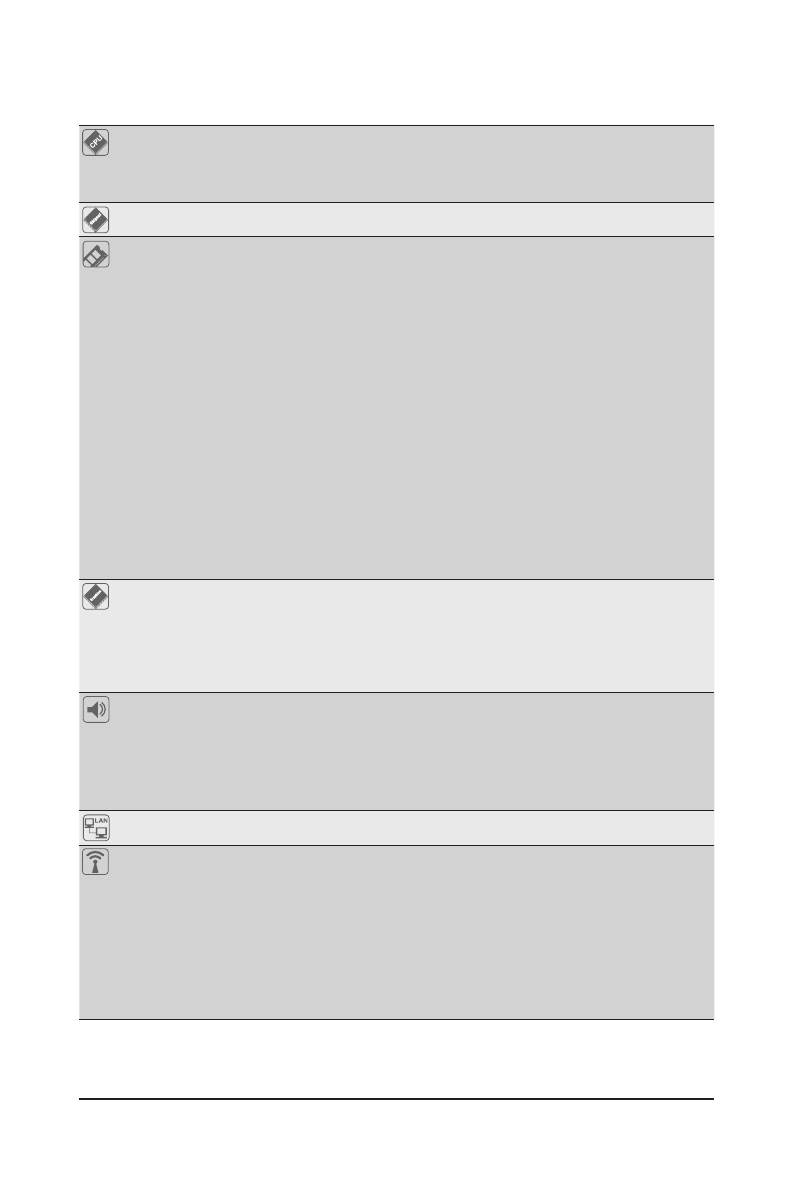
- 7 -
2-2 Product Specifications
CPU
LGA1700 socket: Support for the 13th and 12th Generation Intel
®
Core
™
, Pentium
®
Gold and Celeron
®
Processors
(Go to GIGABYTE's website for the latest CPU support list.)
L3 cache varies with CPU
Chipset
Intel
®
B760 Express Chipset
Memory
13th Generation Intel
®
Core
™
i9/i7 Processors:
- Support for DDR5 5600/5200/4800/4400 MT/s memory modules
jk
13th Generation Intel
®
Core
™
i5/i3 and 12th Generation Intel
®
Core
™
, Pentium
®
Gold and Celeron
®
Processors:
- Support for DDR5 4800/4400 MT/s memory modules
jk
Support for DDR4 3200/3000/2933/2666/2400/2133 MT/s memory modules
lmn
4 x DDR5 DIMM sockets supporting up to 192 GB (48 GB single DIMM capacity)
of system memory
jk
4 x DDR4 DIMM sockets supporting up to 128 GB (32 GB single DIMM capacity)
of system memory
lmn
Dual channel memory architecture
Support for ECC Un-buffered DIMM 1Rx8/2Rx8 memory modules (operate in
non-ECC mode)
Support for non-ECC Un-buffered DIMM 1Rx8/2Rx8/1Rx16 memory modules
Support for Extreme Memory Profile (XMP) memory modules
(The CPU and memory configuration may affect the supported memory types, data
rate (speed), and number of DRAM modules, please refer to "Memory Support List"
on GIGABYTE's website for more information.)
Onboard
Graphics
Integrated Graphics Processor-Intel
®
HD Graphics support:
- 1 x HDMI port, supporting a maximum resolution of 4096x2160@60 Hz
* Support for HDMI 2.0 version and HDCP 2.3.
- 1 x DisplayPort, supporting a maximum resolution of 4096x2304@60 Hz
* Support for DisplayPort 1.2 version and HDCP 2.3
(Graphics specifications may vary depending on CPU support.)
Audio
Realtek
®
Audio CODEC
High Definition Audio
2/4/5.1/7.1-channel
* You can change the functionality of an audio jack using the audio software. To configure
7.1-channel audio, access the audio software for audio settings.
Support for S/PDIF Out
LAN
Realtek
®
GbE LAN chip (1 Gbps/100 Mbps/10 Mbps)
Wireless
Communication
Module
j
Intel
®
Wi-Fi 6E AX210 (PCB rev. 1.0)
- WIFI a, b, g, n, ac, ax, supporting 2.4/5/6 GHz carrier frequency bands
- BLUETOOTH 5.3
- Support for 11ax 160MHz wireless standard and up to 2.4 Gbps data rate
Intel
®
Wi-Fi 6E AX211 (PCB rev. 1.1)
- WIFI a, b, g, n, ac, ax, supporting 2.4/5/6 GHz carrier frequency bands
- BLUETOOTH 5.3
- Support for 11ax 160MHz wireless standard and up to 2.4 Gbps data rate
(Actual data rate may vary depending on environment and equipment.)
j
Only for B760 DS3H AX.
k
Only for B760 DS3H.
l
Only for B760 DS3H AX DDR4.
m
Only for B760 DS3H AC DDR4.
n
Only for B760 DS3H DDR4.
Характеристики
Остались вопросы?Не нашли свой ответ в руководстве или возникли другие проблемы? Задайте свой вопрос в форме ниже с подробным описанием вашей ситуации, чтобы другие люди и специалисты смогли дать на него ответ. Если вы знаете как решить проблему другого человека, пожалуйста, подскажите ему :)