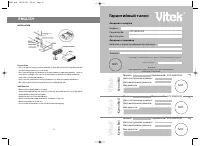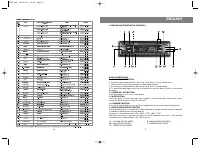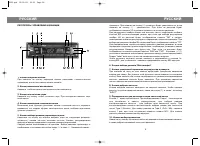Магнитолы VITEK VT-3629 - инструкция пользователя по применению, эксплуатации и установке на русском языке. Мы надеемся, она поможет вам решить возникшие у вас вопросы при эксплуатации техники.
Если остались вопросы, задайте их в комментариях после инструкции.
"Загружаем инструкцию", означает, что нужно подождать пока файл загрузится и можно будет его читать онлайн. Некоторые инструкции очень большие и время их появления зависит от вашей скорости интернета.
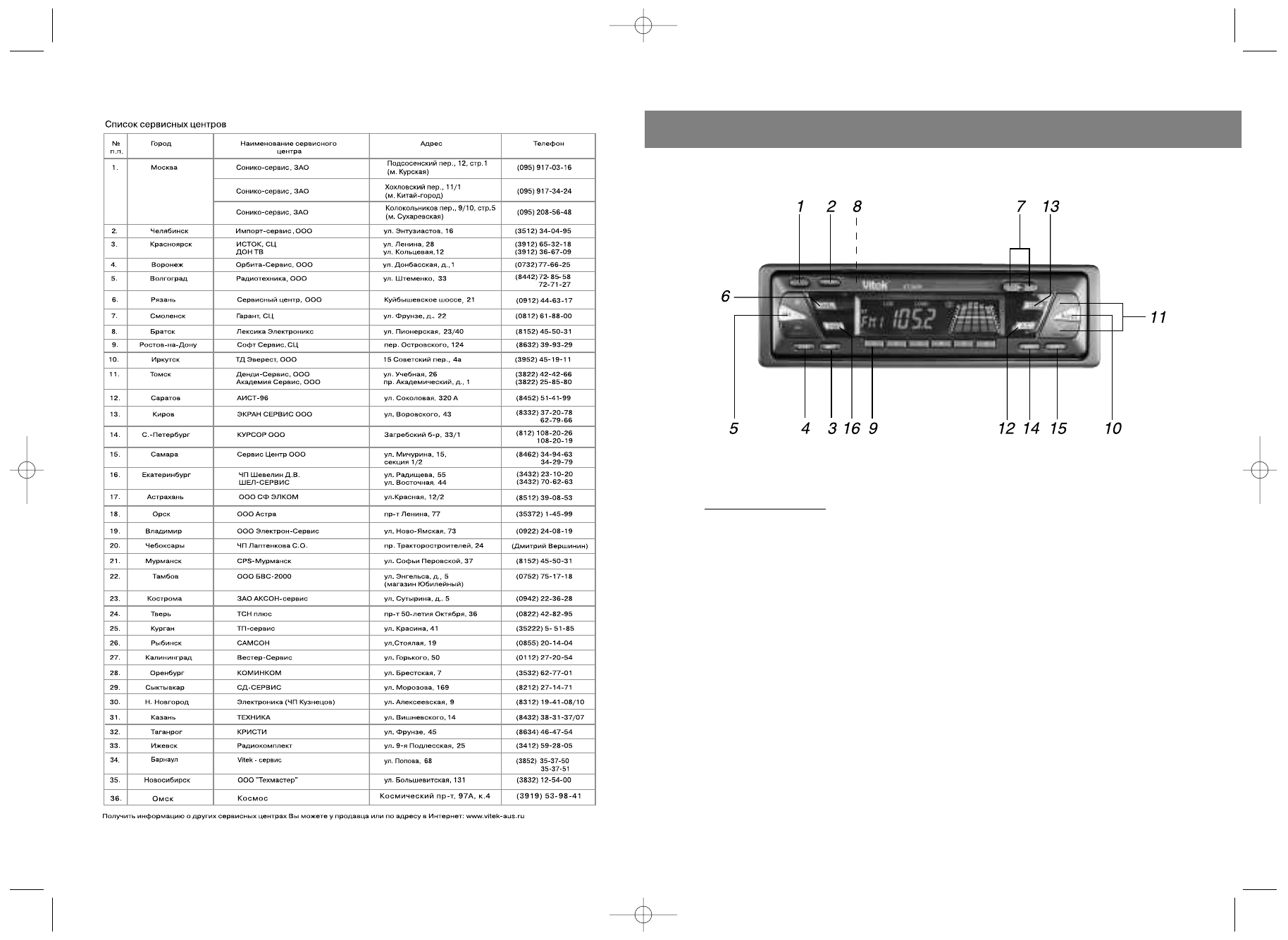
LOCATION AND FUNCTION OF CONTROLS
BASIC OPRERATIONS
1. PANEL RELEASE BUTTON
1. Press the panel release button, then the front panel will be folded down.
2. Remove the front panel by pulling its middle-hand outward.
3. Push the front metal plate into the main body. A 'click' sound be heard.
4. To attach the panel again, push the front panel into the main body. A 'click' sound should
be heard.
2. POWER ON / OFF BUTTON
Press this button to turn on or off the power.
3. MUTE BUTTON
Press this button to mute the audio, press it again to resume the audio, when mute is acti-
vated, the 'Mute' Symbol on the LCD will flash.
4. LOUDNESS BUTTON
Press the loudness button to boost the low frequencies at low and medium listening level.
5. ADJUST MODE SELECT BUTTON
The level adjustment of volume, bass, treble, balance and fader are performed through the
combination with the level up/down buttons.
Sequence of the adjust modes: VOL ->BAS ->TRE ->BAL ->FAD
Each time this button is pressed, the adjust mode will advance one position. The selected
adjusted mode can be viewed on the LCD as follow:
ENGLISH
3
14
VO - VOLUME ADJUST MODE
BA - BASS ADJUST MODE
TR - TREBLE ADJUST MODE
B - BALANCE ADJUST MODE
F - FADER ADJUST MODE
3629.qxd 28.10.03 15:12 Page 6