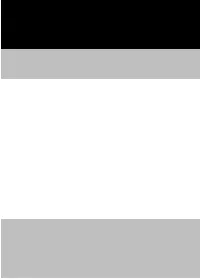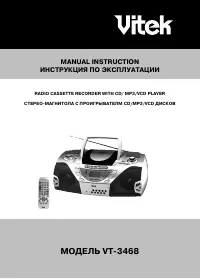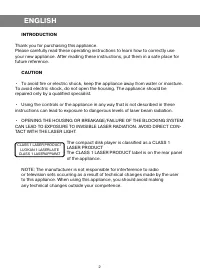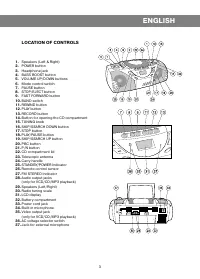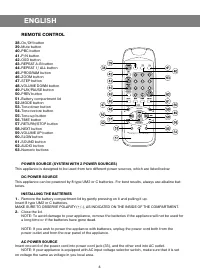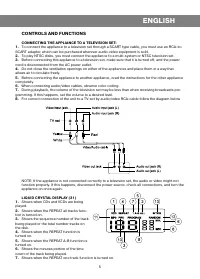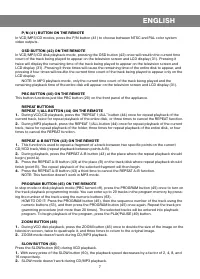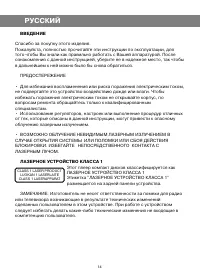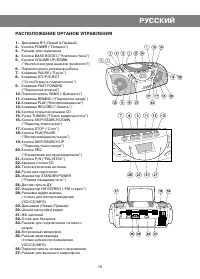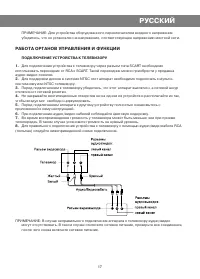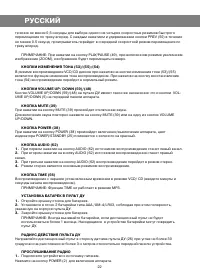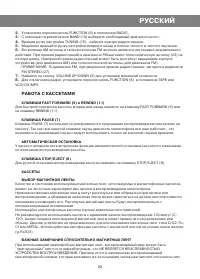Магнитолы VITEK VT-3468 - инструкция пользователя по применению, эксплуатации и установке на русском языке. Мы надеемся, она поможет вам решить возникшие у вас вопросы при эксплуатации техники.
Если остались вопросы, задайте их в комментариях после инструкции.
"Загружаем инструкцию", означает, что нужно подождать пока файл загрузится и можно будет его читать онлайн. Некоторые инструкции очень большие и время их появления зависит от вашей скорости интернета.

ENGLISH
P/N (41) BUTTON ON THE REMOTE
In VCD/MP3/CD modes, press the P/N button (41) to choose between NTSC and PAL color system
video outputs.
OSD BUTTON (42) ON THE REMOTE
In VCD/MP3/CD disk playback mode, pressing the OSD button (42) once will resultin the current time
count of the track being played to appear on the television screen and LCD display (31). Pressing it
twice will display the remaining time of the track being played to appear on the television screen and
LCD display (31). Pressing it three times will cause the remaining time of the entire disk to appear, and
pressing it four times will resultin the current time count of the track being played to appear only on the
LCD display.
NOTE: In MP3 playback mode, only the current time count of the track being played and the
remaining playback time of the entire disk will appear on the television screen and LCD display (31).
PBC BUTTON (40) ON THE REMOTE
This button functions just like PBC button (20) on the front panel of the appliance.
REPEAT BUTTONS
REPEAT 1/ALL BUTTON (44) ON THE REMOTE
1.
During VCD/CD playback, press the "REPEAT 1/ALL" button (44) once for repeat playback of the
current track, twice for repeat playback of the entire disk, or three times to cancel the REPEAT function.
2.
During MP3 playback, press the REPEAT 1/ALL button (44) once for repeat playback of the current
track, twice for repeat playback of the folder, three times for repeat playback of the entire disk, or four
times to cancel the REPEAT function.
REPEAT A-B BUTTON (43) ON THE REMOTE
1.
This function is used to repeat a fragment of a track between two specific points on the current
CD/VCD track/disk (repeat playback between points A-B).
2.
During playback, press the REPEAT A-B button (43) at the place where the repeat playback should
begin (point A).
3.
Press the REPEAT A-B button (43) at the place (B) on the track/disk where repeat playback should
finish (point B). The repeat playback of the selected fragment will then begin.
4.
Press the REPEAT A-B button (43) a third time to cancel the REPEAT A-B function.
NOTE: This function doesn't work in MP3 mode.
PROGRAM BUTTON (45) ON THE REMOTE
In stop mode or disk playback mode (PBC turned off), press the PROGRAM button (45) once to turn on
the track playback programming mode. You can enter up to 20 tracks in the program memory by press-
ing the number of the track using the numeric buttons (63).
HOW TO DO IT: Press the PROGRAM button (45), then the sequence number of the track using the
numeric buttons (63), and then press the PROGRAM button (45) once again. Repeat the track pro
gramming procedure (not more than 20 times). The selected tracks will be entered into playback
program. To begin playback of the program, press the PLAY/PAUSE (49) button.
ZOOM BUTTON (46)
1.
During VCD disk playback, press the ZOOM button (46) once to double the size of the image on the
television screen, twice to quadruple it, and three times to return to the original image.
2.
ZOOM mode doesn't work during CD/MP3 playback.
SLOW BUTTON (60)
Press the SLOW button (60) during VCD playback.
1.
With every press of the SLOW button (60), the playback speed decreases by a factor of 2, 4, 8, and
16 respectively.
2.
SLOW mode doesn't work during CD/MP3 playback.
7