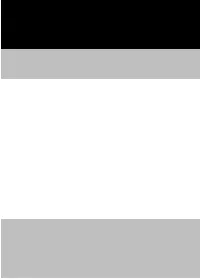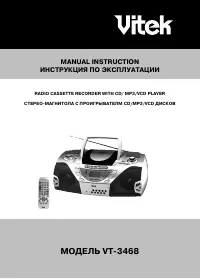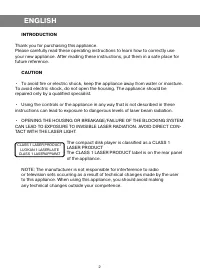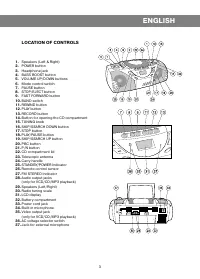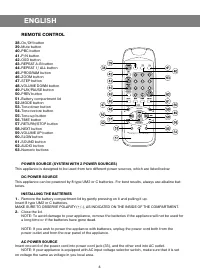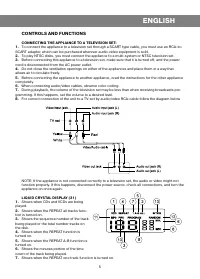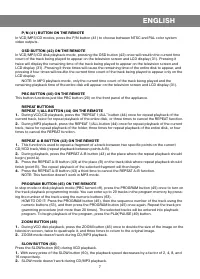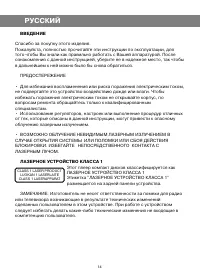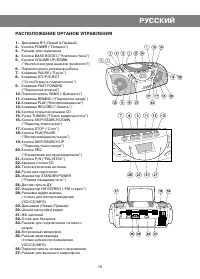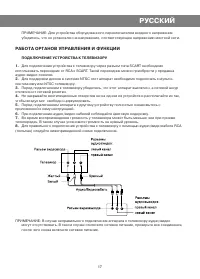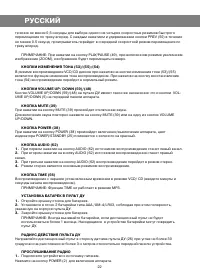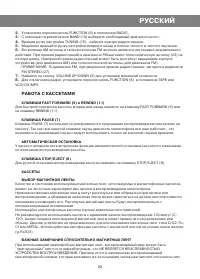Магнитолы VITEK VT-3468 - инструкция пользователя по применению, эксплуатации и установке на русском языке. Мы надеемся, она поможет вам решить возникшие у вас вопросы при эксплуатации техники.
Если остались вопросы, задайте их в комментариях после инструкции.
"Загружаем инструкцию", означает, что нужно подождать пока файл загрузится и можно будет его читать онлайн. Некоторые инструкции очень большие и время их появления зависит от вашей скорости интернета.

ENGLISH
TONE CHANGE BUTTONS (53)/(55)/(54)
In VCD/CD playback mode, you can press the tone change buttons (53)/(55) to change playback tone.
You can press the tone restoration button (54) to change back to normal mode.
VOLUME UP/ DOWN BUTTONS (59)/(48)
The VOLUME UP/DOWN buttons (59)/(48) on the remote function just like the VOLUME UP/DOWN but-
tons (5) on the front panel of the appliance.
MUTE BUTTON (39)
Press the MUTE button (39) to turn off the sound.
To turn the sound back on, press the MUTE button again or one of the VOLUME UP/DOWN buttons.
POWER BUTTON (38)
The POWER button (38) is used to turn the appliance on or off. The POWER/STANDBY indicator (25) will
change from red to green or vice versa.
AUDIO BUTTON (62)
1.
Press the AUDIO button (62) once to choose the left channel as the source of playback.
2.
Press the AUDIO button (62) again to choose the right channel as the source of playback.
3.
Press the AUDIO button (62) a third time to choose stereo playback.
4.
Stereo mode is the main mode for playback.
TIME BUTTON (56)
Playback with previously set time in VCD/CD mode (enter the minutes and seconds when you want
playback to begin).
NOTE: The TIME function doesn't work in MP3 mode.
INSTALLING THE BATTERIES IN THE REMOTE CONTROL UNIT
1.
Open the battery compartment.
2.
Insert 2 type AAA/UM-4/LR03 batteries, observing the polarity indicated on the housing of the
remote.
3.
Close the battery compartment.
NOTE: To avoid damage to the remote control, always remove the batteries if you are not planning
to use it for more than 1 month.
RANGE OF THE REMOTE
Point the remote at the remote control sensor (26) at an angle no greater than 30 degrees and from a
distance of no more than 3 meters from the front panel of the appliance.
LISTENING TO THE RADIO
1.
Plug the appliance into AC power outlet. Press the POWER button (2) to turn on the appliance.
2.
Set the FUNCTION switch (6) to RADIO.
3.
Using the BAND switch (10), select the desired frequency band.
4.
Rotate the TUNING knob (15) to select the desired station.
5.
Slowly rotate the tuning knob forward and backward to find the optimal level of listening clarity.
6.
The built-in AM antenna and telescopic FM antenna are directional antennas. When listening to an
FM radio station, pull out the telescoping antenna (23) to its full length. The best reception can be
attained by rotating the housing of the appliance (for the AM band) or the telescoping antenna (for the
FM band).
NOTE: In the FM band, the FM STEREO indicator (27) will light up when reception is good.
7.
Press the VOLUME UP/DOWN button (5) to set the desired volume.
8.
To turn off the radio, set the FUNCTION switch (6) to TAPE or VCD/CD/MP3.
9