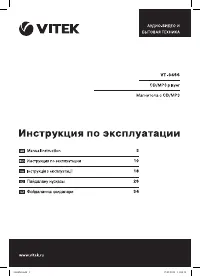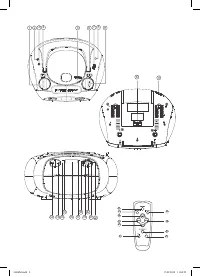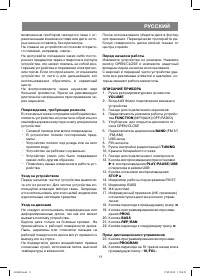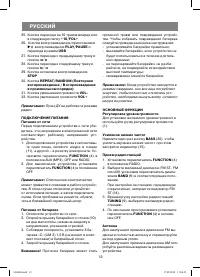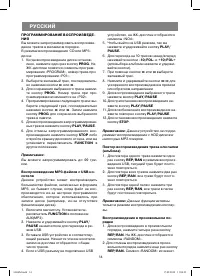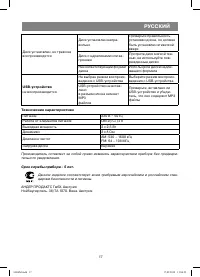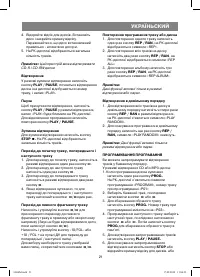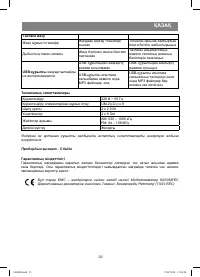Магнитолы VITEK VT-3466 - инструкция пользователя по применению, эксплуатации и установке на русском языке. Мы надеемся, она поможет вам решить возникшие у вас вопросы при эксплуатации техники.
Если остались вопросы, задайте их в комментариях после инструкции.
"Загружаем инструкцию", означает, что нужно подождать пока файл загрузится и можно будет его читать онлайн. Некоторые инструкции очень большие и время их появления зависит от вашей скорости интернета.

ENGLISH
7
Random playback
1. To random playback all tracks on the disc,
press the
REP/RAN
button four times in the
playback mode, “RANDOM” will appear on
the LCD-display.
2. To cancel random playback of all tracks,
press the
REP/RAN
button once again,
“RANDOM” will disappear from the LCD-dis-
play.
Note: These functions are active only in the
playback or pause mode.
PROGRAMMING OF THE PLAYBACK
You can program playback of tracks in the de-
sired order.
1. Switch on the unit. Set the
FUNCTION
switch
to the AUX(MP3) position.
2. Press and hold the
PLAY/PAUSE/USB
but-
ton on the unit to move to the USB playback
mode.
3. In the stop mode, press the
PROG
button
once. “PROGRAM”, track number “P01” will
appear on the LCD-display.
4. Select the desired track, consequently press-
ing the
or
buttons.
5. To move 10 tracks forward or backward
press and hold the
-10/FOL-
and
+10/FOL+
buttons (to select album press and hold the
buttons).
6. To store the selected track press the
PROG
button. The number of the track will change
to “Р02”.
7. Repeat points 3-6 to program each of the
following tracks. You can program up to 99
tracks
8. To playback programmed tracks, press the
PLAY/PAUSE
button.
Note: To pause programmed playback press
the STOP button.
To resume programmed playback press the
PLAY/PAUSE button.
To cancel program mode press the STOP
button or open the disc slot lid, eject the
USB-device from the corresponding jack, or
set the FUNCTION switch (4) to another po-
sition.
Note: Maximal number of tracks in a folder:
999. Maximal number of folders: 255.
Note: This unit does not support playback
from HDD discs and some MP3 players.
некоторых MP3 плееров.
CONNECTING THE EARPHONES
Jack (3,5mm) (3) is intended to connect the ear-
phones with 16-32 Ohm resistance. Playback
from the built-in speakers will switch off auto-
matically when the earphones are connected.
AUX IN jack
To connect an external device use the AUX IN (2)
jack. Connect an external device using the au-
dio cable 3,5 mm Jack - 3,5 mm Jack (not sup-
plied).
MAINTENANCE AND SAFETY MEASURES
Safety measures and general maintenance
- Place the unit on the hard stable surface in a
way that the unit is not declined.
- Do not subject the unit, the batteries, CD-
discs to moisture, rain, sand or extremely high
temperature from heaters or direct sunlight.
- Do not cover the unit during its operation.
Allow 6 inches (15 cm) of free space between
the ventilation openings and the neighbor
surfaces for the unit not to heat up.
- Mechanical parts of the unit contain bearings
with self lubricating; they do not need lubrica-
tion.
- Use soft dry cloth to clean the unit. Do not use
cleaners, which contain alcohol, ammonia,
petroleum or abrasives, because they can
damage the body of the unit.
CD-player and storage of CD-discs
- Do not touch the lens of the CD-player!
- At extreme temperatures difference of the
environmental air condensation can appear
on the lens of the CD-player. It will become
impossible to playback a disc. Do not try to
clean the lens. Leave the unit in a warm room
until the moisture evaporates.
- Always close the CD-slot, to avoid getting of
dust into the slot. To clean the disc slot, wipe
it with a soft dry cloth.
- To clean a CD-disc, wipe it along the direct
line from the center to the edges with a soft
lint-free cloth. Do not use cleaners, they can
damage the disc.
- Never write on a CD-disc and do not attach
any stickers to it.
3466IM.indd 7
3466IM.indd 7
17.09.2010 11:04:22
17.09.2010 11:04:22