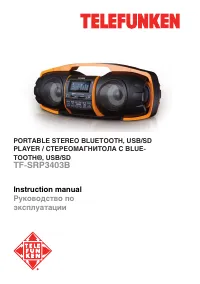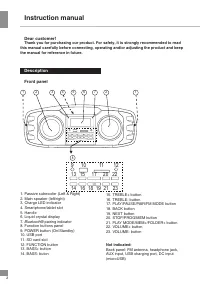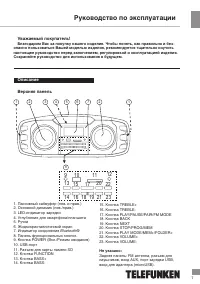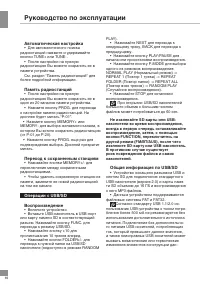Магнитолы Telefunken TF-SRP3403B - инструкция пользователя по применению, эксплуатации и установке на русском языке. Мы надеемся, она поможет вам решить возникшие у вас вопросы при эксплуатации техники.
Если остались вопросы, задайте их в комментариях после инструкции.
"Загружаем инструкцию", означает, что нужно подождать пока файл загрузится и можно будет его читать онлайн. Некоторые инструкции очень большие и время их появления зависит от вашей скорости интернета.

4
Instruction manual
Bluetooth®
wireless playback
• This unit can wirelessly playback audio
from any device with
Bluetooth®
A2DP
function.
• The wireless range is approximately within
10 meters.
• Wireless audio streaming requires pairing
of a Bluetooth device (e.g. smartphone).
HOW TO PAIR YOUR DEVICE TO THIS
UNIT:
• Make sure the
Bluetooth®
function is
switched on in your device (e.g. smartphone,
tablet).
• Switch on the unit and press the
FUNCTION button repeatedly until the the
display shows BT.
• Once the
Bluetooth®
pairing indicator
begins flashing, you will find the unit listed in
the
Bluetooth®
connections list of your device
(as TF-SRP3403B).
• If asked for a passcode, enter “0000”.
• The initial setup is required only once
per device. To pair another device repeat the
above steps. The unit can remember up to
4 devices, however, only one device can be
paired at a time.
• The pairing LED indicator will flash slowly
when searching for a
Bluetooth®
device, blink
faster when the pairing is in process and stay
on when the devices are connected.
Radio operation
• Press the FUNCTION button repeatedly
until the display shows FM.
• To improve radio reception, adjust the unit
position. To further enhance reception, extend
the telescopic antenna found at the rear of the
unit.
• After tuning into a desired station, use FM
MODE button to select MONO/STEREO mode.
In cases of poor reception we recommend to
use the MONO mode for better sound clarity.
4
Manual frequency adjustment
• Press and quickly release the TUNE+ or
TUNE- buttons to manually adjust the radio
frequency one step at a time.
• When the desired station is found, it can
be saved into one of the MEMORY positions.
See “Radio memory” section for further
details.
Automatic frequency adjustment
• Press and hold the TUNE+ or TUNE-
buttons to automatically seek the next available
radio frequency.
• When the desired station is found, it can
be saved into one of the MEMORY positions.
See “Radio memory” section for further
details.
Radio memory
• After tuning into a desired station, it can
be stored into one of the 20 available memory
positions.
• Short press the PROG. button to go to
memory setting mode. Display will show “P-01”
(FLASHING).
• Press and release the MEMORY+ or
MEMORY- button to choose the desired
memory storage position you would like to
store into (from P-01 to P-20).
• Short press PROG. again to confirm
selection. The display will stop flashing.
Recalling a saved memory station
• Short press MEMORY+/- buttons to find a
saved memory position.
• To erase a saved radio station, simply
replace it with a new station in the same
memory position.
USB/SD operation
Playback
• Turn on the device
• Insert a USB device into the USB port
or SD card into the slot. Press FUNC. button