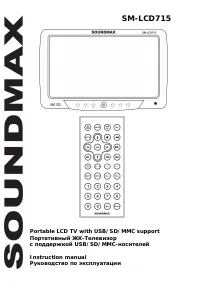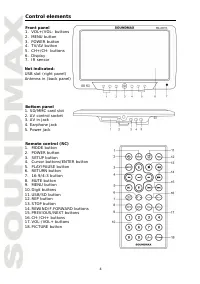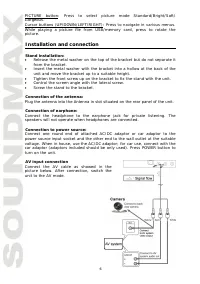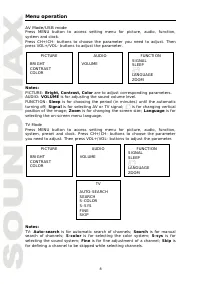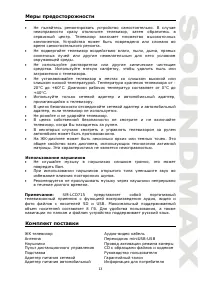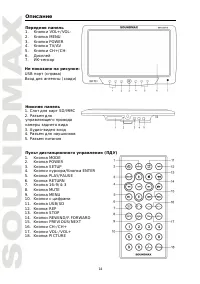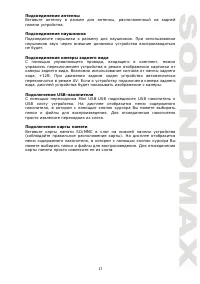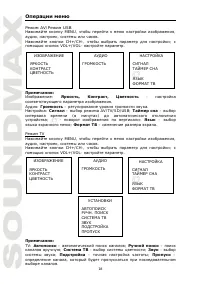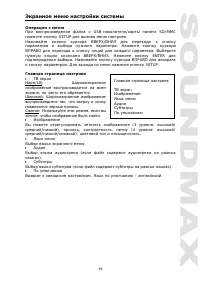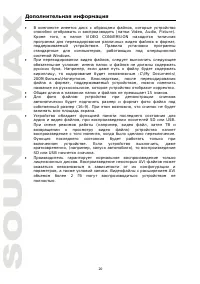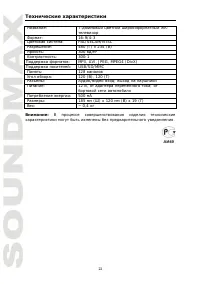Магнитолы Soundmax SM-LCD715 - инструкция пользователя по применению, эксплуатации и установке на русском языке. Мы надеемся, она поможет вам решить возникшие у вас вопросы при эксплуатации техники.
Если остались вопросы, задайте их в комментариях после инструкции.
"Загружаем инструкцию", означает, что нужно подождать пока файл загрузится и можно будет его читать онлайн. Некоторые инструкции очень большие и время их появления зависит от вашей скорости интернета.
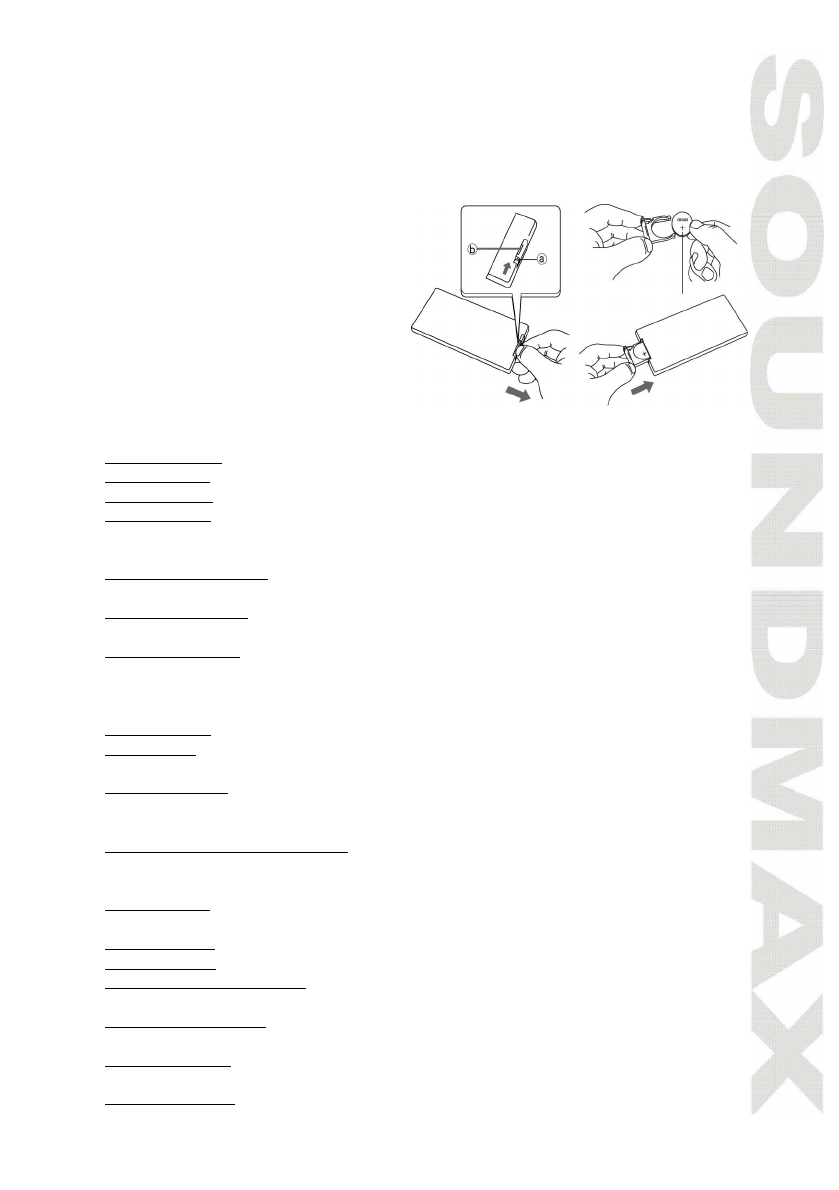
5
Caution:
1. Please align the RC with the infrared-receiving window on TV set in
operation.
2. Never squeeze, drop, wet or disassembly the RC.
3. Never press any button continuously and swiftly. Operation interval is at
least 2 seconds.
Battery installation
Insert the battery according to the
picture above, observing the
correct polarities (+) and (-). Use
one Cr2025 size battery. If the RC
fails to work even operated near
the unit, replace the battery. Do
not use rechargeable batteries.
Remove the battery when the RC
will not be in use for a long time.
Button functions
POWER button: Press this button to turn on or off the unit.
MENU button: Press this button to display the on-screen menu.
AV/TV button: Press this button to switch between video sources.
MUTE button: Press this button, sound disappears; press it again or press
VOL+/VOL- buttons to resume a normal sound. When sound is muted, a
corresponding symbol appears on the display.
VOL-/VOL+ buttons: Press VOL- button, the volume of TV set decreases.
Press VOL+ button, the volume of TV set increases.
CH+/CH- buttons: Press CH+ button, the number of TV channel increases.
Press CH- button, the number of TV channel decreases.
Number buttons: When the channel is a one-digit figure, just press the
corresponding number button. If the channel is a two-digit figure, you should
press <-/--> button first to show “- -“ on the display before further pressing
the corresponding number buttons.
MODE button: Press this button to select source: TV/AV/SD/USB.
REP button: While playing a file from USB/memory card, press to select a
playback repeat mode.
USB/SD button: Press this button to select USB or memory card, when both
are connected to the unit (preferentially the memory card will be played by
the unit).
REWIND/F.FORWARD buttons: While playing a file from USB/memory card,
press to select fast forward or reverse playback speed: X2 => X4 => X8 =>
X16 => X32 => normal.
STOP button: While playing a file from USB/memory card, press to stop
playback.
SETUP button: Press to enter setup menu.
ENTER button: Press to confirm selected options.
PREVIOUS/NEXT buttons: While playing a file from USB/memory card, press
to select previous or next file.
PLAY/PAUSE button: While playing a file from USB/memory card, press to
pause or resume playback.
RETURN button: While navigating folders and files, press to go back to the
main menu.
16:9/4:3 button: Press to select picture display format.