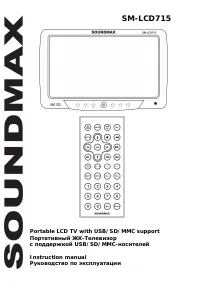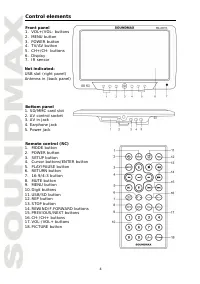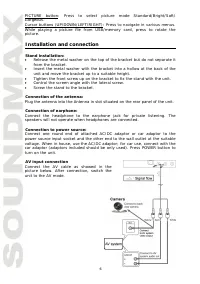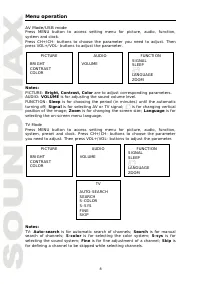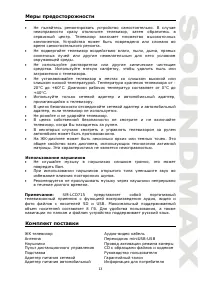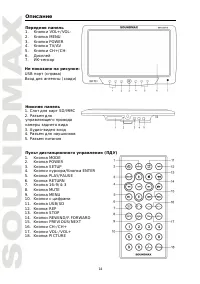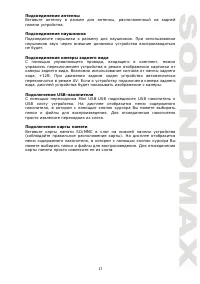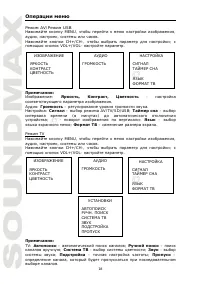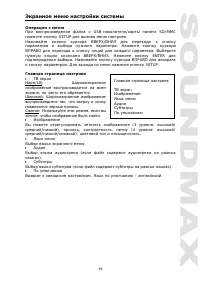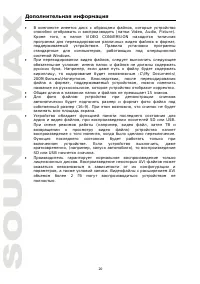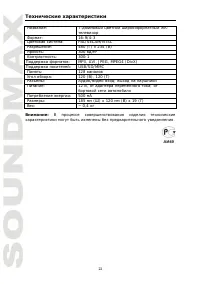Магнитолы Soundmax SM-LCD715 - инструкция пользователя по применению, эксплуатации и установке на русском языке. Мы надеемся, она поможет вам решить возникшие у вас вопросы при эксплуатации техники.
Если остались вопросы, задайте их в комментариях после инструкции.
"Загружаем инструкцию", означает, что нужно подождать пока файл загрузится и можно будет его читать онлайн. Некоторые инструкции очень большие и время их появления зависит от вашей скорости интернета.
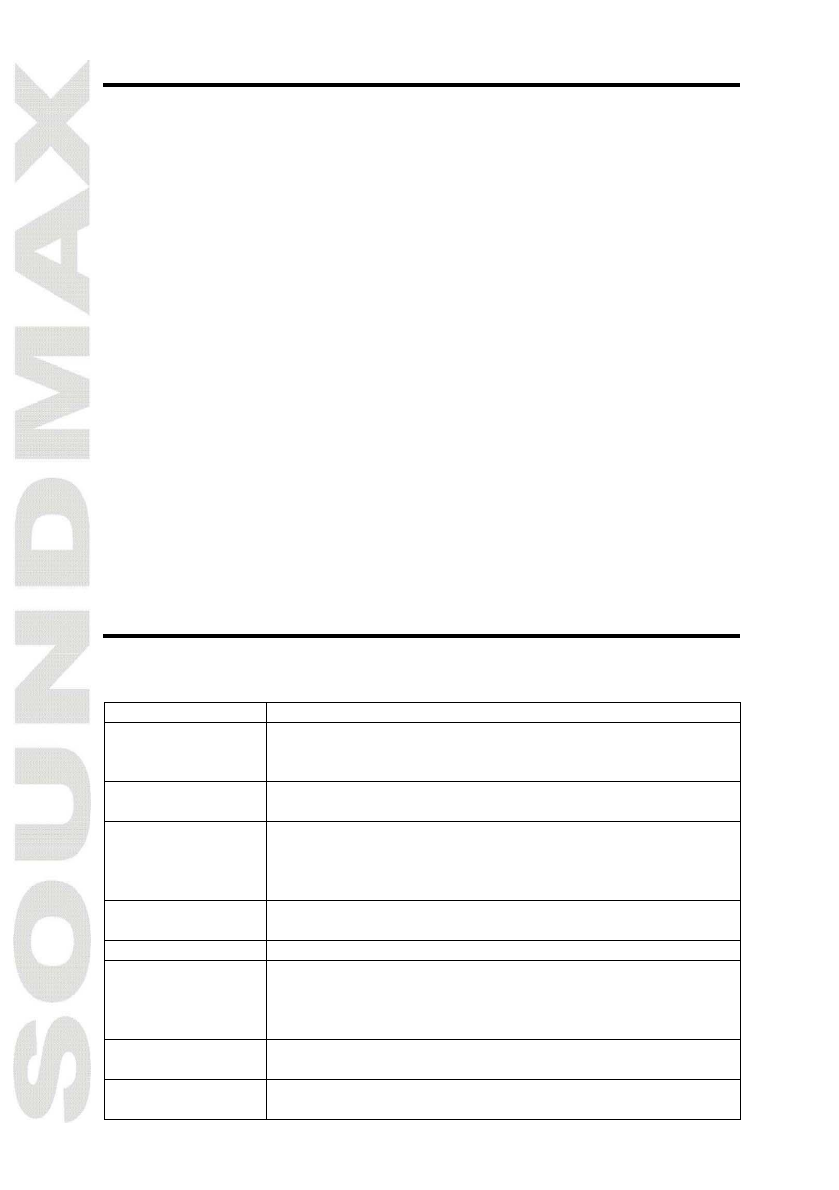
10
Additional information
The accessories include a CD with file samples supported by the unit
(Video/Audio/Picture folders). Besides, VIDEO CONVERSION folder
contains a typical program for converting various video files into format
supported by the unit. The program installation is standard for PCs
working under Windows operation system.
Converting video files is subject to following essential conditions. File and
folder names should not contain Russian letters. Converting will be
unavailable even if the file address contains Cyrillic letters, e.g: C\My
Documents\2009\
\Honeymoon. Afterwards, upon completion of
converting, you can change names with the use of Russian letters; such
names will be displayed correctly.
Total file or folder name does not exceed 15 characters.
For photo files: when playing photo files, the unit will automatically adapt
them to its ratio (16:9). In so doing, the photo will possibly not take the
whole area of the display.
The unit has last memory function for audio and video files played from
SD and USB. When source modes are changed (e.g., vide, then TV and
back to video playback), the unit will start playback from the moment
when the change was made. Last memory function is only available when
the unit is on. If you turn off the unit, even for a short time, (e.g. engine
start-up), SD/USB playback will start from the beginning.
Manufacturer guarantees regular playback of licensed discs only. Some
AVI files cannot be played due to their parameters and recording
conditions. Video files more than 2 Gb having AVI extension can be
played partially.
Troubleshooting
The following occurrences do not indicate that the television is faulty. Before
you request repair, follow the listed methods to check the device.
Occurrences
Possible reasons
No picture and
sound
AC adapter or automobile adapter is not properly
connected. Uncertified power is being used.
Power switch is off. TV/AV is not properly chosen.
No picture
Check to see if the channels are selected correctly.
Readjust automatic channel tuning.
No sound
Check to see if the audio volume is off or audio system
is improperly set and the earphone is inserted. Poor
signal or the sound elimination function is on. Audio
system is not properly chosen.
Poor reception
Antenna is incorrectly adjusted and the channel is
tuned incorrectly.
Dark picture
Check that the brightness and contrast are set correctly
Vague picture or
unstable picture
Check that the antenna is correctly adjusted. Snowflake
interference is possibly affected electric wave
interference from vehicle motors, trains, high-voltage
power wired or neon lights.
No color
Check that the color and the color system are adjusted
correctly.
Remote control
doesn’t work
Check to see that whether batteries are exhausted and
strong sunshine’s on the receiver.