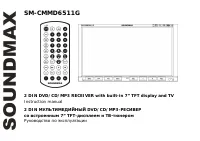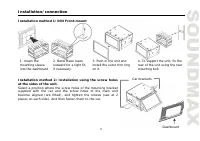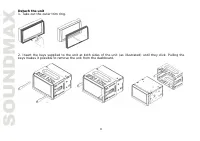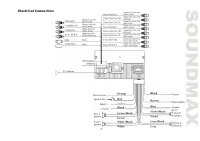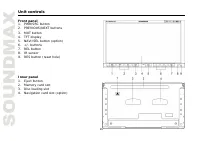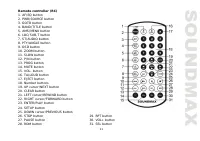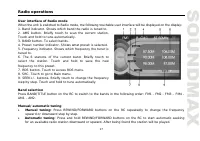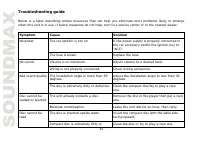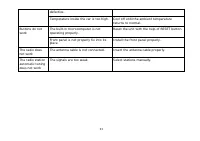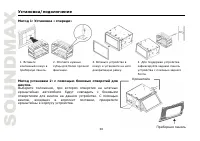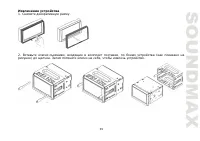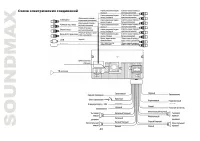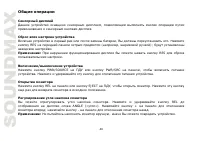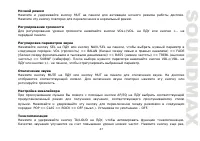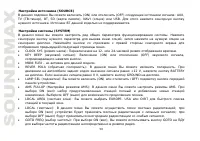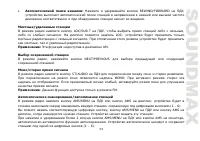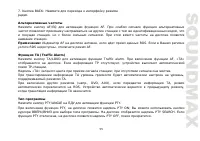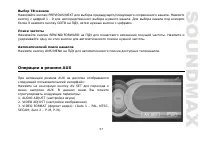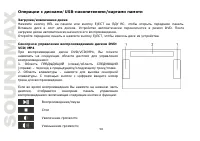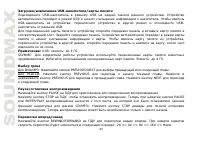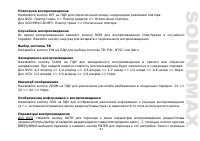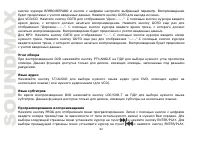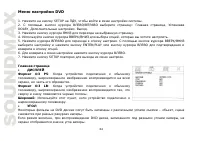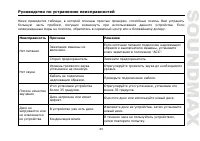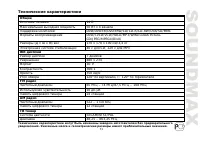Магнитолы Soundmax SM-CMMD6511G - инструкция пользователя по применению, эксплуатации и установке на русском языке. Мы надеемся, она поможет вам решить возникшие у вас вопросы при эксплуатации техники.
Если остались вопросы, задайте их в комментариях после инструкции.
"Загружаем инструкцию", означает, что нужно подождать пока файл загрузится и можно будет его читать онлайн. Некоторые инструкции очень большие и время их появления зависит от вашей скорости интернета.

27
Audio language
Press ST/AUDIO button repeatedly to switch between available audio languages (for DVD) or audio channels
(for VCD) during playback.
Subtitle language
Press repeatedly LOC/SUB-T button during playback to switch between subtitle languages. This function is
only valid with DVDs featuring multi-subtitle recordings.
Playback programming
Press PROG button to display the program menu. Then press number buttons to input numbers of
tracks/chapter (depending on the disc type) in the order you need. To select next menu page move the
cursor to
and press ENTER/PLAY button. To select previous menu page move the cursor to
and
press ENTER button. Move the cursor to START and press ENTER/PLAY button to start program playback.
Move the cursor to EXIT and press ENTER/PLAY button to quit the program menu.
ID3 Tag function
If a MP3 file has ID3 Tag information in the supported ID3 format, such information will be displayed on the
LCD while playback.
MENU function (for DVD)
1. Press AMS/MENU button to enter the root menu, all of the chapters will appear on the TFT. You can press
ENTER button or number buttons to select your desired chapter.
2. Press BAND/TITLE button to enter the title menu, all of the titles will appear on the TFT. You can press
ENTER button or number buttons to select your desired title.