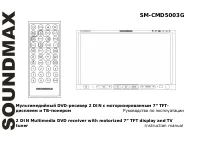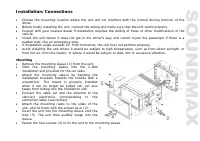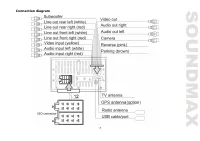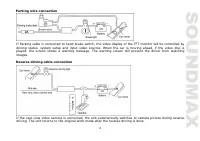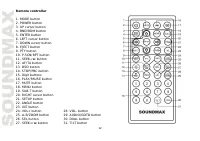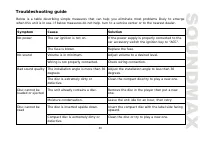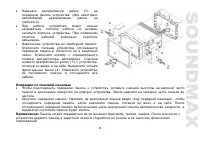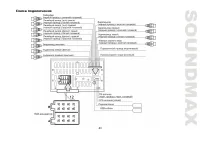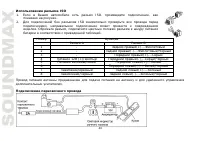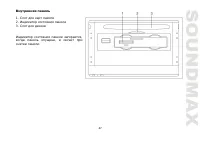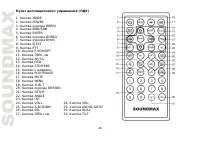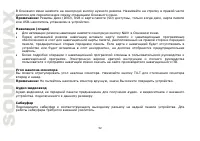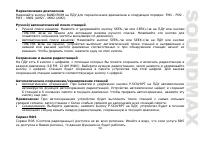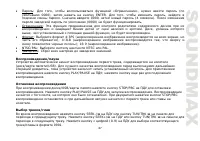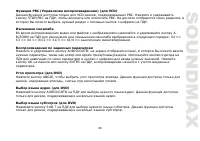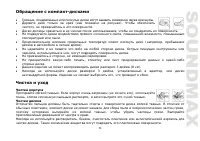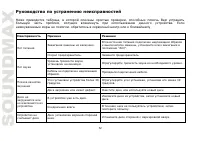Магнитолы Soundmax SM-CMD5003G - инструкция пользователя по применению, эксплуатации и установке на русском языке. Мы надеемся, она поможет вам решить возникшие у вас вопросы при эксплуатации техники.
Если остались вопросы, задайте их в комментариях после инструкции.
"Загружаем инструкцию", означает, что нужно подождать пока файл загрузится и можно будет его читать онлайн. Некоторые инструкции очень большие и время их появления зависит от вашей скорости интернета.
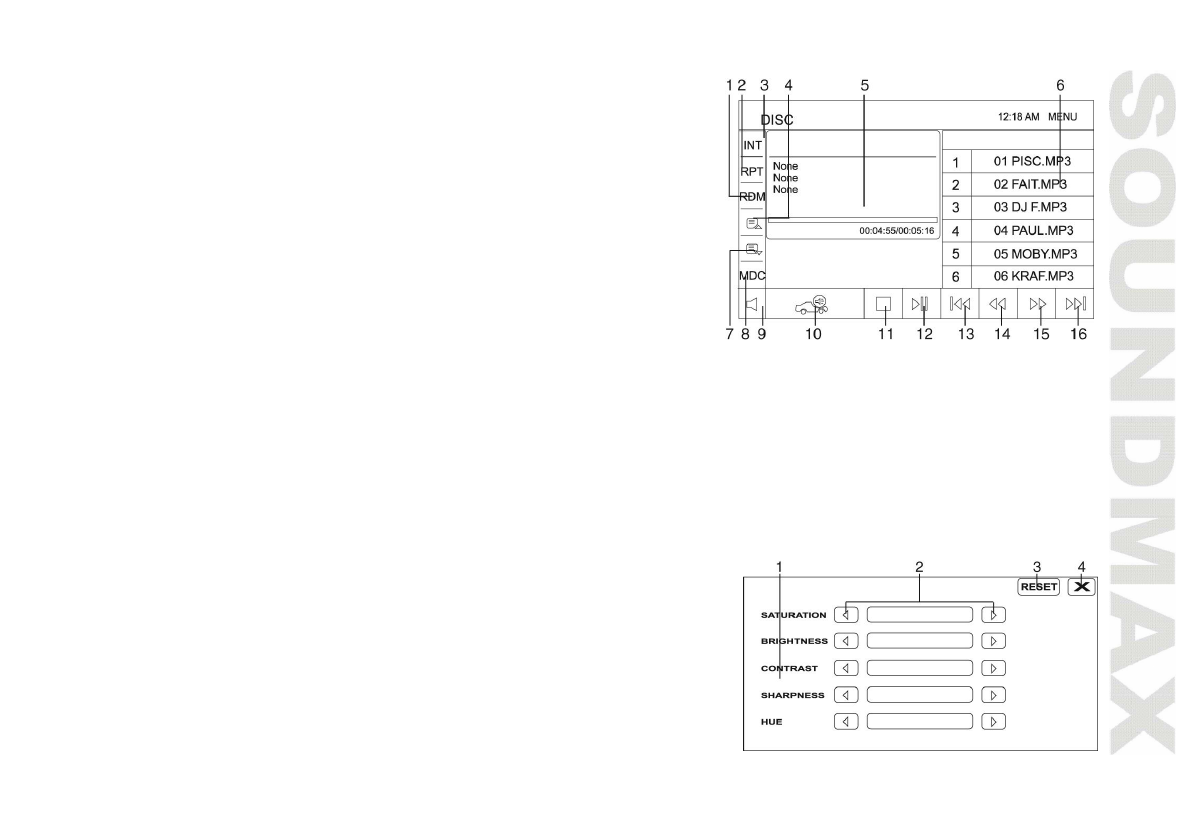
27
MP3/DivX/JPEG disc touch interface
When a file disc, USB or a memory card is played, touch the center
of the screen; the screen will show following interface:
1. RDM button. Touch for random playback.
2. RPT button. Touch to select repeat playback modes.
3. INT button. Touch for intro playback.
4. Touch the button to go to the previous file list page.
5. ID3-tag window.
6. File list. Touch the needed file to start its playback.
7. Touch the button to go to the next file list page.
8. MDC button. Touch to go to folder selection.
9. Mute button; touch to switch sound on/off.
10. Touch to enable navigation mode.
11. STOP button. Touch to stop playback.
12. PLAY/PAUSE button. Touch to pause or resume playback.
13. Touch the button to go to the previous file/track.
14. Touch the button repeatedly to select track rewind speed.
15. Touch the button repeatedly to select track fast-forward speed.
16. Touch the button to go to the next file/track.
Use cursor buttons to navigate in the interface and press ENTER button to confirm your selection.
Note: Manufacturer guarantees regular playback of licensed discs only. Some AVI files cannot be played due
to their parameters and recording conditions.
Color setting
When you enter color setting menu, following interface will be
displayed:
1. Parameter list. Touch a parameter to select it. Saturation,
brightness, contrast, sharpness and hue are available for
adjustment.
2. Increase/decrease buttons. Touch to increase or decrease the
value.