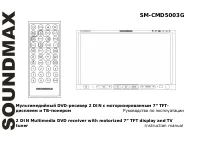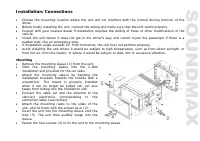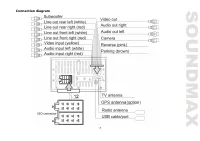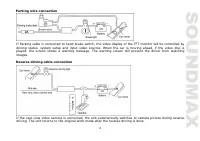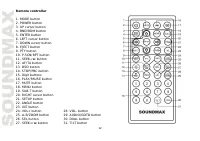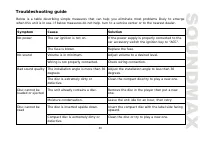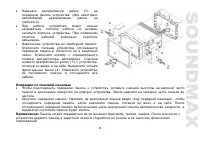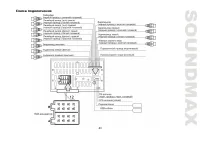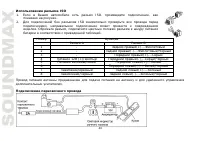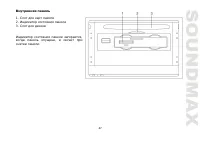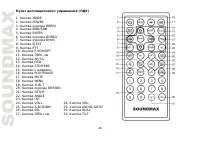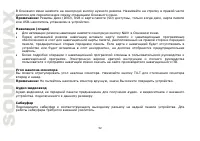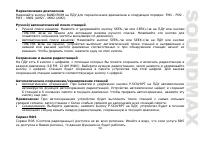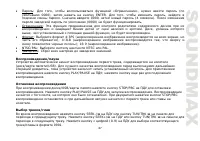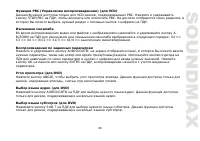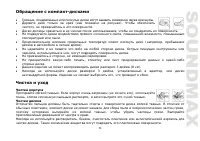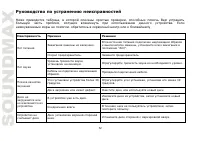Магнитолы Soundmax SM-CMD5003G - инструкция пользователя по применению, эксплуатации и установке на русском языке. Мы надеемся, она поможет вам решить возникшие у вас вопросы при эксплуатации техники.
Если остались вопросы, задайте их в комментариях после инструкции.
"Загружаем инструкцию", означает, что нужно подождать пока файл загрузится и можно будет его читать онлайн. Некоторые инструкции очень большие и время их появления зависит от вашей скорости интернета.
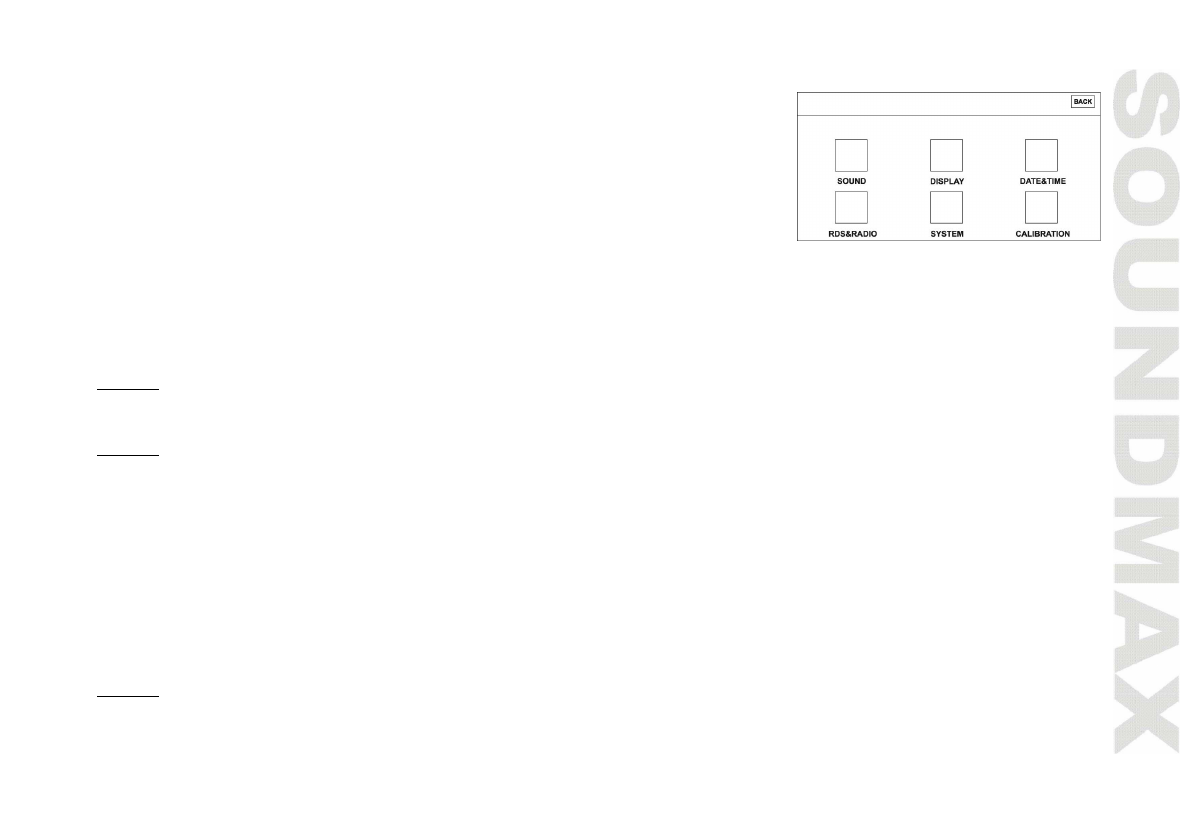
17
System setup
When you select SETTING mode, the menu will be displayed, in which you
can touch any item to select corresponding setting page:
After selecting a menu page you can navigate in the menu by pressing
cursor buttons on the RC and confirm your selection by pressing ENTER
button on the RC. Menu subpages are selected by pressing SEEK-/ and
SEEK+/ buttons on the RC. Or touch the items on the screen to select
them.
Sound page
Sound setting is described in details in paragraph “Setting the sound characteristics” above.
Display page
Page 1
Brightness: adjust the display brightness.
Screen save: turn on/off the screensaver.
Page 2
Dual: Select ON or OFF the Dual zone function.
Key: Use buttons at FRONT (buttons perform operations for the current mode of the front zone) or REAR
(buttons perform DVD functions). This function is available only if ON is selected for DUAL.
Rear: Select signal source for rear zone.
Date and Time page
Date: set current year, month and date.
Time: set current time.
RDS and Radio page
Page 1
Stereo: Select STEREO (stereo reception mode) or MONO (mono reception). When the received stereo
signal is weak, switch to mono mode to improve the signal. The function is available only in FM bands.