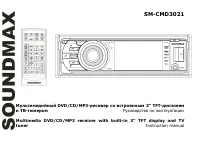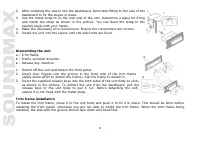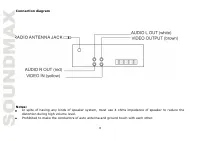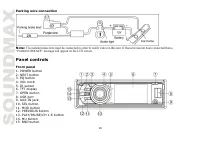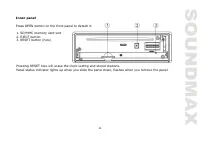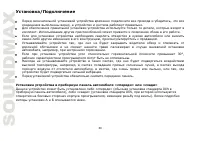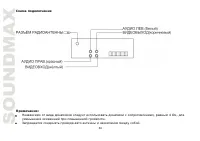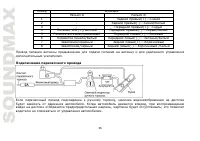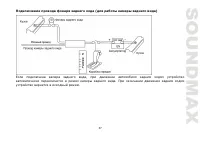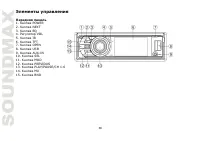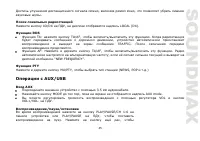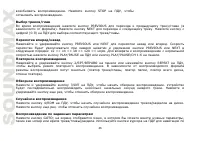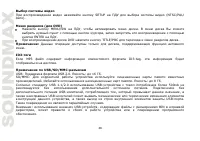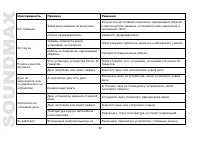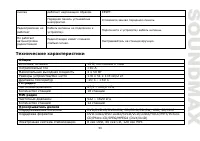Магнитолы Soundmax SM-CMD3021 - инструкция пользователя по применению, эксплуатации и установке на русском языке. Мы надеемся, она поможет вам решить возникшие у вас вопросы при эксплуатации техники.
Если остались вопросы, задайте их в комментариях после инструкции.
"Загружаем инструкцию", означает, что нужно подождать пока файл загрузится и можно будет его читать онлайн. Некоторые инструкции очень большие и время их появления зависит от вашей скорости интернета.

20
connected USB drives with power consumption exceeding this value as well as defective USB drives may
cause mechanical or thermal changes of elements of this unit as well as failure of internal elements of the
USB port. Such damages are not warrantee cases.
Warning: usage of external USB drives containing BIN files in the root directory may cause malfunction of the
unit or damage to the software.
Inserting SD/MMC card/USB device
Insert an MMC/SD card or a USB device into MMC/SD slot or USB slot. Then the playing mode will be changed
into Card or USB mode automatically. The first card/USB device track playback will start. If the unit is
afterwards switched to another mode, press MOD/MUT button on the panel or MODE button on the RC to
select USB or memory card mode.
All the operations with files stored in a memory card or USB are the same as described in Disc Operations for
file discs.
System setup
Entering menu
Press SETUP button on the RC during the playback
Using cursor buttons navigate the menu, press ENTER button for confirmation.
Press SETUP button one more time to exit.
System setup
You can choose between PAL(If you connect PAL TV), NTSC(If you connect NTSC TV) or AUTO.
Screensaver setup
If the screen displays a static image for too long, it can leave a trace on the screen. To avoid it, turn on the
screensaver, that will show an animated picture if the screen is inactive for some time.
TV type
Depending on the type of the TV you are using you can switch between different resolutions:
Содержание
- 26 Уважаемый покупатель!; Содержание
- 27 Меры предосторожности
- 29 Комплект поставки
- 30 Установка/Подключение
- 31 Установка устройства
- 34 Схема подключения
- 35 Использование разъема ISO; показано на рисунке.
- 36 Подключение парковочного провода
- 39 Внутренняя панель
- 40 Кнопка FAST FORWARD; Замена батареи
- 41 Общие операции; Сброс настроек устройства
- 44 Операции с радио; Выбор диапазона радио
- 45 Подсоедините внешнее устройство с помощью 3.5 мм аудиокабеля.
- 47 Отображение информации на дисплее; как; Изменение масштаба
- 48 Выбор системы видео
- 49 Настройка системы; Вход в меню; Нажмите кнопку SETUP на ПДУ во время воспроизведения.; Система
- 50 Рейтинги; Вы можете назначать дискам следующие возрастные рейтинги:; По умолчанию
- 51 Не прикасайтесь к стороне, не имеющей маркировки.; Чистка и уход; Чистка корпуса
- 53 Технические характеристики; Общие
- 54 Дисплей