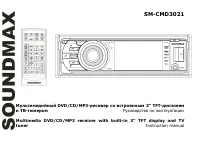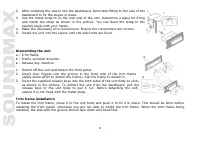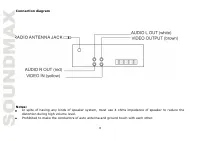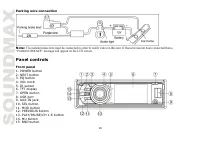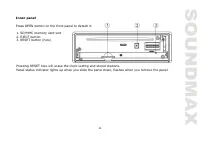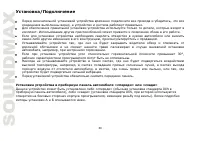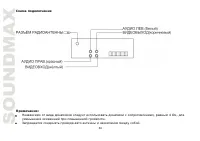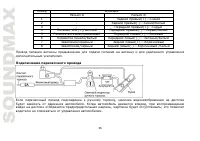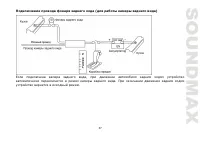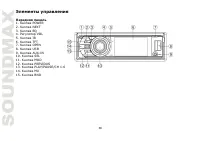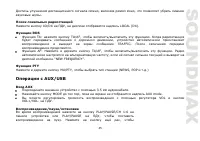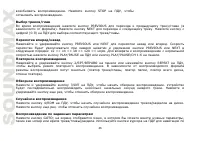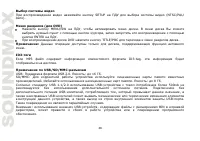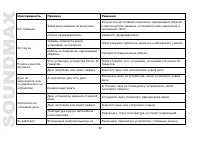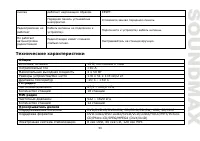Магнитолы Soundmax SM-CMD3021 - инструкция пользователя по применению, эксплуатации и установке на русском языке. Мы надеемся, она поможет вам решить возникшие у вас вопросы при эксплуатации техники.
Если остались вопросы, задайте их в комментариях после инструкции.
"Загружаем инструкцию", означает, что нужно подождать пока файл загрузится и можно будет его читать онлайн. Некоторые инструкции очень большие и время их появления зависит от вашей скорости интернета.

18
Intro playback
For CD: Press and hold 3/INT button on the RC to activate introduction playback function. 10 seconds of
each track/chapter will be played. Press and hold the button again to cancel intro playback.
For VCD: Press and hold 3/INT button on the RC and choose SEQ PLAY or INTRO 1.
For digital video/MP3 this function is not available.
Random playback
Press and hold 4/RDM button on the RC to activate random playing mode. Press and hold the button one
more time to return to normal playing.
Goto
Press GOTO button to show the playback parameters for the current chapter/track/time. Press cursor buttons
to navigate between the parameters. Press ENTER button on the RC to start playback from the set number or
time.
OSD (On Screen Display) function
Press OSD button on the RC repeatedly to show current playback information, such as number of
track/chapter/title, current track/chapter/title time elapsed/remaining, total track/chapter/title time
remaining (depending on the media type).
Zooming in/out
During playback of video or images, press repeatedly ZOOM button on the RC, the picture will be zoomed in
the sequence: X2 =>X3 =>X4 =>X1/2 => X1/3 => X1/4 => Normal. When the image is zoomed in, you can
move it by pressing cursor buttons.
PBC (Playback Control) function (for VCD only)
This function is only available for the VCD with PBC function. Press TITLE/PBC button on the RC to set PBC
on/off; when PBC is off, the screen will show PBC menu if you switch PBC on. If the menu consists of a list of
titles, you can select a desired one using number buttons on the RC.
Содержание
- 26 Уважаемый покупатель!; Содержание
- 27 Меры предосторожности
- 29 Комплект поставки
- 30 Установка/Подключение
- 31 Установка устройства
- 34 Схема подключения
- 35 Использование разъема ISO; показано на рисунке.
- 36 Подключение парковочного провода
- 39 Внутренняя панель
- 40 Кнопка FAST FORWARD; Замена батареи
- 41 Общие операции; Сброс настроек устройства
- 44 Операции с радио; Выбор диапазона радио
- 45 Подсоедините внешнее устройство с помощью 3.5 мм аудиокабеля.
- 47 Отображение информации на дисплее; как; Изменение масштаба
- 48 Выбор системы видео
- 49 Настройка системы; Вход в меню; Нажмите кнопку SETUP на ПДУ во время воспроизведения.; Система
- 50 Рейтинги; Вы можете назначать дискам следующие возрастные рейтинги:; По умолчанию
- 51 Не прикасайтесь к стороне, не имеющей маркировки.; Чистка и уход; Чистка корпуса
- 53 Технические характеристики; Общие
- 54 Дисплей