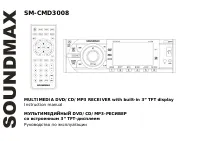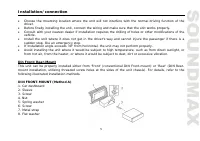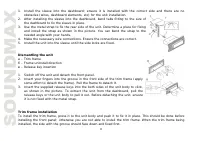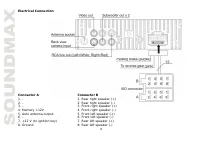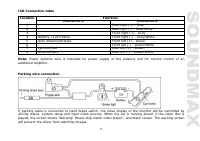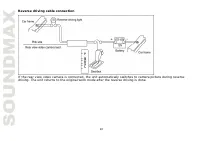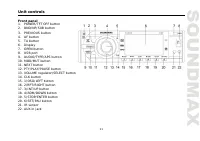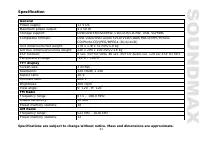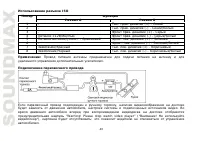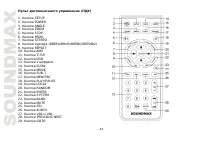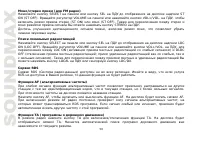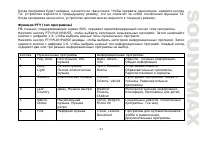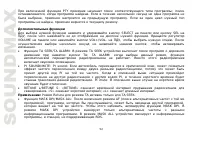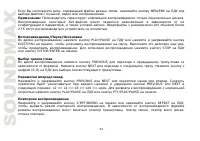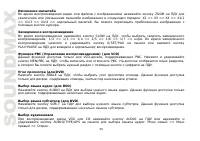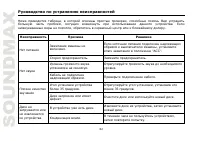Магнитолы Soundmax SM-CMD3008 - инструкция пользователя по применению, эксплуатации и установке на русском языке. Мы надеемся, она поможет вам решить возникшие у вас вопросы при эксплуатации техники.
Если остались вопросы, задайте их в комментариях после инструкции.
"Загружаем инструкцию", означает, что нужно подождать пока файл загрузится и можно будет его читать онлайн. Некоторые инструкции очень большие и время их появления зависит от вашей скорости интернета.
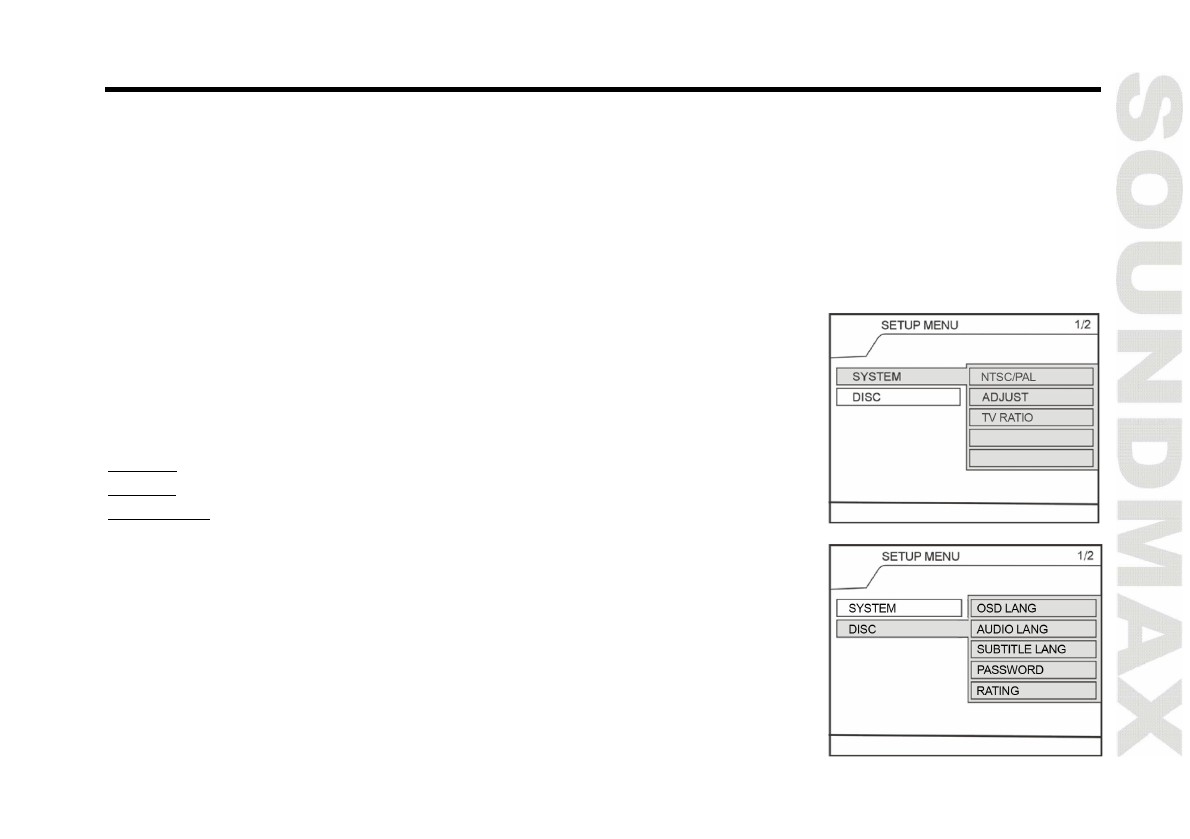
27
Setup menu
Press SETUP button on the RC or 6/SET/PAU button on the panel to display setup screen, use UP/DOWN
cursor buttons to select the desired setup page: System, Disc. Press RIGHT cursor button to go to the
selected page item list. In the selected page select an item using UP/DOWN cursor buttons, then press
ENTER button on the RC or 5/STOP/ENTER button on the panel to go to setting list. Use UP/DOWN cursor
buttons to select the needed setting. Press ENTER button on the RC or 5/STOP/ENTER button on the panel
to confirm your selection. Press SETUP button on the RC or 6/SET/PAU button on the panel to go the
previous menu page.
System setup
NTSC/PAL
Select the TV system in the setting menu (NTSC, PAL, PAL-60, AUTO).
Adjust
Adjust brightness, contrast, hue, saturation and sharpness of the image.
TV Ratio
Select TV type to watch wide screen movies.
4:3 PS: For 4:3 TV, left and right edges will be cut.
4:3 LB: For 4:3 TV, black bars will appear on top and bottom.
16:9 Wide: For 16:9 wide screen TV.
Disc setup
OSD language
Select the language to be used for the on-screen display.
Audio language
Select the language to be used for the audio. You can select a preferred
audio from those included on the DVD video disk.
Subtitle language
Select the language to be used for subtitles. You can select a preferred
subtitle from those included in the DVD Video disk.