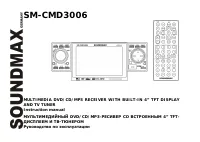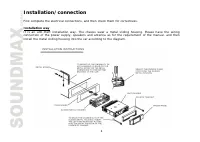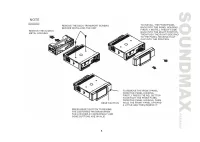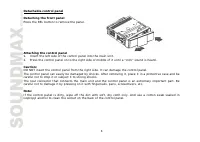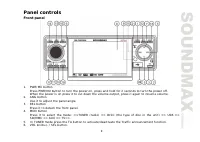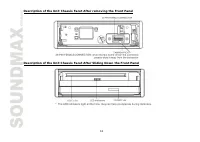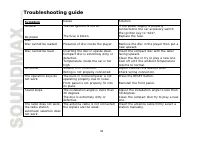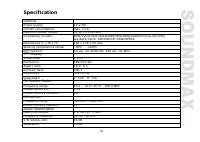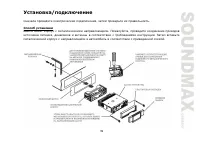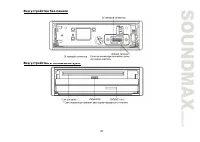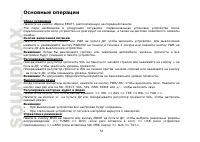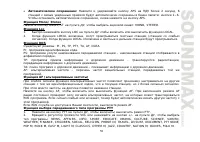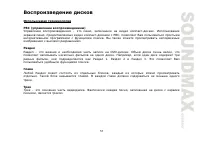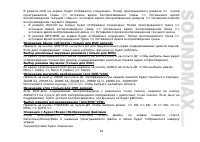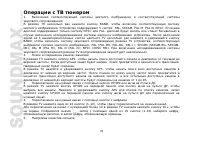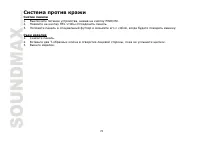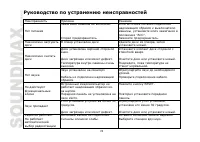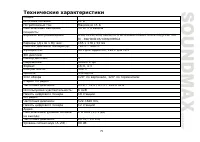Магнитолы Soundmax SM-CMD3006 - инструкция пользователя по применению, эксплуатации и установке на русском языке. Мы надеемся, она поможет вам решить возникшие у вас вопросы при эксплуатации техники.
Если остались вопросы, задайте их в комментариях после инструкции.
"Загружаем инструкцию", означает, что нужно подождать пока файл загрузится и можно будет его читать онлайн. Некоторые инструкции очень большие и время их появления зависит от вашей скорости интернета.
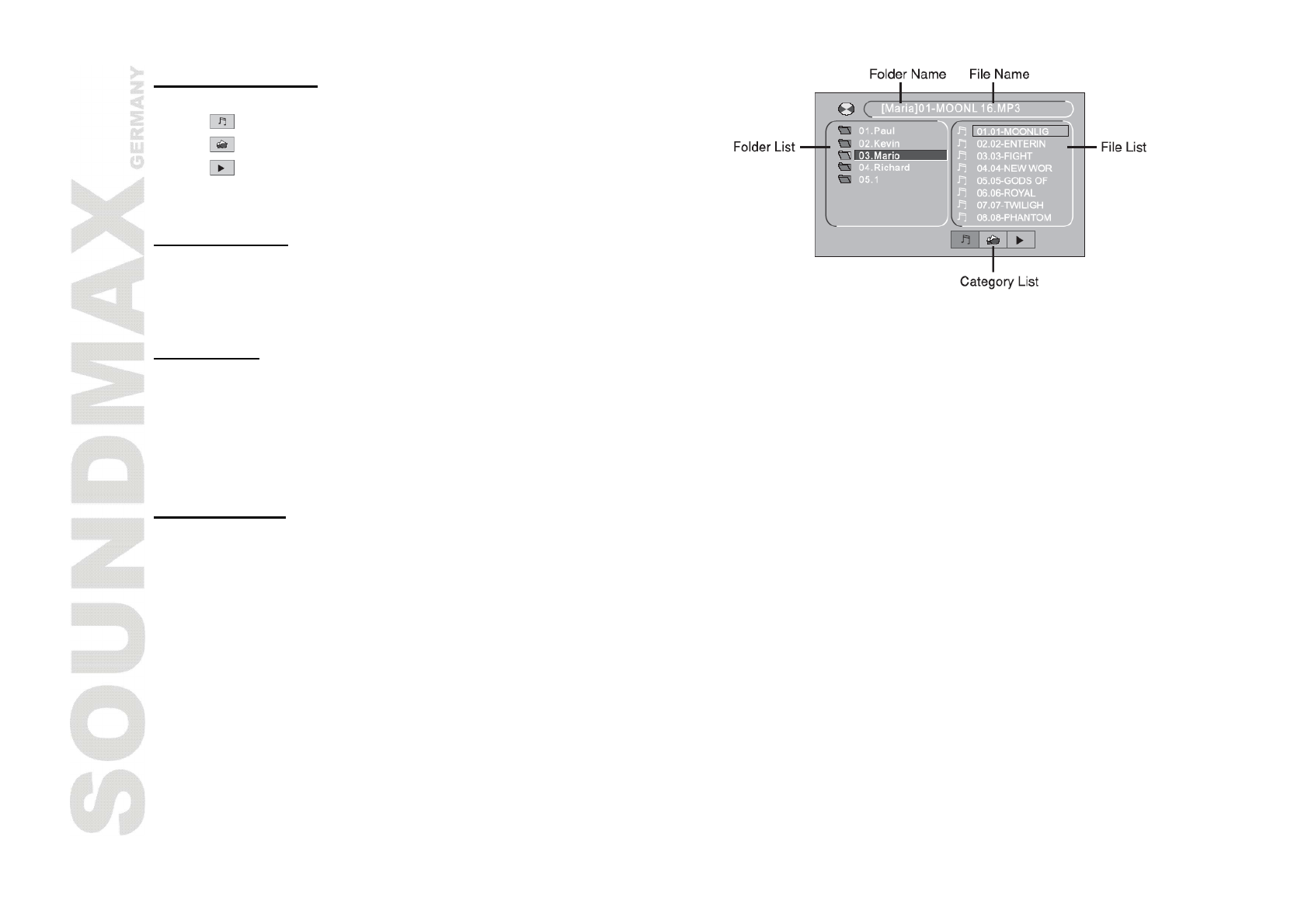
26
Category Select
1. Use
to select:
AUDIO
PICTURE
VIDEO.
2. Press OK to confirm.
Folder select
1. Use
to enter folder list and use
to select
desired folder.
2. Press OK to confirm.
File select
1. Use
to enter file list and use
to select desired file.
2. Press OK to playback.
For PICTURE, press PLAY/PAUSE to slide show the pictures. Press PROG to select picture refreshing
style.
For VIDEO and PICTURE, press STOP button to enter Category/Folder/File list.
ID3 function
During playback the information of the file name, folder name, song title, artist and album will be scrolling
on the LCD display. As long as the current playing MP3 music contains relevant ID3 tag information in
version 1.0/2.0 format, the 3 items underlined above will be scrolling on the LCD display, otherwise, they
will not.