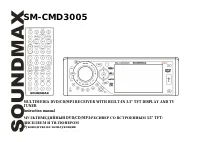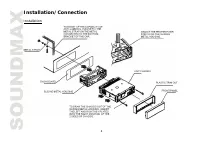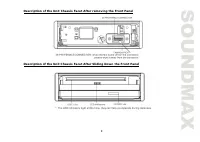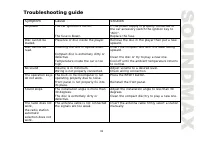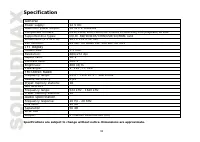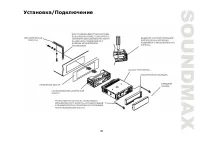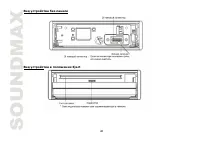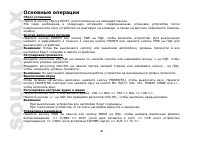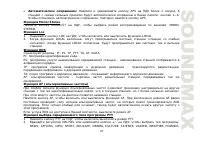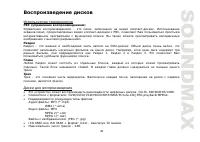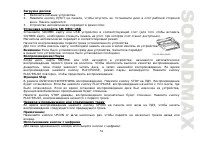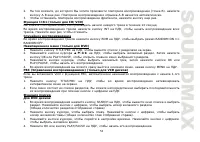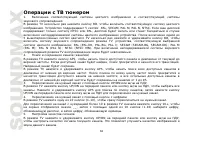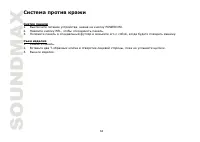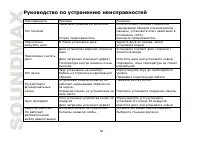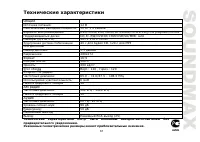Магнитолы Soundmax SM-CMD3005 - инструкция пользователя по применению, эксплуатации и установке на русском языке. Мы надеемся, она поможет вам решить возникшие у вас вопросы при эксплуатации техники.
Если остались вопросы, задайте их в комментариях после инструкции.
"Загружаем инструкцию", означает, что нужно подождать пока файл загрузится и можно будет его читать онлайн. Некоторые инструкции очень большие и время их появления зависит от вашей скорости интернета.
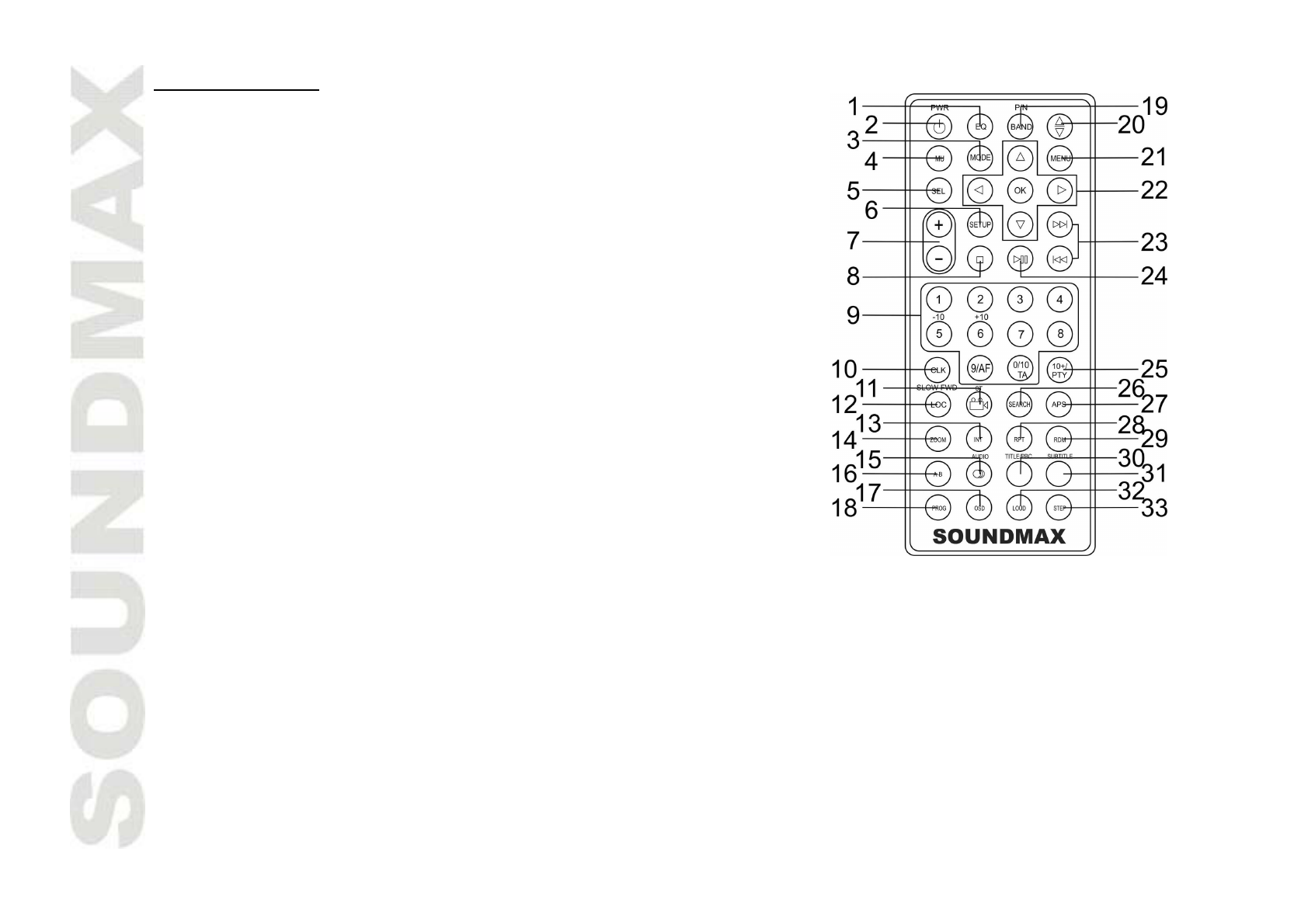
10
Remote control
1.
EQ button – press to select the corresponding equalizer preset
modes to adjust the sound quality.
2.
PWR button - press it to turn the power on, press again to turn
the power off.
3.
MODE button - press it to select the mode: => TUNER =>
DISC (the type of disc in the unit) => USB => SD/MMC =>
AUX => TV =>.
4.
MU button - press it to cut down the volume output, press it
again or press +/- buttons to resume volume.
5.
SEL button - press SEL button repeatedly to select the modes:
=>VOL => BAS => TRE => BAL => FAD =>.
Press +/- buttons to adjust each mode.
6.
SETUP button - press it to open the setup menu.
7.
+/- buttons - press these buttons to regulate the volume level.
8.
STOP button – press it to stop playback.
9.
Buttons with digits/AF button/TA button
10. CLK button – press it to set time.
11. ANGLE/ST button – In DVD mode press it to select the view
angle. In Tuner mode press it to select Stereo or Mono.
12. LOC/SLOW_FWD button - In Tuner mode press it to select
Local or Distant mode. In disc mode press it to execute the
Slow forward function.
13. INT button - In CD/VCD (PBC off) mode use it to start Intro playing.
14. ZOOM button – Press it to zoom the image in or out.
15. AUDIO button – In DVD mode press it to select audio language. In VCD mode press it to select the
channel.
16. A-B button - press it to start repeating of the A-B fragment.
17. OSD button - Press it to show the information on display.
18. PROG button - During playback press this button to enter the program window. Use the
buttons to select items of program list and adjust them.
19. P/N/BAND button – in Tuner mode press it to select the desired band. In DVD mode press it to
choose. TV mode: PAL => PAL -M => PAL -N => NTSC => AUTO =>.
20. TILT button – use it to adjust the panel angle.