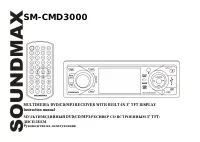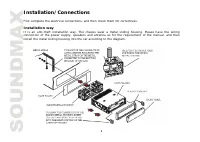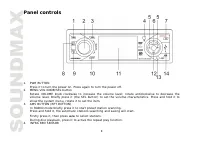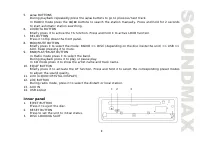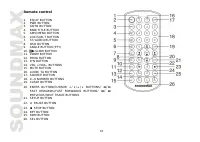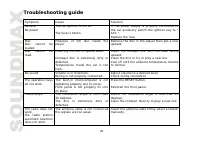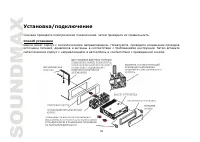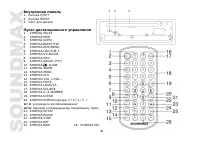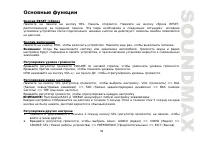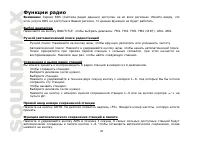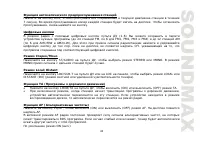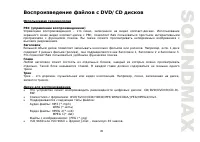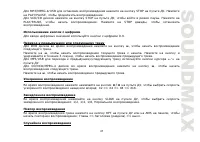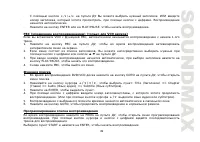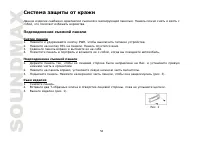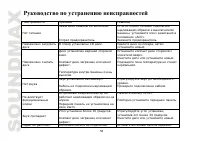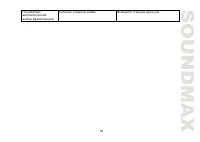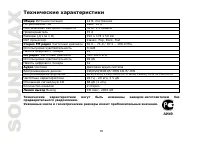Магнитолы Soundmax SM-CMD3000 - инструкция пользователя по применению, эксплуатации и установке на русском языке. Мы надеемся, она поможет вам решить возникшие у вас вопросы при эксплуатации техники.
Если остались вопросы, задайте их в комментариях после инструкции.
"Загружаем инструкцию", означает, что нужно подождать пока файл загрузится и можно будет его читать онлайн. Некоторые инструкции очень большие и время их появления зависит от вашей скорости интернета.
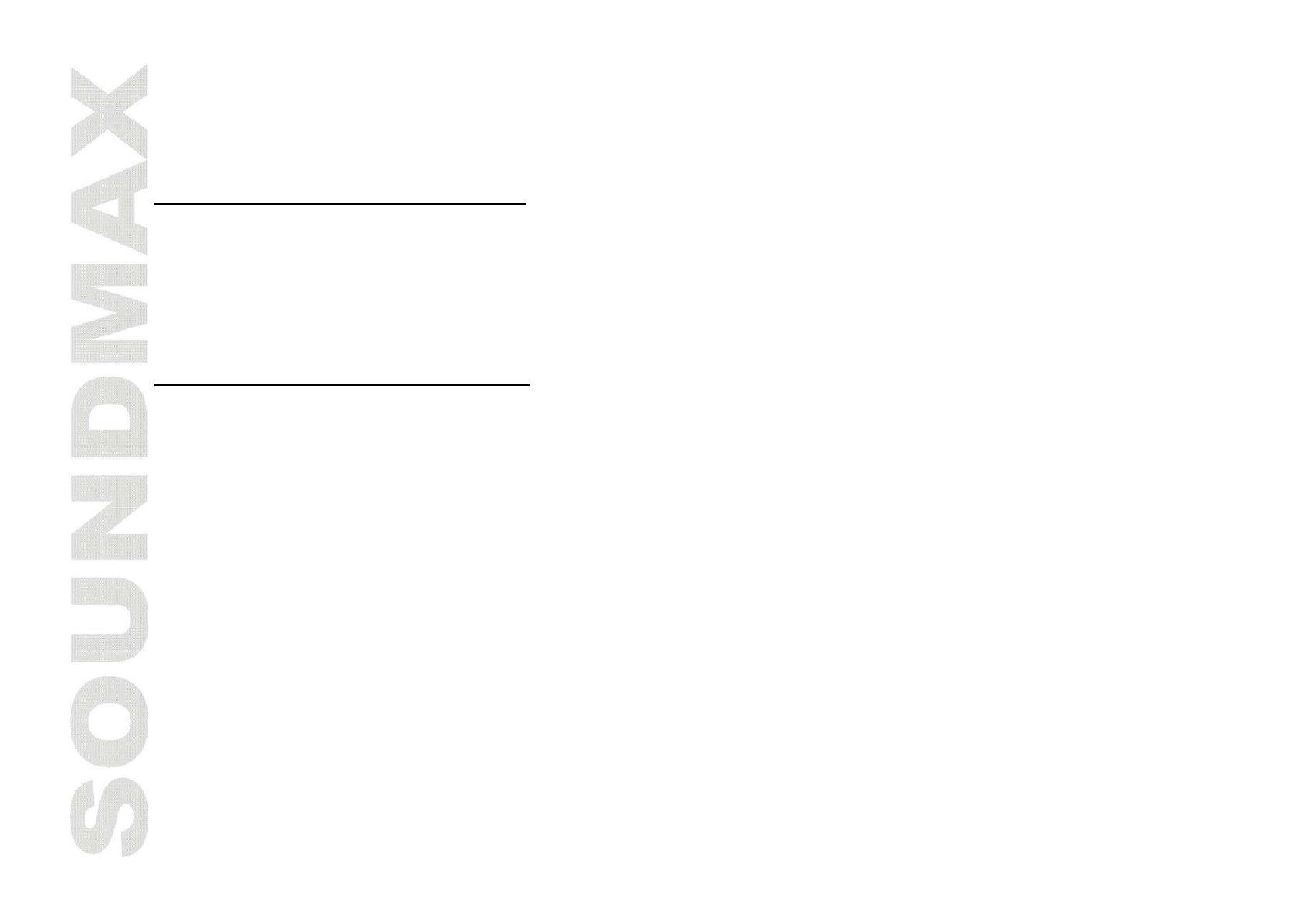
20
4. Then press Number buttons to input the desired track/chapter number (or use the
/
buttons to
select the setting for Audio or Subtitle mode).
5. After the number is inserted the playback from this chapter/title starts automatically in small window.
6. Press GOTO to start playback in normal window.
Program playing (for VCD/CD only)
During playback press the PROG button on the RC to open the program menu. Press the Number buttons to
select the track number and then press
/ / /
buttons to move the cursor to START.
Press ENTER to start program playing; move the cursor to EXIT and press ENTER to exit the program
playing. Move the cursor to
and press ENTER to the last page; move the cursor to
and press ENTER to
the next page. To cancel the program playing press STOP button.
Audio/Video/Picture file operations
Insert the CD with mixed files (.mp3, .jpeg, .wma, mpeg4 files). Category/Folder/File list will be displayed
on the screen, and file/folder name being played will be displayed on top. Current selected item will be
highlighted.
File Selector
During MP3/MPEG-4/USB stop mode, press
/
buttons to select file or file document. Press ENTER to
open it.