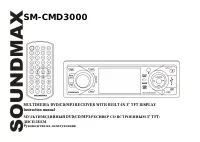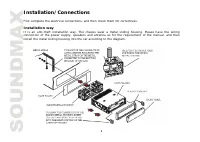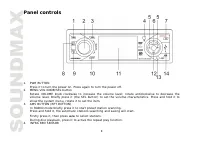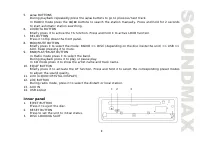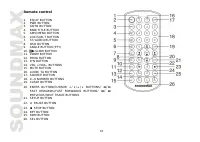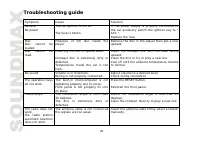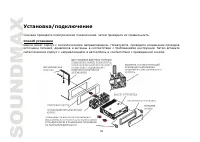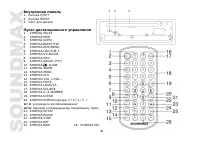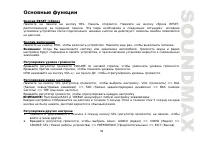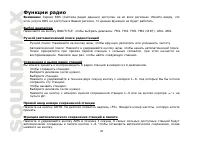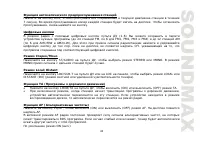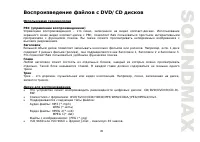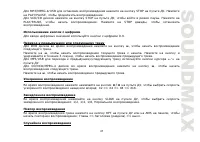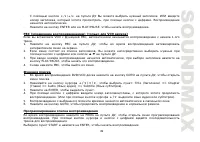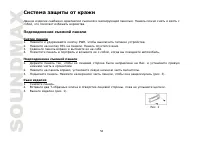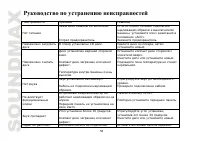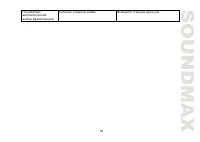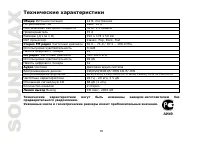Магнитолы Soundmax SM-CMD3000 - инструкция пользователя по применению, эксплуатации и установке на русском языке. Мы надеемся, она поможет вам решить возникшие у вас вопросы при эксплуатации техники.
Если остались вопросы, задайте их в комментариях после инструкции.
"Загружаем инструкцию", означает, что нужно подождать пока файл загрузится и можно будет его читать онлайн. Некоторые инструкции очень большие и время их появления зависит от вашей скорости интернета.
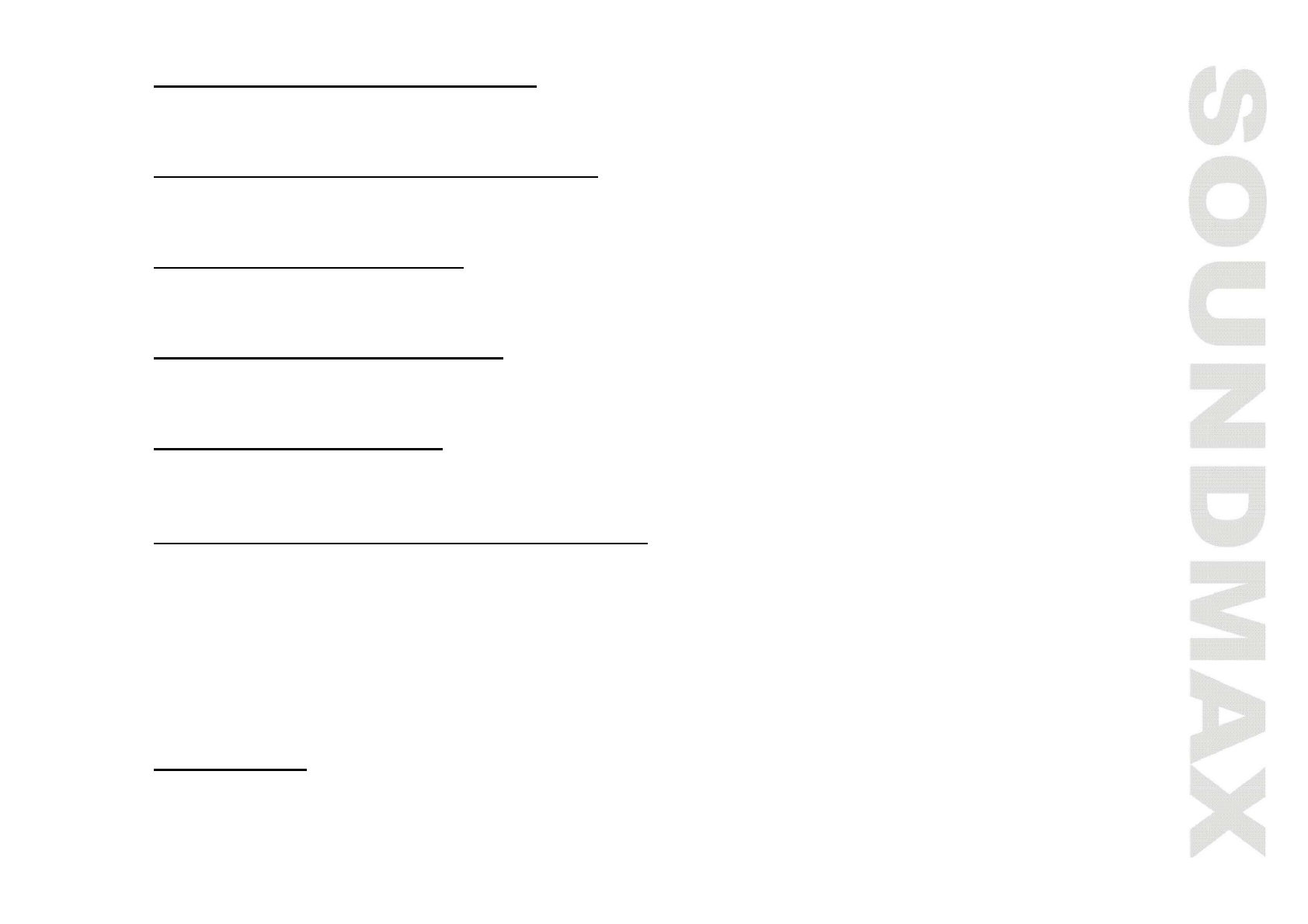
19
Selecting the channel (for VCD only)
During VCD disc playback repeatedly press the ST/AUDIO button on the RC to select the channel: Left =>
Right => Stereo.
Selecting subtitle language (for DVD only)
Subtitle language is in disc initiation setting during playback. If DVD disc supports multi-subtitle playback,
press the LOC/SUB-T button on the RC repeatedly to switch among languages.
Changing size (for DVD/VCD)
During playback press the ZOOM button on the RC. The picture will be enlarged accordingly: X2 => X3 =>
X4 => Normal. When the picture is enlarged use the cursor buttons to see the whole picture.
OSD (OnScreen Display) function
Press the OSD button on the RC repeatedly to show the current track/chapter, current time on the display.
Press and hold this button to display the current mode information.
Title playing (for DVD only)
-
During DVD mode, press BAND/TITLE button on the panel to activate the disc title list on the screen.
-
Press the
/ / / /ENTER
buttons and Number buttons on the RC to select the desired title.
PBC (Playback Control) function (for VCD only)
If you insert a VCD with PBC, playback starts from the beginning of the 1st track automatically.
1. Press PBC button on the RC to activate PBC menu on screen during playback.
2. If the menu consists a list of titles, you can select a desired one using the Number buttons on the RC or
digit buttons.
3. The VCD starts playing the selected title automatically or press PLAY/PAUSE/ENTER button to confirm
the selected track for playback.
4. when track is playing you can press STOP button to return to the menu.
5. Press TITLE again to exit menu.
GOTO function
1. During the DVD/VCD playback press the GOTO button on the RC to enter the menu.
2. Press the
/ / /
buttons to select the desired item: Title => Chapter => Audio => Subtitle.
3. Press ENTER to highlight the item.