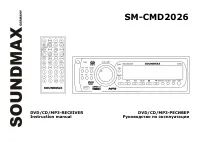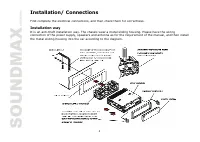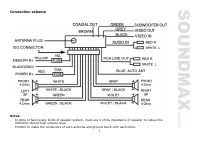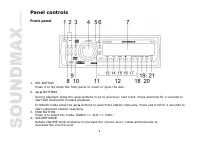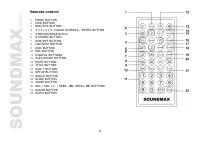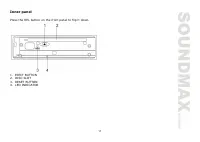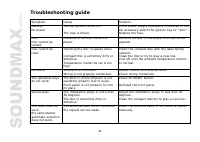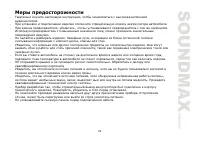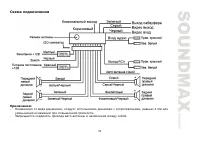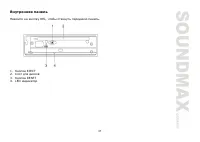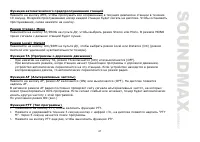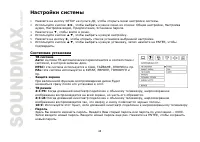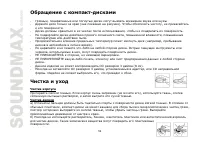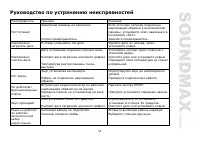Магнитолы Soundmax SM-CMD2026 - инструкция пользователя по применению, эксплуатации и установке на русском языке. Мы надеемся, она поможет вам решить возникшие у вас вопросы при эксплуатации техники.
Если остались вопросы, задайте их в комментариях после инструкции.
"Загружаем инструкцию", означает, что нужно подождать пока файл загрузится и можно будет его читать онлайн. Некоторые инструкции очень большие и время их появления зависит от вашей скорости интернета.
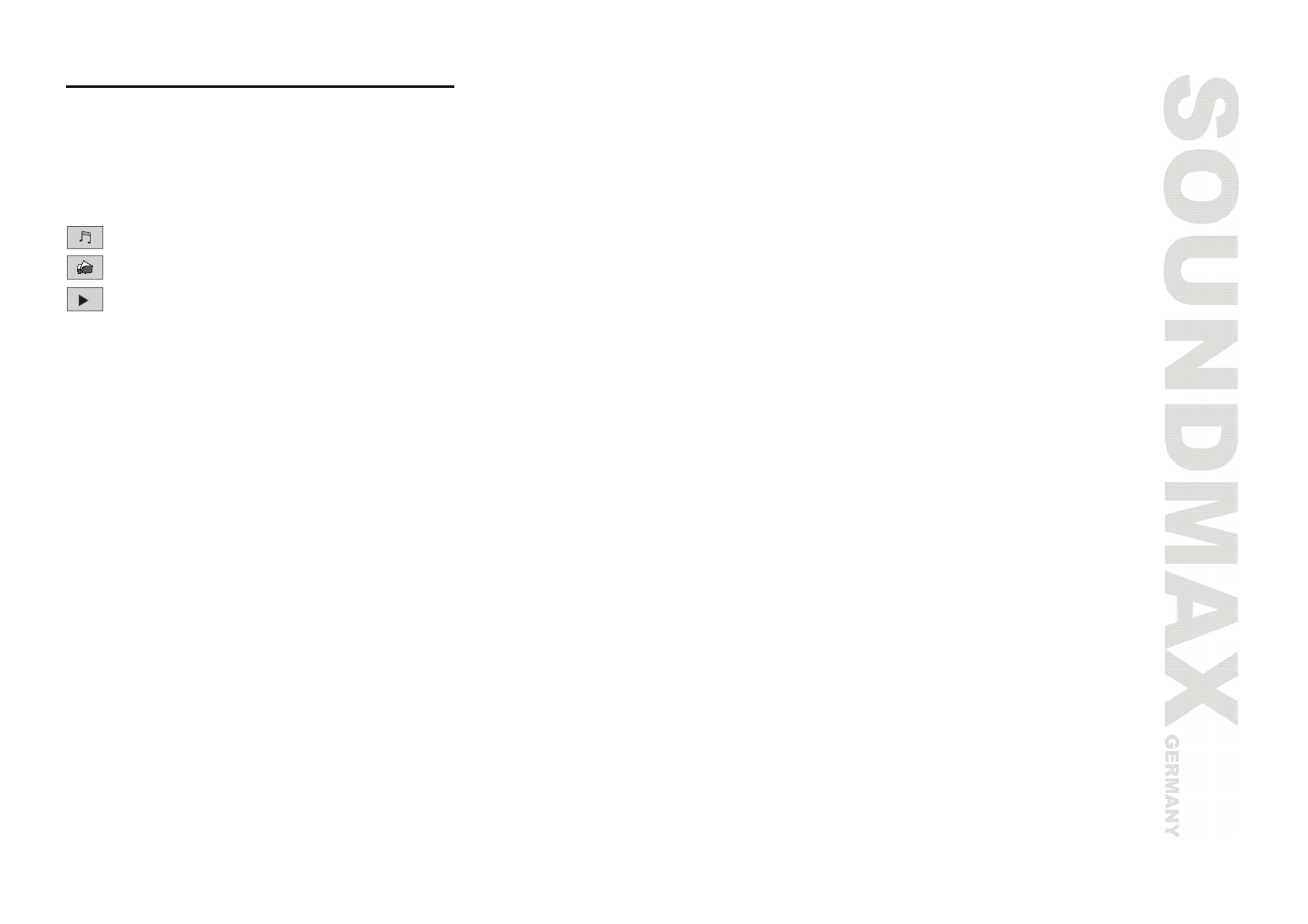
19
Audio/ Video/ Picture file operations
Insert the CD with mixed files (.mp3, .jpeg, .wma, .mpeg4 files). Category/ Folder/ File list will be displayed
on the screen, and file/ folder name being played will be displayed on top. Current selected item will be
highlighted.
Category Select
1.
Use
/
to select the category:
AUDIO
PICTURE
VIDEO.
2.
Press ENTER to confirm.
Folder select
1.
Use
/
to enter folder list and use
/
to select desired folder.
2.
Press ENTER to confirm.
File select
1.
Use
/
to enter file list and use
/
or the number buttons to select desired file.
2.
Press ENTER to playback.
3.
Press STOP button to stop playback and return to the list.
For PICTURE, press PLAY/ PAUSE to slide show the pictures.