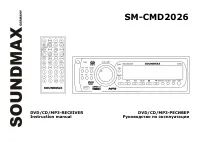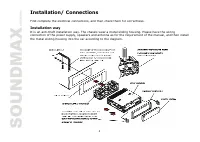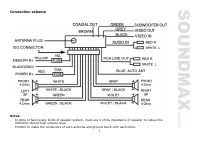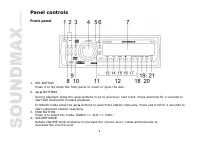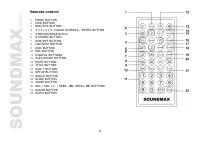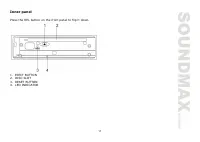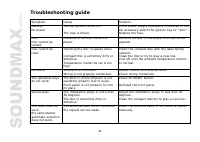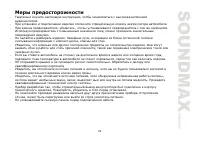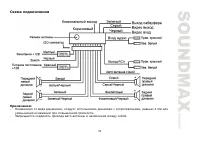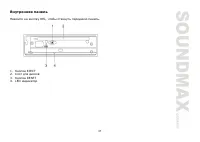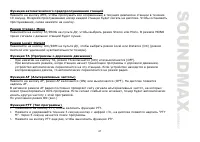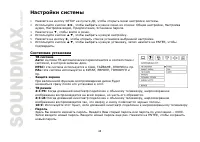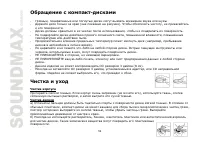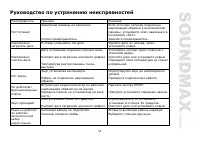Магнитолы Soundmax SM-CMD2026 - инструкция пользователя по применению, эксплуатации и установке на русском языке. Мы надеемся, она поможет вам решить возникшие у вас вопросы при эксплуатации техники.
Если остались вопросы, задайте их в комментариях после инструкции.
"Загружаем инструкцию", означает, что нужно подождать пока файл загрузится и можно будет его читать онлайн. Некоторые инструкции очень большие и время их появления зависит от вашей скорости интернета.
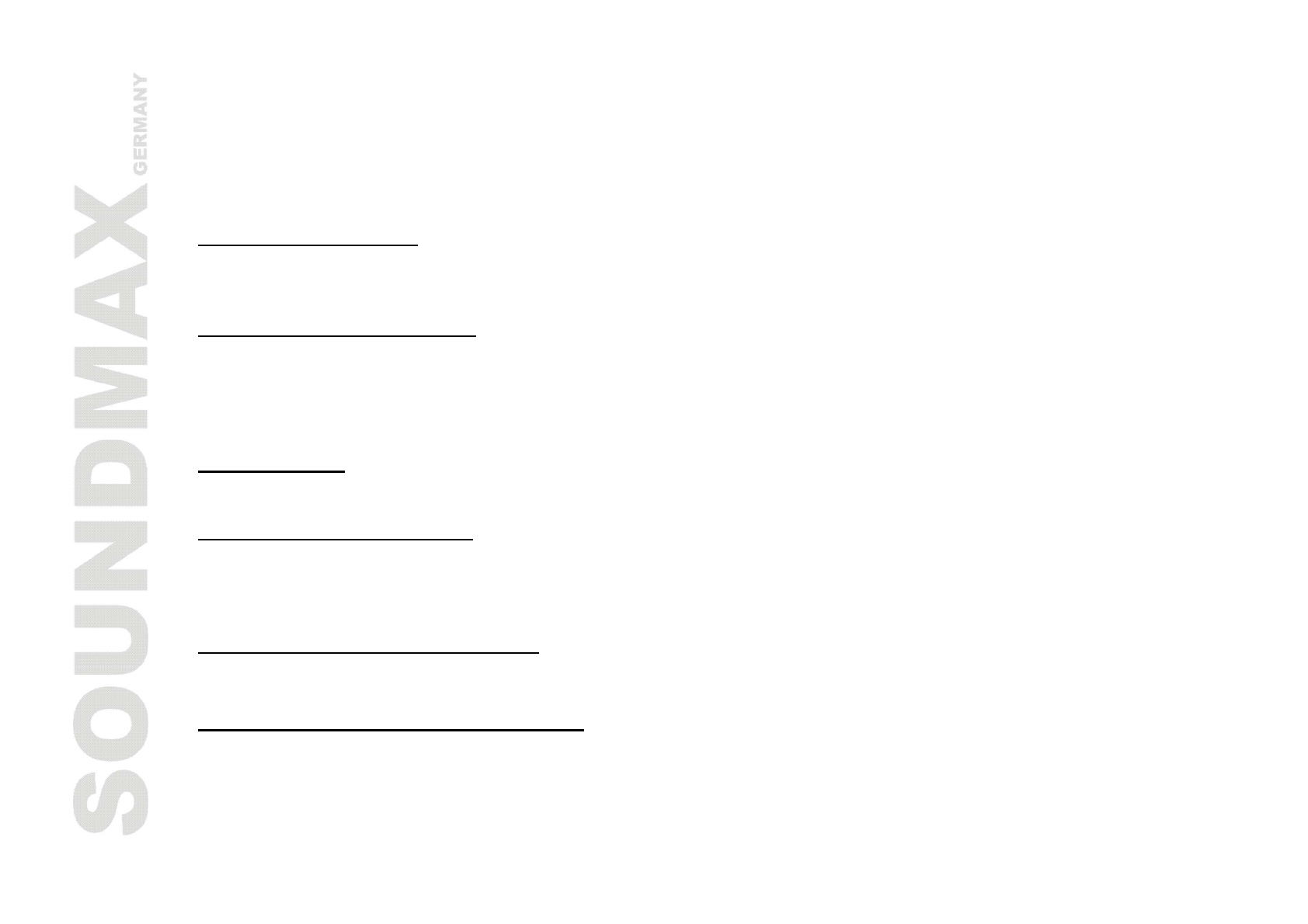
16
The max. length of each track is 99 minutes 59 seconds
Supported sampling frequency for MP3 disc: 8 KHz 48 KHz (44.1 KHz preferably)
Supported bit-rates of MP3 disc are: 32 - 320 kbps (128 kbps preferably).
Following formats are NOT supported *.ACC, *.DLF, *.M3U, *.PLS, MP3 PRO, files with
DRM.
Open session discs are NOT supported.
Loading/ eject a disc
-
Press the REL button on the panel. Insert the disc with the printed side facing upward into the slot.
-
Press EJECT button on the inner side to eject the disc.
Playing/ pausing playback
-
Press the PLAY/PAUSE button to start playback.
To ensure good system performance, wait until the unit finishes reading the disc information before
proceeding.
-
Press the PLAY/PAUSE button to pause the playback. Press again to resume the playback.
Stop playback
Press the STOP button to stop the playback. Press the PLAY/PAUSE to start playback.
Using the number buttons
Press the number buttons to insert the track/chapter number.
To insert the number between 10 and 19 press the 10+ button first, then the desired number.
To insert the number between 20 and 29 press the 10+ button twice, then the desired number. And so on.
Playing the previous/ next track
During playback press the
9
/
:
buttons to play the previous/ next track.
Fast forward and backward playback
Press and hold the
9
/
:
buttons to fast the playing in backward or forward direction.
Release the button when the desired location is found.