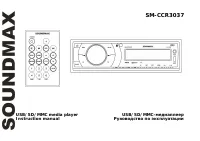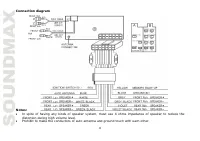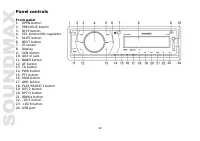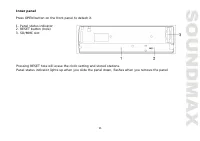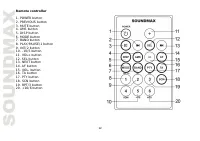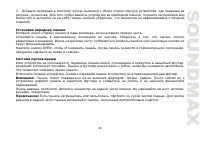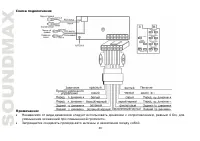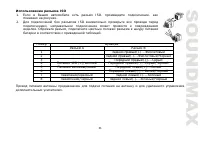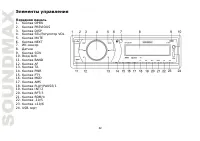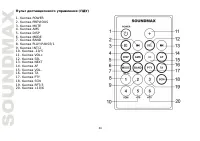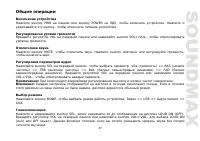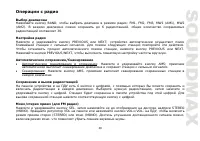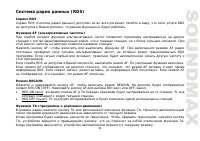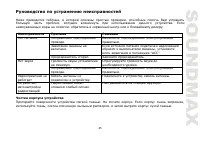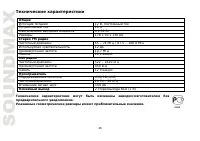Магнитолы Soundmax SM-CCR3037 - инструкция пользователя по применению, эксплуатации и установке на русском языке. Мы надеемся, она поможет вам решить возникшие у вас вопросы при эксплуатации техники.
Если остались вопросы, задайте их в комментариях после инструкции.
"Загружаем инструкцию", означает, что нужно подождать пока файл загрузится и можно будет его читать онлайн. Некоторые инструкции очень большие и время их появления зависит от вашей скорости интернета.

20
USB/SD/MMC operations
MMC/SD card slot
Detach the front panel. Carefully insert the SD/MMC card into the card slot on the inner panel. Attach the
panel. Unit starts playback automatically.
USB port
Carefully connect a USB driver to the miniUSB-USB cable included and then insert it into the USB jack on the
front panel. Unit starts playback automatically.
USB/SD/MMC notes:
USB format supports 2.0. Capacity: up to 8 GB. SD cards capacity: up to 8 GB.
Note: Because of the great variety of products with SD and MMC card slots and their sometimes quite
manufacturer-specific functions the producer can neither guarantee that all devices will be recognized nor
that all operating options that are possible in theory will actually work.
ID3-tag information
If an MP3 file has ID3-tag information of compatible format in English or Russian, it will be displayed on the
LCD. The ID3-tag information may include File, Folder, Music, Album or Artist data.
Next/Previous track
Press NEXT/PREVIOUS buttons to choose next or previous track. Press and hold this button to choose forward
playback or backward playback; release the button to return to normal playback.
Play/Pause
Press PLAY/PAUSE/1 button to pause the playback, press one more time to resume the normal playback.
Intro playback
When INT/2 button is pressed, the first several seconds of each track on the storage is played. Press again to
stop intro and listen to track.