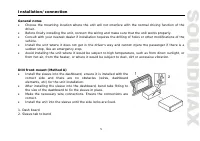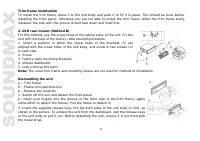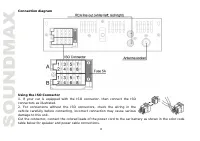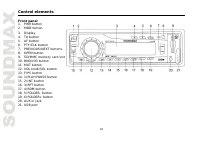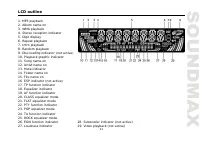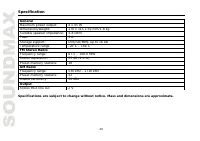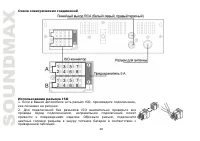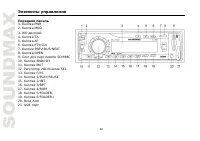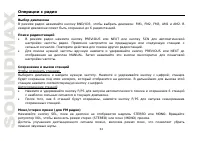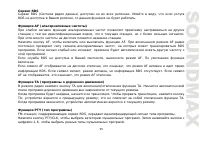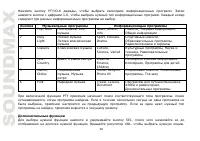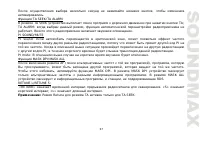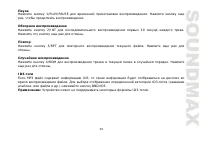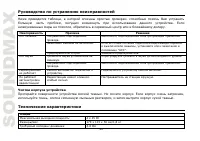Магнитолы Soundmax SM-CCR3036 - инструкция пользователя по применению, эксплуатации и установке на русском языке. Мы надеемся, она поможет вам решить возникшие у вас вопросы при эксплуатации техники.
Если остались вопросы, задайте их в комментариях после инструкции.
"Загружаем инструкцию", означает, что нужно подождать пока файл загрузится и можно будет его читать онлайн. Некоторые инструкции очень большие и время их появления зависит от вашей скорости интернета.
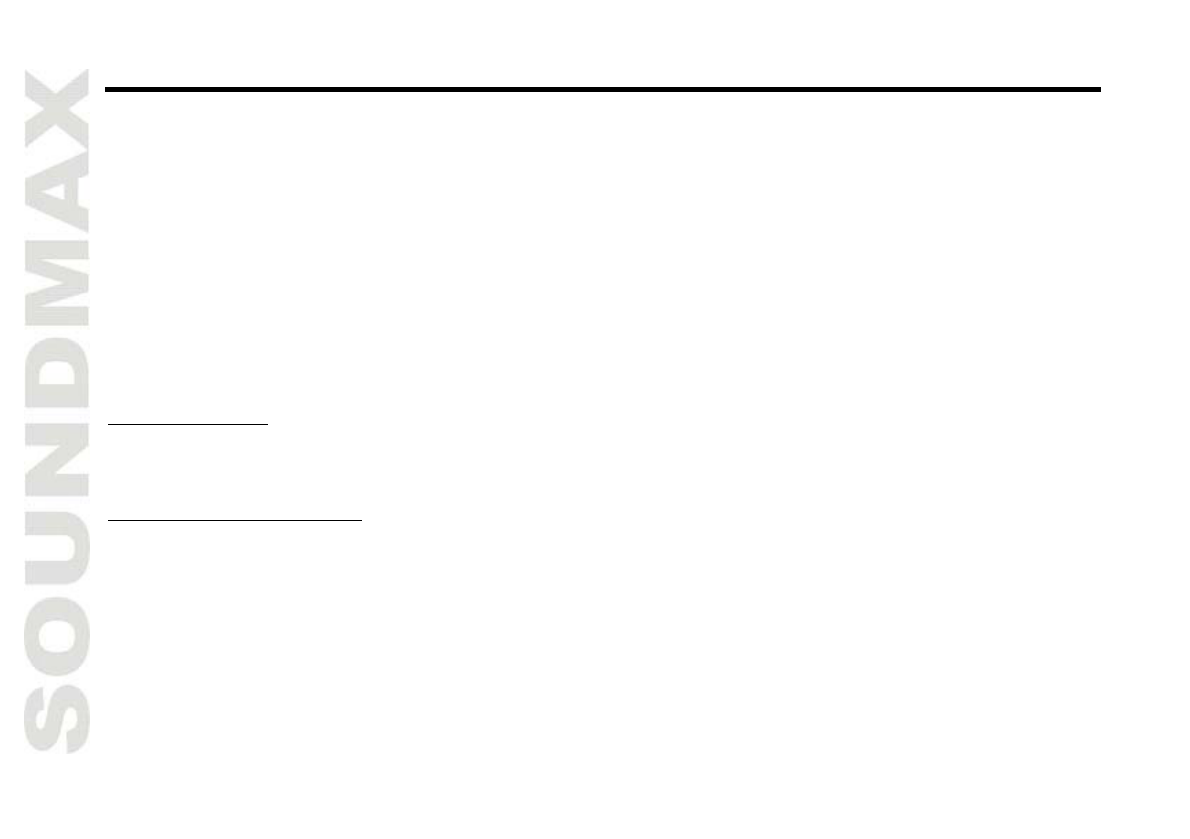
14
Radio operations
Band select
In Radio mode press BND/ID3 button to select a radio band: FM1, FM2, FM3 and AM1, AM2. 6 stations can
be saved in each band.
Manual/automatic tuning
Press and hold PREVIOUS/NEXT buttons to display MANUAL. Now you can press these buttons
repeatedly to adjust the needed frequency manually.
To adjust the needed frequency automatically, press PREVIOUS/NEXT buttons or SCN button. The radio
will seek to the next down or up strong and clear frequency station. Repeat this action to seek for other
desired stations.
Storing and recalling stations
To store a station
To store a station, select the desired band and station. Press and hold the desired number button for more
than 2 seconds. When stored, the preset number will appear on the display. The station can be recalled
anytime by pressing the corresponding number button.
Store stations automatically
Press and hold F/PS button for more than 2 seconds to automatically find and store 6 strongest stations
in the current band.
After the 6 strongest stations are saved, press F/PS button; scanning of all stored station will begin.
Mono/Stereo control (in FM radio mode)
Press SELECT button repeatedly until the display shows STEREO (MONO). Turn VOLUME knob to switch
between stereo reception or mono reception.
Improvement of reception of distant stations can be done by selecting mono mode, which may cut down
some reception noise.