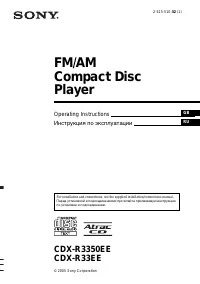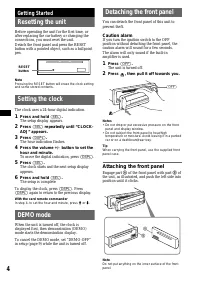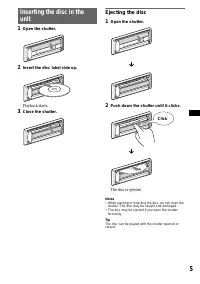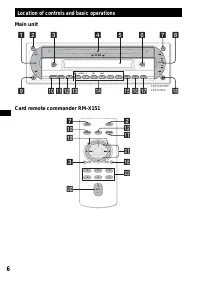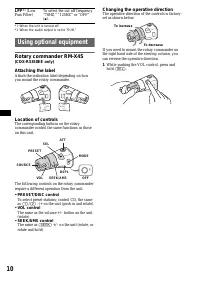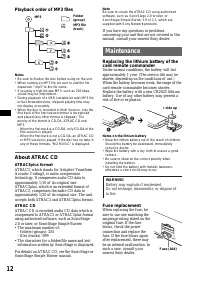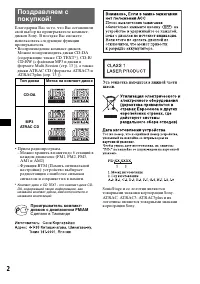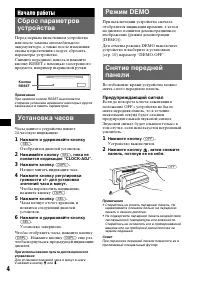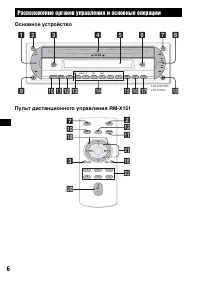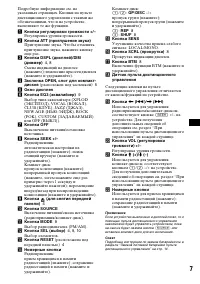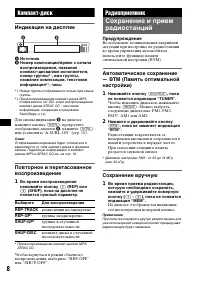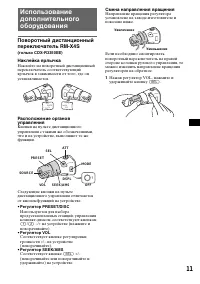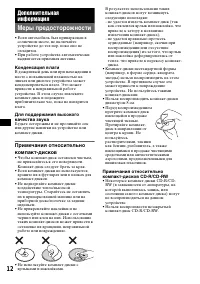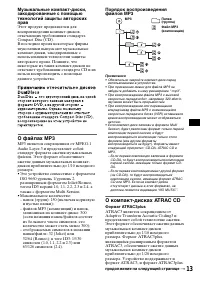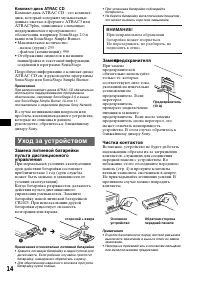Магнитолы Sony CDX-R3350EE - инструкция пользователя по применению, эксплуатации и установке на русском языке. Мы надеемся, она поможет вам решить возникшие у вас вопросы при эксплуатации техники.
Если остались вопросы, задайте их в комментариях после инструкции.
"Загружаем инструкцию", означает, что нужно подождать пока файл загрузится и можно будет его читать онлайн. Некоторые инструкции очень большие и время их появления зависит от вашей скорости интернета.
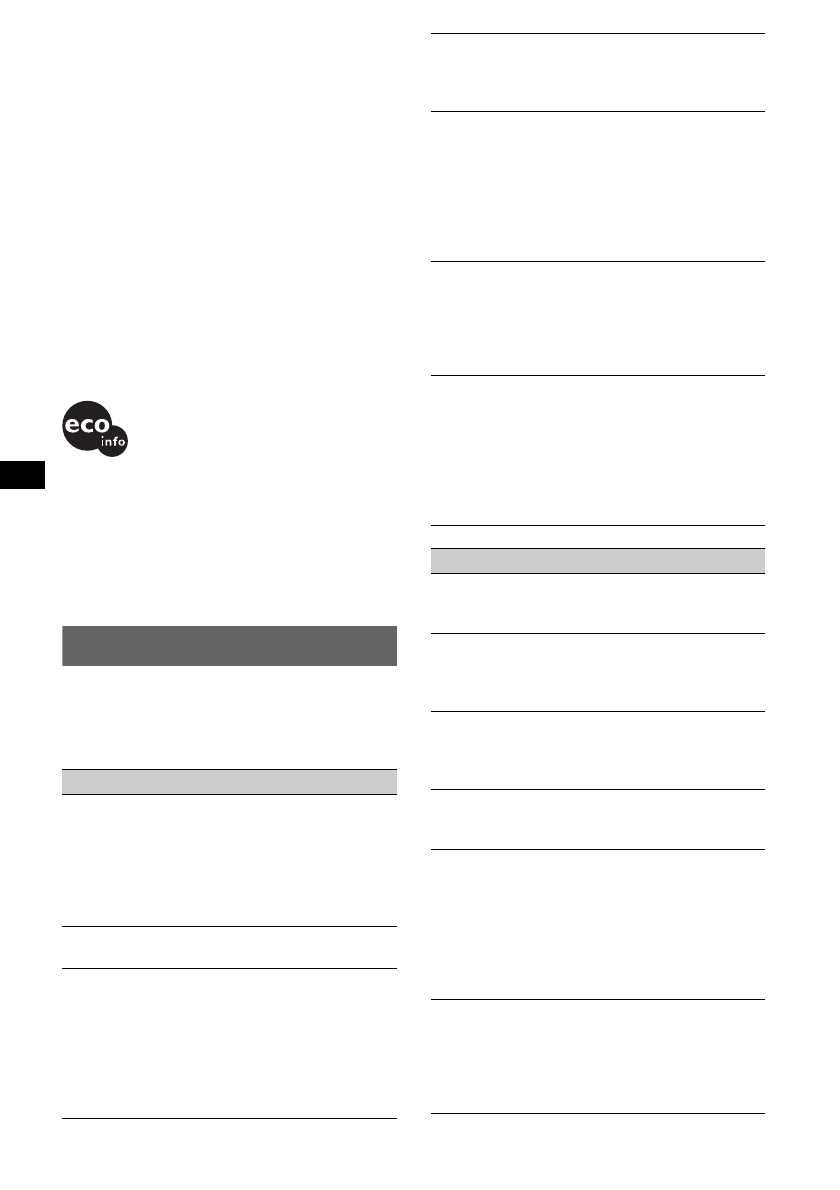
14
Power requirements: 12 V DC car battery
(negative earth)
Dimensions: Approx. 178
×
50
×
179 mm (w/h/d)
Mounting dimensions: Approx. 182
×
53
×
161 mm
(w/h/d)
Mass: Approx. 1.2 kg
Supplied accessories:
Card remote commander: RM-X151
Parts for installation and connections (1 set)
Optional accessory:
Rotary commander RM-X4S (CDX-R3350EE
only)
Design and specifications are subject to change
without notice.
• Lead-free solder is used for soldering cer tain parts.
(more than 80 %)
• Halogenated flame retardants are not used in the
cer tain printed wiring boards.
• Halogenated flame retardants are not used in
cabinets.
• VOC (Volatile Organic Compound)-free vegetable oil
based ink is used for printing the car ton.
• Packaging cushions do not use polystyrene foam.
Troubleshooting
The following checklist will help you remedy
problems you may encounter with your unit.
Before going through the checklist below, check
the connection and operating procedures.
General
No power is being supplied to the unit.
• Check the connection. If everything is in order,
check the fuse.
• If the unit is turned off and the display
disappears, it cannot be operated with the
remote commander.
t
Turn on the unit.
The power aerial does not extend.
The power aerial does not have a relay box.
No sound.
• The volume is too low.
• The ATT function is activated, or the Telephone
ATT function (when the interface cable of a car
telephone is connected to the ATT lead) is
activated.
• The position of the fader control (FAD) is not
set for a 2-speaker system.
US and foreign patents licensed from Dolby
Laboratories.
MPEG Layer-3 audio coding technology and
patents licensed from Fraunhofer IIS and
Thomson.
No beep sound.
• The beep sound is cancelled (page 9).
• An optional power amplifier is connected and
you are not using the built-in amplifier.
The contents of the memory have been
erased.
• The RESET button has been pressed.
t
Store again into the memory.
• The power connecting lead or battery has been
disconnected.
• The power connecting lead is not connected
properly.
Stored stations and correct time are erased.
The fuse has blown.
Makes noise when the position of the
ignition key is switched.
The leads are not matched correctly with the
car’s accessory power connector.
The display disappears from/does not
appear in the display window.
• The dimmer is set “DIM-ON” (page 9).
• The display disappears if you press and hold
(OFF)
.
t
Press and hold
(OFF)
again until the
display appears.
• The connectors are dirty (page 13).
CD playback
The disc is automatically ejected.
The disc has trouble.
t
Check the following:
The disc cannot be loaded.
• Another disc is already loaded.
• The disc has been forcibly inserted upside
down or in the wrong way.
The disc does not playback.
• Defective or dirty disc.
• The CD-Rs/CD-RWs are not for audio use
(page 11).
MP3 files cannot be played back.
The disc is not corresponding to the MP3 format
and version (page 11).
MP3 files take longer to play back than
others.
The following discs take a longer time to start
playback.
– a disc recorded with a complicated tree
structure.
– a disc recorded in Multi Session.
– a disc to which data can be added.
The ATRAC CD cannot play.
• The disc is not created by authorized software,
such as SonicStage or SonicStage Simple
Burner.
• Tracks that are not included in the group cannot
be played.
Содержание
- 17 Содержание; Начало работы
- 18 Установка часов; Отобразится дисплей установок.; Режим DEMO; Предупреждающий сигнал; Устройство выключится.
- 19 Установка передней панели; Прикрепите часть; Начнется воспроизведение.; Извлечение компакт-диска; Щелчок
- 20 Расположение органов управления и основные операции; Основное устройство
- 22 Индикация на дисплее; Для смены индикаций; Радиоприемник; Предупреждение; Автоматическое сохранение; Выберите
- 23 Автоматическая настройка; Другие функции
- 24 ” указывает значения по умолчанию.; – “REAR”: для вывода на
- 25 Наклейка ярлычка; • Регулятор PRESET/DISC; Соответствует кнопке; Смена направления вращения
- 26 Меры предосторожности; Конденсация влаги
- 27 О файлах MP3; • Максимальное количество:; О компакт-дисках ATRAC CD; Формат ATRAC3plus
- 28 Компакт-диск ATRAC CD; • Отображение символов в названии; Уход за устройством; Замена
- 29 Проигрыватель компакт-дисков; Тюнер; AM; Усилитель мощности; Общие; продолжение на следующей странице
- 30 На устройство не подается питание.; Воспроизведение компакт-дисков
- 31 Прием радиостанций