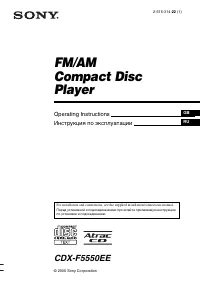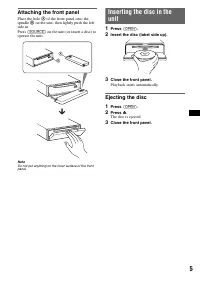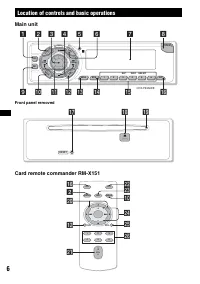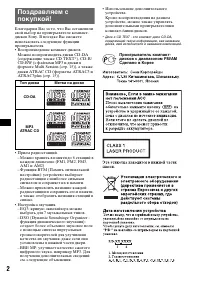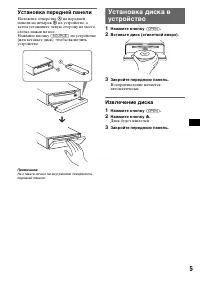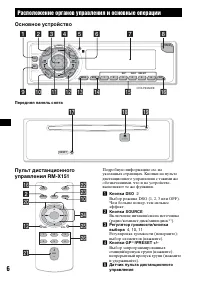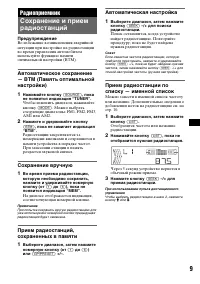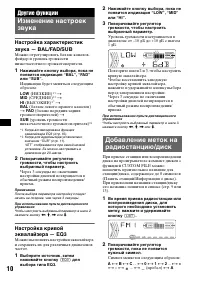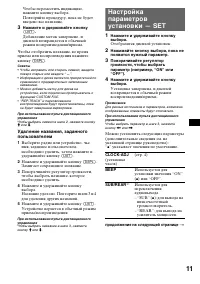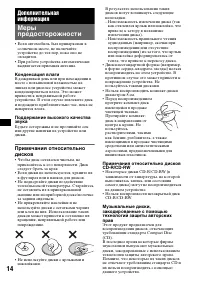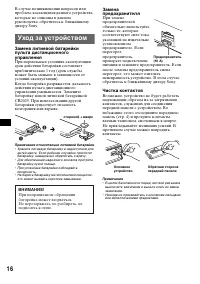Магнитолы Sony CDX-F5550EE - инструкция пользователя по применению, эксплуатации и установке на русском языке. Мы надеемся, она поможет вам решить возникшие у вас вопросы при эксплуатации техники.
Если остались вопросы, задайте их в комментариях после инструкции.
"Загружаем инструкцию", означает, что нужно подождать пока файл загрузится и можно будет его читать онлайн. Некоторые инструкции очень большие и время их появления зависит от вашей скорости интернета.
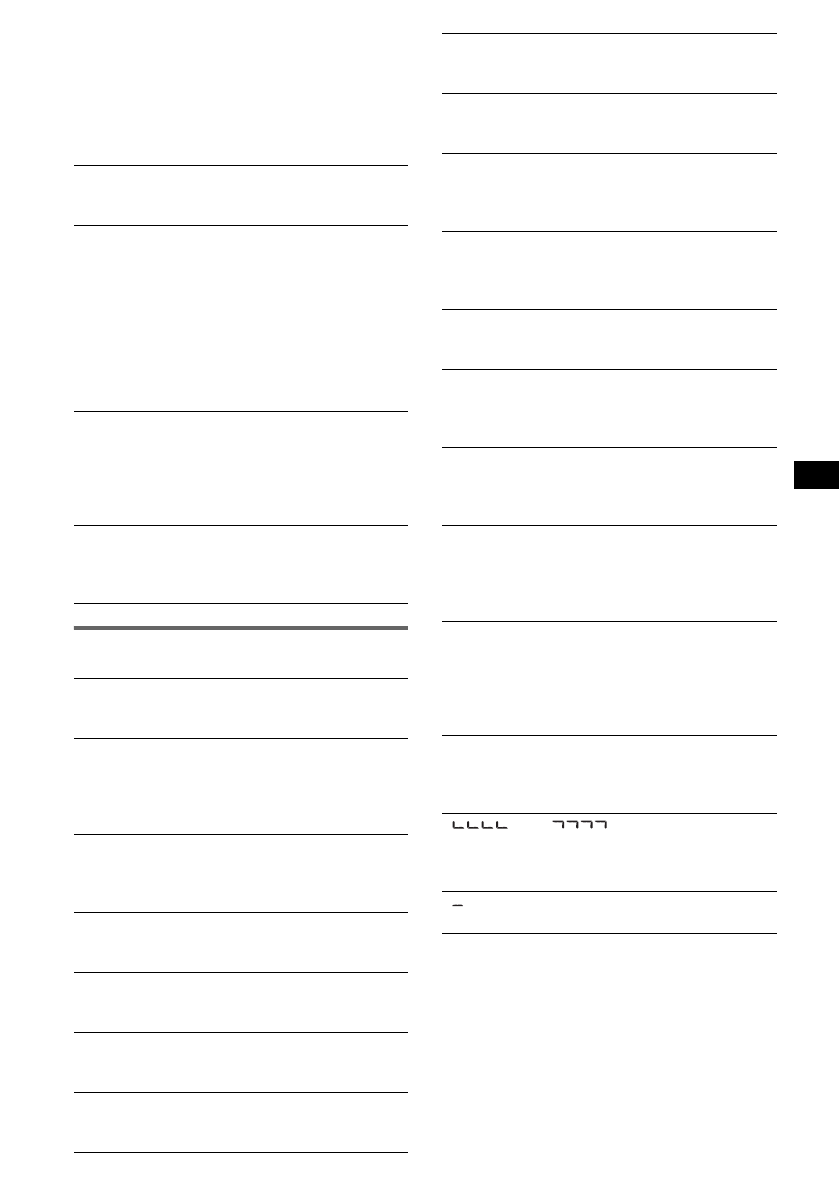
17
Error displays/Messages
*1
If an error occurs during playback of a CD or MD,
the disc number of the CD or MD does not appear
in the display.
*2
The disc number of the disc causing the error
appears in the display.
If these solutions do not help improve the
situation, consult your nearest Sony dealer.
If you take the unit to be repaired because of CD
playback trouble, bring the disc that was used at
the time the problem began.
• The auto aerial will not go up.
t
Check the connection of the power aerial
control lead.
• Check the frequency.
• When the DSO mode is on, the sound is
sometimes hampered by noises.
t
Set the DSO mode to “OFF” (page 7).
Preset tuning is not possible.
• Store the correct frequency in the memory.
• The broadcast signal is too weak.
Automatic tuning is not possible.
• Setting of the local seek mode is not correct.
t
Tuning stops too frequently:
Press
(SENS)
until “LOCAL-ON” appears.
t
Tuning does not stop at a station:
Press
(SENS)
repeatedly until “MONO-
ON” or “MONO-OFF” (FM), or “LOCAL-
OFF” (AM) appears.
• The broadcast signal is too weak.
t
Perform manual tuning.
During FM reception, the “ST” indication
flashes.
• Tune in the frequency accurately.
• The broadcast signal is too weak.
t
Press
(SENS)
to set the monaural reception
mode to “MONO-ON.”
An FM programme broadcast in stereo is
heard in monaural.
The unit is in monaural reception mode.
t
Press
(SENS)
until “MONO-OFF” appears.
BLANK
*
1
Tracks have not been recorded on the MD.
*
2
t
Play an MD with recorded tracks.
ERROR
*
1
• The disc is dirty or inserted upside down.
*
2
t
Clean or insert the disc correctly.
• The disc cannot play because of some problem.
t
Insert another disc.
FAILURE
The speaker/amplifier connection is incorrect.
t
See the supplied installation/connections
manual to check the connection.
LOAD
The changer is loading the disc.
t
Wait until loading is complete.
L.SEEK +/–
The local seek mode is on during automatic
tuning.
NO DATA
All custom names have been deleted, or none are
stored.
NO DISC
The disc is not inserted in the CD/MD changer.
t
Insert discs in the changer.
NO ID3
ID3 tag information is not written in the MP3
file.
NO INFO
Text information is not written in the ATRAC3/
ATRAC3plus file.
NO MAG
The disc magazine is not inserted in the CD
changer.
t
Insert the magazine in the changer.
NO MUSIC
The disc is not a music file.
t
Insert a music CD in this unit or MP3
playable changer.
NO NAME
A track/group/disc name is not written in the
track.
NOT READ
The disc information has not been read by the
unit.
t
Loading the disc, then select it on the list.
NOTREADY
The lid of the MD changer is open or the MDs
are not inserted properly.
t
Close the lid or insert the MDs properly.
OFFSET
There may be an internal malfunction.
t
Check the connection. If the error indication
remains on in the display, consult your
nearest Sony dealer.
READ
The unit is reading all track and group
information on the disc.
t
Wait until reading is complete and playback
starts automatically. Depending on the disc
structure, it may take more than a minute.
RESET
The CD unit and CD/MD changer cannot be
operated because of some problem.
t
Press the RESET button (page 4).
“
” or “
”
During fast-forward or reverse, you have reached
the beginning or the end of the disc and you
cannot go any further.
“
”
The character cannot be displayed with the unit.
Содержание
- 19 Содержание; Начало работы
- 20 Установка часов; Режим DEMO; Предупреждающий сигнал; Нажмите кнопку
- 21 Установка передней панели; Извлечение диска
- 22 Расположение органов управления и основные операции; Основное устройство; Передняя панель снята
- 24 Надписи на дисплее; Источник; появится нужный параметр.; Выбор
- 25 Радиоприемник; Предупреждение; Сохранение вручную; Автоматическая настройка
- 26 Другие функции
- 27 Нажмите и удерживайте кнопку; BEEP
- 28 Выбор проигрывателя; DIM
- 29 Наклеивание ярлычка; Регулятор PRESET; Смена направления вращения
- 30 Конденсация влаги
- 31 О файлах MP3; О компакт-дисках ATRAC CD; Формат ATRAC3plus; продолжение на следующей странице
- 32 Уход за устройством; Чистка контактов
- 33 Проигрыватель компакт-дисков; Усилитель мощности
- 34 Общие; На устройство не подается питание.
- 36 Прием радиостанций