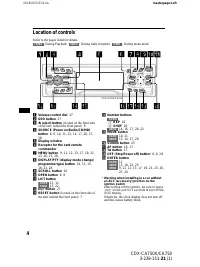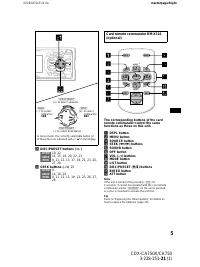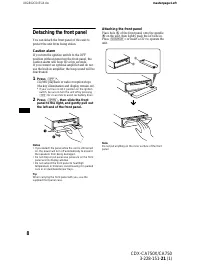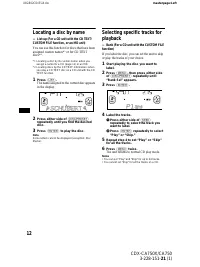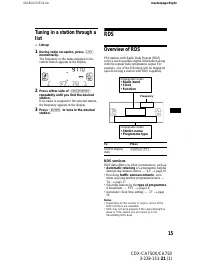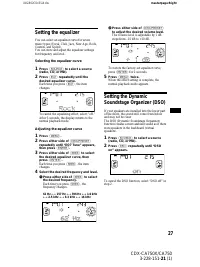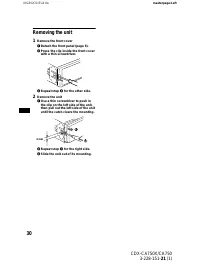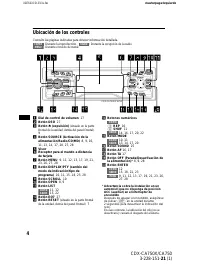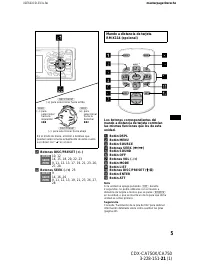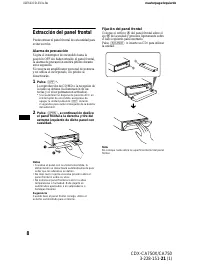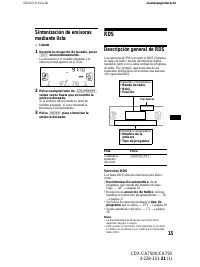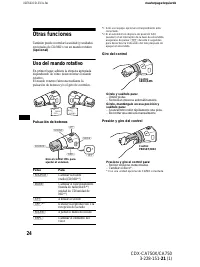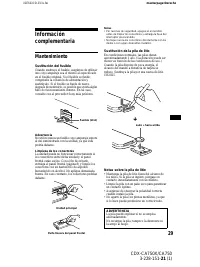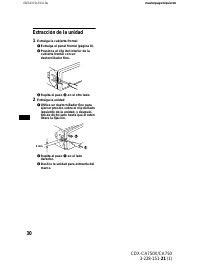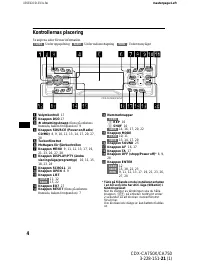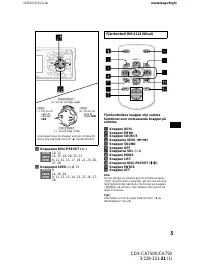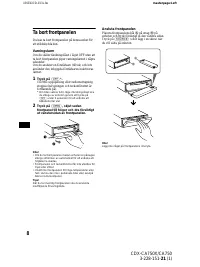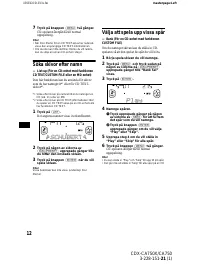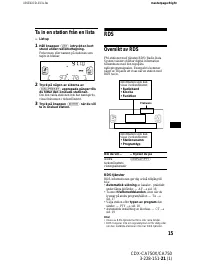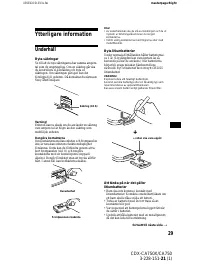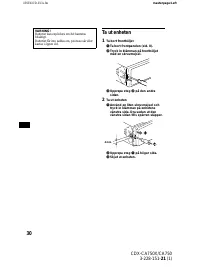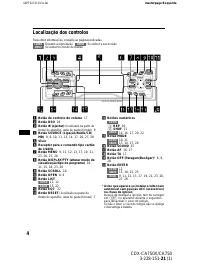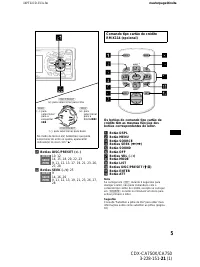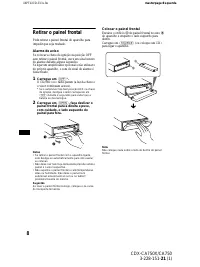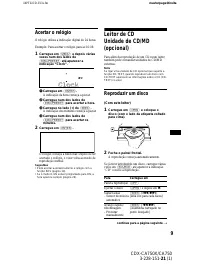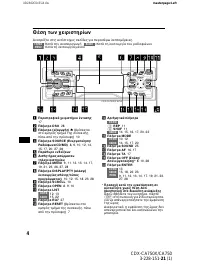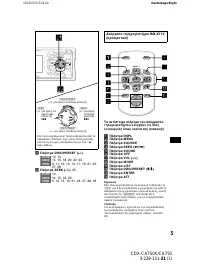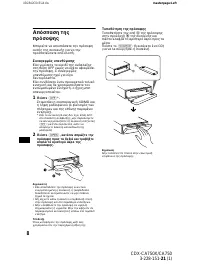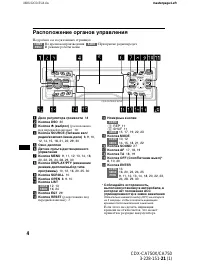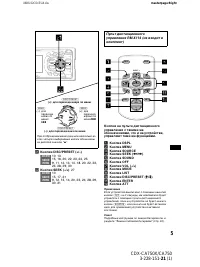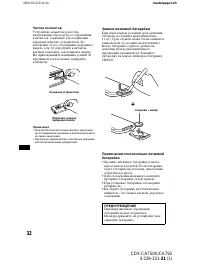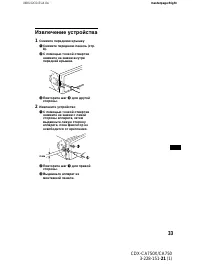Магнитолы Sony CDX-CA750(X) - инструкция пользователя по применению, эксплуатации и установке на русском языке. Мы надеемся, она поможет вам решить возникшие у вас вопросы при эксплуатации техники.
Если остались вопросы, задайте их в комментариях после инструкции.
"Загружаем инструкцию", означает, что нужно подождать пока файл загрузится и можно будет его читать онлайн. Некоторые инструкции очень большие и время их появления зависит от вашей скорости интернета.
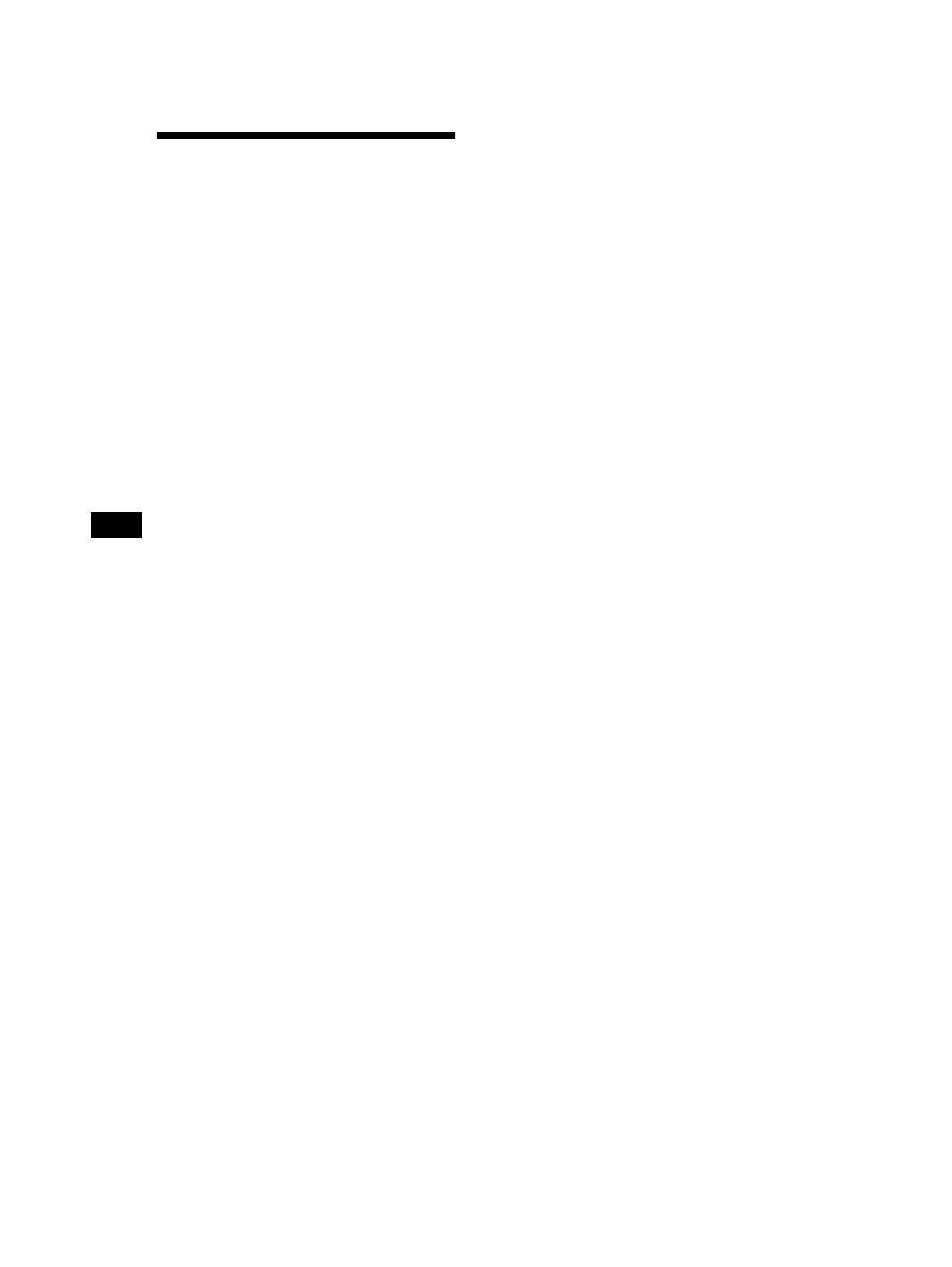
26
01GB02CD-EUA.fm
CDX-CA750X/CA750
3-228-151-21 (1)
masterpage:Left
Changing the sound and
display settings
— Menu
The following items can be set:
Set Up
• Clock (page 9)
• CT (Clock Time) (page 19)
• Beep — to turn the beeps on or off.
• RM (Rotary Commander) — to change the
operative direction of the controls of the rotary
commander.
– Select “norm” to use the rotary commander
as the factory-set position.
– Select “rev” when you mount the rotary
commander on the right side of the steering
column.
• Multi language (language selection) — to
change the display language to English,
German, French, Italian, Dutch, Spanish,
Portuguese, Swedish, Polish, Czech, or
Turkish.
Display
• D.Info (Dual Information) — to display the
clock and the play mode at the same time (on).
Functions only when SA is not set to B-1 –
B-5.
• SA (Spectrum Analyzer) (page 28) — to
change the display pattern of the equalizer
display.
• M.Dspl (Motion Display) — to select the
Motion Display mode from “1,” “2,” and “off.”
– Select “1” to show decoration patterns in the
display and activate Demo display.
– Select “2” to show decoration patterns in the
display and deactivate Demo display.
– Select “off” to deactivate the Motion Display.
The Demo display in the M.Dspl 1 mode will
appear about 10 seconds after the unit is turned
off.
• Amber/Green — to change the illumination
colour to amber or green (CDX-CA750 only).
• Dimmer — to change the brightness of the
display.
– Select “Auto” to dim the display only when
you turn the lights on.
– Select “on” to dim the display.
– Select “off” to deactivate the Dimmer.
• Contrast — to adjust the contrast if the
indications on the display are not recognisable
because of the unit’s installation position.
• A.Scrl (Auto Scroll)
– Select “on” to scroll all automatically
displayed names exceeding 8 characters.
– When Auto scroll is set to off and the disc/
track name is changed, the disc/track name
does not scroll.
Sound
• HPF (High pass filter) — to select the cut-off
frequency to “off,” “78 Hz,” or “125 Hz.”
• LPF (Low pass filter) — to select the cut-off
frequency to “78 Hz,” “125 Hz,” or “off.”
• Loud (Loudness) — to enjoy bass and treble
even at low volumes. The bass and treble will
be reinforced.
Play Mode
• Local on/off (Local seek mode) (page 14)
– Select “on” to only tune into stations with
stronger signals.
• Mono on/off (Monaural mode) (page 14)
– Select “on” to hear FM stereo broadcast in
monaural. Select “off” to return to normal
mode.
• REG on/off (Regional) (page 16)
1
Press
(MENU)
.
To set A.Scrl, press
(MENU)
during CD/MD
playback.
2
Press either side of
(DISC/PRESET)
repeatedly until the desired item
appears.
3
Press the (+) side of
(SEEK)
to select
the desired setting (Example: “on” or
“off”).
4
Press
(ENTER)
.
After the mode setting is completed, the
display returns to normal play mode.
Note
The displayed item will differ depending on the source.
Tip
You can easily switch among categories by pressing
either side of
(DISC/PRESET)
for 2 seconds.
Содержание
- 166 • Дополнительные устройства
- 167 Содержание; Начало работы; Радиоприемник
- 168 Расположение органов управления
- 170 Конденсация влаги
- 172 Предупреждающий сигнал; Нажмите кнопку; Установка передней панели
- 173 Установка часов
- 174 Надписи на дисплее
- 176 Просмотр информации о диске; Стирание информации о диске
- 180 — Именной поиск; Обзор RDS; Услуги RDS
- 181 — Функция AF; Нажимайте кнопку; Нажмите на одну из сторон кнопки; Нажмите номерную кнопку (
- 185 Обзор DAB; Поиск группы или услуги
- 189 для выбора; Другие функции; Посредством нажатия кнопок
- 190 Посредством вращения регулятора
- 191 — Меню
- 195 Уход за аппаратом; Замена предохранителя
- 196 Чистка контактов; Замена литиевой батарейки; ПРЕДУПРЕЖДЕНИЕ
- 197 Извлечение устройства
- 198 Технические характеристики; Проигрыватель компакт-дисков; Усилитель мощности
- 199 Устранение неполадок; Общие
- 200 Прием радиопрограмм
- 202 Сообщения