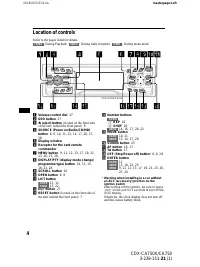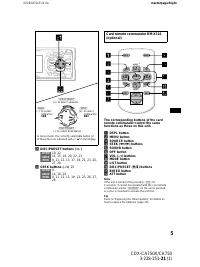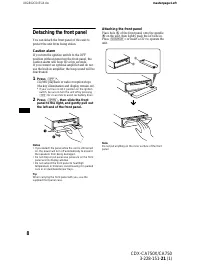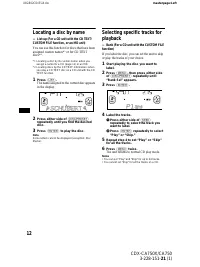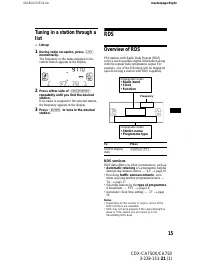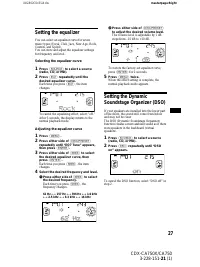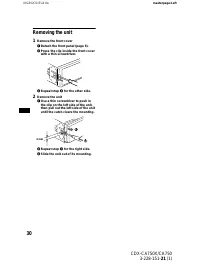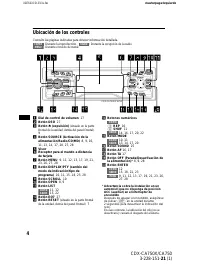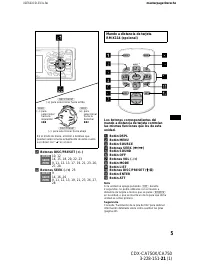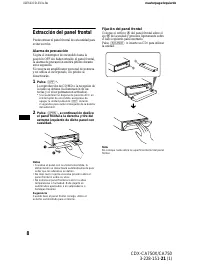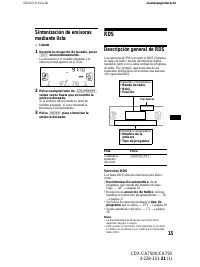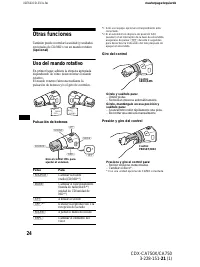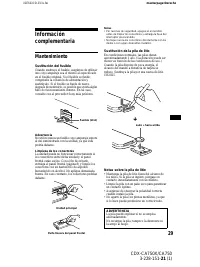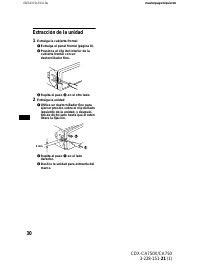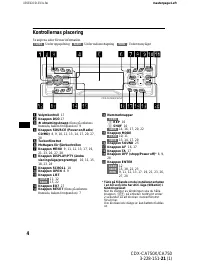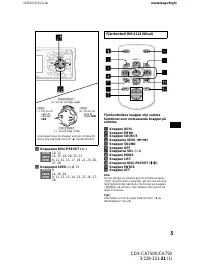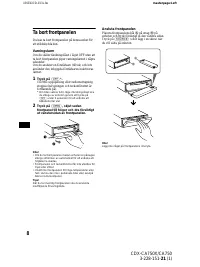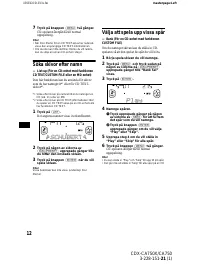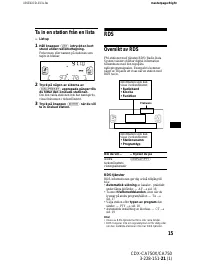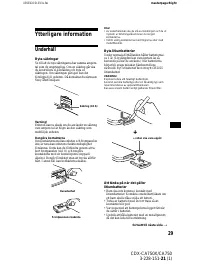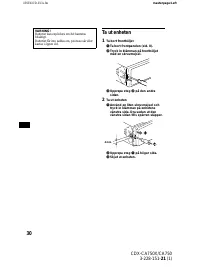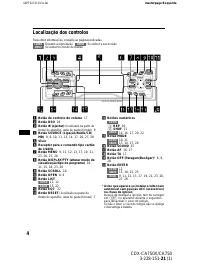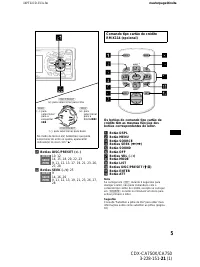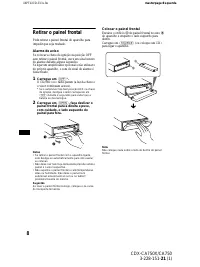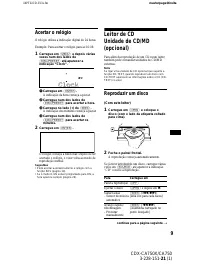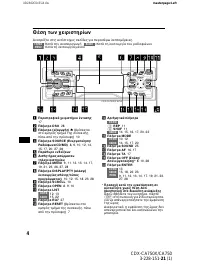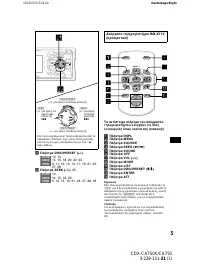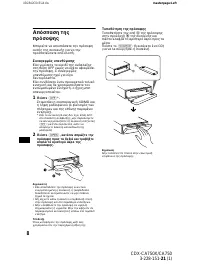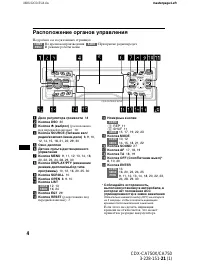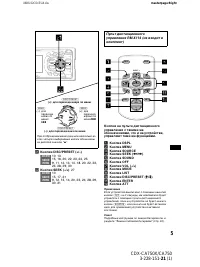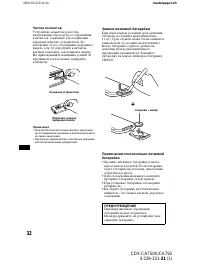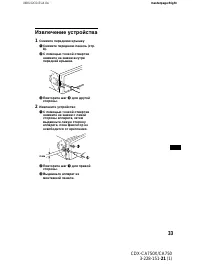Магнитолы Sony CDX-CA750(X) - инструкция пользователя по применению, эксплуатации и установке на русском языке. Мы надеемся, она поможет вам решить возникшие у вас вопросы при эксплуатации техники.
Если остались вопросы, задайте их в комментариях после инструкции.
"Загружаем инструкцию", означает, что нужно подождать пока файл загрузится и можно будет его читать онлайн. Некоторые инструкции очень большие и время их появления зависит от вашей скорости интернета.
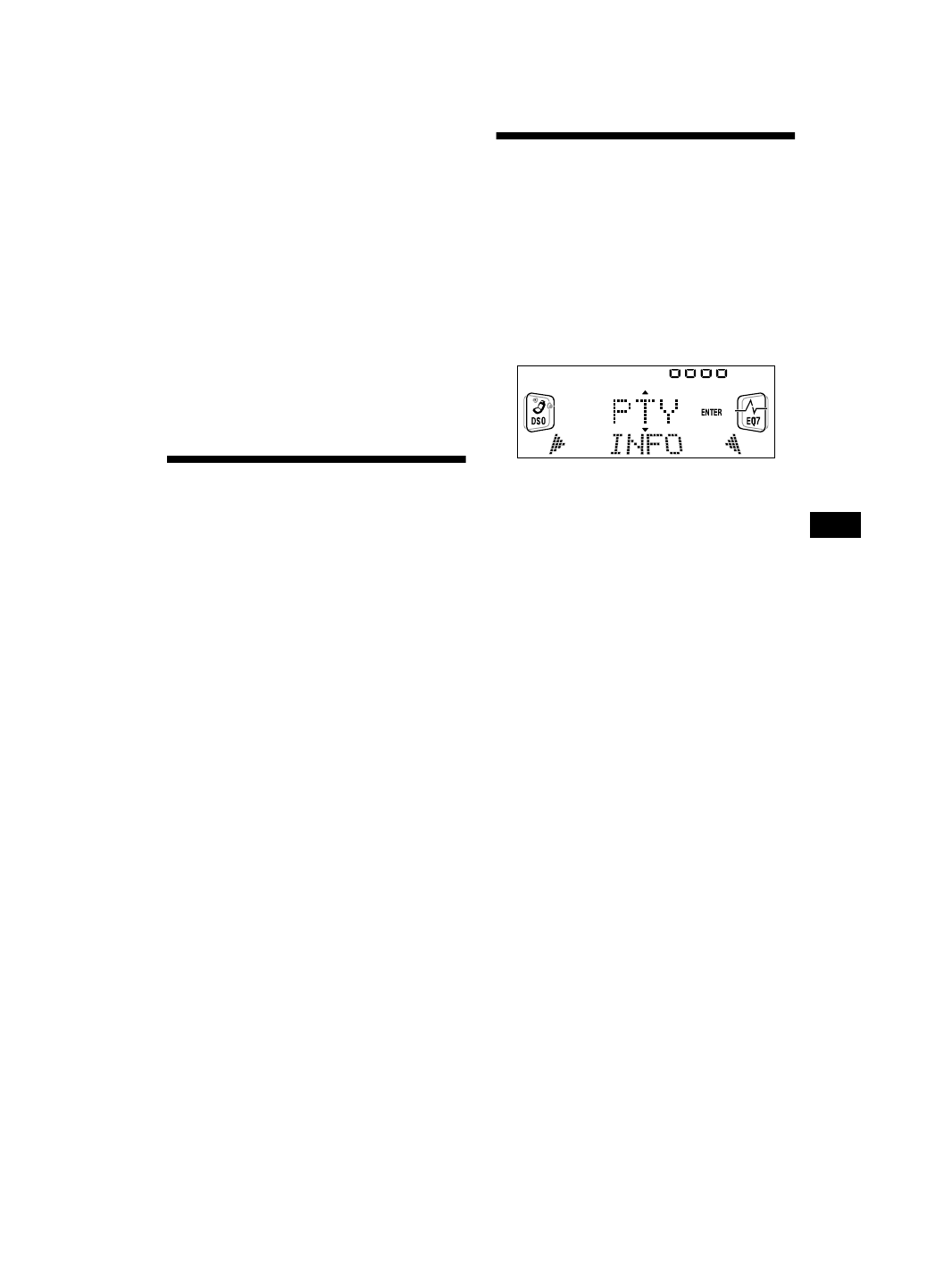
23
01GB02CD-EUA.fm
masterpage:Right
CDX-CA750X/CA750
3-228-151-21 (1)
Automatic updating of the ensemble
list
When you perform the BTM function for the first
time, all the ensembles available in your area are
automatically stored. When you perform the
BTM function again, the contents of these lists
are updated in accordance with the conditions
described on page 21.
An ensemble is added to the respective list when
it is received during Automatic Tuning or
Manual Tuning but is unlisted.
An ensemble is also deleted from the respective
list when:
• you select an ensemble from the list, but it
cannot be received.
• you perform Automatic Tuning or Manual
Tuning to receive a listed ensemble, service, or
the component, but it cannot be received.
Switching multi-channel
audio and DRC
DAB can contain multi-channel audio. You can
select main or sub-channel for reception. Also, if
you turn on the DRC (Dynamic Range Control)
function, the dynamic range on the service which
supports DRC can automatically be extended.
The following items can be set:
• BLGL — to select the channel from either
“Main” (main-channel) or “Sub” (sub-
channel).
• DRC — to turn on or off the function.
1
While listening to a DAB programme,
press
(MENU)
.
2
Press either side of
(DISC/PRESET)
repeatedly until “DRC” or “BLGL”
appears.
3
Press either side of
(SEEK)
to select
the desired setting (Example: “on” or
“off”).
4
Press
(ENTER)
.
Note
“BLGL” appears in the menu only when the unit is
receiving a multi-channel programme.
Locating a DAB service by
programme type (PTY)
You can use the PTY (Programme type selection)
function to tune in the programme you want.
1
While listening to a DAB programme,
press
(DISPLAY/PTY)
.
2
Press either side of
(DISC/PRESET)
repeatedly to select the programme
type.
The programme types appear in the order
shown on page 18.
3
Press
(ENTER)
.
Searching for a service of the selected
programme type begins automatically.
Содержание
- 166 • Дополнительные устройства
- 167 Содержание; Начало работы; Радиоприемник
- 168 Расположение органов управления
- 170 Конденсация влаги
- 172 Предупреждающий сигнал; Нажмите кнопку; Установка передней панели
- 173 Установка часов
- 174 Надписи на дисплее
- 176 Просмотр информации о диске; Стирание информации о диске
- 180 — Именной поиск; Обзор RDS; Услуги RDS
- 181 — Функция AF; Нажимайте кнопку; Нажмите на одну из сторон кнопки; Нажмите номерную кнопку (
- 185 Обзор DAB; Поиск группы или услуги
- 189 для выбора; Другие функции; Посредством нажатия кнопок
- 190 Посредством вращения регулятора
- 191 — Меню
- 195 Уход за аппаратом; Замена предохранителя
- 196 Чистка контактов; Замена литиевой батарейки; ПРЕДУПРЕЖДЕНИЕ
- 197 Извлечение устройства
- 198 Технические характеристики; Проигрыватель компакт-дисков; Усилитель мощности
- 199 Устранение неполадок; Общие
- 200 Прием радиопрограмм
- 202 Сообщения