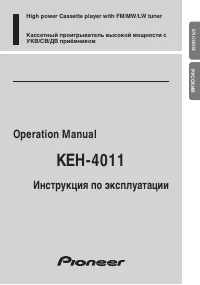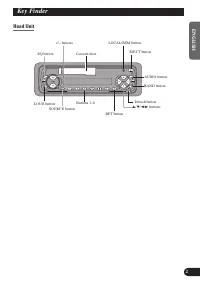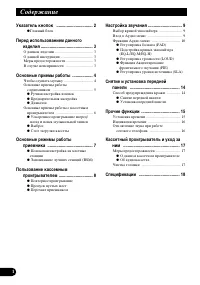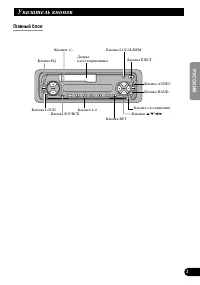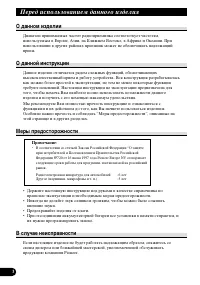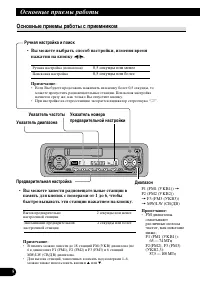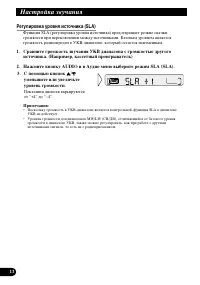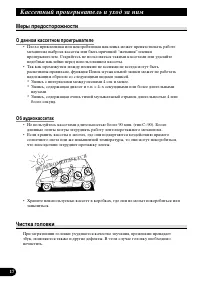Магнитолы Pioneer KEH-4011 - инструкция пользователя по применению, эксплуатации и установке на русском языке. Мы надеемся, она поможет вам решить возникшие у вас вопросы при эксплуатации техники.
Если остались вопросы, задайте их в комментариях после инструкции.
"Загружаем инструкцию", означает, что нужно подождать пока файл загрузится и можно будет его читать онлайн. Некоторые инструкции очень большие и время их появления зависит от вашей скорости интернета.
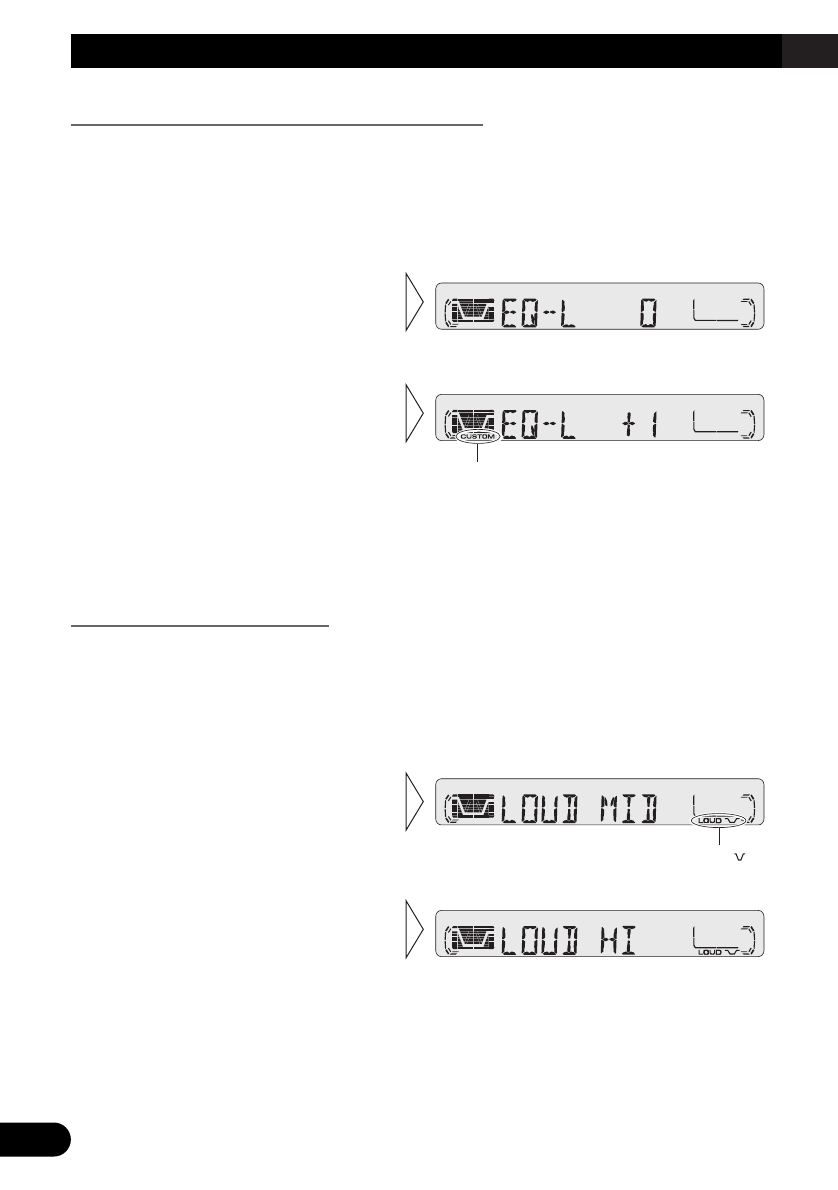
11
Audio Adjustment
Ea
Equalizer Curve Adjustment (EQ-L/EQ-M/EQ-H)
You can adjust the currently selected equalizer curve settings as desired. Adjusted
equalizer curve settings are memorized in “CUSTOM”.
1. Press the AUDIO button and select the Equalizer mode (EQ-L/EQ-M/EQ-H)
in the Audio Menu.
Note:
• If you make adjustments when a curve other than “CUSTOM” is selected, the newly adjusted curve
will replace the previous adjusted curve. Then a new curve with “CUSTOM” appears on the display
while selecting the equalizer curve. (Refer to page 9.)
Loudness Adjustment (LOUD)
The Loudness function compensates for deficiencies in the low and high sound ranges at
low volume. You can select a desired Loudness level.
1. Press the AUDIO button and select the Loudness mode (LOUD) in the Audio
Menu.
Note:
• You can also switch the Loudness function ON/OFF by pressing the LOUD button. However,
you cannot change the level.
3. Select the desired level with
the
2
/
3
buttons.
LOW (low)
+
=
MID (mid)
+
=
HI (high)
”
“LOUD
2. Switch the Loudness function
ON/OFF with the
5
/
∞
but-
tons.
“CUSTOM”
3. Boost or attenuate the selected
band with the
5
/
∞
buttons.
The display shows “+6” – “–6”.
2. Select the band you want to
adjust with the
2
/
3
buttons.
EQ-L (low)
+
=
EQ-M (mid)
+
=
EQ-H (high)