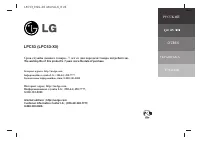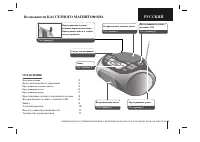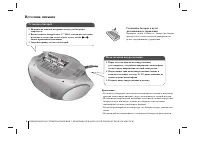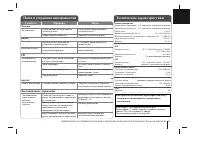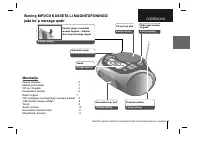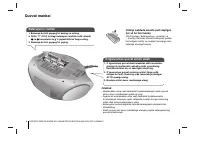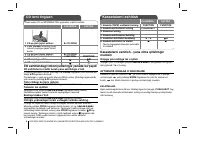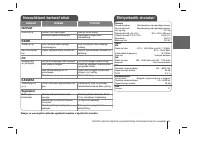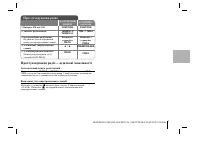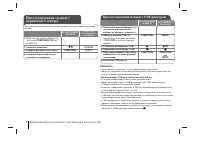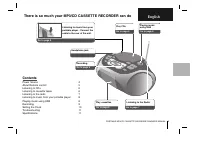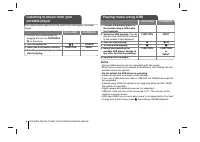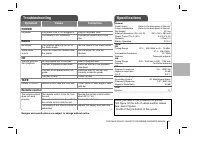Магнитолы LG LPC-53 - инструкция пользователя по применению, эксплуатации и установке на русском языке. Мы надеемся, она поможет вам решить возникшие у вас вопросы при эксплуатации техники.
Если остались вопросы, задайте их в комментариях после инструкции.
"Загружаем инструкцию", означает, что нужно подождать пока файл загрузится и можно будет его читать онлайн. Некоторые инструкции очень большие и время их появления зависит от вашей скорости интернета.
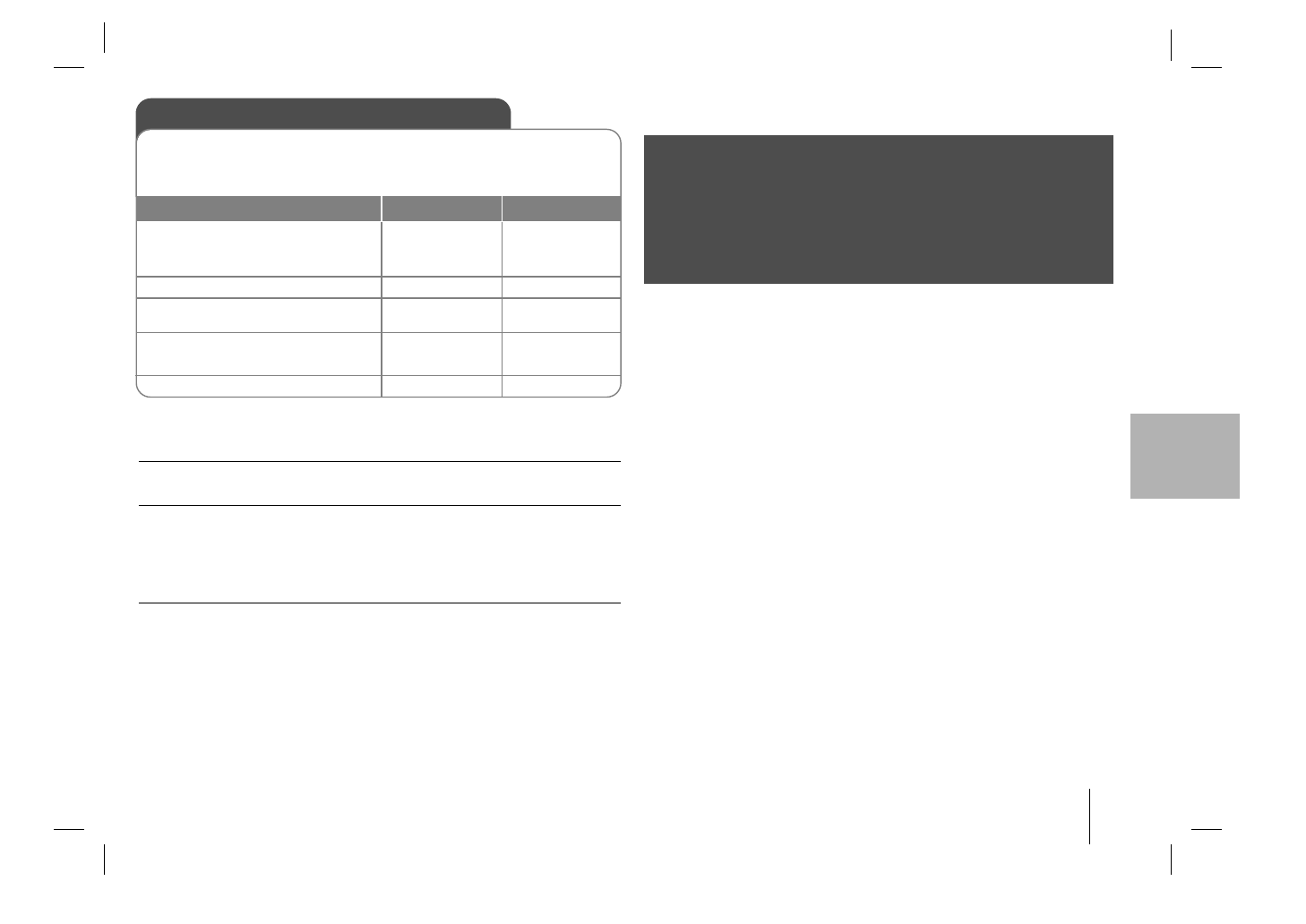
PORTABLE MP3/CD CASSETTE RECORDER
]
OWNER’S MANUAL
9
The making of unauthorized copies of copy-protected material,
including computer programs, files, broadcasts and sound
recordings, may be an infringement of copyrights and constitute
a criminal offense. This equipment should not be used for such
purposes.
Be responsible
Respect copyrights
Recording
Recording to USB or Cassette.
Connect USB to or put the blank cassette tape into the player before record-
ing.
1. Select the mode in which you
want to record and play:
2. Start the Recording:
3. Select the USB / TAPE
ON PLAYER
ON REMOTE
FUNCTION
z
z /
/ []
.bb
/
BB>
t
z
z /
/ []
.bb
/
BB>
t
z
z /
/ []
x
x
FUNCTION
or
INPUT
z
z /
/
REC
.bb
/
BB>
t
z
z /
/
REC
.bb
/
BB>
t
z
z /
/
REC
x
x
5. To stop recording
Recording - more you can do
To pause the recording
Press
z
z /
/ []
when recording to cassette tape.
Adjusting the recording speed
Normal speed -
Press
z
z /
/ []
at play status to record the CD to the USB at
normal speed.i.e,real time playback and recording
High speed -
Press
z
z /
/ []
at stop status to record the CD to USB at high
speed. During high speed recording, there will be no speaker sound output.
Recording your voice
In the TAPE function, press
z
z /
/ []
. Then "
MIC REC
" will be dis-
played. And record your voice. To stop the recording, press
x
x
.
NOTES
-
During MP3 / WMA recording, display will show the percentage of
recording progress “XX [ 100 ]” after each recorded file.
-
During MP3 / WMA recording, there will be no speaker sound output.
-
You cannot record radio broadcasting to USB.
4. Recording to USB,
Select One / All