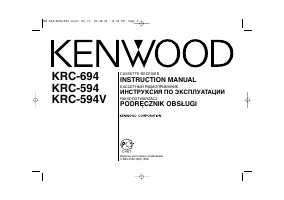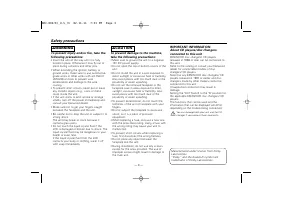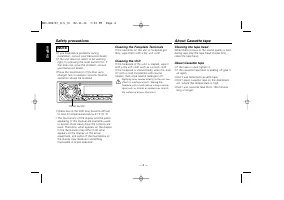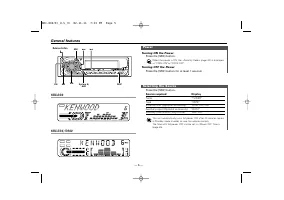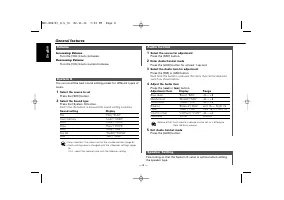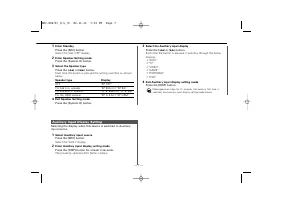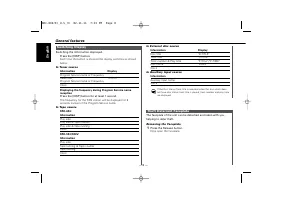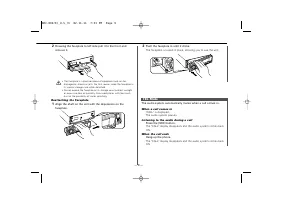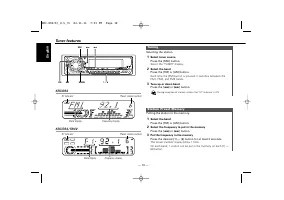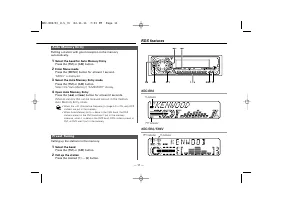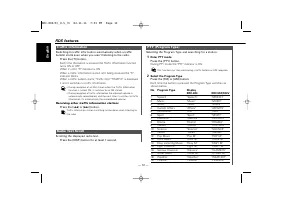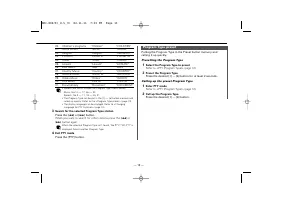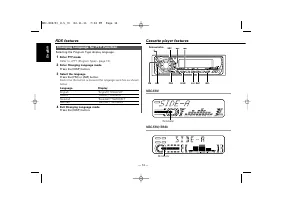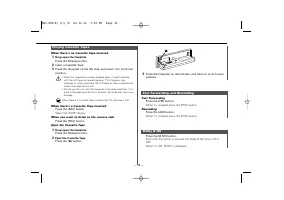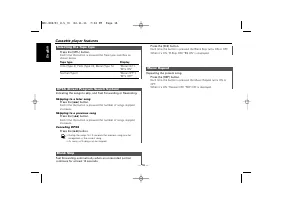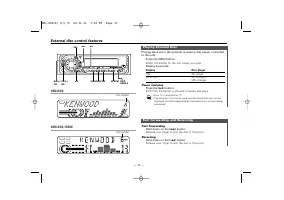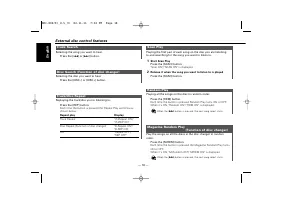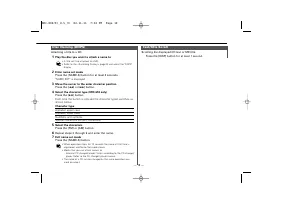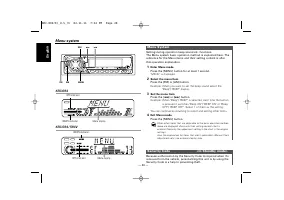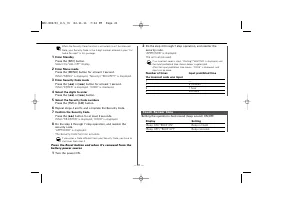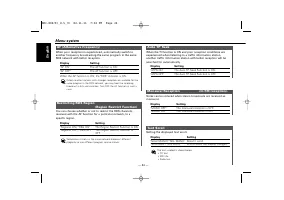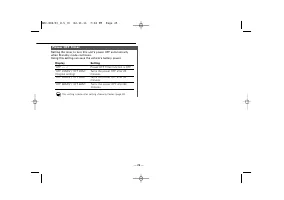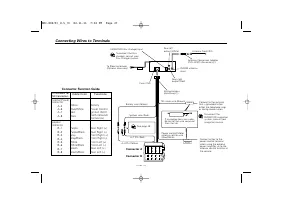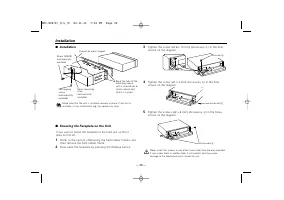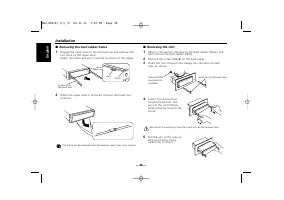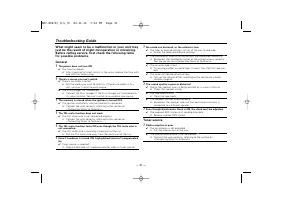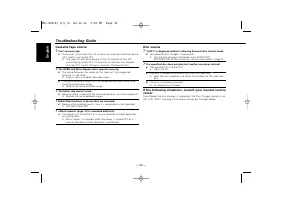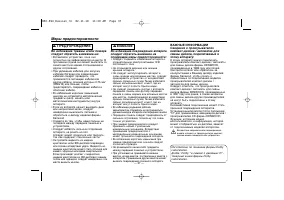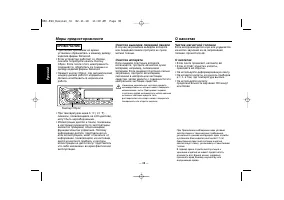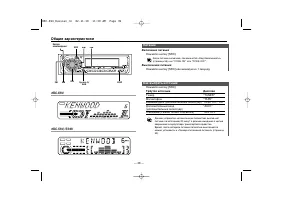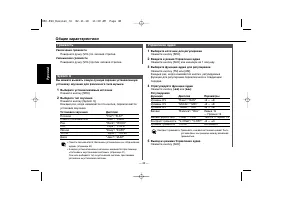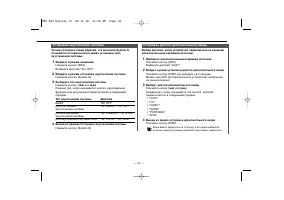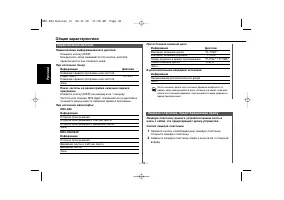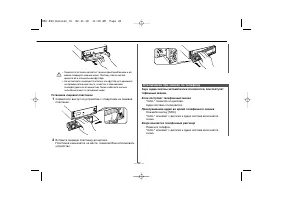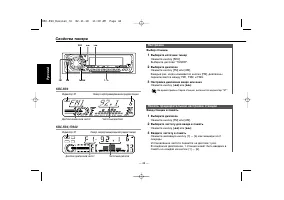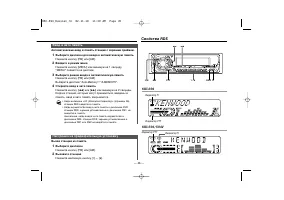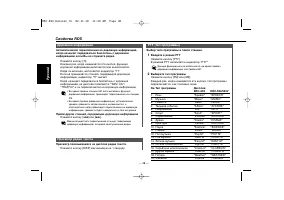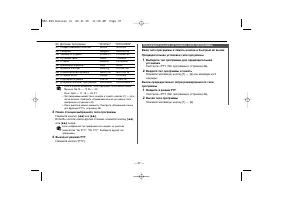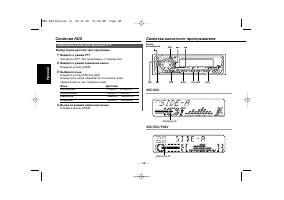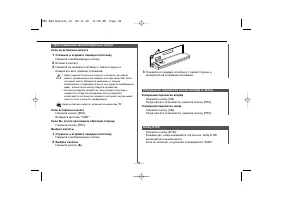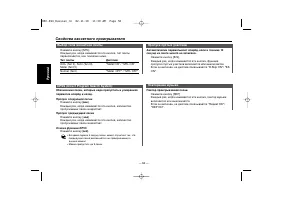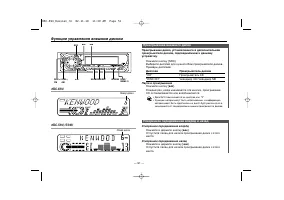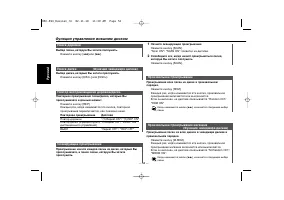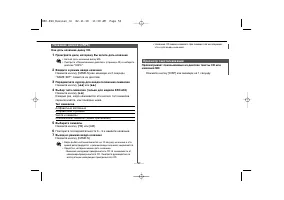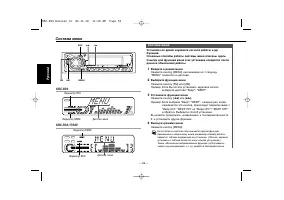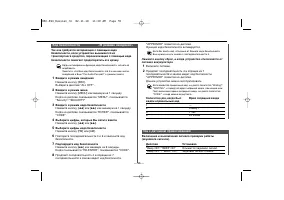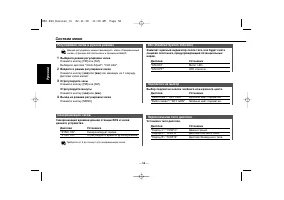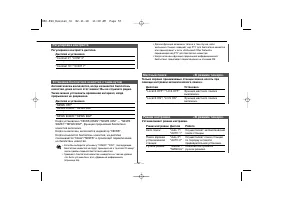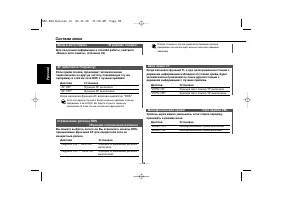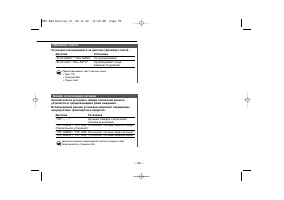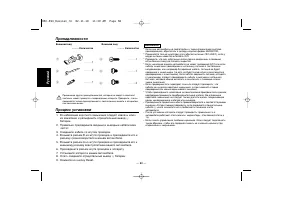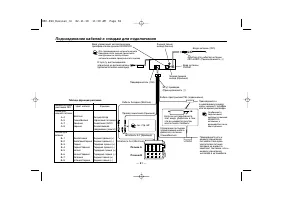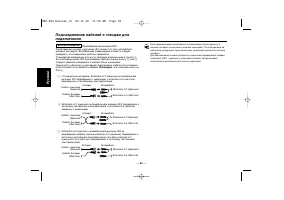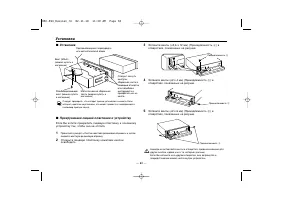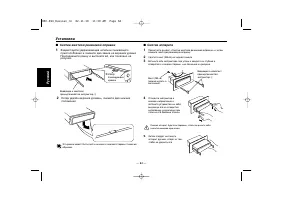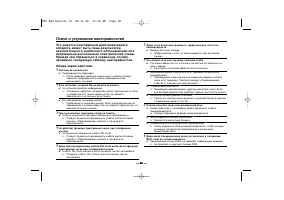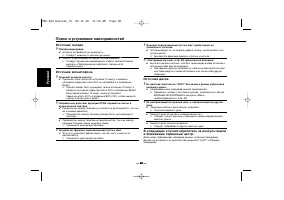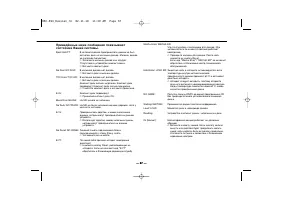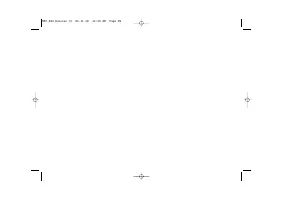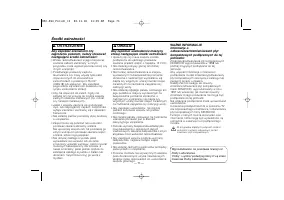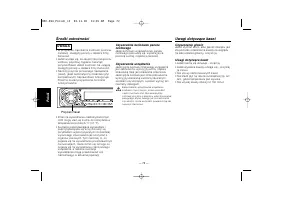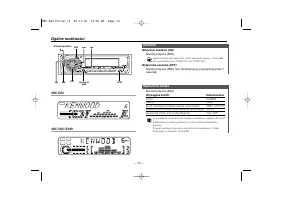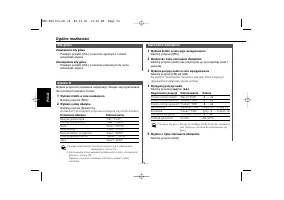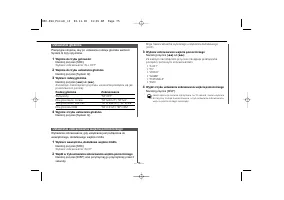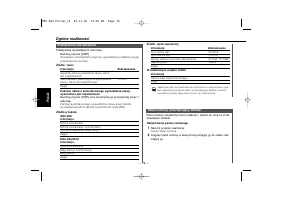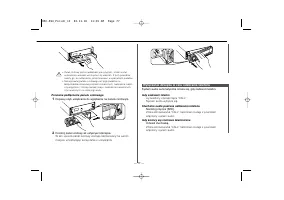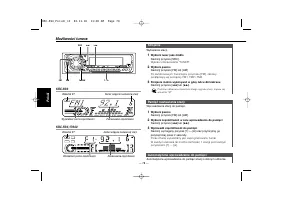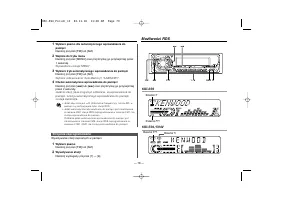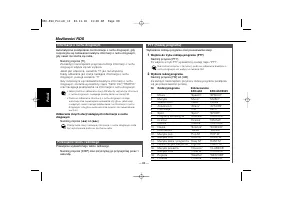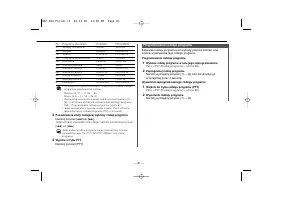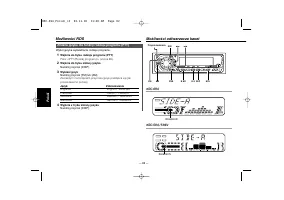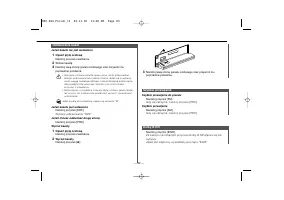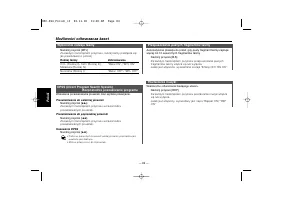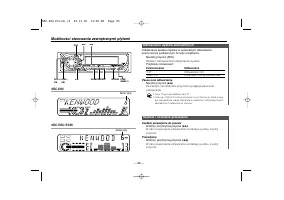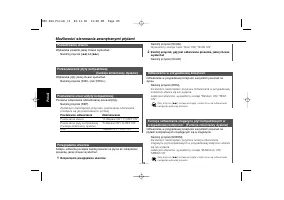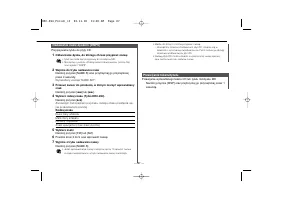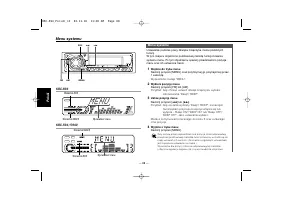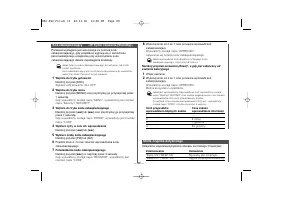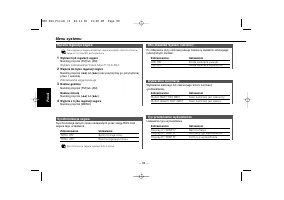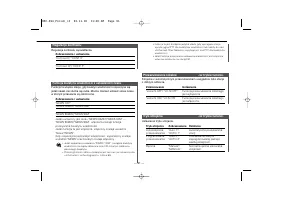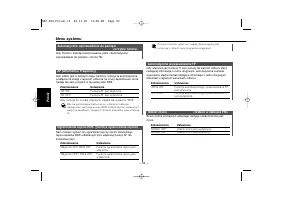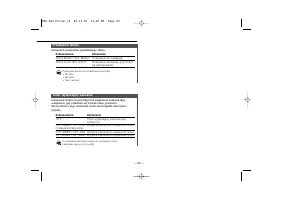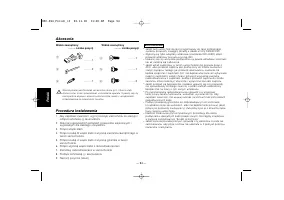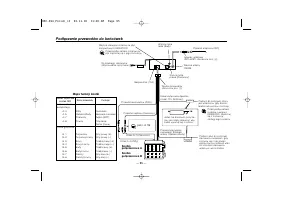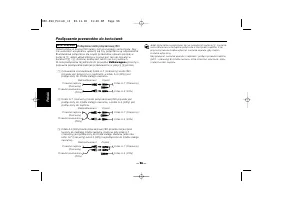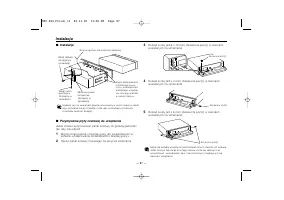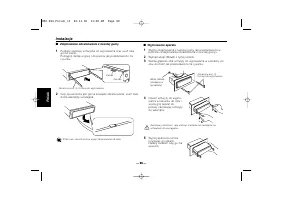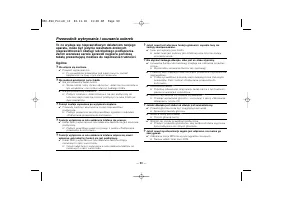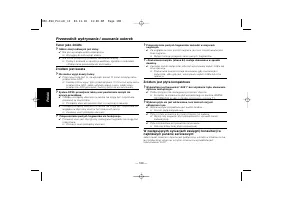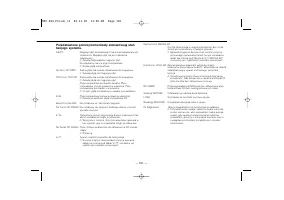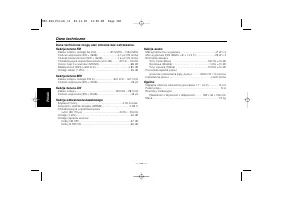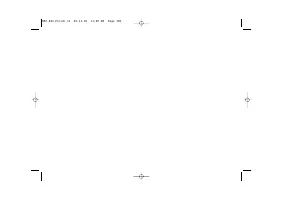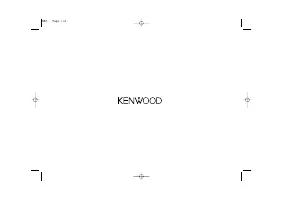Магнитолы Kenwood KRC-694 - инструкция пользователя по применению, эксплуатации и установке на русском языке. Мы надеемся, она поможет вам решить возникшие у вас вопросы при эксплуатации техники.
Если остались вопросы, задайте их в комментариях после инструкции.
"Загружаем инструкцию", означает, что нужно подождать пока файл загрузится и можно будет его читать онлайн. Некоторые инструкции очень большие и время их появления зависит от вашей скорости интернета.
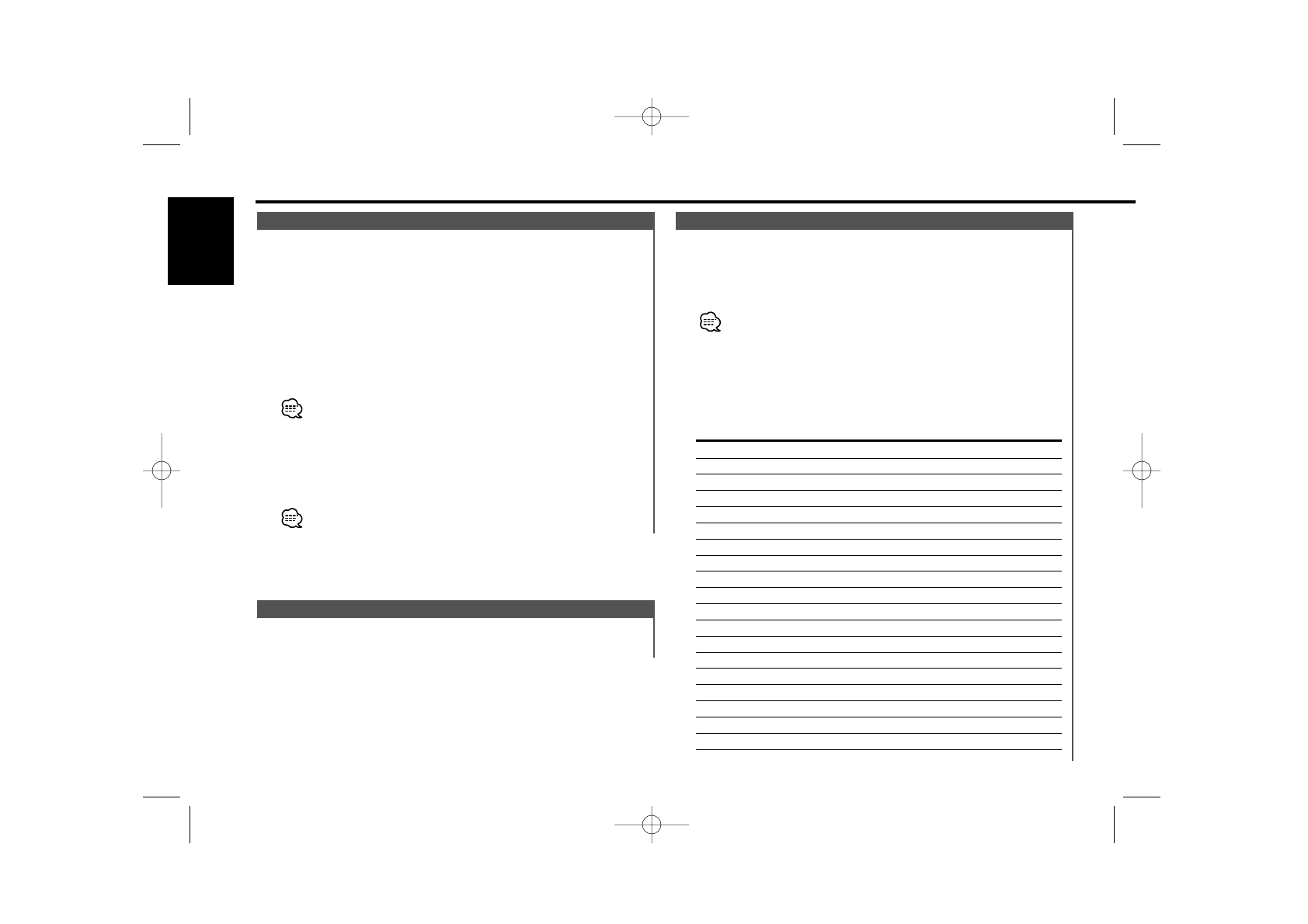
Selecting the Program Type and searching for a station.
1
Enter PTY mode
Press the [PTY] button.
During PTY mode the "PTY" indicator is ON.
This function can't be used during a traffic bulletin or AM reception.
2
Select the Program Type
Press the [FM] or [AM] button.
Each time the button is pressed the Program Type switches as
shown below.
No. Program Type
Display
KRC-694
KRC-594/594V
1.
Speech
"Speech"
"SPEECH"
2.
Music
"Music"
"MUSIC"
3.
News
"News"
"NEWS"
4.
Current Affairs
"Affairs"
"AFFAIRS"
5.
Information
"Info"
"INFO"
6.
Sport
"Sport"
"SPORT"
7.
Education
"Educate"
"EDUCATE"
8.
Drama
"Drama"
"DRAMA"
9.
Culture
"Culture"
"CULTURE"
10.
Science
"Science"
"SCIENCE"
11.
Varied
"Varied"
"VARIED"
12.
Pop Music
"Pop M"
"POP M"
13.
Rock Music
"Rock M"
"ROCK M"
14.
Easy Listening Music
"Easy M"
"EASY M"
15.
Light Classical
"Light M"
"LIGHT M"
16.
Serious Classical
"Classics"
"CLASSICS"
17.
Other Music
"Other M"
"OTHER M"
18.
Weather
"Weather"
"WEATHER"
19.
Finance
"Finance"
"FINANCE"
PTY (Program Type)
RDS features
— 12 —
English
Scrolling the displayed radio text.
Press the [DISP] button for at least 1 second.
Radio Text Scroll
Switching to traffic information automatically when a traffic
bulletin starts even when you aren't listening to the radio.
Press the [TI] button.
Each time the button is pressed the Traffic Information function
turns ON or OFF.
When it's ON, "TI" indicator is ON.
When a traffic information station isn't being received the "TI"
indicator blinks.
When a traffic bulletin starts, "Traffic info"/ "TRAFFIC" is displayed
it and it switches to traffic information.
• During reception of an AM station when the Traffic Information
function is turned ON, it switches to an FM station.
• During reception of traffic information the adjusted volume is
automatically remembered, and the next time it switches to traffic
information it's automatically the remembered volume.
Receiving other traffic information stations
Press the [
4
] or [
¢
] button.
Traffic information station switching can be done when listening to
the radio.
Traffic Information
KRC-694(E)_U.S_r3 02.11.11 7:33 PM Page 12