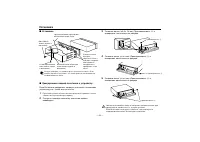Магнитолы Kenwood KRC-594(V) - инструкция пользователя по применению, эксплуатации и установке на русском языке. Мы надеемся, она поможет вам решить возникшие у вас вопросы при эксплуатации техники.
Если остались вопросы, задайте их в комментариях после инструкции.
"Загружаем инструкцию", означает, что нужно подождать пока файл загрузится и можно будет его читать онлайн. Некоторые инструкции очень большие и время их появления зависит от вашей скорости интернета.
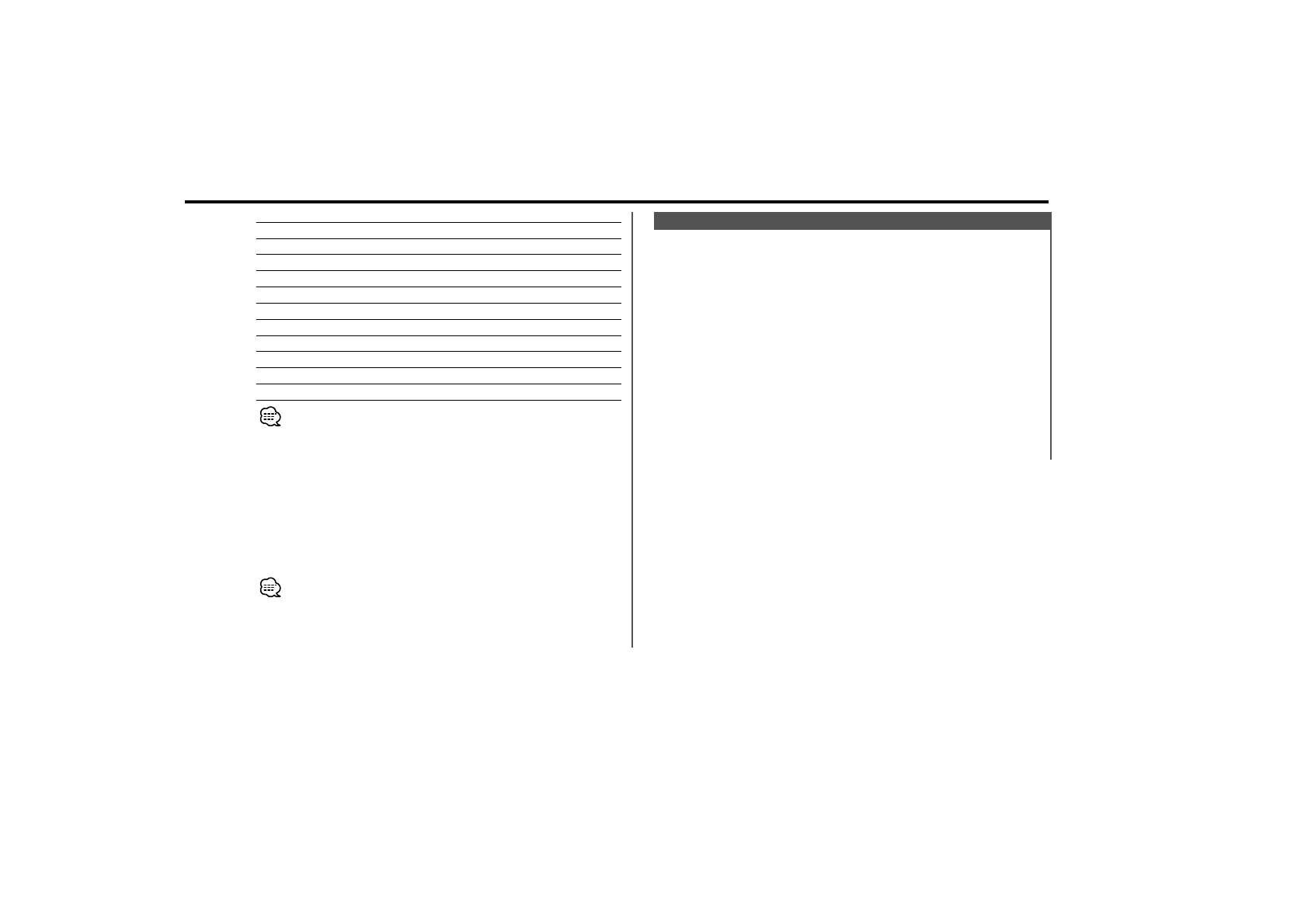
Putting the Program Type in the Preset button memory and
calling it up quickly.
Presetting the Program Type
1
Select the Program Type to preset
Refer to <PTY (Program Type)> (page 12).
2
Preset the Program Type
Press the desired [1]
—
[6] button for at least 2 seconds.
Calling up the preset Program Type
1
Enter PTY mode
Refer to <PTY (Program Type)> (page 12).
2
Call up the Program Type
Press the desired [1]
—
[6] button.
Program Type preset
— 13 —
20.
Children's programs
"Children"
"CHILDREN"
21.
Social Affairs
"Social"
"SOCIAL"
22.
Religion
"Religion"
"RELIGION"
23.
Phone In
"Phone In"
"PHONE IN"
24.
Travel
"Travel"
"TRAVEL"
25.
Leisure
"Leisure"
"LEISURE"
26.
Jazz Music
"Jazz"
"JAZZ"
27.
Country Music
"Country"
"COUNTRY"
28.
National Music
"Nation M"
"NATION M"
29.
Oldies Music
"Oldies"
"OLDIES"
30.
Folk Music
"Folk M"
"FOLK M"
31.
Documentary
"Document"
"DOCUMENT"
• Speech and Music include the Program type shown below.
Music: No.12
—
17, 26
—
30
Speech: No.3
—
11, 18
—
25, 31
• The Program Type can be put in the [1]
—
[6] button memory and
called up quickly. Refer to the <Program Type preset> (page 13).
• The display language can be changed. Refer to <Changing
Language for PTY Function> (page 14).
3
Search for the selected Program Type station
Press the [
4
] or [
¢
] button.
When you want to search for other stations press the [
4
] or
[
¢
] button again.
When the selected Program Type isn't found, "No PTY"/ "NO PTY" is
displayed. Select another Program Type.
4
Exit PTY mode
Press the [PTY] button.