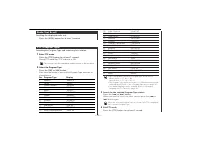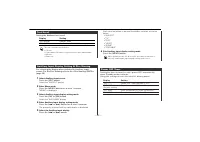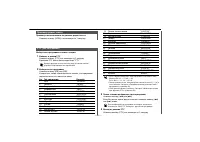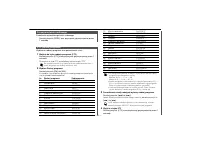Магнитолы Kenwood KDC-W4527(G) - инструкция пользователя по применению, эксплуатации и установке на русском языке. Мы надеемся, она поможет вам решить возникшие у вас вопросы при эксплуатации техники.
Если остались вопросы, задайте их в комментариях после инструкции.
"Загружаем инструкцию", означает, что нужно подождать пока файл загрузится и можно будет его читать онлайн. Некоторые инструкции очень большие и время их появления зависит от вашей скорости интернета.

Synchronizing the RDS station time data and this unit's clock.
Display
Setting
"SYNC ON"
Synchronizes the time.
"SYNC OFF"
Adjust the time manually.
It takes 3 to 4 minutes to synchronize the clock.
Synchronize Clock
This adjustment can be done when the <Synchronize Clock> (page
22) is set as OFF.
1
Select Clock Adjustment mode
Press the [FM] or [AM] button.
Select the "CLK ADJ" display.
2
Enter Clock Adjust mode
Press the [
4
] or [
¢
] button for at least 2 seconds.
The clock display blinks.
3
Adjust the hours
Press the [FM] or [AM] button.
Adjust the minutes
Press the [
4
] or [
¢
] button.
4
Exit Clock adjustment mode
Press the [MENU] button.
Manual Clock Adjustment
Display
Setting
"BEEP ON"
Beep is heard.
"BEEP OFF"
Beep canceled.
Setting the operation check sound (beep sound) ON/OFF.
Touch Sensor Tone
Setting during operation beep sound etc. functions.
The Menu system basic operation method is explained here. The
reference for the Menu items and their setting content is after
this operation explanation.
1
Enter Menu mode
Press the [MENU] button for at least 1 second.
"MENU" is displayed.
2
Select the menu item
Press the [FM] or [AM] button.
Example: When you want to set the beep sound select the
"BEEP" display.
3
Set the menu item
Press the [
4
] or [
¢
] button.
Example: When "BEEP" is selected, each time the button is
pressed it switches "BEEP ON" or "BEEP OFF" . Select 1
of them as the setting.
You can continue by returning to step 2 and setting other items.
4
Exit Menu mode
Press the [MENU] button.
When other items that are applicable to the basic operation method
above are displayed afterwards their setting content chart is
entered. (Normally the uppermost setting in the chart is the original
setting.)
Also, the explanation for items that aren't applicable (<Manual Clock
Adjustment>etc.) are entered step by step.
Menu System
Menu system
— 22 —
English
Содержание
- 36 Cодержание; Функции управления CD/
- 37 ПРEДУПРEЖДEHИE; BHИMAHИE; ВАЖНЫE ИНФОРМАЦИИ; Меры предосторожности
- 38 Kнопку Cброс; ПРИМEЧАНИE; Kнопка Cброс; Затуманивание оптического стекла; Очистка гнезда под компакт-диск
- 39 Не пользуйтесь аксессуарами для типа диска.; О CD
- 40 Примечания к проигрыванию MP3/WMA; Приемлимые средства; • Максимальное количество файлов в папке:; Ввод бирки ID3
- 41 Порядок проигрывания MP3/WMA
- 42 Громкость; Трбутся источник; Тюнер; Как выбрать источник; Включение питания; Питание; Общие характеристики; Py; Индикатор ATT
- 43 Плоская; Быстрое уменьшение громкости.; Аттенуатор
- 44 При источнике тюнер; Переключение дисплея
- 45 Снятие лицевой пластинки; Установка лицевой пластинки; Лицевая пластинка, предотвращающая кражу; При источнике CD и внешний диск
- 46 Cвойства тюнера; Если поступает телефонный звонок; Аудио система отключается.; Прослушивание аудио во время телефонного звонка; Отключение при звонке по телефону; Частотный дисплей
- 47 Настройка на предварительную установку; Ввод в авто память
- 48 Дорожная информация; Cвойства RDS; Установка громкости во время дорожной информации.; Осуществите приём станции.; Запомните уровень громкости; Индикатор TI
- 49 Просмотр радио текста
- 50 Изменение языка для функции PTY; Предварительная установка типа программы
- 51 Проигрывание CD и MP3/WMA; Индикатор IN
- 52 Ускоренное передвижение назад; Нажмите и держите кнопку [; Ускоренное передвижение вперёд и назад; Дисплей; Проигрыватель CD; Проигрывание внешнего диска
- 53 Произвольное проигрывание магазина; Произвольное проигрывание; Начните сканирующее проигрывание; Сканирующее проигрывание; Повтор дорожки; При источнике MP3/WMA; Повтор файла
- 54 Повторите последовательности 5 – 6 и введите название.; Отмена режима выбора папки; ] Вы передвигаетесь к предыдущей папке, а; Выбор папки; Функция модели Внешний чейнджер CD/Внешний проигрыватель CD
- 55 Система меню; Просмотр текста/названий; Дисплей меню
- 56 Синхронизация часов; Дисплей часов мигает.; Регулировка часов в ручном режиме; Слышится звуковой сигнал.; Тон с датчиком прикосновения
- 57 Ког; Подсветка на выбор; Установка бюллетеня новостей с тайм-аутом
- 59 Монофонический приём; Просмотр текста
- 60 Принуждённое проигрывание CD.; Установка прочтения CD; Отключает питание через 20 минут.; Таймер отключения питания
- 61 Процесс установки
- 62 Разъем A; Подсоединение кабелей к гнездам для подключения
- 63 Установка; Присоединение разъема ISO
- 64 Cнятие аппарата; Cнятие жесткой резиновой оправки; Затвор
- 65 Поиск и устранение неисправностей
- 66 Источник тюнера
- 67 Eod
- 68 Технические характеристики; Диапазон частот (50 кГц пространственных)