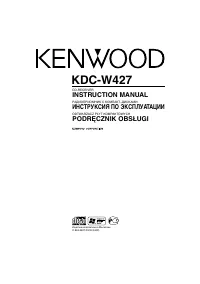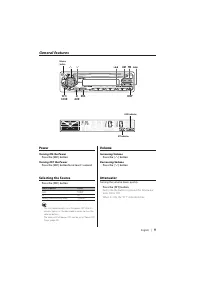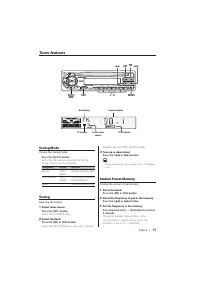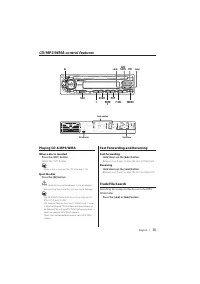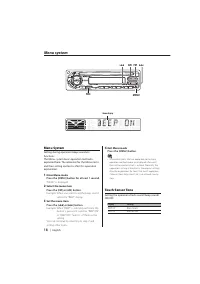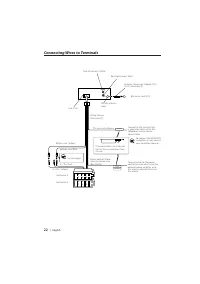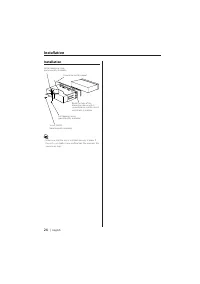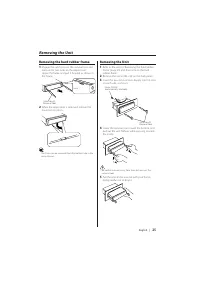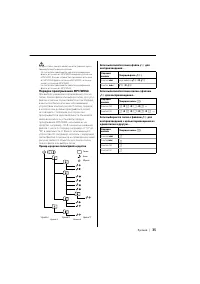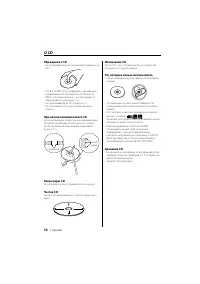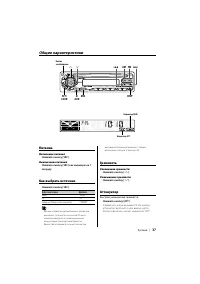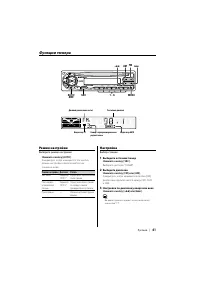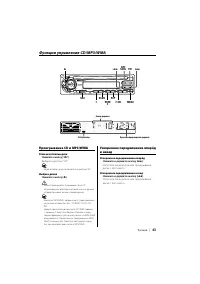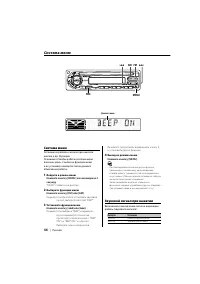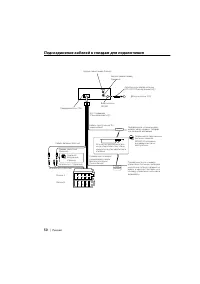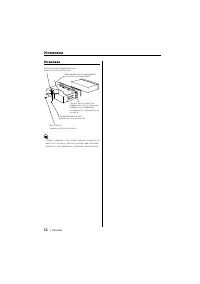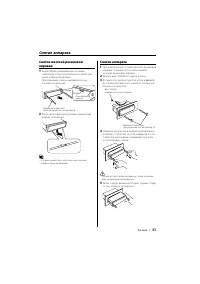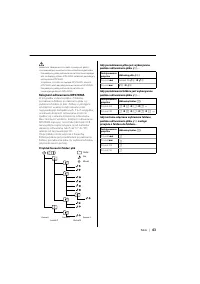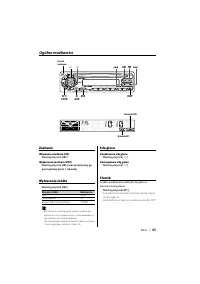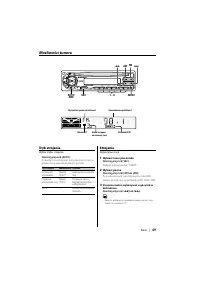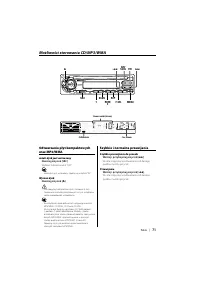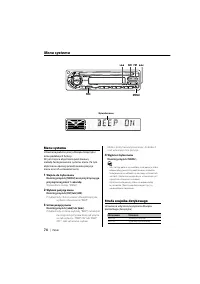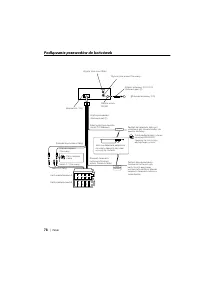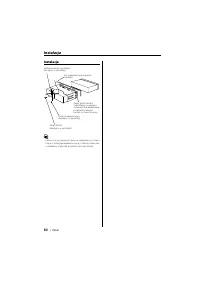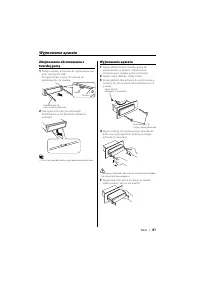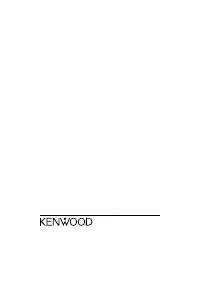Магнитолы Kenwood KDC-W427 - инструкция пользователя по применению, эксплуатации и установке на русском языке. Мы надеемся, она поможет вам решить возникшие у вас вопросы при эксплуатации техники.
Если остались вопросы, задайте их в комментариях после инструкции.
"Загружаем инструкцию", означает, что нужно подождать пока файл загрузится и можно будет его читать онлайн. Некоторые инструкции очень большие и время их появления зависит от вашей скорости интернета.
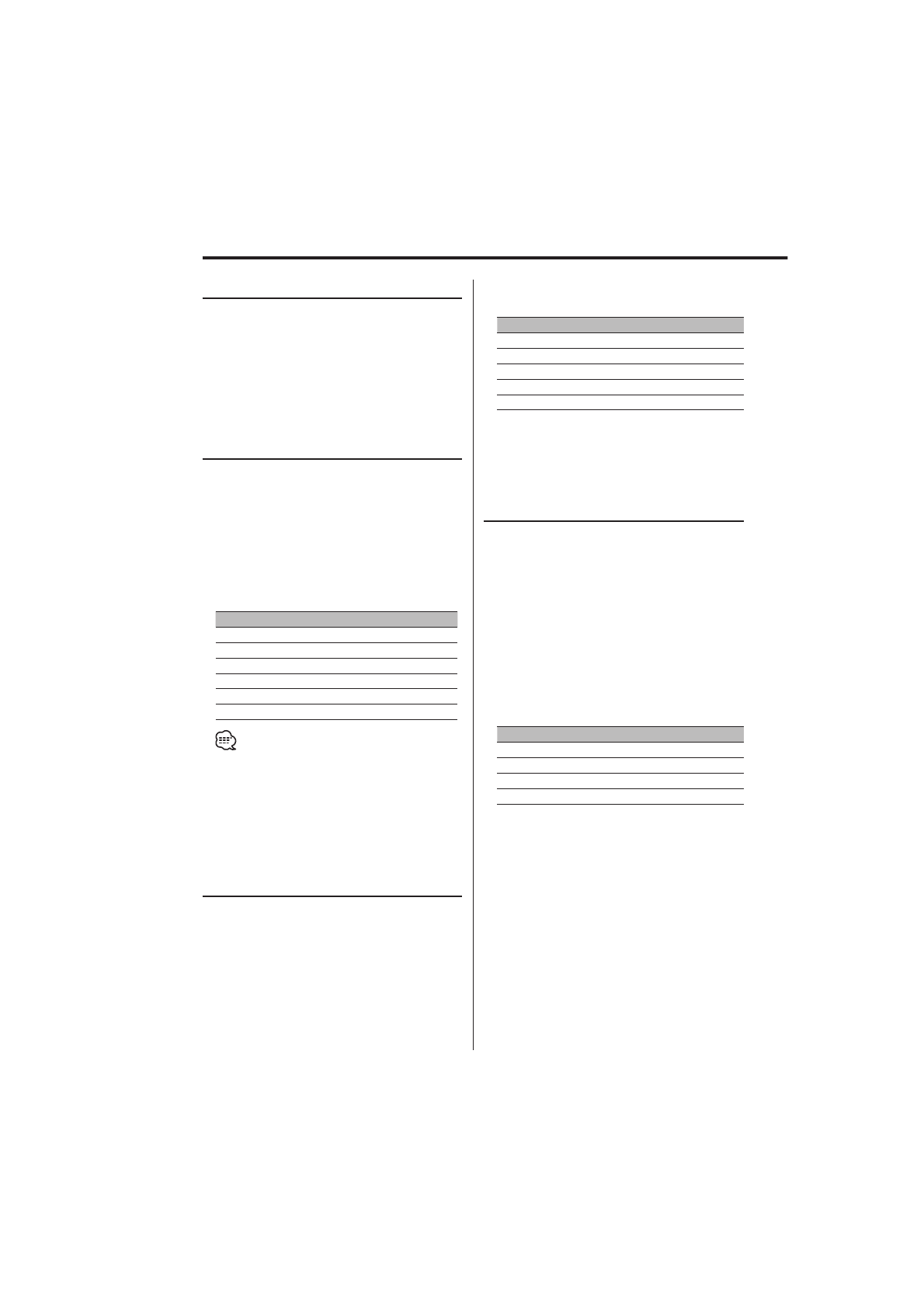
10
|
English
General features
Loudness
Compensating for low and high tones during low
volume.
Press the [LOUD] button for at least 1 second.
Each time the button is pressed for at least 1
second the Loudness turns ON or OFF.
When it’s ON, "LOUD" indicator is ON.
System Q
You can recall the best sound setting preset for
different types of music.
1
Select the source to set
Press the [SRC] button.
2
Select the Sound type
Press the [Q] button.
Each time the button is pressed the sound
setting switches.
Sound setting
Display
Flat
"FLAT"
Rock
"ROCK"
Top 40
"TOP40"
Pops
"POPS"
Jazz
"JAZZ"
Easy
"EASY"
• Each setting value is changed with the 'Speaker
Setting' (page 10).
First, select the speaker type with the Speaker setting.
• When the System Q setting is changed, the Bass
and Treble set in audio control replace the System Q
values.
Audio Control
1
Select the source for adjustment
Press the [SRC] button.
2
Enter Audio Control mode
Press the [AUD] button for at least 1 second.
3
Select the Audio item for adjustment
Press the [FM] or [AM] button.
Each time the button is pressed the items that
can be adjusted switch as shown below.
4
Adjust the Audio item
Press the [
4
] or [
¢
] button.
Adjustment Item
Display
Range
Bass level
"BAS"
–8 — +8
Middle level
"MID"
–8 — +8
Treble level
"TRE"
–8 — +8
Balance
"BAL"
Left 15 — Right 15
Fader
"FAD"
Rear 15 — Front 15
5
Exit Audio Control mode
Press the [AUD] button.
Speaker Setting
Fine-tuning so that the System Q value is optimal
when setting the speaker type.
1
Enter Standby
Press the [SRC] button.
Select the "STANDBY" display.
2
Enter Speaker Setting mode
Press the [Q] button.
3
Select the Speaker type
Press the [
4
] or [
¢
] button.
Each time the button is pressed the setting
switches as shown below.
Speaker type
Display
OFF
"SP OFF"
For the OEM speaker
"SP OEM"
For 6 & 6x9 in. speaker
"SP 6/6x9"
For 5 & 4 in. speaker
"SP 5/4"
4
Exit Speaker Setting mode
Press the [Q] button.
B64-2807-00̲U.S.Inddtcsp 10
03.12.11, 6:27:07 PM
Содержание
- 30 Pyccкий; Cодержание
- 31 Меры предосторожности; BHИMAHИE
- 32 ПРИМEЧАНИE; • При любых проблемах во время установки; Kнопка Reset; Затуманивание оптического стекла
- 33 Примечания; Очистка аппарата
- 34 Примечания к проигрыванию MP3/WMA; Приемлимые средства; • Romeo (128 символов Можно показать до 64; Ввод бирки ID3
- 35 Порядок проигрывания MP3/WMAr
- 36 О CD
- 37 Общие характеристики; Питание; Включение питания; Как выбрать источник; Трбутся источник; Тюнер; Громкость; Увеличение громкости; Аттенуатор; Быстрое уменьшение громкости.
- 38 Тонкомпенсация; Установка звучания; Настройка звучания; Дисплей
- 39 Выход из режима Установки типа; Переключение дисплея; Переключение показываемой информации.; Снятие лицевой панели; Установка лицевой панели; Совместите выступы на устройстве с; Выступы; Вставьте лицевую панель до щелчка.
- 40 Если поступает телефонный звонок
- 41 Функции тюнера; Режим настройки; Выберите режим настройки.; Режим настройки Дисплей; Авто поиск; Настройка; Выберите источник тюнер
- 42 Ввод станции в память.; Автоматический ввод в память; Вызов станций из памяти.
- 43 Проигрывание CD и MP3/WMA; Если не вставлен диск; Ускоренное передвижение вперёд; Ускоренное передвижение назад; Нажмите и держите кнопку [
- 44 Поиск папки; При источнике CD; Повтор дорожки; Повторное проигрывание; Повтор файла; Сканирующее проигрывание; Начните сканирующее проигрывание; Проигрывание в случайном порядке
- 45 Выбор папки; Показ названия папки; Отмена режима выбора папки; Прокрутка текста/названий
- 46 Система меню; Войдите в режим меню; Звуковой сигнал при нажатии; Слышится звуковой сигнал.
- 47 Регулировка часов в ручном режиме; Выберите режим регулировки часов; Дисплей часов мигает.; Отрегулируйте часы; Выбор цвета подсветки; В режиме тюнера; Местный поиск; При приёме FM; Монофонический приём
- 48 Таймер отключения питания; Отключает питание через 20 минут.; Установка прочтения CD; Принудительное проигрывание CD.
- 49 Принадлежности/ Процесс установки; Принадлежности; Во избежание короткого замыкания следует
- 50 Подсоединение кабелей к гнездам для подключения
- 51 Taблица функций разеъема
- 52 Установка
- 53 Cнятие аппарата
- 54 Поиск и устранение неисправностей
- 55 Источник диска
- 57 Технические характеристики