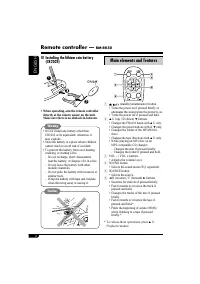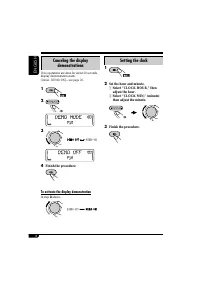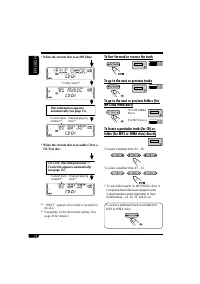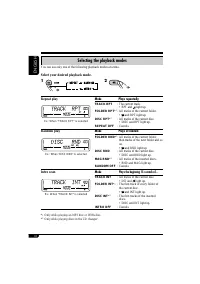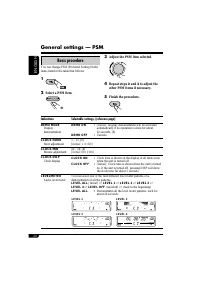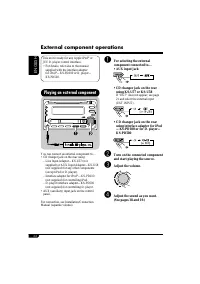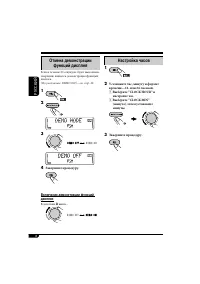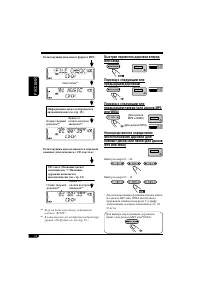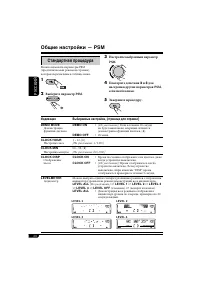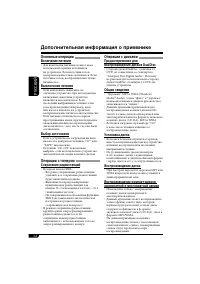Магнитолы JVC KW-XC407 - инструкция пользователя по применению, эксплуатации и установке на русском языке. Мы надеемся, она поможет вам решить возникшие у вас вопросы при эксплуатации техники.
Если остались вопросы, задайте их в комментариях после инструкции.
"Загружаем инструкцию", означает, что нужно подождать пока файл загрузится и можно будет его читать онлайн. Некоторые инструкции очень большие и время их появления зависит от вашей скорости интернета.
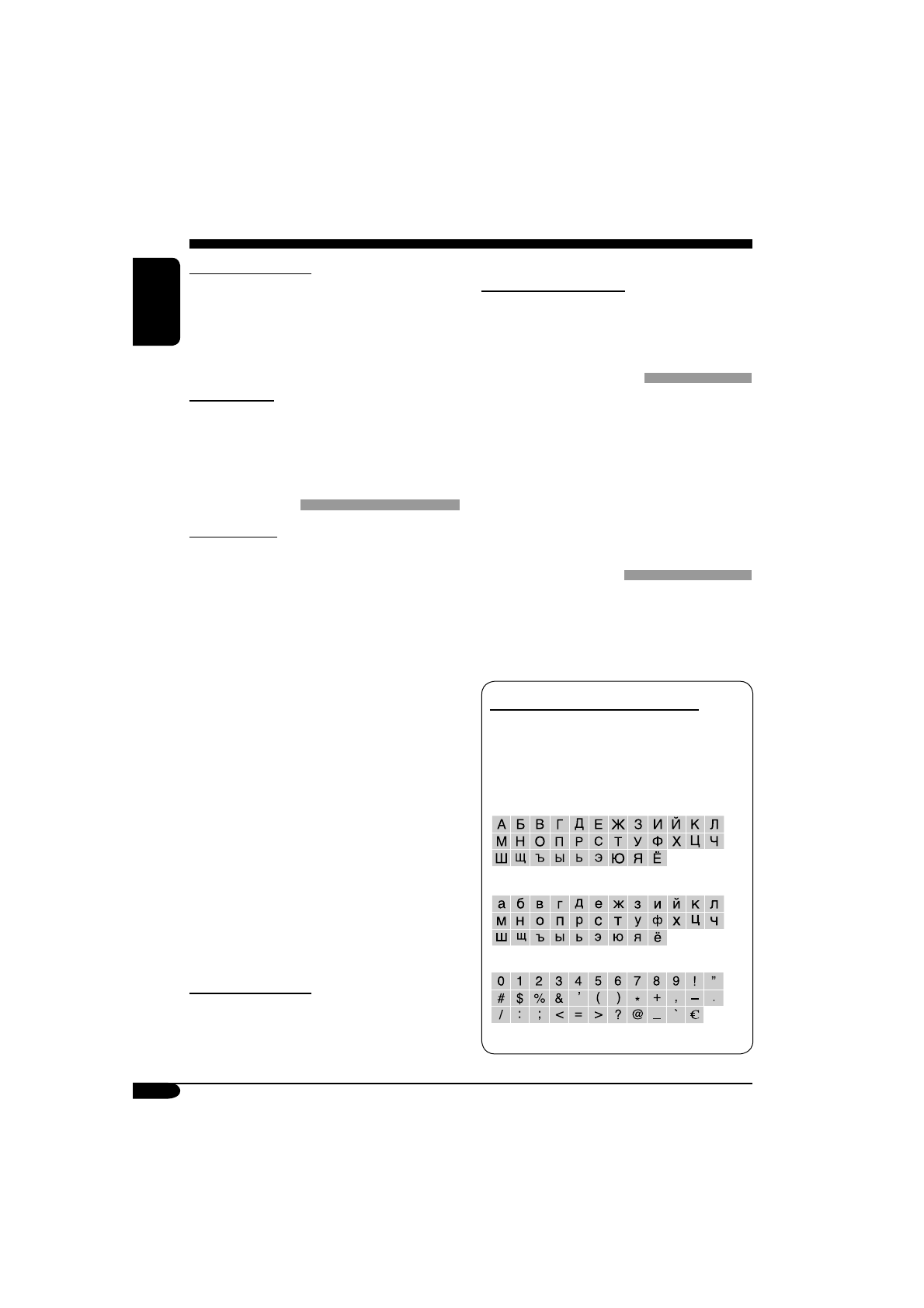
26
ENGLISH
Changing the source
• If you change the source, playback also stops
(without ejecting the disc).
Next time you select “CD” or “CD-CH” for
the playback source, disc play starts from
where it has been stopped previously.
Ejecting a disc
• If the ejected disc is not removed within
15 seconds, the disc is automatically inserted
again into the loading slot to protect it from
dust. (Disc will not play this time.)
Tape operations
Playing a tape
• While locating a specified tune:
– If the tape is rewound to its beginning,
playback starts from the beginning of that
side.
– If the tape is fast-forwarded to the end, it is
reversed and played from the beginning of
the other side.
• In the following cases, Multi Music Scan
(MMS), Blank Skip, and Repeat Play may not
operate correctly:
– Tapes with tunes having long pianissimo
passages (very quiet parts) or non-recorded
portions.
– Tapes with short non-recorded sections.
– Tapes with high level noise or humming
between tunes.
– The Dolby NR setting does not match. For
example, if the tape is recorded with the
Dolby C NR.
• Do not use the following tape:
– Dirty or dusty tapes.
– Cassette with peeling labels.
– Loose tape which may become entangled
with the mechanism.
Changing the source
• If you change the source, playback also stops
(without ejecting the cassette).
Ignition key-off release
• When you turn off the ignition key with
a cassette in the compartment, the unit
automatically releases the tape from its head.
General settings—PSM
• If you change the “TAG DISP” setting from
“TAG OFF” to “TAG ON” while playing
MP3/WMA file, the tag display will be
activated when the next file starts playing.
• If you change the “AMP GAIN” setting
from “HIGH PWR” to “LOW PWR”
while the volume level is set higher than
“VOLUME 30,” the unit automatically
changes the volume level to “VOLUME 30.”
Other main functions
• If you try to assign a title to the 31st station
frequency, “NAME FULL” flashes. Delete
unwanted titles before assignment.
Available characters on the display
These characters (including the Roman
alphabets) can use to show other information
such as disc title/performer on the display.
Russian letters
Upper case
Lower case
Numbers and symbols
Содержание
- 30 РУCCKИЙ; Как перенастроить Ваше; ВАЖНО ДЛЯ ЛАЗЕРНОЙ АППАРАТУРЫ; Принудительное извлечение
- 31 Панель управления —; Воспроизведение с внешних; Содержание
- 32 Как пользоваться данным; Как пользоваться кнопкой
- 33 Расположение кнопок; Окно дисплея
- 34 Пульт дистанционного управления —; Основные элементы и функции; Установка литиевой батареи-
- 35 Для любимой радиостанции; Настройка громкости.; Настройка необходимого звука.; Выключение питания; Начало работы; Основные операции
- 36 Отмена демонстрации; Завершите процедуру.; Настройка часов; Установите час, минуту и формат
- 37 Сохранение радиостанций; Автоматическое; Выберите необходимый диапазон; Операции с радиоприемником; Прослушивание радио; Начните поиск радиостанции.; Настройка на радиостанцию вручную
- 38 Прослушивание; Выберите необходимую; Сканирование; Начните сканирование.; Программирование вручную
- 39 Повторяйте действия; Удаление названия полностью; Допустимые символы; Присвоение названий; Введите режим присвоения.
- 40 Операции с дисками; Воспроизведение диска в
- 41 Воспроизведение дисков
- 43 Другие основные функции; Изменение информации на
- 44 Выбор режимов воспроизведения; Выберите необходимый режим воспроизведения.; Режим; Режим
- 45 Запрет извлечения кассеты; Операции с кассетой; Воспроизведение кассеты; Другие полезные функции; • Для включения или выключения
- 46 Настройки звучания; Настройка звучания; Индикатор; Выбор запрограммированных
- 47 Сохранение собственных
- 48 Индикация; Общие настройки — PSM; Стандартная процедура; Выберите параметр PSM.
- 50 Операции с внешними устройствами; • Разъему устройства
- 51 Обслуживание; Обращение с кассетами
- 52 Дополнительная информация о приемнике
- 53 Воспроизве дение диска MP3/WMA
- 55 Устранение проблем; Симптомы
- 57 Технические характеристики; БЛОК УСИЛИТЕЛЕЙ ЗВУКА
- 58 Having TROUBLE with operation?; Please reset your unit; Refer to page of How to reset your unit; Затруднения при эксплуатации?; Пожалуйста, перезагрузите Ваше устройство; Для получения информации о перезагрузке Вашего устройства