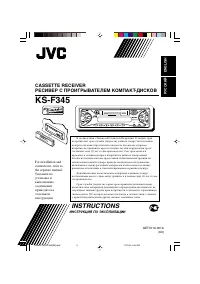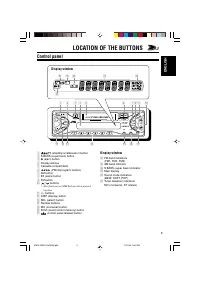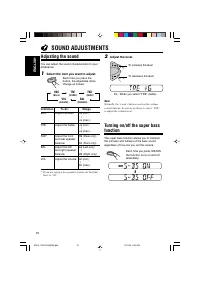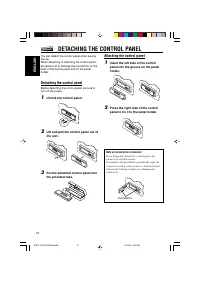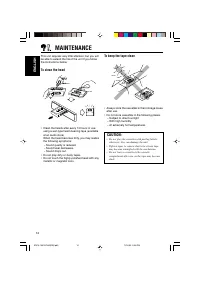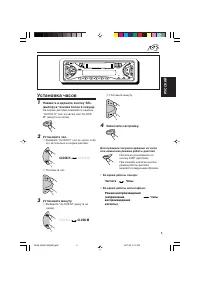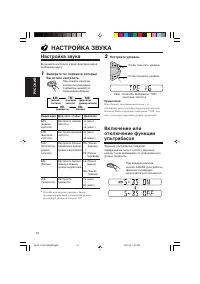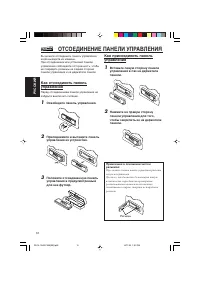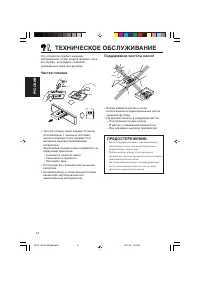Магнитолы JVC KS-F345 - инструкция пользователя по применению, эксплуатации и установке на русском языке. Мы надеемся, она поможет вам решить возникшие у вас вопросы при эксплуатации техники.
Если остались вопросы, задайте их в комментариях после инструкции.
"Загружаем инструкцию", означает, что нужно подождать пока файл загрузится и можно будет его читать онлайн. Некоторые инструкции очень большие и время их появления зависит от вашей скорости интернета.

8
ENGLISH
Manual preset
You can preset up to 6 stations in each band
(FM1, FM2, FM3, and AM) manually into the
number buttons (1 – 6).
• You can also preset an FM or AM station (such
as your favorite station or traffic announcement
station) into the EX (extra) button, and recall it
by one-touch operation even if the unit is
turned off.
Ex.: Storing FM station of 88.3 MHz into the
preset number 1 of the FM1 band.
1
Select the band (FM1 – 3, AM) you
want to store stations into (in this
example, FM1).
2
Tune in to a station (in this example,
of 88.3 MHz).
3
Press and hold the number button
(in this example, 1) for more than
2 seconds.
You can also preset an FM
or AM station into the
EX button by pressing and
holding the EX button in this
step.
• “P0” flashes on the display,
showing that the station
has been preset.
4
Repeat the above procedure to store
other stations.
Notes:
• A previously preset station is erased when a new
station is stored in the same preset number.
• Preset stations are erased when the power supply to
the memory circuit is interrupted (for example,
during battery replacement). If this occurs, preset
the stations again.
Tuning in to a preset station
You can easily tune in to a preset station.
Remember that you must store stations first. If
you have not stored them yet, see “Storing
stations in memory” on pages 7 and 8.
To tune in the stations stored in the
number buttons
1
Select the band (FM1 – 3, AM).
2
Select the number (1 – 6) for the
preset station you want.
To tune in the favorite station stored in
the EX button
The unit automatically turns on
(if it has been off).
Your favorite station is tuned
in—except when the tape is
playing.
• If you press the button again, the
last received station will be
tuned in.
AM
FM
AM
FM1
FM2
FM3
“P1” flashes for a few seconds.
To tune in to stations of lower
frequencies
To tune in to stations of higher
frequencies
AM
FM
AM
FM1
FM2
FM3
EX
EX
EN06-08KS-F345[EE]f.p65
11/14/02, 3:45 PM
8
Содержание
- 16 УCCKИЙ; СОДЕРЖАНИЕ; Как перенастроить Ваше устройство; ОТСОЕДИНЕНИЕ ПАНЕЛИ; ОПЕРАЦИИ С
- 17 РАСПОЛОЖЕНИЕ КНОПОК; Панель управления; Окно на экране дисплея
- 18 ОСНОВНЫЕ ОПЕРАЦИИ; Включение; Чтобы выключить устройство
- 19 Установка часов
- 20 ОПЕРАЦИИ С РАДИОПРИЕМНИКОМ; Прослушивание радио
- 22 Ручное программирование
- 23 ОПЕРАЦИИ С МАГНИТОФОНОМ; Прослушивание кассеты; Для быстрой перемотки кассеты
- 24 НАСТРОЙКА ЗВУКА; Настройка звука
- 25 Выбор
- 26 ОТСОЕДИНЕНИЕ ПАНЕЛИ УПРАВЛЕНИЯ
- 27 ВЫЯВЛЕНИЕ НЕИСПРАВНОСТЕЙ
- 28 ТЕХНИЧЕСКОЕ ОБСЛУЖИВАНИЕ; Чистка головки; Поддержание чистоты кассет
- 29 СЕКЦИЯ ТЮНЕРА; ТЕХНИЧЕСКИЕ ХАРАКТЕРИСТИКИ
- 30 Having TROUBLE with operation?; Please reset your unit; Refer to page of How to reset your unit; Затруднения при эксплуатации?; Пожалуйста, перезагрузите Ваше; Для получения информации о перезагрузке Вашего