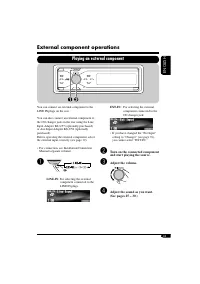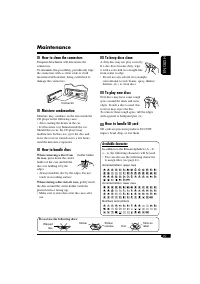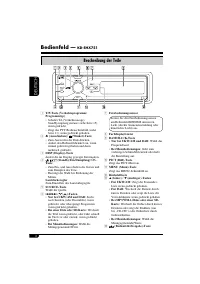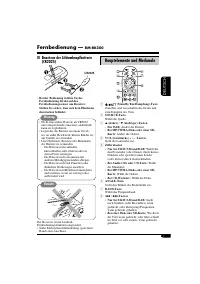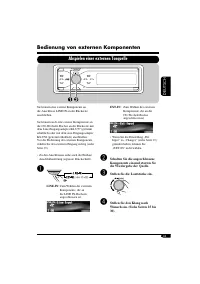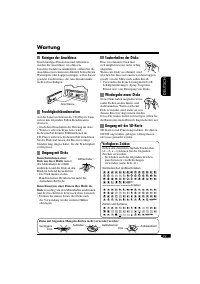Магнитолы JVC KD-SHX751 - инструкция пользователя по применению, эксплуатации и установке на русском языке. Мы надеемся, она поможет вам решить возникшие у вас вопросы при эксплуатации техники.
Если остались вопросы, задайте их в комментариях после инструкции.
"Загружаем инструкцию", означает, что нужно подождать пока файл загрузится и можно будет его читать онлайн. Некоторые инструкции очень большие и время их появления зависит от вашей скорости интернета.
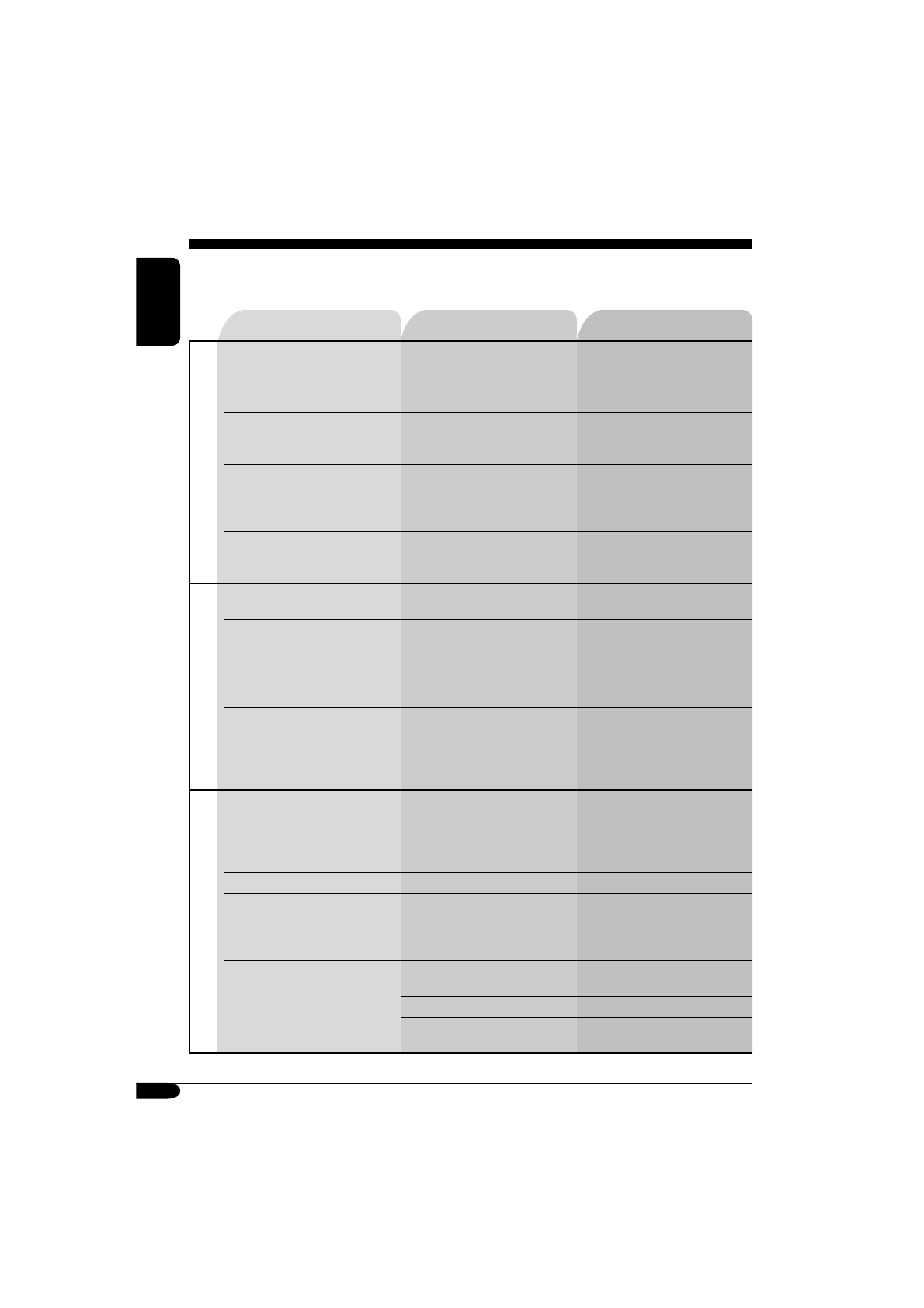
54
ENGLISH
Symptoms
Causes
Remedies
General
• Sound cannot be heard
from the speakers.
The volume level is set to the
minimum level.
Adjust it to the optimum
level.
Connections are incorrect.
Check the cords and
connections.
• The receiver does not work
at all.
The built-in microcomputer
may have functioned
incorrectly due to noise, etc.
Reset the receiver (see page
2).
• “Connect Error” appears on
the display.
The control panel is not
attached correctly.
Remove the control panel,
wipe the connector, then
attach it again (see pages 42
and 49).
• “Push Reset” appears on
the display and the control
panel movement is freezed.
Something is blocking the
control panel movement.
Reset the receiver (see page
2). If this does not work,
check the installation.
FM/AM
• SSM automatic presetting
does not work.
Signals are too weak.
Store stations manually.
• Static noise while listening
to the radio.
The aerial is not connected
firmly.
Connect the aerial firmly.
• “No Text” appears on the
display.
The station does not support
RDS RT or the reception is
weak.
Check the Network-Tracking
Reception (see page 16).
• “Loading” does not
disappear.
The receiving signal is
temporarily too weak to
receive a complete message
although the service is
available.
Check the Network-Tracking
Reception (see page 16).
Disc playback
• CD-R/CD-RW cannot be
played back.
• Tracks on the CD-R/
CD-RW cannot be skipped.
CD-R/CD-RW is not
finalized.
• Insert a finalized CD-R/
CD-RW.
• Finalize the CD-R/CD-RW
with the component which
you used for recording.
• Disc cannot be ejected.
Disc is locked.
Unlock the disc (see page 23).
• Disc cannot be recognized
(“No Disc,” “Loading
Error,” or “Eject Error”
flashes).
The CD player may have
functioned incorrectly.
Eject the disc forcibly (see
page 4).
• Disc sound is sometimes
interrupted.
You are driving on rough
roads.
Stop playback while driving
on rough roads.
Disc is scratched.
Change the disc.
Connections are incorrect.
Check the cords and
connections.
Troubleshooting
What appears to be trouble is not always serious. Check the following points before calling a service
center.
Содержание
- 114 РУCCKИЙ; Как перенастроить Ваше; ВАЖНО ДЛЯ ЛАЗЕРНОЙ АППАРАТУРЫ
- 115 УCCKИЙ; Содержание; Панель управления —
- 116 Как пользоваться данным; Принудительное извлечение диска
- 117 Вход в различные меню; Перемещая курсор, выберите; Войдите в выбранное меню.; Следуйте отображаемым на экране; Смена режима отображения
- 118 Расположение кнопок
- 119 Пульт дистанционного управления —; Основные элементы и функции; Установка литиевой батареи-
- 120 • Для тюнера FM/AM; Выключение питания; Начало работы; Основные операции
- 121 Настройка часов; Установите час, минуту и формат; Отмена демонстрации функций; Завершите процедуру.; Включение демонстрации функций дисплея
- 122 Чтобы остановить поиск,; Настройка на радиостанцию вручную; При слабом стереофоническом; Операции с радиоприемником; Начните поиск радиостанции.; Прослушивание радио
- 123 Настройка на FM-радиостанции с; Сохранение радиостанций; Автоматическое программирование
- 124 Программирование вручную; Выберите запрограммированный; Прослушивание; Выполните действия
- 125 Операции с FM RDS; Поиск любимой программы FM RDS; Запустите поиск любимой
- 126 Что можно делать с помощью RDS; Коды PTY; Сохранение любимых программ
- 127 Использование функции; Резервный прием TA; Включение функции резервного приема TA; Резервный прием PTY; Активация функции резервного приема PTY; Выберите один из кодов PTY.; Отключение функции резервного приема PTY
- 128 Отслеживание той же программы; Что такое радиотекст RDS; Для отображения всего текста сразу
- 129 О дисках MP3 и WMA; Операции с диском или SD-картой; Воспроизведение диска в приемнике
- 130 Воспроизведение дисков с помощью
- 131 Воспроизведение SD-карты; Об использовании SD-карт; Отсоединение панели
- 132 Подключите панель управления.
- 133 Другие основные функции; Выберите тип списка—“Disc”; Если выбрано “Disc”:; Выбор диска
- 134 • Непосредственный выбор диска
- 135 Запрещение извлечения диска; Отмена запрещения; Выбор режимов воспроизведения; Выберите один из режимов
- 136 Прослу шивание всту плений; Режим; Повторное воспроизведение; Повторное воспроизведение; Режим
- 137 Доступные режимы DSP; Выберите один из режимов DSP.; Настройки звучания; Выбор режимов DSP—DSP; Настройте уровень эффекта; • Завершение процедуры
- 138 Более точные настройки режимов; Количество встроенных динамиков
- 139 Настройка естественного; Активация преобразователь; • Для отмены CC Converter; Активация BBE Digital; Выберите уровень эффекта.; Для отмены
- 140 Настройка регулятора уровня; Настройка основного меню; Выберите элемент настройки—; Настройте выбранный элемент.
- 141 Настройка уровня входного сигнала; Выбор запрограммированных; Доступные режимы звучания; Выберите режим звучания.
- 142 Сохранение собственных
- 143 Выберите размер картинки; “Delete”; Графические изображения; Стандартная процедура; Вставьте компакт-диск
- 144 Загрузка файлов; Загрузка картинок или анимации
- 145 Удаление файлов; Удаление сохраненной анимации и; до
- 146 Удаление всех сохраненных картинок; Удаление всех сохраненных файлов
- 147 Выберите размер картинок для
- 148 Индикация; Выберите параметр PSM.; Общие настройки — PSM; Настройте параметр.
- 152 Перейдите на экран “Time Set”.; Выбор режима затемнения; Выберите настройку.
- 153 Присвоение названий источникам; Источники звука Максимальное число символов; Удаление названия полностью
- 154 Отсоединение панели управления; Изменение угла наклона панели
- 155 Операции с внешними устройствами; Воспроизведение с внешних устройств; Настройка громкости.
- 156 Операции с тюнером DAB; Прослушивание тюнера DAB; Запустите поиск блока; Выберите службу (основную; Настройка на блок трансляции вручную
- 157 Отмена; Поиск предпочитаемой службы
- 158 Сохранение служб DAB в памяти; Выберите блок трансляции; Выберите запрограммированный номер.; Настройка на; Выполните действия с
- 159 Резервный прием TA (сообщений о; Выберите “Announce”.; ВЬıбрaнньıй тип приeмa
- 160 Во время приема службы DAB:; Во время приема радиостанции FM RDS:
- 161 Чтобы поместить диск в футляр,; Допустимые символы; Обслуживание; Не используйте следующие диски:
- 162 Дополнительная информация о приемнике
- 163 Воспроизведение диска или SD-карты
- 164 Смена источника звука; Выбор режимов DSP — DSP
- 165 Сохранение собственных режимов звучания; Общие сведения
- 166 Симптомы; Устранение проблем
- 167 Воспроизведение диска MP3/WMA или SD-карты
- 168 Звук
- 169 Технические характеристики; БЛОК УСИЛИТЕЛЕЙ ЗВУКА; ОБЩИЕ ТРЕБОВАНИЯ
- 170 Having TROUBLE with operation?; Please reset your unit; Refer to page of How to reset your unit; Haben Sie PROBLEME mit dem Betrieb?; Bitte setzen Sie Ihr Gerät zurück; Siehe Seite Zurücksetzen des Geräts; Затруднения при эксплуатации?; Пожалуйста, перезагрузите Ваше устройство; Для получения информации о перезагрузке Вашего