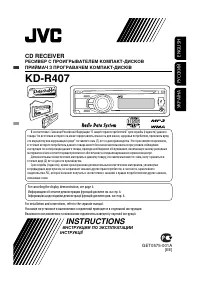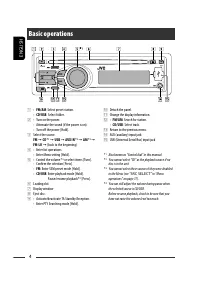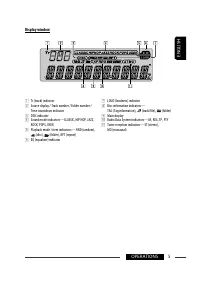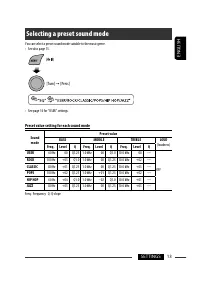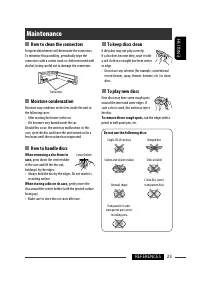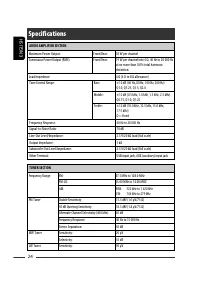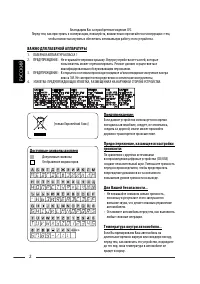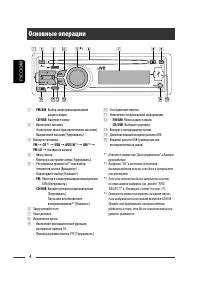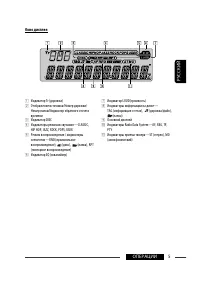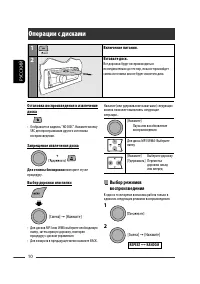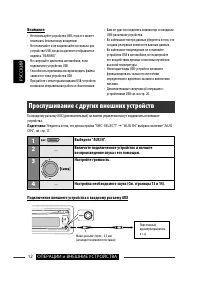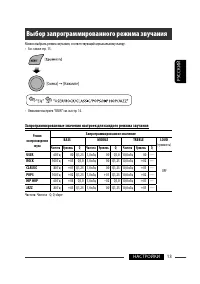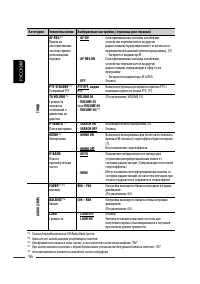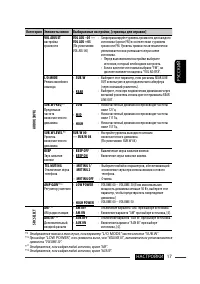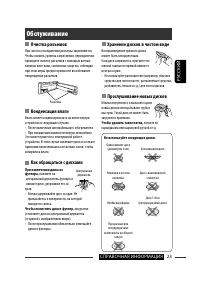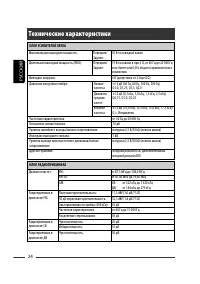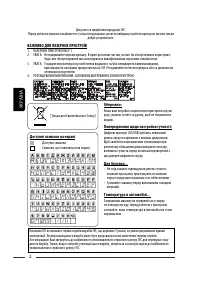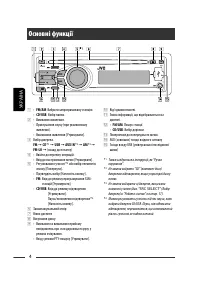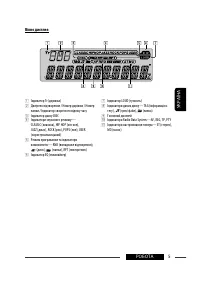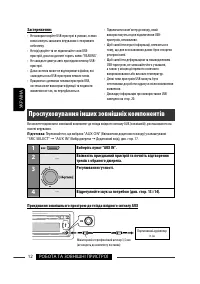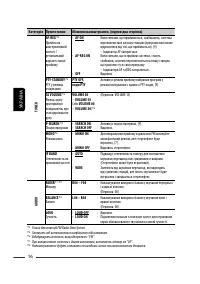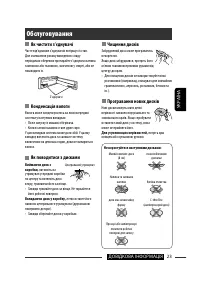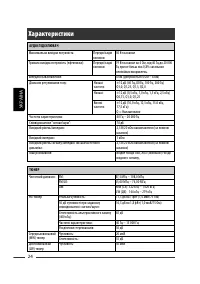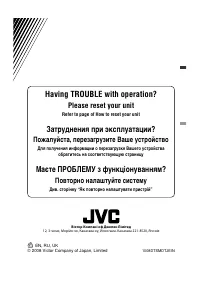Магнитолы JVC KD-R407 - инструкция пользователя по применению, эксплуатации и установке на русском языке. Мы надеемся, она поможет вам решить возникшие у вас вопросы при эксплуатации техники.
Если остались вопросы, задайте их в комментариях после инструкции.
"Загружаем инструкцию", означает, что нужно подождать пока файл загрузится и можно будет его читать онлайн. Некоторые инструкции очень большие и время их появления зависит от вашей скорости интернета.
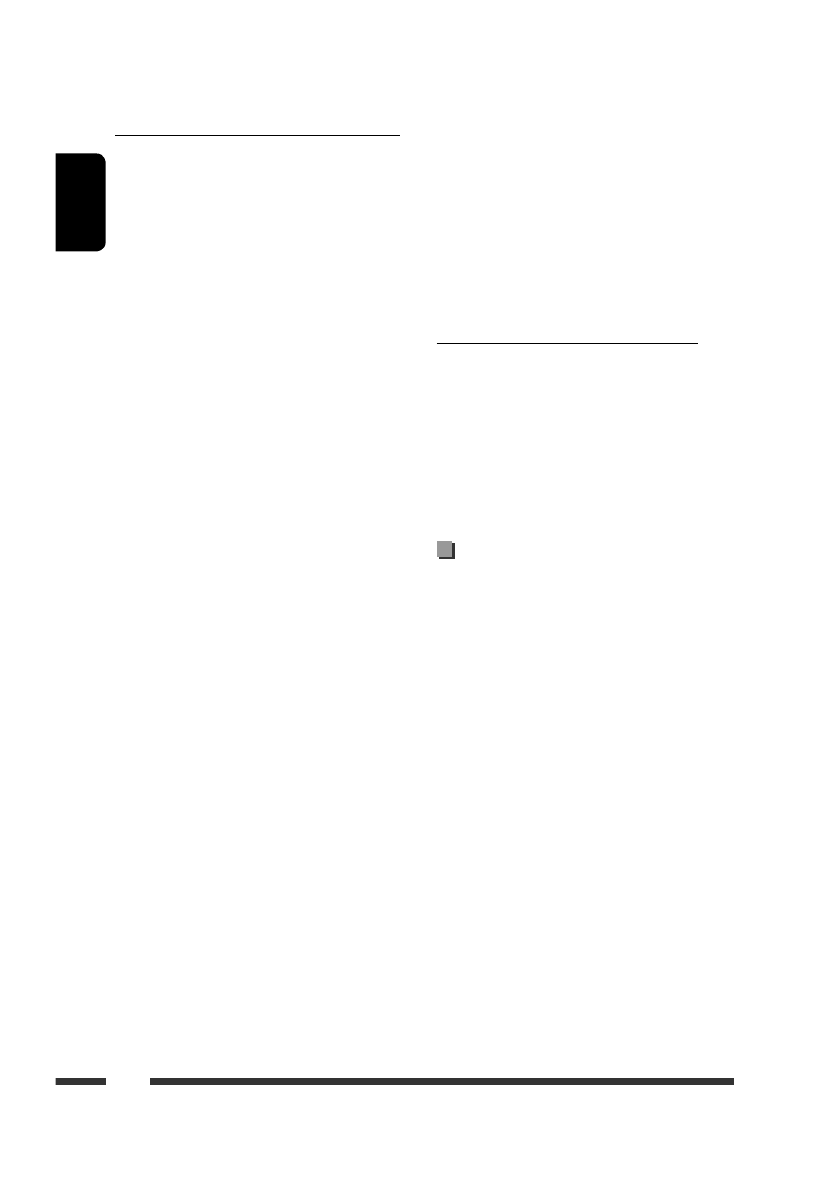
ENGLISH
20
Playing MP3/WMA tracks from a USB device
• While playing from a USB device, the playback order
may differ from other players.
• This unit may be unable to play back some USB
devices or some files due to their characteristics or
recording conditions.
• Depending on the shape of the USB devices and
connection ports, some USB devices may not be
attached properly or the connection might be loose.
• Connect one USB mass storage class device to the unit
at a time. Do not use a USB hub.
• If the connected USB device does not have the correct
files, “CANNOT PLAY” appears.
•
This unit can show Tag (Version 1.0, 1.1, 2.2, 2.3, or
2.4) for MP3 files and for WMA files.
• This unit can play back MP3/WMA files meeting the
conditions below:
– Bit rate of MP3: 32 kbps — 320 kbps
– Sampling frequency of MP3:
32 kHz, 44.1 kHz, 48 kHz (for MPEG-1)
16 kHz, 22.05 kHz, 24 kHz (for MPEG-2)
– Bit rate of WMA: 32 kbps — 320 kbps
– Sampling frequency of WMA:
22.05 kHz, 32 kHz, 44.1 kHz, 48 kHz
• This unit can play back MP3 files recorded in VBR
(variable bit rate).
• The maximum number of characters for:
– Folder names : 32 characters
– File names : 32 characters
– MP3 Tag : 32 characters
– WMA Tag : 32 characters
• This unit can recognize a total of 5 000 files, 255
folders (255 files per folder including folder without
unsupported files), and of 8 hierarchies.
• This unit does not support SD card reader.
• This unit cannot recognize a USB device whose rating
is other than 5 V and exceeds 500 mA.
• USB devices equipped with special functions such as
data security functions cannot be used with the unit.
• Do not use a USB device with 2 or more partitions.
• This unit may not recognized a USB device connected
through a USB card reader.
• This unit may not play back files in a USB device
properly when using a USB extension cord.
• This unit cannot play back the following files:
– MP3 files encoded with MP3i and MP3 PRO format.
– MP3 files encoded in an inappropriate format.
– MP3 files encoded with Layer 1/2.
– WMA files encoded in lossless, professional, and
voice format.
– WMA files not based on Windows Media® Audio.
Ejecting a disc or removing a USB device
• If the ejected disc is not removed within 15 seconds,
it is automatically inserted into the loading slot again
to protect it from dust.
• After ejecting a disc or removing a USB device,
“NO DISC” or “NO USB“ appears and you cannot
operate some of the buttons. Insert another disc,
reattach a USB device, or press SRC to select another
playback source.
Menu operations
• If you change the “
AMP GAIN
” setting from
“
HIGH POWER
” to “
LOW POWER
” while
the volume level is set higher than “VOLUME 30,”
the unit automatically changes the volume level to
“VOLUME 30.”
Содержание
- 27 РУCCKИЙ; Отсоединение панели управления; CОДЕРЖАНИЕ; ОПЕРАЦИИ; Прослушивание с других внешних; НАСТРОЙКИ; Выбор запрограммированного режима; СПРАВОЧНАЯ ИНФОРМАЦИЯ; Дополнительная информация о
- 28 Основные операции
- 30 Подготовка; Отмена демонстрации функций дисплея и настройка часов; Отмена демонстрации функций дисплея
- 31 Прослушивание радио; Поиск радиостанции—автоматический поиск.; Улучшение приема FM; Для восстановления стереоэффекта; Сохранение радиостанций; Выберите диапазон номеров, в котором
- 32 Выбор запрограммированного номера; Выберите один из предпочитаемых типов; Резервный прием TA
- 33 Включение функции резервного приема TA; Отслеживание той; Коды PTY
- 34 Операции с дисками; Запрещение извлечения диска; Для отмены блокировки; Выбор дорожки или папки
- 35 Прослушивание устройства USB
- 36 Прослушивание с других внешних устройств; Подключение внешнего устройства к входному разъему AUX
- 37 Выбор запрограммированного режима звучания
- 38 Сохранение собственного
- 39 Операции с меню
- 42 Дополнительная информация о приемнике
- 45 Устранение проблем; Симптомы; Все диски
- 47 Очистка разъемов; Чтобы поместить диск в футляр,; Хранение дисков в чистом виде; Чтобы удалить такие пятна,; Не используйте следующие диски:; Обслуживание
- 48 БЛОК УСИЛИТЕЛЕЙ ЗВУКА; Технические характеристики
- 49 БЛОК ПРОИГРЫВАТЕЛЯ КОМПАКТ-ДИСКОВ
- 74 Having TROUBLE with operation?; Please reset your unit; Refer to page of How to reset your unit; Затруднения при эксплуатации?; Пожалуйста, перезагрузите Ваше устройство; Для получения информации о перезагрузке Вашего устройства; Маєте ПРОБЛЕМУ з функціонуванням?; Повторно налаштуйте систему; Див. сторінку “Як повторно налаштувати пристрій”; © 2008 Victor Company of Japan, Limited