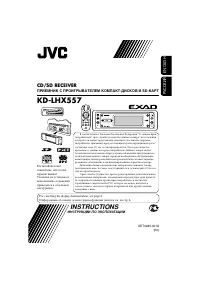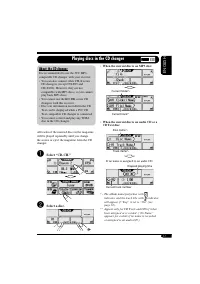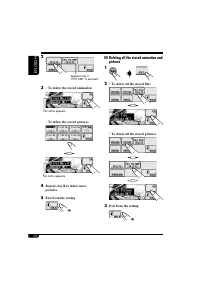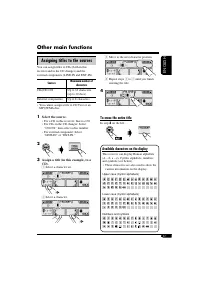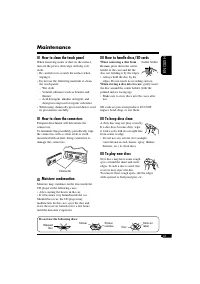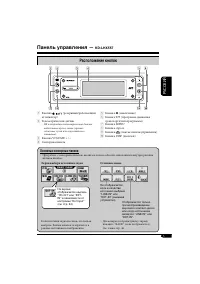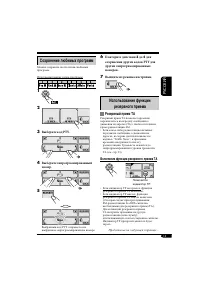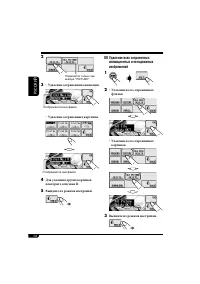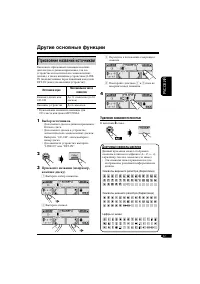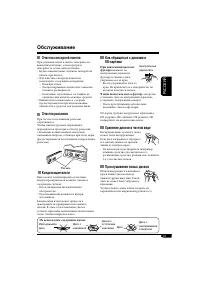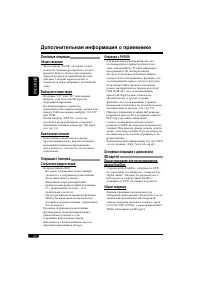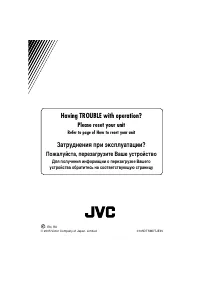Магнитолы JVC KD-LHX557 - инструкция пользователя по применению, эксплуатации и установке на русском языке. Мы надеемся, она поможет вам решить возникшие у вас вопросы при эксплуатации техники.
Если остались вопросы, задайте их в комментариях после инструкции.
"Загружаем инструкцию", означает, что нужно подождать пока файл загрузится и можно будет его читать онлайн. Некоторые инструкции очень большие и время их появления зависит от вашей скорости интернета.
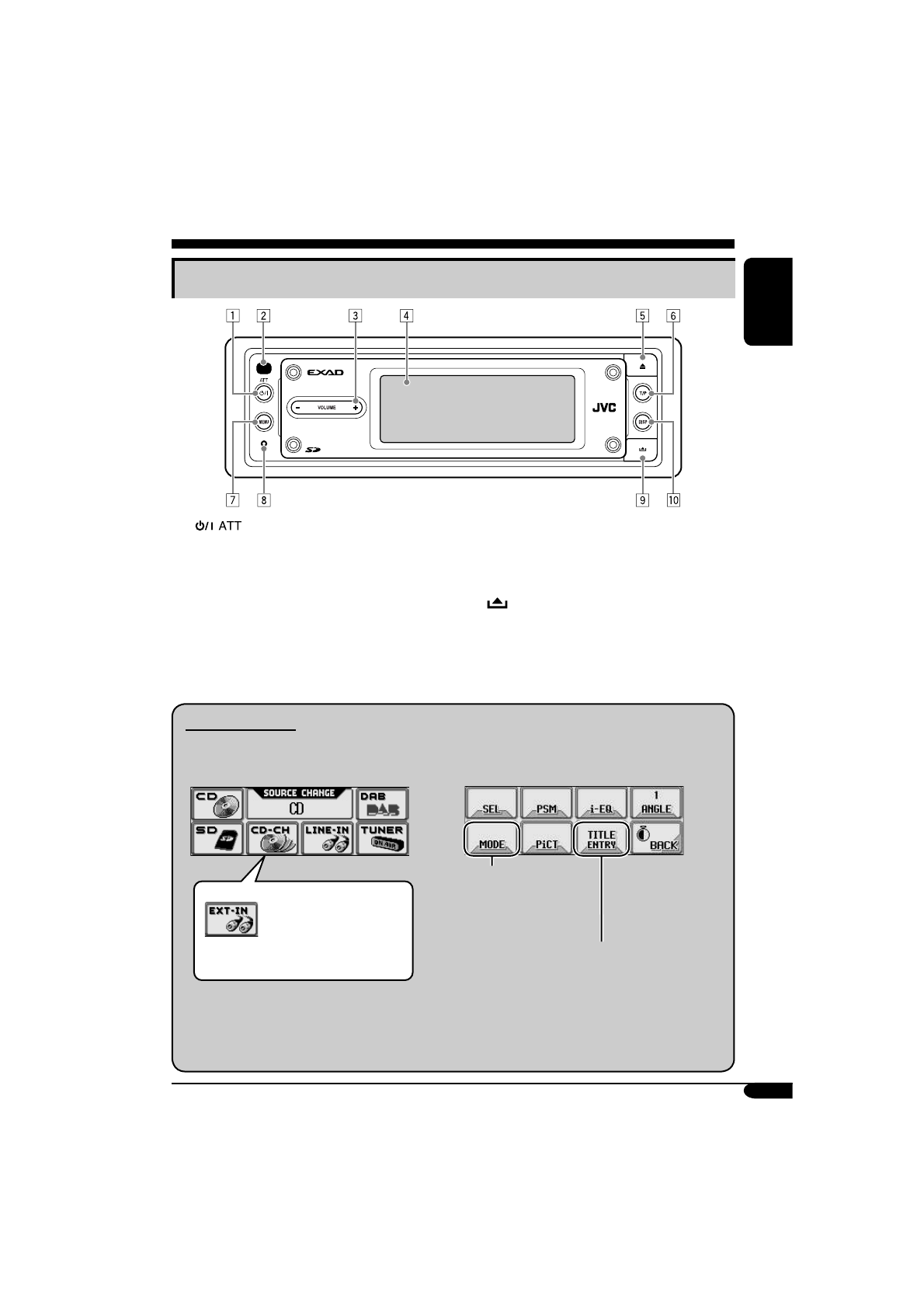
5
ENGLISH
Control panel —
KD-LHX557
1
(standby/on attenuator) button
2
Remote sensor
• DO NOT expose the remote sensor to
strong light (direct sunlight or artificial
lighting).
3
VOLUME + / – button
4
Touch panel
Parts identification
5
0
(eject) button
6
T/P (traffic programme/programme type)
button
7
MENU button
8
Reset button
9
(control panel release) button
p
DISP (display) button
Main touch panels
• Make sure to touch the area inside the key icon boundary when operating the touch panel.
Main Menu
Source Selection Screen
Not displayed when
the source is “LINE-IN”
or “EXT-IN” (external
component).
• To return to the previous screen, press
“BACK” (if shown). See also page 46.
If the source is not ready, you cannot
select the source. Key icon appears as
negative pattern.
Either “CD-CH” or “EXT-
IN” appears depending
on the “Ext Input” setting
(see page 34).
Displayed only when playing
an audio CD or when the
source is “LINE-IN” or “EXT-
IN.”