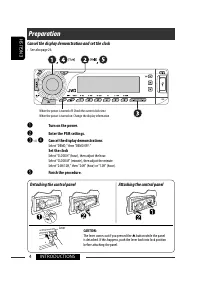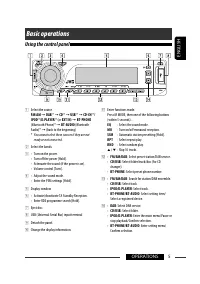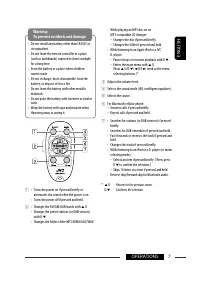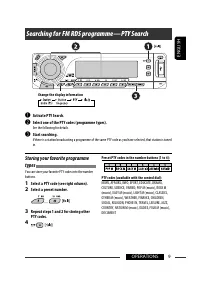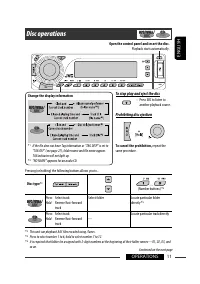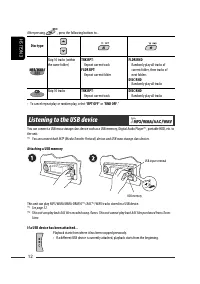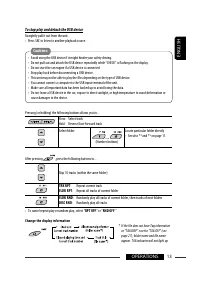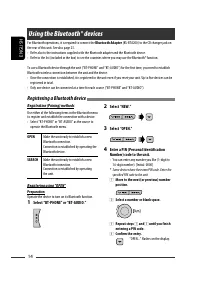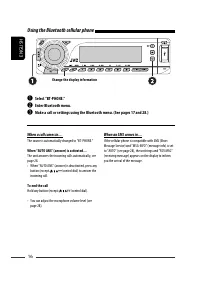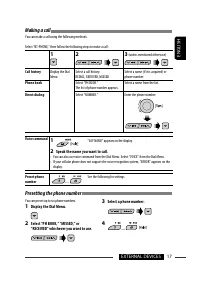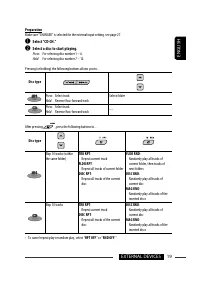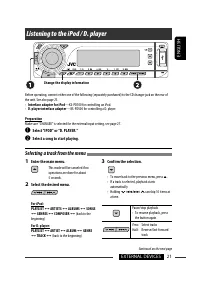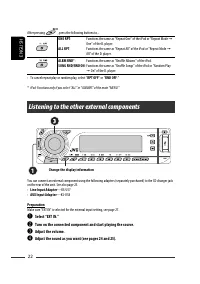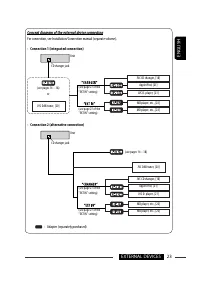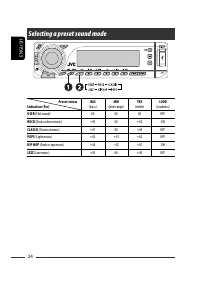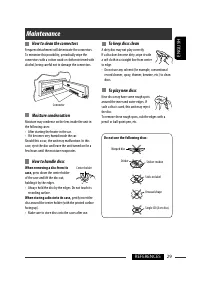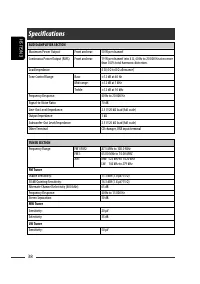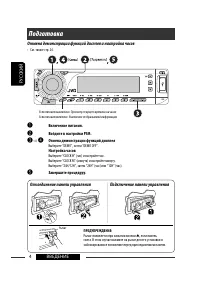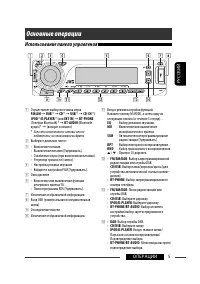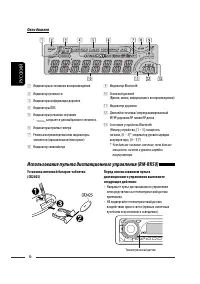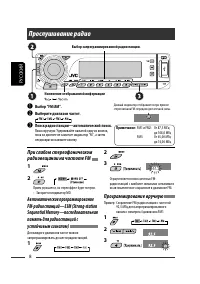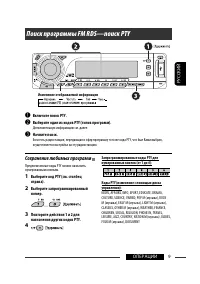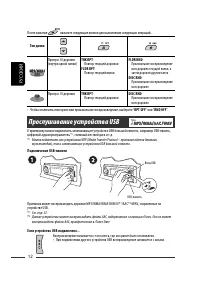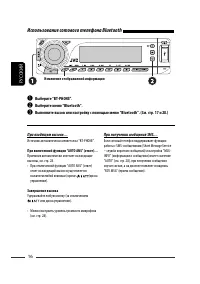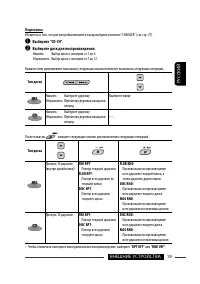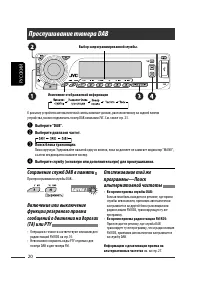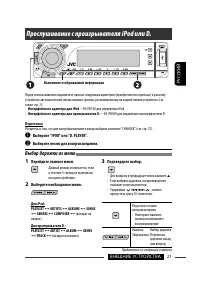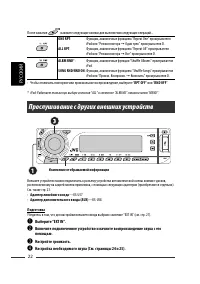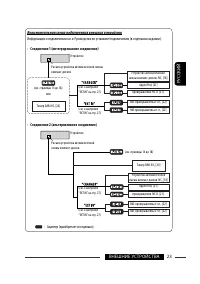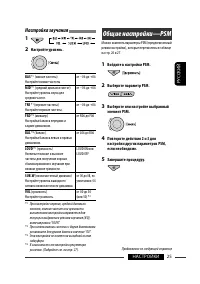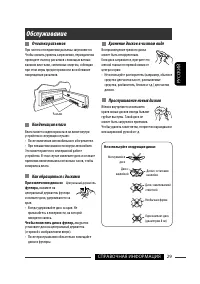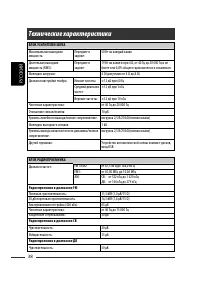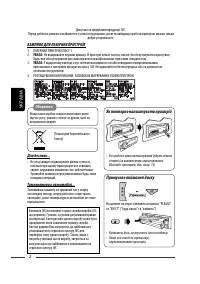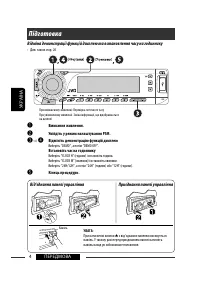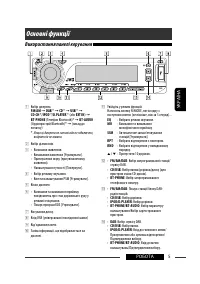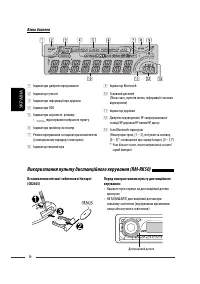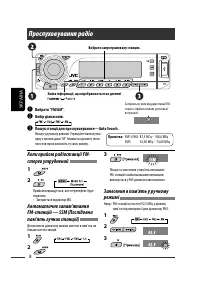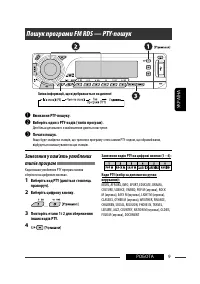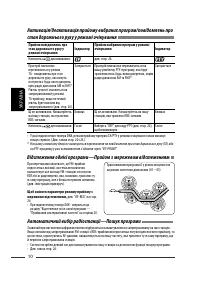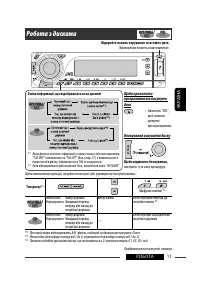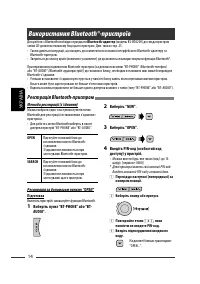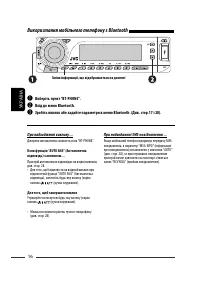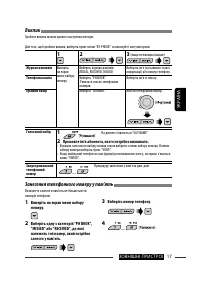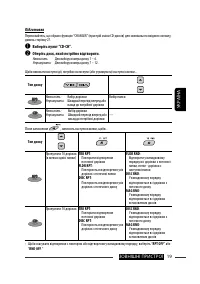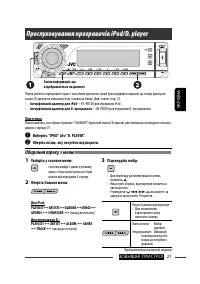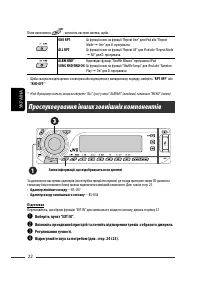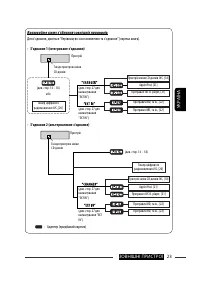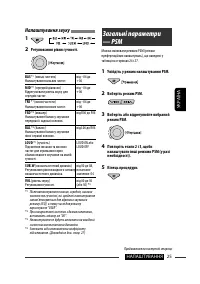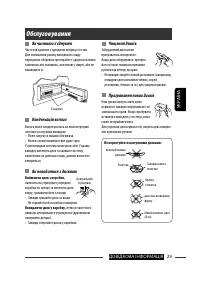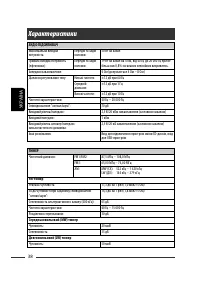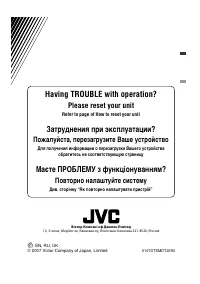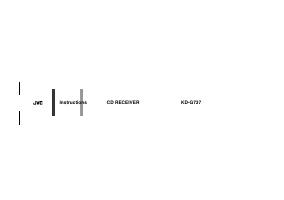Магнитолы JVC KD-G737EE - инструкция пользователя по применению, эксплуатации и установке на русском языке. Мы надеемся, она поможет вам решить возникшие у вас вопросы при эксплуатации техники.
Если остались вопросы, задайте их в комментариях после инструкции.
"Загружаем инструкцию", означает, что нужно подождать пока файл загрузится и можно будет его читать онлайн. Некоторые инструкции очень большие и время их появления зависит от вашей скорости интернета.
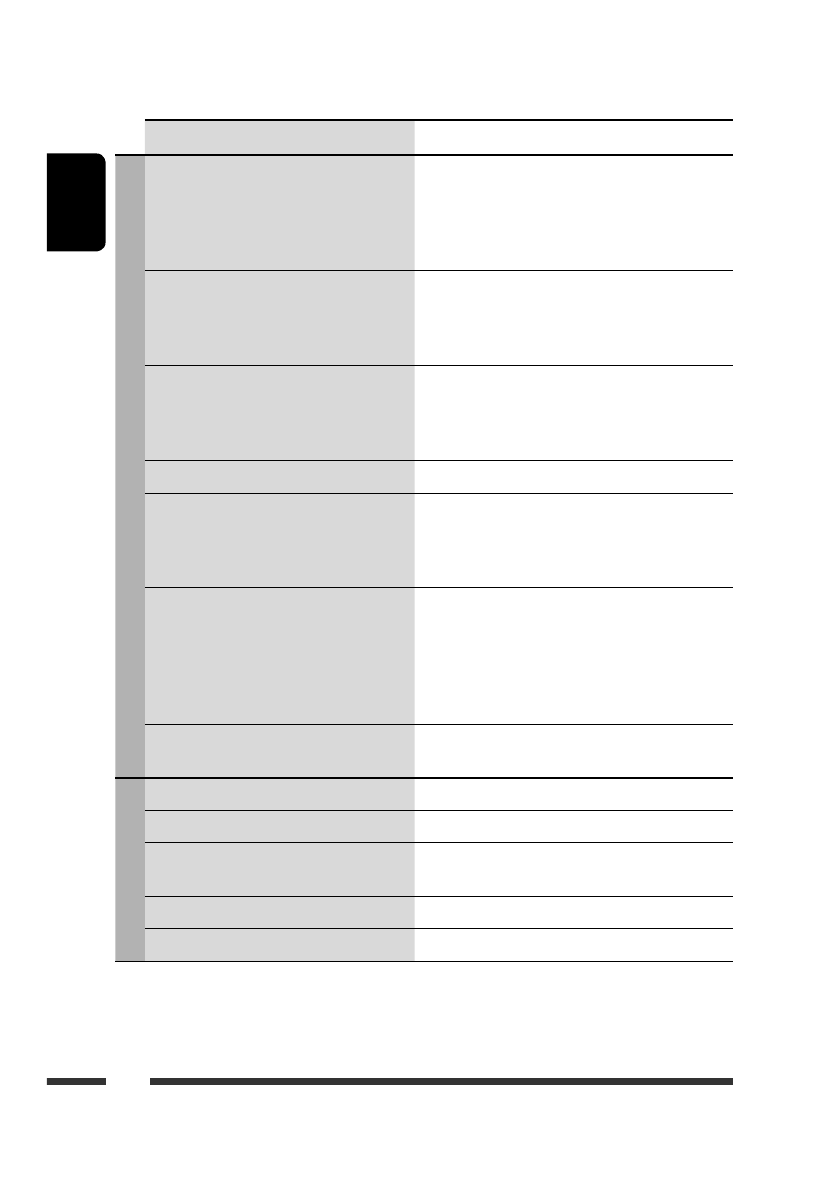
ENGLISH
36
Symptom
Remedy/Cause
Bluetooth
*
• Bluetooth device does not detect the unit.
The unit can be connected with one Bluetooth cellular
phone and one Bluetooth audio device at a time.
While connecting a device, this unit cannot be detected
from another device. Disconnect currently connected
device and search again.
• The unit does not detect the Bluetooth device. • Check the Bluetooth setting of the device.
• Search from the Bluetooth device. After the device
detects the unit, select “OPEN” on the unit to connect
the device. (See page 14.)
• The unit does not make pairing with the
Bluetooth device.
• Enter the same PIN code for both the unit and target
device.
• Select the device name from “SPECIAL,” then try to
connect again. (See page 15.)
• Echo or noise occurs.
Adjust the microphone unit position.
• Phone sound quality is poor.
• Reduce the distance between the unit and the
Bluetooth audio device.
• Move the car to a place where you can get a better
signal reception.
• The sound is interrupted or skipped during
playback of a Bluetooth audio device.
• Reduce the distance between the unit and the
Bluetooth audio device.
• Disconnect the device connected for “BT-PHONE.”
• Turn off, then turn on the unit.
• (When the sound is not yet restored,) connect the
device again.
• The connected audio device cannot be
controlled.
Check whether the connected audio device supports
AVRCP (Audio Video Remote Control Profile).
CD changer
• “NO DISC” appears on the display.
Insert a disc into the magazine.
• “NO MAG” appears on the display.
Insert the magazine.
• “RESET 8” appears on the display.
Connect this unit and the CD changer correctly and press
the reset button of the CD changer.
• “RESET 1” – “RESET 7” appears on the display. Press the reset button of the CD changer.
• The CD changer does not work at all.
Reset the unit (see page 2).
*
For Bluetooth operations, refer also to the instructions supplied with the Bluetooth Adapter.
Содержание
- 40 РУCCKИЙ; Как перенастроить Ваше устройство; Принудительное извлечение диска; ВАЖНО ДЛЯ ЛАЗЕРНОЙ АППАРАТУРЫ
- 41 Доступные символы дисплея; CОДЕРЖАНИЕ; ВВЕДЕНИЕ; • Использование аудиопроигрывателя; НАСТРОЙКИ; Выбор запрограммированного режима; СПРАВОЧНАЯ ИНФОРМАЦИЯ
- 42 Подготовка; Отмена демонстрации функций дисплея и настройка часов; Войдите в настройки PSM.; Отсоединение панели управления
- 43 Основные операции; Использование панели управления
- 46 Прослушивание радио; Выберите диапазон частот.; Программирование вручную
- 47 Сохранение любимых программ; Выберите запрограммированный; Поиск программы FM RDS—поиск PTY; Включите поиск PTY.
- 48 Автоматический выбор радиостанции—поиск программы
- 49 Операции с дисками; Запрещение извлечения диска
- 50 Прослушивание устройства USB
- 52 Использование устройств Bluetooth®; Регистрация устройства Bluetooth; Регистрация с помощью функции “OPEN”
- 54 Использование сотового телефона Bluetooth; Выберите меню “Bluetooth”.
- 55 Выполнение вызова; Произнесите имя вызываемого абонента.; Программирование номера телефона
- 56 Использование аудиопроигрывателя Bluetooth
- 58 Прослушивание тюнера DAB; Сохранение служб DAB в памяти
- 59 Прослушивание с проигрывателя iPod или D.; Перейдите главное меню.; Выберите песню для воспроизведения.; Выбор дорожки из меню
- 60 Прослушивание с других внешних устройств; Настройте громкость.
- 62 Выбор запрограммированного режима звучания
- 63 Общие настройки—PSM; Настройка звучания
- 66 Настройки Bluetooth
- 67 Очистка разъемов; Хранение дисков в чистом виде; Обслуживание
- 68 Общие сведения; Дополнительная информация о приемнике
- 71 Операции Bluetooth
- 72 Устранение проблем
- 76 Технические характеристики
- 116 Having TROUBLE with operation?; Please reset your unit; Refer to page of How to reset your unit; Затруднения при эксплуатации?; Пожалуйста, перезагрузите Ваше устройство; Для получения информации о перезагрузке Вашего устройства; Маєте ПРОБЛЕМУ з функціонуванням?; Повторно налаштуйте систему; Див. сторінку “Як повторно налаштувати пристрій”