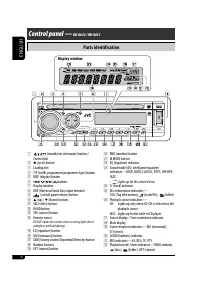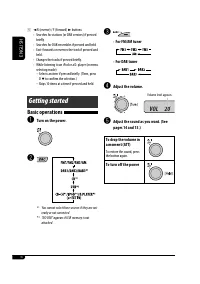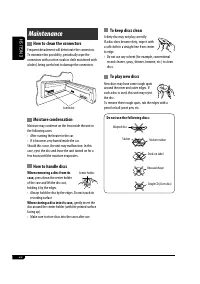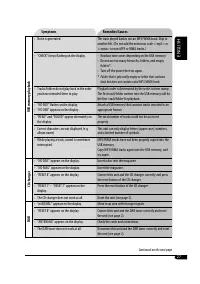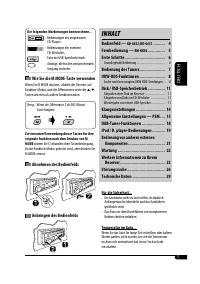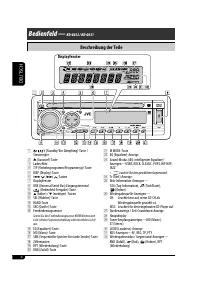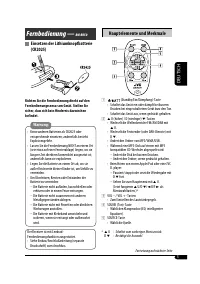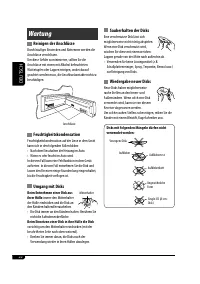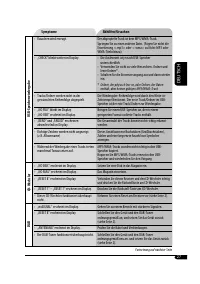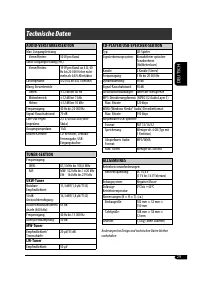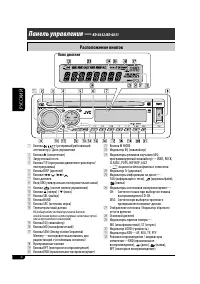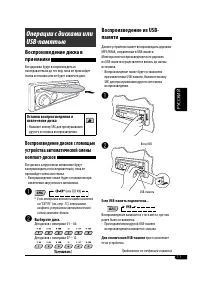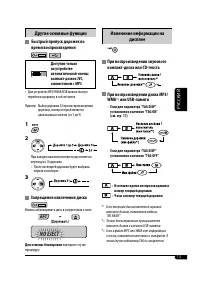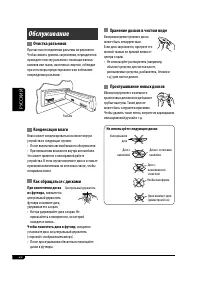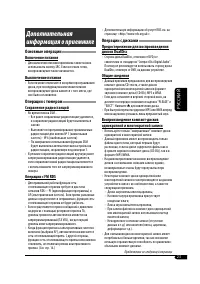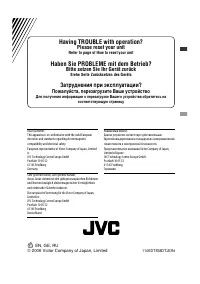Магнитолы JVC KD-G632 - инструкция пользователя по применению, эксплуатации и установке на русском языке. Мы надеемся, она поможет вам решить возникшие у вас вопросы при эксплуатации техники.
Если остались вопросы, задайте их в комментариях после инструкции.
"Загружаем инструкцию", означает, что нужно подождать пока файл загрузится и можно будет его читать онлайн. Некоторые инструкции очень большие и время их появления зависит от вашей скорости интернета.
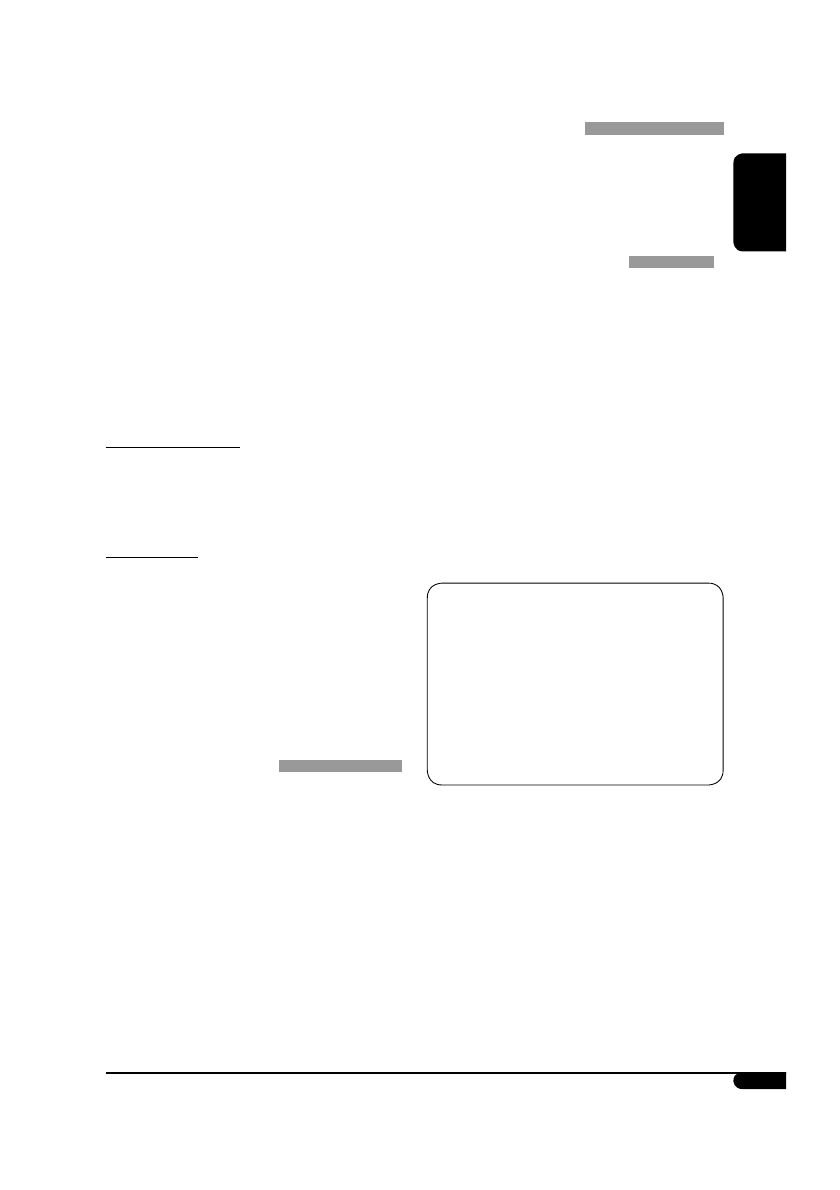
ENGLISH
25
• This unit can play back MP3 files recorded in VBR
(variable bit rate).
• The maximum number of characters for:
– Folder names : 20 characters
– File names : 25 characters
– MP3 Tag : 128 characters
– WMA Tag : 64 characters
• This unit can recognize a total of 2 500 files, 250
folders (999 files per folder), and of 8 hierarchies.
• This unit does not support SD card reader.
• This unit cannot play back the following files:
– MP3 files encoded with MP3i and MP3 PRO format.
– MP3 files encoded in an inappropriate format.
– MP3 files encoded with Layer 1/2.
Changing the source
• If you change the source, playback also stops.
Next time you select the same source again, playback
starts from where it has been stopped previously.
Ejecting a disc
• If the ejected disc is not removed within 15 seconds,
the disc is automatically inserted again into the
loading slot to protect it from dust.
• After ejecting a disc or removing a USB memory,
“NO DISC” or “NO USB“ appears and you cannot
operate some of the buttons. Insert another disc,
reattach a USB memory, or press SRC to select
another playback source.
General settings—PSM
• “AUTO” setting for “DIMMER” may not work correctly
on some vehicles, particularly on those having a
control dial for dimming.
In this case, change the “DIMMER” setting to any
other than “AUTO.”
• If you change the “AMP GAIN” setting from
“HIGH PWR” to “LOW PWR” while the volume level
is set higher than “VOL 30,” the unit automatically
changes the volume level to “VOL 30.”
DAB tuner operations
• Only primary DAB services can be presetted even
when you store a secondary service.
• A previously preset DAB service is erased when a new
DAB service is stored in the same preset number.
iPod or D. player operations
• When you turn on this unit, the iPod or D. player is
charged through this unit.
• While the iPod or D. player is connected, all
operations from the iPod or D. player are disabled.
Perform all operations from this unit.
• The text information may not be displayed correctly.
– Some characters such as accented letters cannot be
shown correctly on the display.
– Depends on the condition of communication
between the iPod or D. player and the unit.
• If the text information includes more than 8
characters, it scrolls on the display (see also page 17).
This unit can display up to 40 characters.
Notice:
When operating an iPod or a D. player, some
operations may not be performed correctly or as
intended. In this case, visit the following JVC web
site:
For iPod users
: <http://www.jvc.co.jp/english/car/
support/ks-pd100/index.html>
For D. player users
: <http://www.jvc.co.jp/
english/car/support/ks-pd500/index.html>
Содержание
- 59 CОДЕРЖАНИЕ
- 60 Расположение кнопок; Панель управления —; Окно дисплея
- 61 Установка литиевой батареи-; Направьте пульт дистанционного управления; Основные элементы и функции
- 62 Начало работы; Основные операции; Для тюнера DAB
- 63 Чтобы остановить поиск,; Настройка на радиостанцию вручную; Для восстановления эффекта стерео; Основные настройки; Настройка часов
- 64 Сохранение радиостанций; Автоматическое программирование; Выберите необходимый диапазон FM; Программирование вручную; Прослушивание; Выберите необходимую радиостанцию; Операции с FM RDS; Что можно делать с помощью RDS; Частота
- 65 Сохранение любимых программ; Резервный прием TA
- 66 PTY Резервный прием; Для отключения резервного приема PTY; Отслеживание той же программы; Коды PTY; Частота радиостанции
- 67 Для отключения USB-памяти
- 69 Изменение информации на; : Истекшее время воспроизведения и; Другие основные функции; Для отмены блокировки
- 70 Выбор режимов воспроизведения; Настройки звучания
- 71 Общие настройки — PSM; Настройка звучания
- 74 Сохранение служб DAB в памяти; действия; Настройка на; Выберите необходимый; Операции с тюнером DAB; Что такое система “DAB”?; Запустите поиск блока трансляции.; Выберите службу (основную
- 75 Интерфейсного адаптера для iPod; Отслеживание той же; Во время приема службы DAB:
- 76 Выбор дорожки из меню; Приостанов
- 77 Настройка громкости.
- 78 Обслуживание; Очистка разъемов; Чтобы поместить диск в футляр,; Хранение дисков в чистом виде; Не используйте следующие диски:
- 79 Включение питания; Операции с тюнером; Операции с дисками; Общие сведения
- 81 Общие настройки—PSM
- 82 Устранение проблем
- 85 Технические характеристики; БЛОК УСИЛИТЕЛЕЙ ЗВУКА; БЛОК РАДИОПРИЕМНИКА; Радиоприемник в диапазоне FM; ОБЩИЕ ТРЕБОВАНИЯ
- 86 Having TROUBLE with operation?; Please reset your unit; Refer to page of How to reset your unit; Haben Sie PROBLEME mit dem Betrieb?; Bitte setzen Sie Ihr Gerät zurück; Siehe Seite Zurücksetzen des Geräts; Затруднения при эксплуатации?; Пожалуйста, перезагрузите Ваше устройство; соответствующую страницу