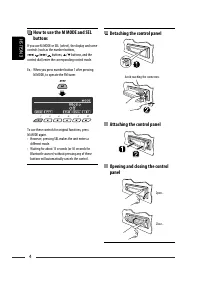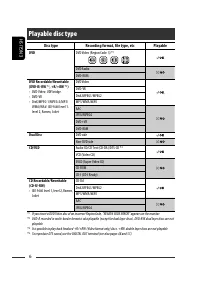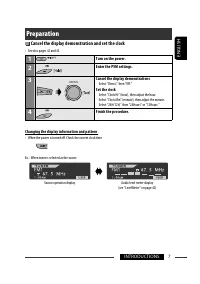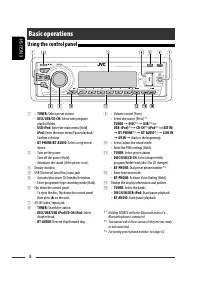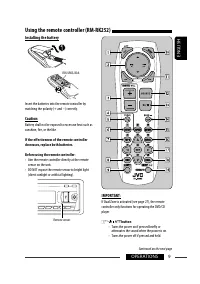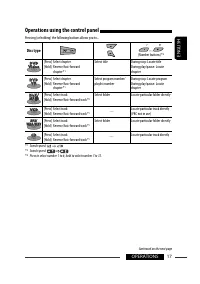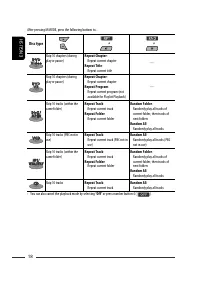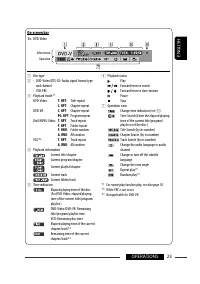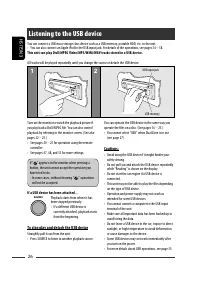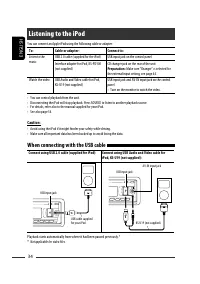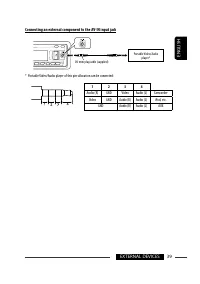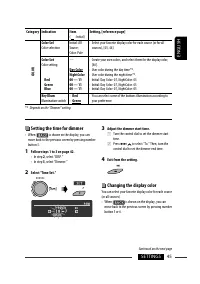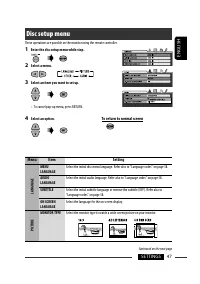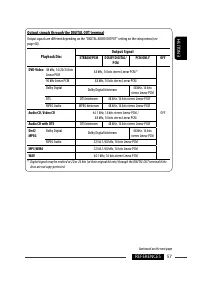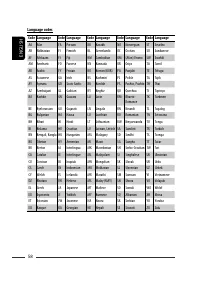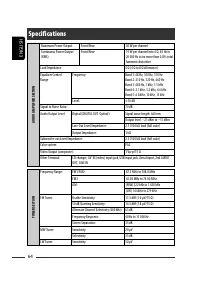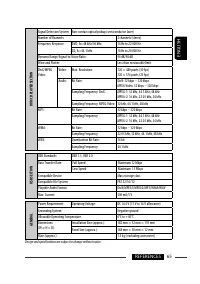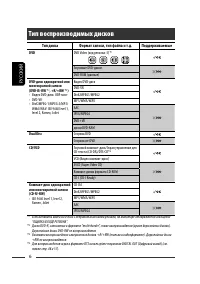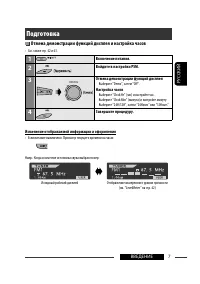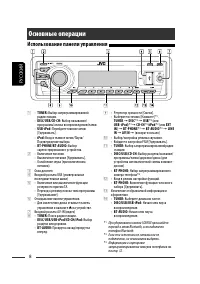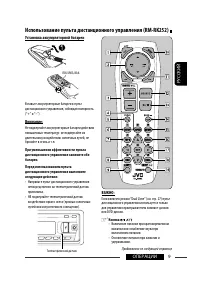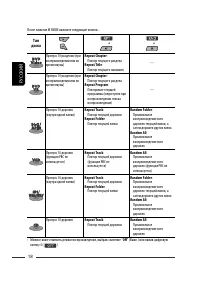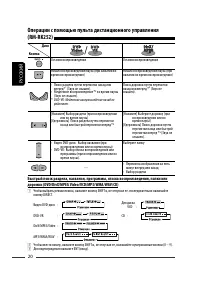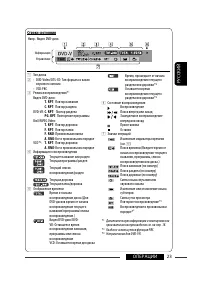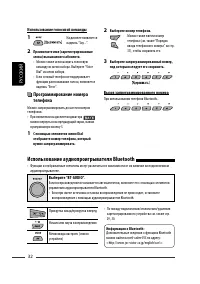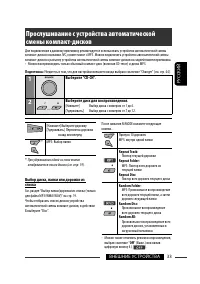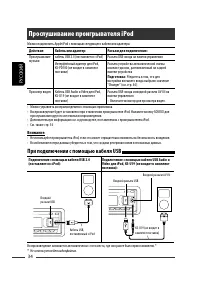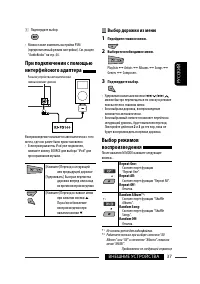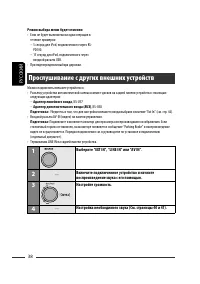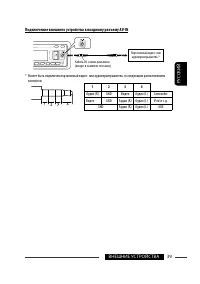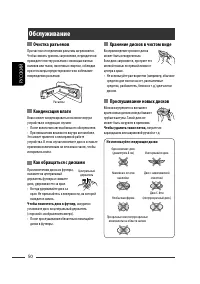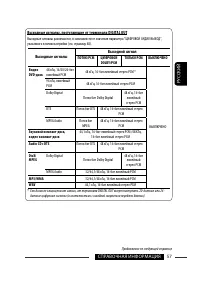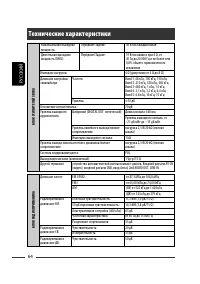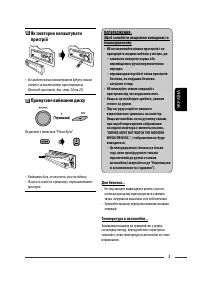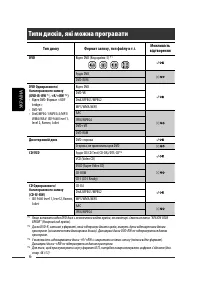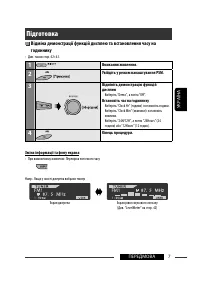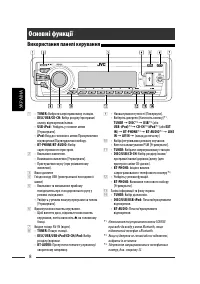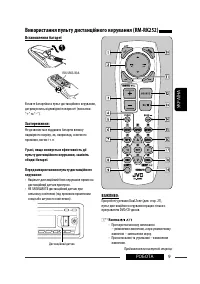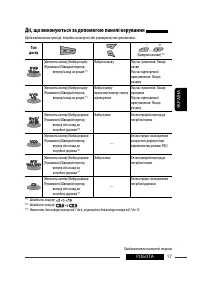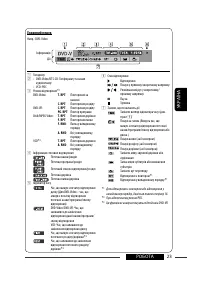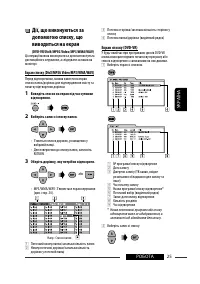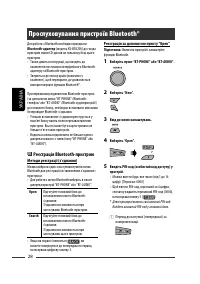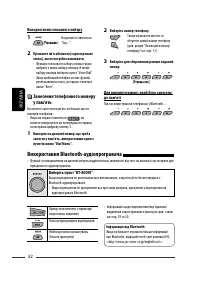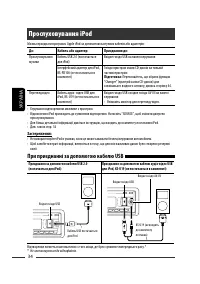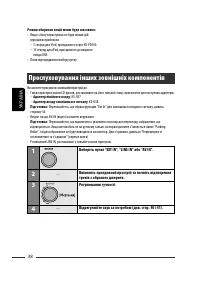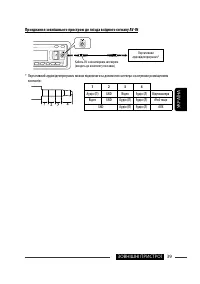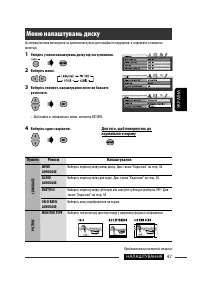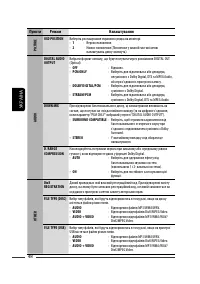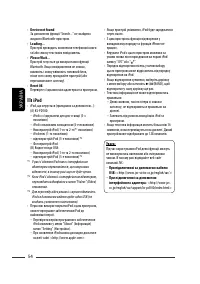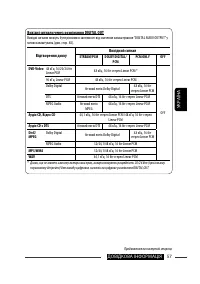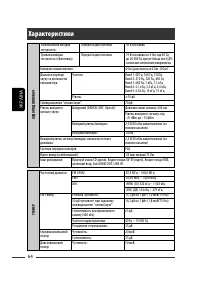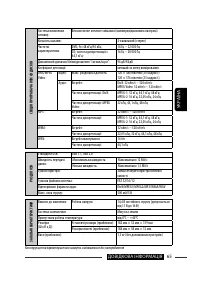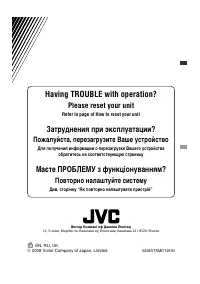Магнитолы JVC KD-DV7408 - инструкция пользователя по применению, эксплуатации и установке на русском языке. Мы надеемся, она поможет вам решить возникшие у вас вопросы при эксплуатации техники.
Если остались вопросы, задайте их в комментариях после инструкции.
"Загружаем инструкцию", означает, что нужно подождать пока файл загрузится и можно будет его читать онлайн. Некоторые инструкции очень большие и время их появления зависит от вашей скорости интернета.
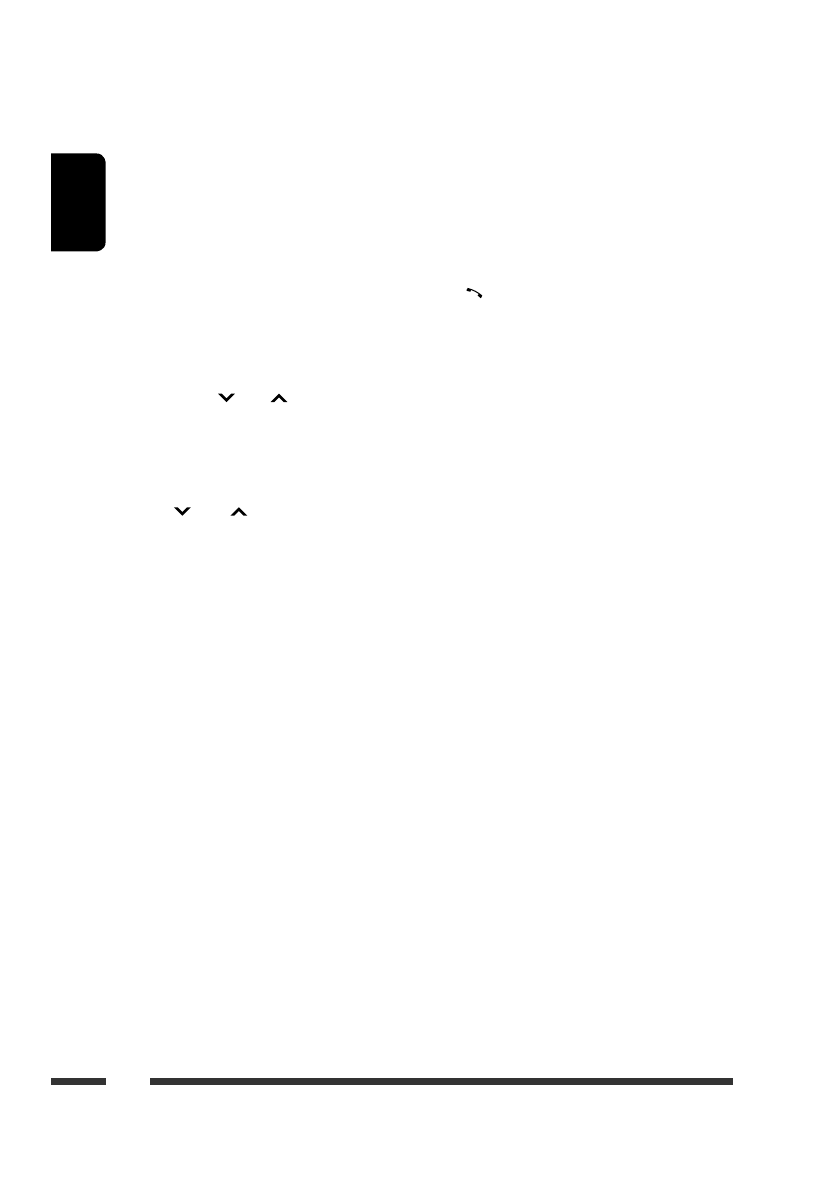
ENGLISH
10
2
5
/
∞
buttons
•
TUNER
: Selects the preset stations.
•
DISC
:
– DVD-Video: Selects the title.
– DVD-VR: Selects the program/playlist.
– DivX/MPEG Video/MP3/WMA/WAV: Selects
the folders if included.
•
USB
:
– DivX/MPEG Video/MP3/WMA/WAV: Selects
the folders if included.
•
CD-CH
: Selects the folders if included.
•
iPod
:
–
5
: Enters the main menu (then
5
/
∞
/
4
/
¢
work as menu
selecting buttons.)
5
: Returns to the previous menu.
∞
: Confirms the selection.
–
∞
: Pauses or resumes playback.
4
/
¢
buttons
•
TUNER
:
– Searches for stations automatically if pressed
briefly.
– Searches for stations manually if pressed and
held.
•
DISC/USB/USB-iPod/CD-CH
:
– Reverse skip/forward skip if pressed briefly.
– Reverse search/forward search if pressed and
held.
•
BT-AUDIO
: Reverse skip/forward skip if pressed
briefly.
•
iPod
:
– Reverse skip/forward skip if pressed briefly.
– Reverse search/forward search if pressed and
held.
In menu selecting mode:
– Selects an item if pressed briefly. (Then, press
∞
to confirm the selection.)
– Skips 10 items at a time if pressed and held.
3
VOL
(volume)
+ / – buttons
• Adjusts the volume level.
2nd VOL
(volume)
buttons
• Adjust the volume level through the 2nd AUDIO
OUT plug when pressed with SHIFT button (see
page 27).
4
*
2
ASPECT button
• Not applicable for this unit.
5
*
1
PHONE button
• Answer incoming calls.
• Enters “Redial” menu when a Bluetooth phone
is connected [Hold].
6
*
2
SETUP button
• Enters disc setup menu (during stop).
7
*
2
TOP M
(menu)
button
• DVD-Video/DivX: Shows the disc menu.
• DVD-VR: Shows the Original Program screen.
• VCD: Resumes PBC playback.
•
USB-iPod
: Enters the search mode menu (see
page 36).
8
*
2
OSD
(on-screen display)
button
• Shows the on-screen bar.
9
SHIFT button
• Functions with other buttons.
p
DISP
(display)
button
• Changes the display information.
q
1
/
¡
buttons
• DVD-Video: Slow motion playback (during
pause).
• DVD-VR/VCD: Forward slow motion playback
(during pause).
•
DISC/USB/USB-iPod
: Reverse search/forward
search.
w
*
1
SOURCE button
• Selects the source.
Содержание
- 67 РУCCKИЙ; Как перенастроить Ваше
- 69 CОДЕРЖАНИЕ; ВВЕДЕНИЕ
- 70 Dual Disc; Тип воспроизводимых дисков
- 71 Подготовка; Отмена демонстрации функций дисплея и настройка часов; Войдите в настройки PSM.
- 72 Основные операции; Использование панели управления
- 73 Установка аккумуляторной батареи; Кнопка
- 76 При слабом стереофоническом; Выйдите из режима настройки.; Автоматическое; Использование нумерованных кнопок; Прослушивание радио; Выберите диапазон частот.
- 77 Прослушивание
- 78 Включение функции резервного; Резервный прием TA
- 79 Доступные коды PTY; Отслеживание той же программы
- 80 Запрещение извлечения диска; Для отмены блокировки; Операции с дисками; Перед выполнением любых операций выполните следующие действия...; Откройте панель управления.; Начало воспроизведения при необходимости.
- 81 Операции с помощью панели управления; Тип
- 83 Выбор папки/дорожки из списка; Выберите тип списка.
- 86 Операции с помощью; Отобразите строку состояния на экране; Ввод времени и чисел
- 87 Строки состояния
- 88 Операции с использованием; Экран управления
- 89 Отобразите список папок во время
- 90 Прослушивание устройства USB
- 91 Операции в режиме “Dual Zone”; Включите функцию “Dual Zone”.; Отмена операций “Dual Zone”
- 92 Прослушивание устройств Bluetooth®; адаптер Bluetooth; Регистрация устройства; Регистрация с помощью функции “Open”; Меню ввода настроек.
- 94 • Выберите “Delete”, затем подтвердите выбор.; Использование сотового телефона Bluetooth; Выберите меню “Bluetooth”.; Завершение вызова
- 95 Выполнение вызова; Порядок ввода телефонного номера
- 96 Использование аудиопроигрывателя Bluetooth; Использование голосовой команды; Программирование номера
- 98 Разъем для подключения:; При подключении с помощью кабеля USB; Прослушивание проигрывателя iPod
- 99 Выбор дорожки из меню; Перейдите главное меню.
- 102 Прослушивание с других внешних устройств; Адаптер линейного входа; Выберите “EXT IN”, “LINE IN” или “AV IN”.; Режим выбора меню будет отменен:
- 104 Выбор запрограммированного режима звучания; Переход в меню настроек.; Настройка звучания; Настройте выбранный элемент.
- 105 Сохранение собственных
- 106 Общие настройки—PSM
- 109 Изменение цвета дисплея
- 110 Создание собственного цвета—User Color
- 111 Меню настройки диска; Во время останова перейдите в меню настройки диска.; Для возврата на стандартный экран; ЯЗЬIK; ИЗОБРАЖЕНИЕ
- 113 Настройки Bluetooth
- 114 Очистка разъемов; Чтобы поместить диск в футляр,; Хранение дисков в чистом виде; Чтобы удалить такие пятна,; Не используйте следующие диски:; Обслуживание
- 115 Дополнительная информация о приемнике
- 117 Операции Bluetooth; Общие сведения; Операции с устройством USB
- 118 Для подключения через USB:
- 119 Доступные символы дисплея; Значки на экране
- 120 Параметры звука; О звуках, воспроизводимых через задние терминалы; О режиме “Dual Zone”:
- 121 Выходные сигналы, поступающие от терминала DIGITAL OUT; ТОЛЬКО PСМ
- 122 Код Язык
- 123 Устранение проблем; Симптомы
- 124 Устройство USB
- 128 Технические характеристики; БЛОК УСИЛИТЕЛЕЙ ЗВУКА
- 129 БЛОК USB
- 194 Having TROUBLE with operation?; Please reset your unit; Refer to page of How to reset your unit; Затруднения при эксплуатации?; Пожалуйста, перезагрузите Ваше устройство; Для получения информации о перезагрузке Вашего устройства; Маєте ПРОБЛЕМУ з функціонуванням?; Повторно налаштуйте систему; Див. сторінку “Як повторно налаштувати пристрій”; © 2008 Victor Company of Japan, Limited