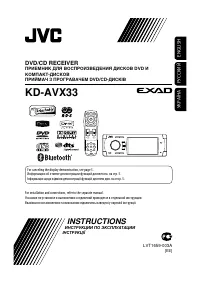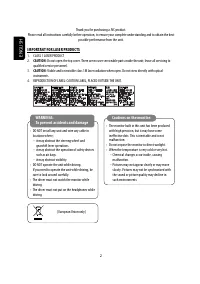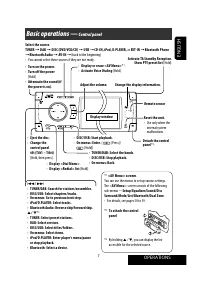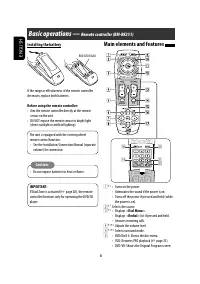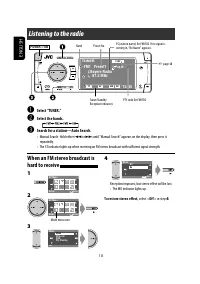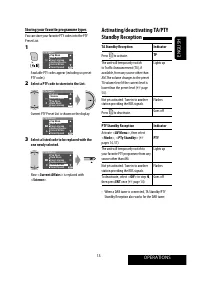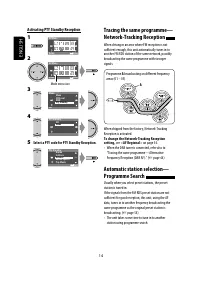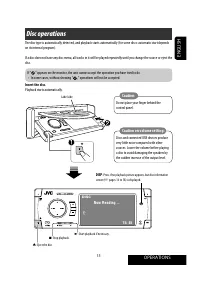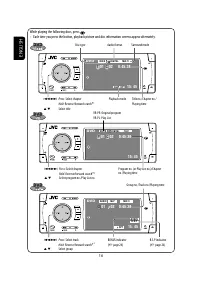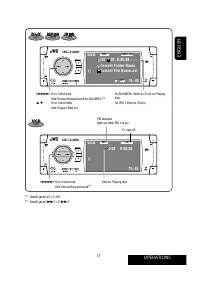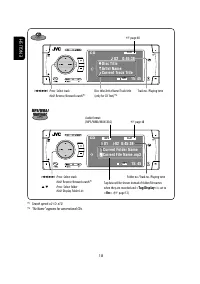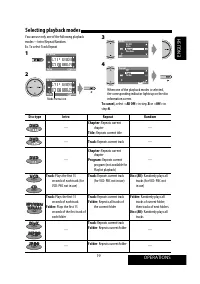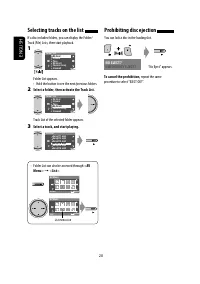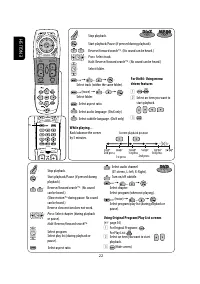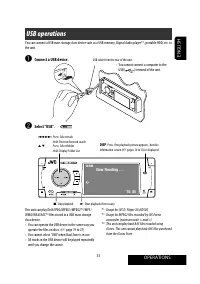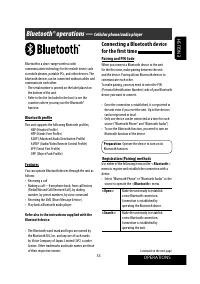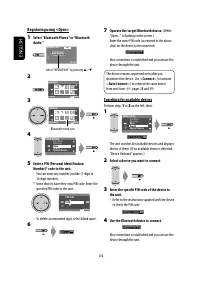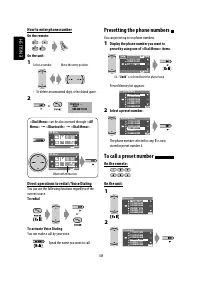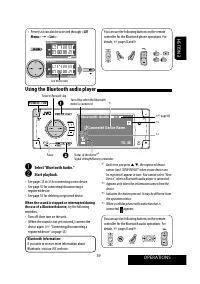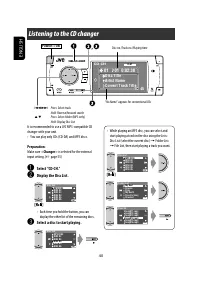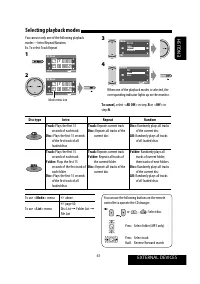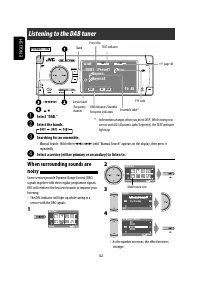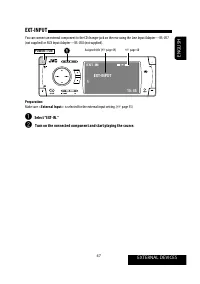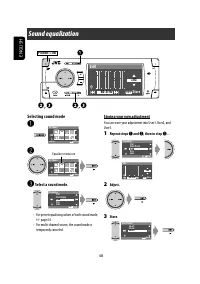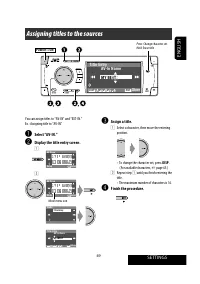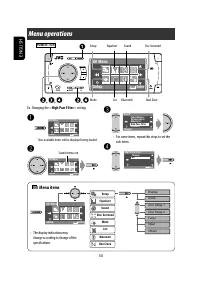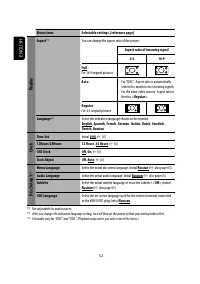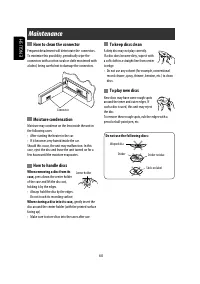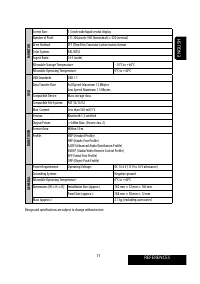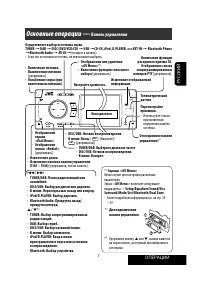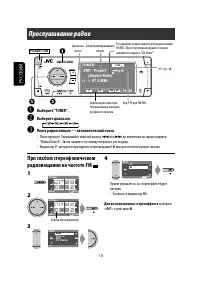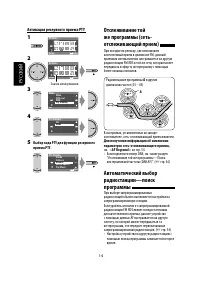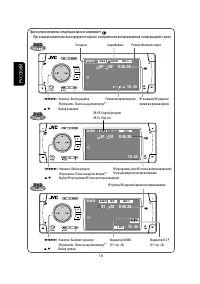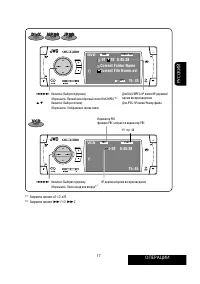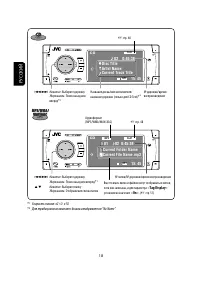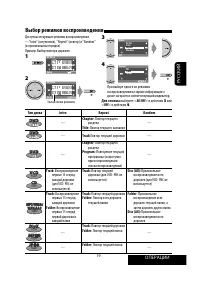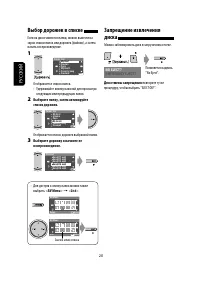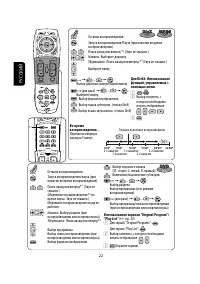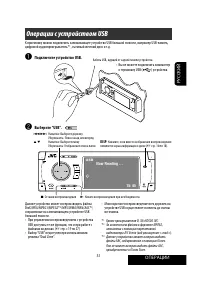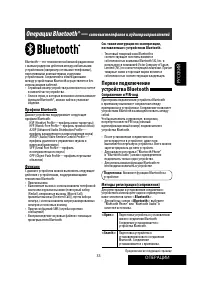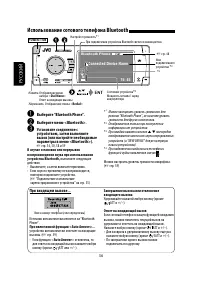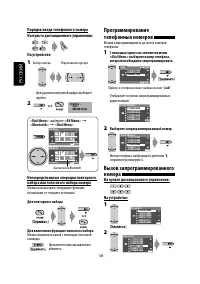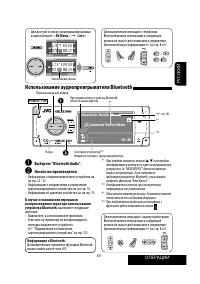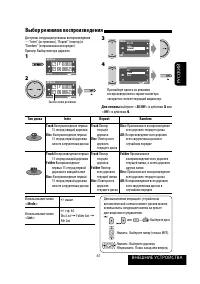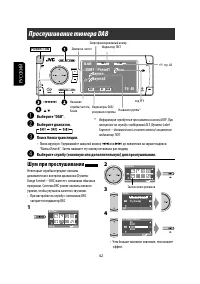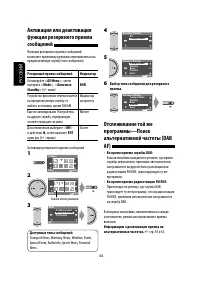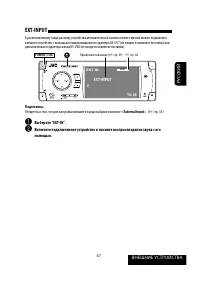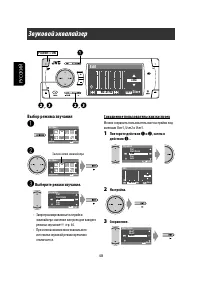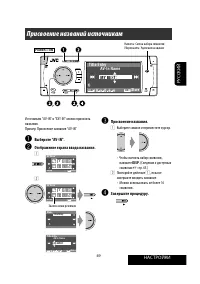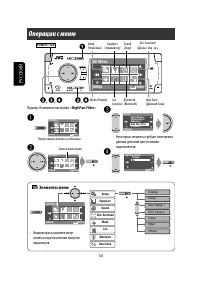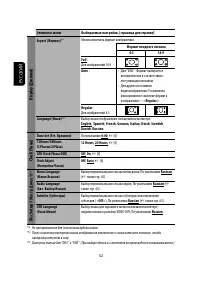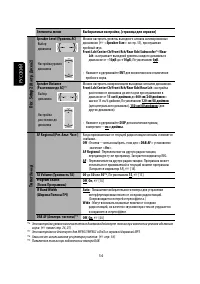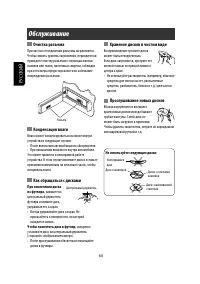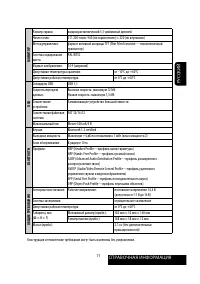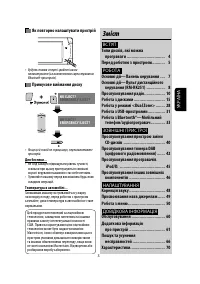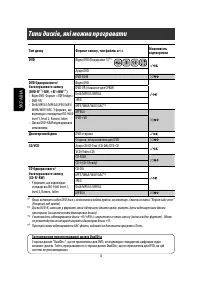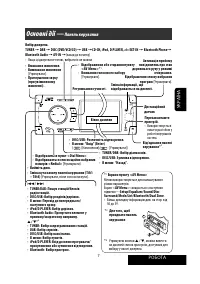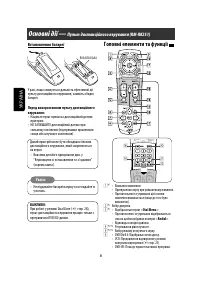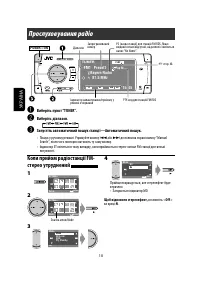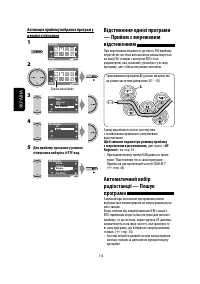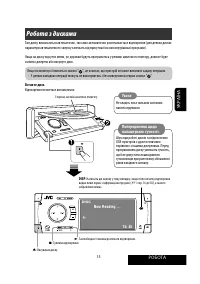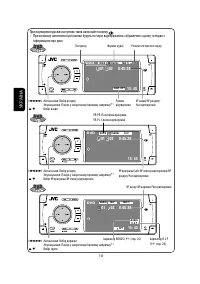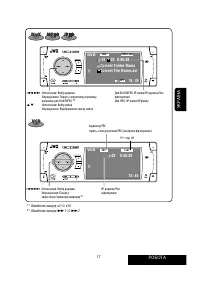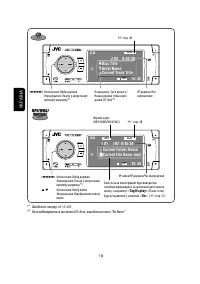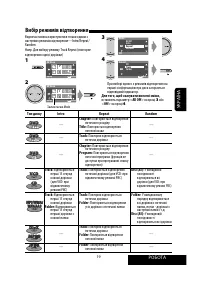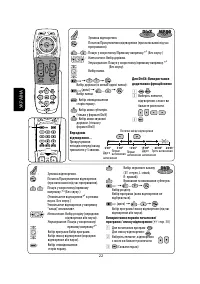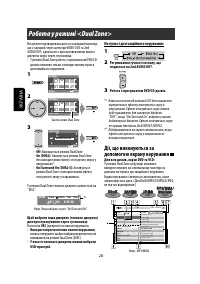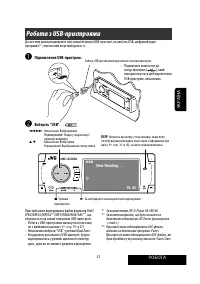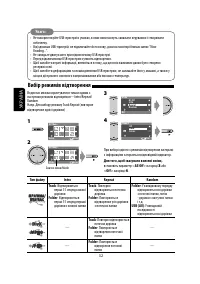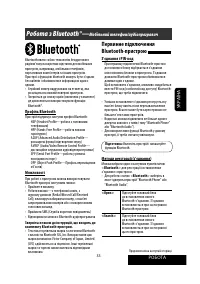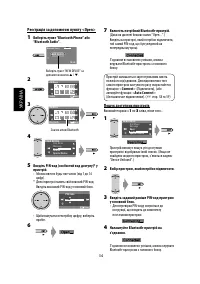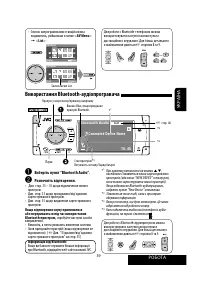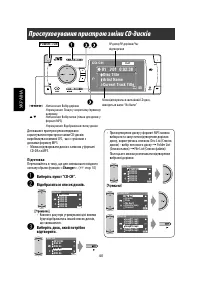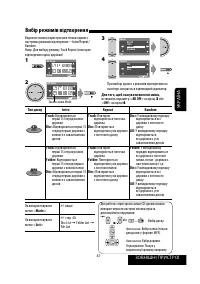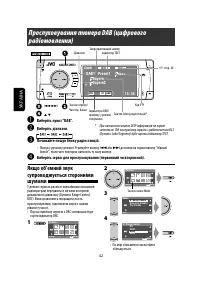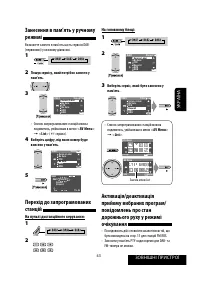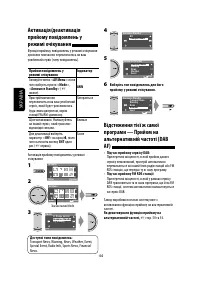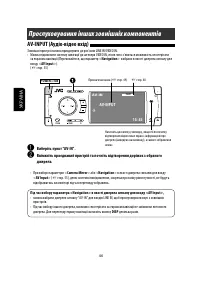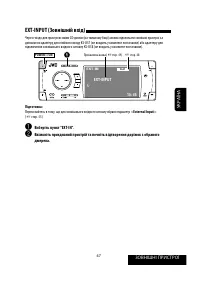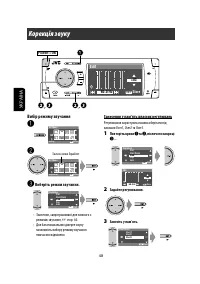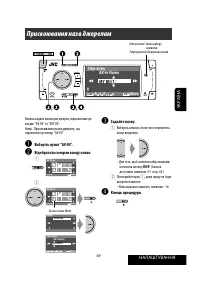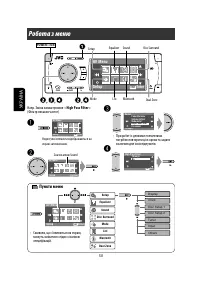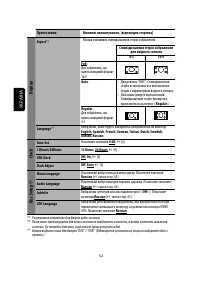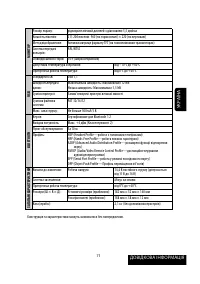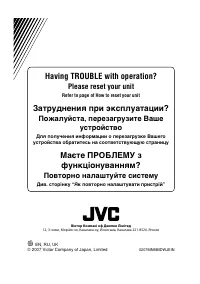Магнитолы JVC KD-AVX33 - инструкция пользователя по применению, эксплуатации и установке на русском языке. Мы надеемся, она поможет вам решить возникшие у вас вопросы при эксплуатации техники.
Если остались вопросы, задайте их в комментариях после инструкции.
"Загружаем инструкцию", означает, что нужно подождать пока файл загрузится и можно будет его читать онлайн. Некоторые инструкции очень большие и время их появления зависит от вашей скорости интернета.
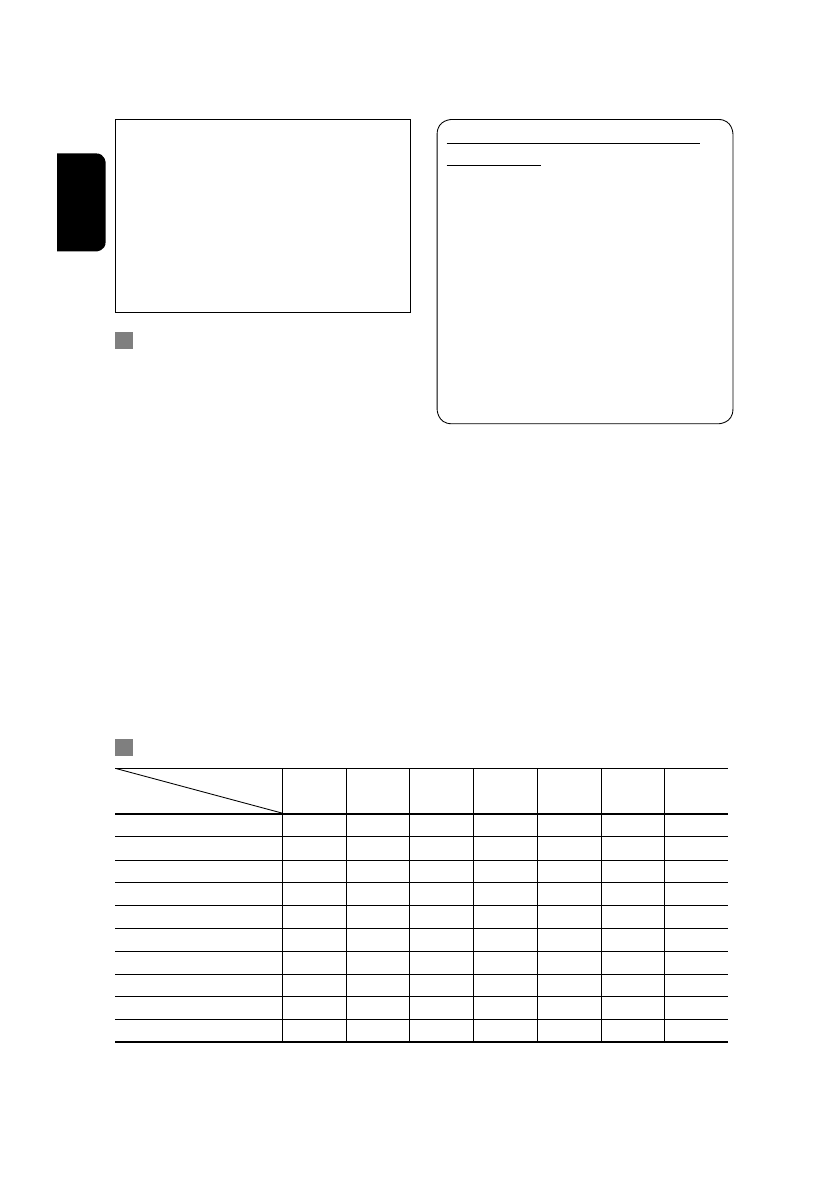
ENGLISH
64
Preset equalizing values
Frequency
60 Hz
150 Hz
400 Hz
1 kHz
2.5 kHz
6.3 kHz
15 kHz
Sound mode
Flat
00
00
00
00
00
00
00
Hard Rock
+03
+03
+01
00
00
+02
+01
R&B
+03
+02
+02
00
+01
+01
+03
Pop
00
+02
00
00
+01
+01
+02
Jazz
+03
+02
+01
+01
+01
+03
+02
Dance
+04
+02
00
–02
–01
+01
+01
Country
+02
+01
00
00
00
+01
+02
Reggae
+03
00
00
+01
+02
+02
+03
Classic
+02
+03
+01
00
00
+02
00
User1/2/3
00
00
00
00
00
00
00
Menu settings
• If you change the <
Amplifier Gain
> setting
from <
High Power
> to <
Low Power
> while
the volume level is set higher than “30,” the unit
automatically changes the volume level to “VOL 30.”
• After you change any of <
Menu Language
/
Audio
Language
/
Subtitle
> settings, turn off then on the
power, and re-insert the disc (or insert another disc)
so that your setting takes effect.
• When you select <
16:9
> for a picture whose aspect
ratio is 4:3, the picture slightly changes due to the
process for converting the picture width.
• Even if <
4:3 Pan Scan
> is selected, the screen size
may become <
4:3 Letterbox
> for some discs.
Notice:
When operating an iPod or a D. player, some
operations may not be performed correctly or as
intended. In this case, visit the following JVC web
site:
For iPod users:
<http://www.jvc.co.jp/english/car/
support/ks-pd100/index.html>
For D. player users:
<http://www.jvc.co.jp/
english/car/support/ks-pd500/index.html>
About sounds reproduced through the
rear terminals
• Speaker out/analog discrete output—LINE OUT
(FRONT/REAR)/CENTER OUT/SUBWOOFER:
Multi-channel signals are emitted for a multi-
channel encoded software. (When Dual Zone is
activated, the same signal emitted through 2nd
AUDIO OUT plugs are emitted for the main source
“DISC.”)
• 2nd AUDIO OUT: 2-channel signal is emitted
when Dual Zone is activated. When playing
a multi-channel encoded disc, multi-channel
signals are downmixed (except for some DVD
Audio).
• “DVD Logo” is a trademark of DVD Format/Logo
Licensing Corporation registered in the US, Japan and
other countries.
• DivX, DivX Ultra Certified, and associated logos are
trademarks of DivX, inc. and are used under license.
• Official DivX® Ultra Certified product
• Plays all versions of DivX® video (including DivX® 6)
with enhanced playback of DivX® media files and the
DivX® Media Format
• Microsoft and Windows Media are either registered
trademarks or trademarks of Microsoft Corporation in
the United States and/or other countries.
• iPod and iTunes are trademarks of Apple Inc.,
registered in the U.S. and other countries.
Содержание
- 73 РУCCKИЙ; Если это не помогает, перезапустите устройство.; Содержание; ВВЕДЕНИЕ
- 74 Тип воспроизводимых дисков; Тип диска; JPEG; Dual Disc; Сторона DVD; Предостережение для воспроизведения дисков DualDisc
- 75 Подготовка к использованию; Отмена демонстрации функций дисплея и настройка часов. (; Отмена демонстрации функций дисплея.
- 76 Включение автоматической; Завершите процедуру.; Установите время на часах.
- 77 Основные операции —; Панель управления
- 78 Пульт дистанционного управления; Основные элементы и функции
- 79 Если включена функция “Dual Zone”, эти кнопки
- 80 Прослушивание радио; Поиск радиостанции — автоматический поиск.; • Поиск вручную: Удерживайте нажатой кнопку; Для восстановления стереоэффекта; выберите
- 81 Программирование вручную
- 82 или
- 84 Радиовещание программы; • Если подключен тюнер DAB, см. также раздел; Активация резервного приема PTY; Выбор кода PTY для функции резервного
- 85 Операции с дисками; Если на мониторе появляется знак “; Воспроизведение начинается автоматически.
- 86 При воспроизведении следующих дисков нажимайте
- 87 Скорость поиска: x2
- 88 On
- 89 Выбор режимов воспроизведения
- 90 Выбор дорожек в списке; следующих или предыдущих папок.; Выберите папку, затем активируйте; Отображается список дорожек выбранной папки.; Выберите дорожку и начните ее; • Для доступа к списку папок можно также; Можно заблокировать диск в загрузочном отсеке.; Для отмены запрещения; повторите ту же
- 92 Нажать
- 93 Отмена воспроизведения PBC
- 94 Объемное звучание; Включение функции объемного звучания
- 95 Изготовлено по лицензии компании Dolby
- 96 : перемещение курсора; Скрытие строки состояния
- 97 Строки состояния
- 98 Операции в режиме “Dual Zone”; Отключите Dual Zone.; На пульте дистанционного управления:; Оригинальная система виртуального
- 100 Откройте экран списка.; Экран списка для DVD-VR; Выберите необходимый элемент.
- 101 Операции с устройством USB; Подключите устройство USB.; • Выбор “USB” недоступен при использовании; по; • Вы не можете подключить компьютер
- 103 поставляемые с устройством Bluetooth.; Операции Bluetooth® —; сотовых телефонов и аудиопроигрывателей
- 104 (Пока на экране мигает; Поиск доступных устройств; Выполните указанные в левом столбце действия с; • Для удаления ненужной цифры выберите
- 105 Удаление зарегистрированного устройства
- 106 Использование сотового телефона Bluetooth; При каждом нажатии кнопок
- 107 Выполнение вызова
- 108 Номер телефона, выбранный в действии
- 109 Использование аудиопроигрывателя Bluetooth; Выберите “Bluetooth Audio”.; Информация о Bluetooth:
- 110 Отобразите список дисков.; • При каждом удерживании кнопки нажатой; Выберите диск для воспроизведения.; • При воспроизведении диска MP3
- 111 ВНЕШНИЕ УСТРОЙСТВА
- 112 Прослушивание тюнера DAB; Поиск блока трансляции.; Информация чередуется при нажатии кнопки DISP. При; Шум при прослушивании
- 113 • Для доступа к списку запрограммированных
- 115 Album Name; Прослушивание с проигрывателя iPod или D.
- 116 Прослушивание с других внешних компонентов; • При выборе значения <
- 118 Выбор режима звучания; Выберите режим звучания.; • Запрограммированные настройки; Сохранение пользовательских настроек; Повторите действия; Звуковой эквалайзер
- 119 Отображение экрана ввода названия.; Присвоение названия.; Выберите символ и переместите курсор.; символах; Присвоение названий источникам
- 120 • Некоторые элементы требуют повторения; Элементы меню; Операции с меню; • Индикаторы на дисплее могут
- 121 Необходимо подключение провода ILLUMINATION CONTROL. (
- 122 Не настраивается для источников аудиосигнала.
- 124 Disc Setup 2; Зависит от использования регулятора усиления. (
- 125 хо; Others
- 126 Эта настройка действует только при включении функции Dual Zone. (
- 128 Только для устройства, подключенного в режиме “Bluetooth Phone”.
- 129 Setting; ст; Доступно только для “Bluetooth Phone”.
- 130 Обслуживание; Очистка разъема; Конденсация влаги; нажмите на; Чтобы поместить диск в футляр,; аккуратно; Хранение дисков в чистом виде; Не используйте следующие диски:
- 131 Дополнительная информация о приемнике; Общие сведения; Воспроизведение файла
- 133 Тюнер DAB
- 134 Запрограммированные настройки эквалайзера
- 135 Символы, отображаемые на монитор; Код Язык
- 136 Устранение проблем; Симптомы
- 140 Технические характеристики; УСИЛИТЕЛЬ
- 141 МОНИТОР
- 212 Having TROUBLE with operation?; Please reset your unit; Refer to page of How to reset your unit; Затруднения при эксплуатации?; Пожалуйста, перезагрузите Ваше; Для получения информации о перезагрузке Вашего; Маєте ПРОБЛЕМУ з; Повторно налаштуйте систему; Див. сторінку “Як повторно налаштувати пристрій”; © 2007 Victor Company of Japan, Limited; Bіктор Компані оф Джепен Лімітед