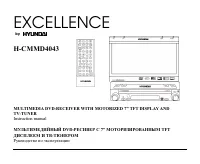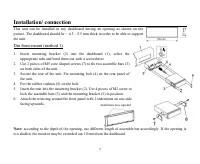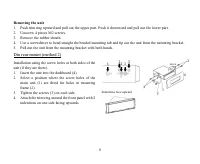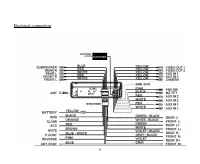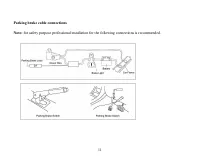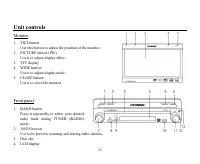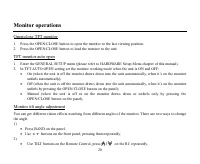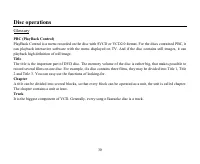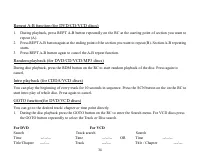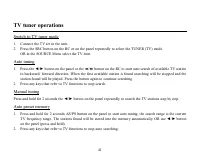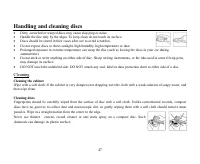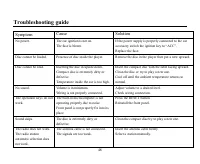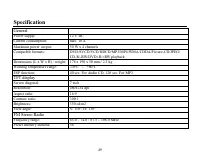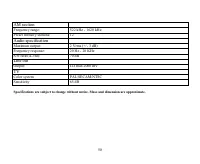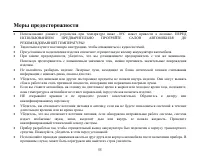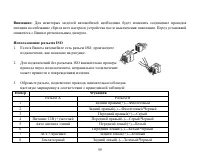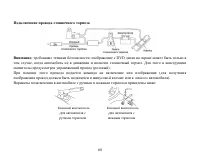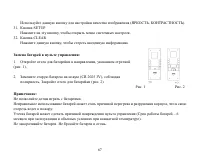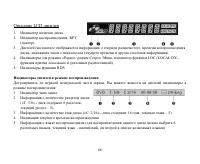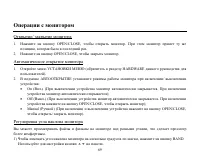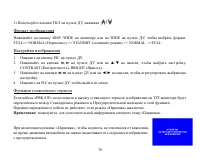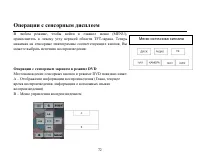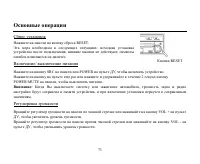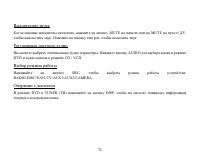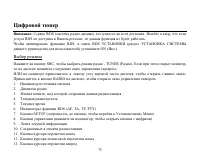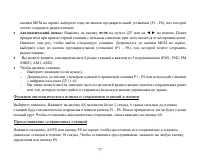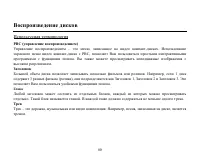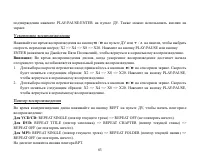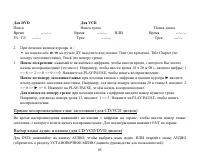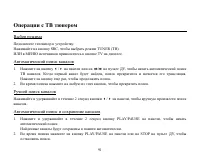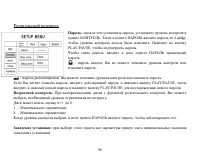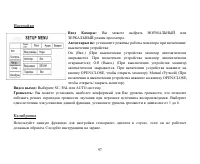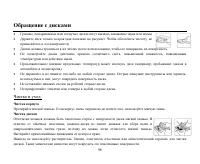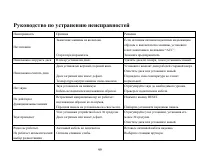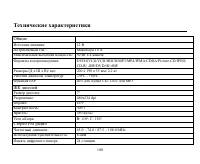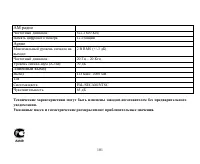Магнитолы Hyundai Electronics H-CMMD4043 - инструкция пользователя по применению, эксплуатации и установке на русском языке. Мы надеемся, она поможет вам решить возникшие у вас вопросы при эксплуатации техники.
Если остались вопросы, задайте их в комментариях после инструкции.
"Загружаем инструкцию", означает, что нужно подождать пока файл загрузится и можно будет его читать онлайн. Некоторые инструкции очень большие и время их появления зависит от вашей скорости интернета.
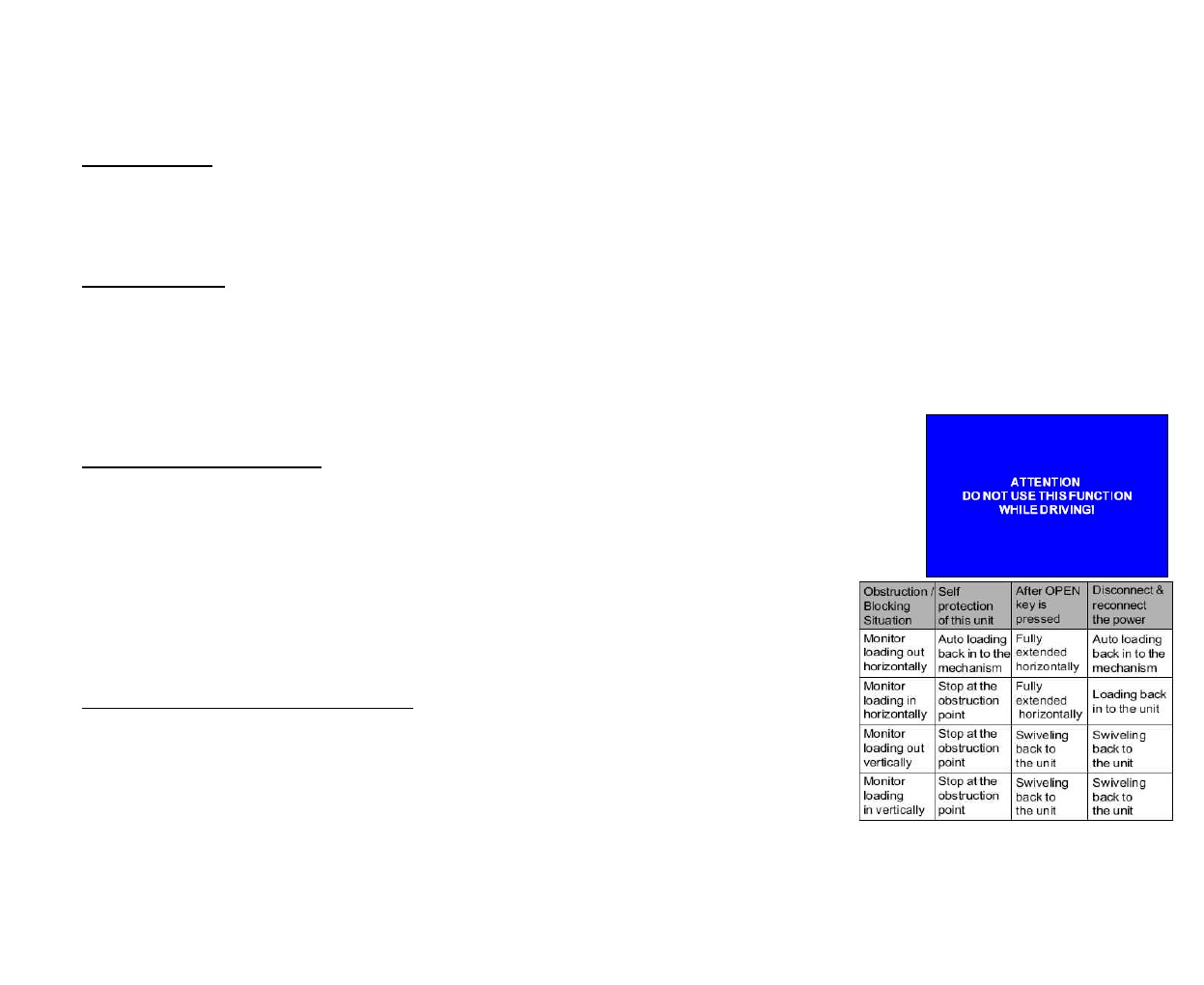
21
Aspect ratio
·
Press DISP / WIDE button on the monitor or WIDE on the Remote Control repeatedly to select the aspect
ratio: FULL => NORMAL => STANDBY => NORMAL => FULL.
Image setting
1. Press the PIC button on the RC on the monitor to enter the picture quality setting menu.
2. Press the
7
/
8
buttons on the RC or the
button on the panel to select the setting.
3. Press the
9
/
:
button on the RC or the
button on the panel to adjust the setting.
4. Press the PIC button on the RC to exit.
Parking cable function
If the PRK SW cable is connected to hand brake switch, the video view to the TFT
monitor will be switched between Normal display and Caution display. Parking
cable function is ceases if Parking is OFF. Please refer to PARKING.
When Parking is ON the monitor will show the special screen to prevent the driver
watching other content during driving. The passengers at the rear can watch
normally.
Monitor movement mechanism
When any path blocking or obstruction for the movement of the monitor occurs,
the following protection executes to prevent any damage to the loader or the
monitor. After the protection executed normal operating resumed after the
following action of the monitor performed by pressing the OPEN/CLOSE button
or repowering the unit. If it doesn t help please reset the unit.