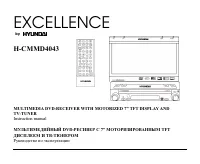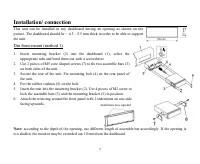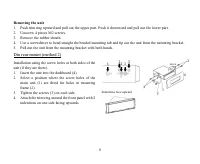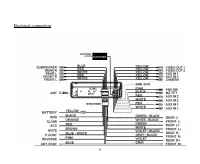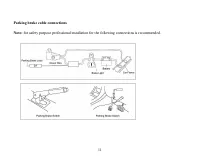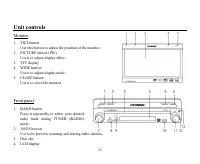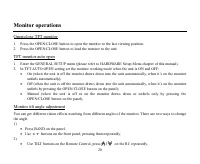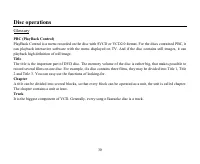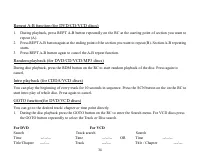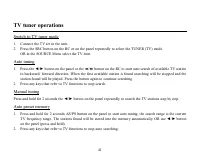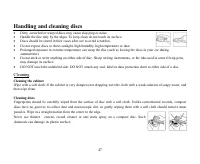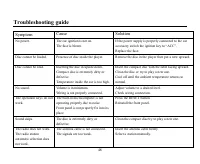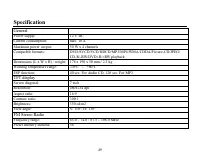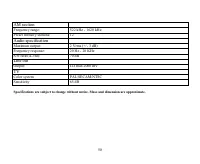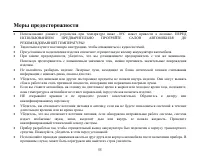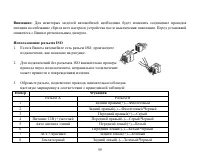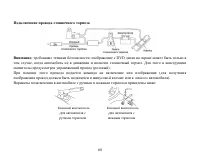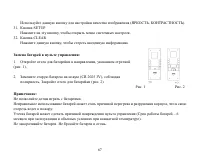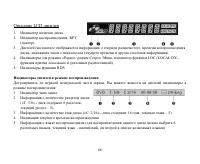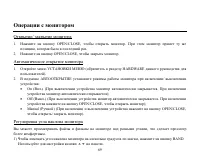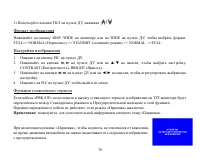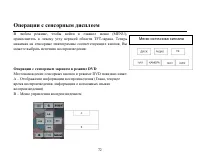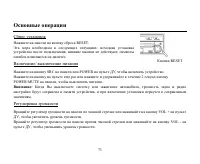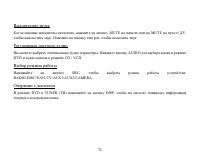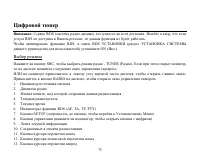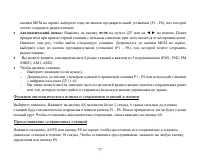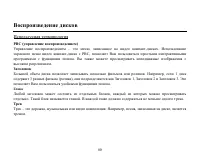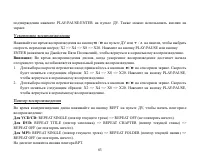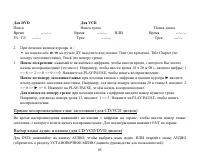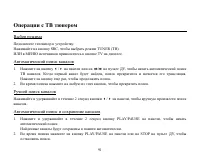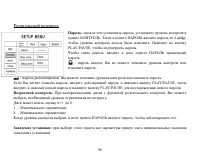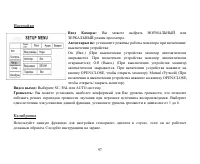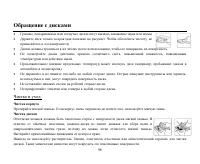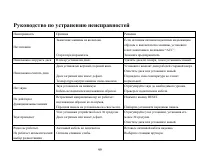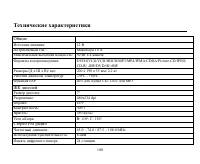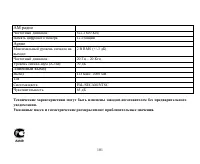Магнитолы Hyundai Electronics H-CMMD4043 - инструкция пользователя по применению, эксплуатации и установке на русском языке. Мы надеемся, она поможет вам решить возникшие у вас вопросы при эксплуатации техники.
Если остались вопросы, задайте их в комментариях после инструкции.
"Загружаем инструкцию", означает, что нужно подождать пока файл загрузится и можно будет его читать онлайн. Некоторые инструкции очень большие и время их появления зависит от вашей скорости интернета.
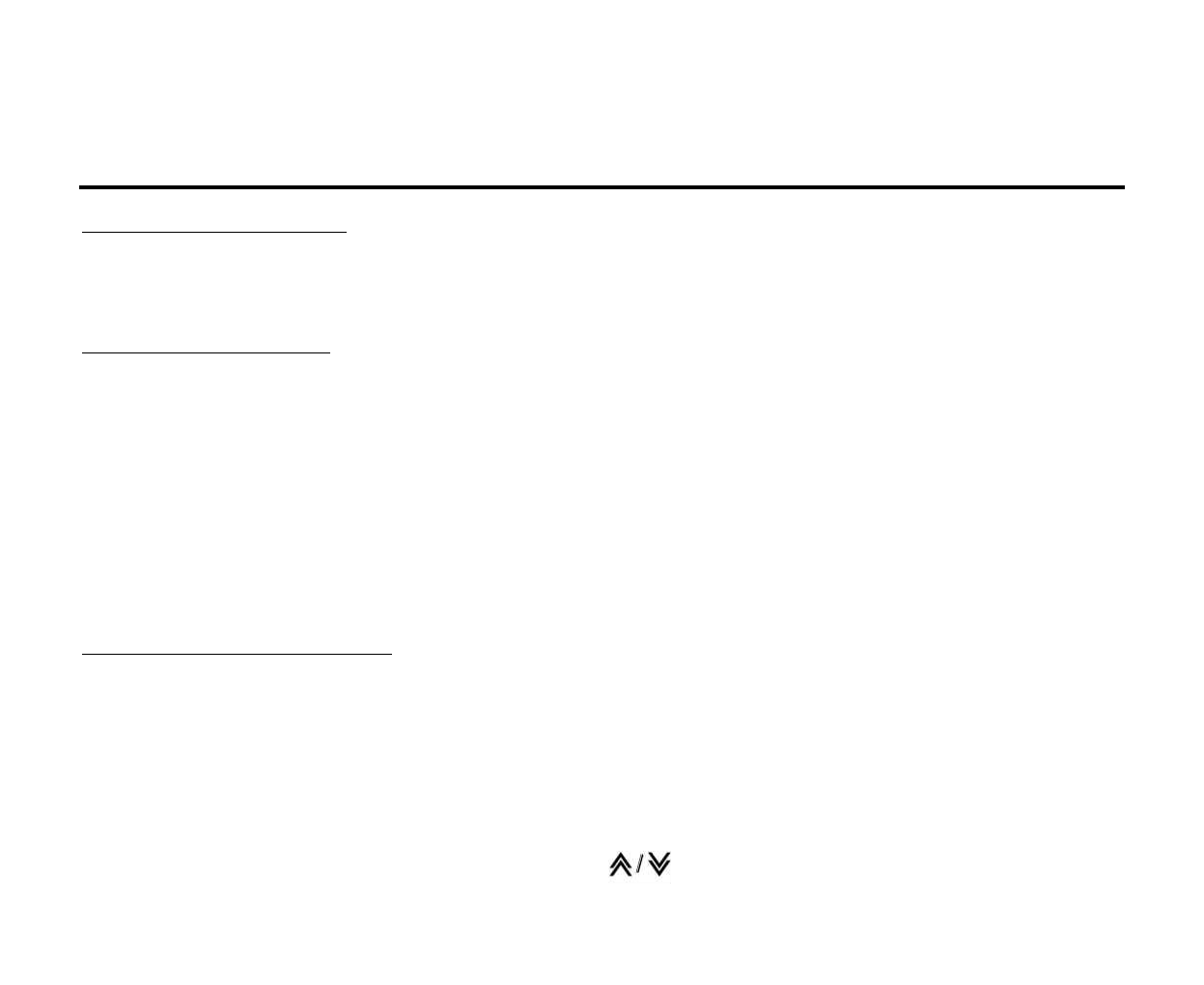
20
Monitor operations
Open/close TFT monitor
1. Press the OPEN/CLOSE button to open the monitor to the last viewing position.
2. Press the OPEN/CLOSE button to load the monitor to the unit.
TFT monitor auto open
1. Enter the GENERAL SETUP menu (please refer to HARDWARE Setup Menu chapter of this manual).
2. In TFT AUTO OPEN setting set the monitor working mode when the unit is ON and OFF:
·
On (when the unit is off the monitor draws down into the unit automatically, when it s on the monitor
unfurls automatically);
·
Off (when the unit is off the monitor draws down into the unit automatically, when it s on the monitor
unfurls by pressing the OPEN/CLOSE button on the panel);
·
Manual (when the unit is off or on the monitor draws down or unfurls only by pressing the
OPEN/CLOSE button on the panel).
Monitor tilt angle adjustment
You can get different vision effects watching from different angles of the monitor. There are two ways to change
the angle:
1)
·
Press BAND on the panel.
·
Use
56
buttons on the front panel, pressing them repeatedly.
2)
·
Use TILT buttons on the Remote Control, press on the RC repeatedly.