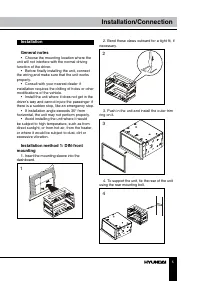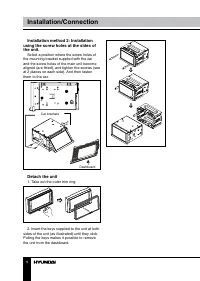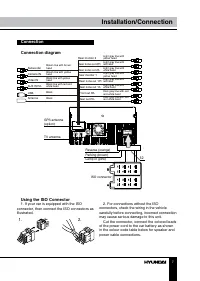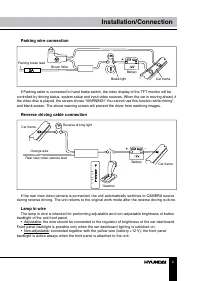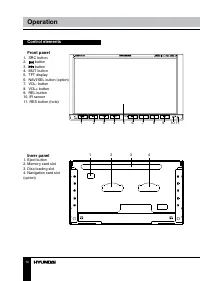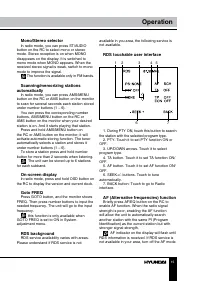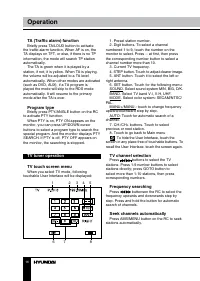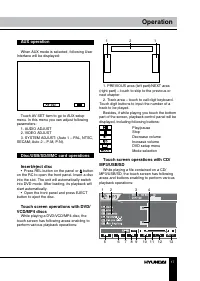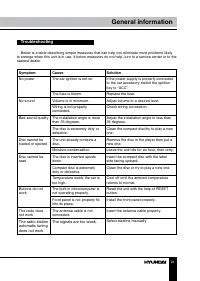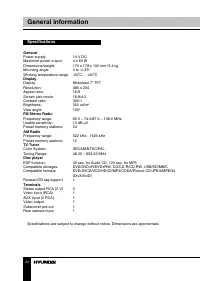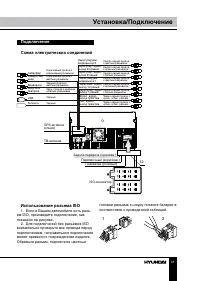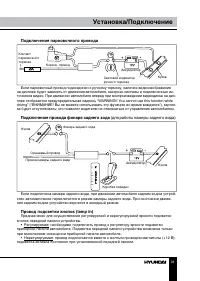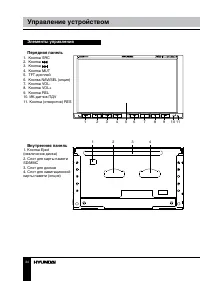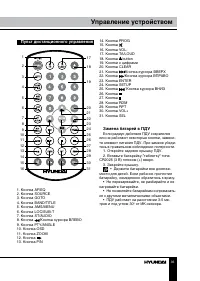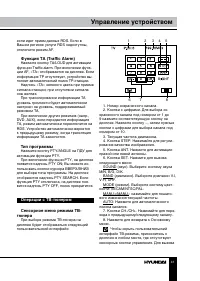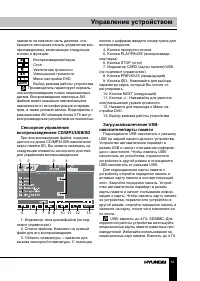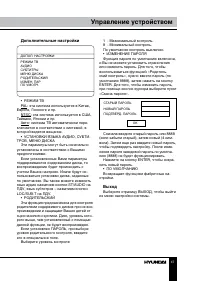Магнитолы Hyundai Electronics H-CMDN6100 - инструкция пользователя по применению, эксплуатации и установке на русском языке. Мы надеемся, она поможет вам решить возникшие у вас вопросы при эксплуатации техники.
Если остались вопросы, задайте их в комментариях после инструкции.
"Загружаем инструкцию", означает, что нужно подождать пока файл загрузится и можно будет его читать онлайн. Некоторые инструкции очень большие и время их появления зависит от вашей скорости интернета.
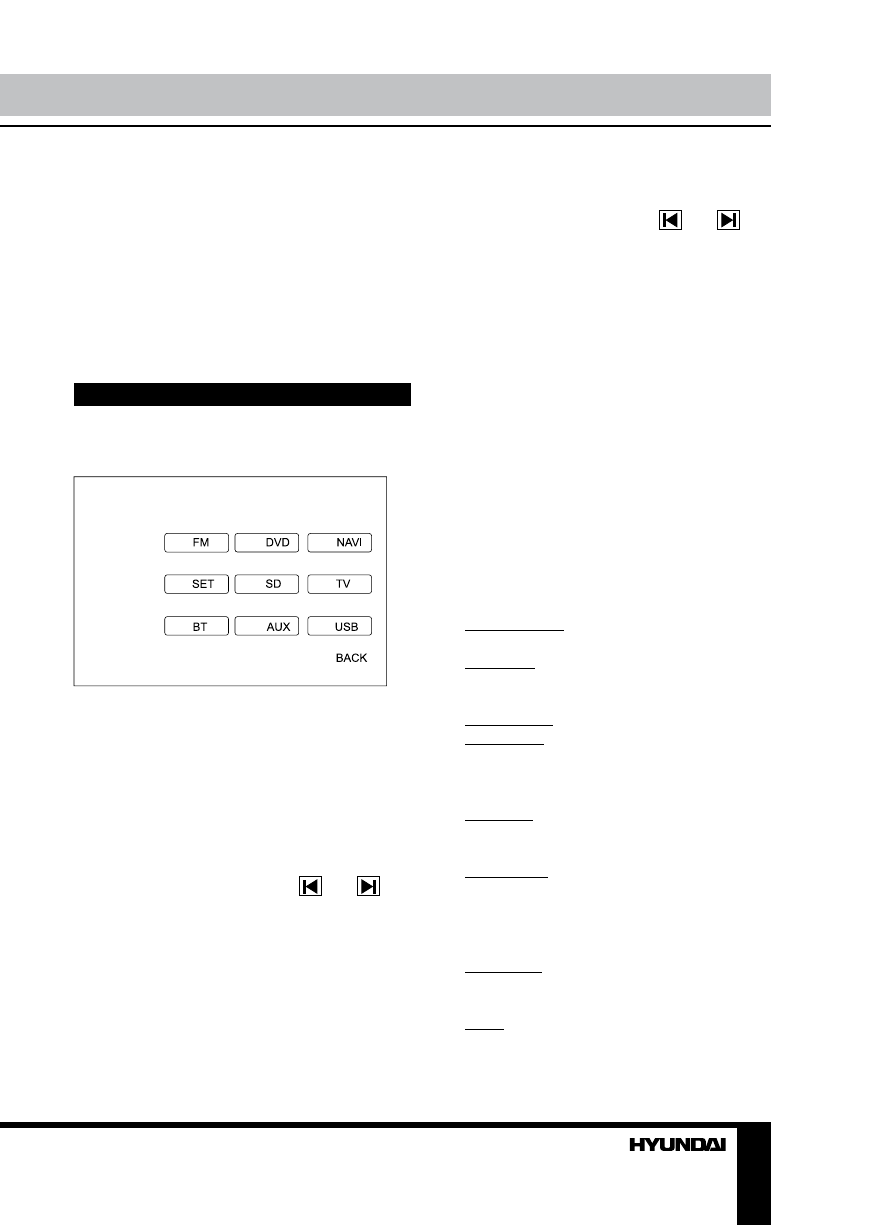
12
13
Operation
Operation
the unit. NAVI mode is optional and it can also
be selected by pressing and holding NAVI/SEL
button on the front panel (available only after
you insert a navigation memory card into the
corresponding slot on the inner panel).
Clear
After inputting false data, press CLEAR
button to clear it.
System setup
When the unit is on, the Main menu will be
displayed.
Press SETUP button on the RC or touch SET
item on the monitor to enter the System setup
menu. System setup menu includes VIDEO,
AUDIO, SOURCE and SYSTEM items. Touch
them on the monitor to set the desired status.
Video adjust
In this menu you can adjust Contrast, Color,
Tint, Bright, Picture (sharpness). Touch the
corresponding item, then touch
and
buttons on the screen to adjust the selected
parameter. After adjustment is performed,
leave the unit idle for several seconds. To save
the adjustment, touch SAVE item. To reset the
adjustment, touch RESET item. To exit from
the menu touch EXIT item.
Audio adjust
In this menu you can adjust VOLUME,
BALANCE, FAD (fader), SUBWOOF
(subwoofer), BASS, TREBLE. Touch the
corresponding item, then touch
and
buttons on the screen to adjust the selected
parameter. After adjustment is performed,
leave the unit idle for several seconds. To exit
from the menu touch EXIT item.
Source adjust
In this menu you can set AUX, TV, BT, SD,
NAVI (option) or USB to ON or OFF. Touch the
corresponding item to set. If a mode was set
OFF, that function is not available. BT mode is
not functional in this unit.
System adjust
In this menu you can adjust a number of
general system operation parameters. Touch
an item on the screen to get the option menu,
and then select the needed option by touching
it on the screen. Touch arrow buttons at the
right side of the screen to display the next or
previous menu page.
• Clock System: Set 12-hour or 24-hour
clock display mode.
• Key Beep: Select ON or OFF, the default
setting is ON. It means when you press the
buttons, they are sounded.
• Monitor Flex: not adjustable.
• Rever Pola (Reverse Polarity): The signal
is +12V when you back a car, please touch
BATTERY on the monitor; if the signal is 0 V,
please touch GROUND.
• Lamp Sel: In this menu you can adjust
backlight of front panel buttons, press it and
select ON or OFF, the default setting is ON.
• AMS Fullup: In this menu you can set the
modes of AMS. When the setup is ON, the
presettable stations are full, new one’s are not
allowed. When you select OFF, it will search
continually.
• Local Area: You can select EUROPE, USA
or OIRT, to search the stations quickly in your
current area.
• Local: In this menu you can search local
stations. When selected ON, the strong signal
local stations can be received; when selected
Содержание
- 25 Уважаемый покупатель!; Установка/Подключение
- 26 Общая информация; Обращение с компакт-дисками; Содержание
- 27 Утилизация изделия
- 28 • Убедитесь, что источник питания и
- 29 Установка
- 30 Метод 2: с помощью боковых; Извлечение устройства
- 31 Подключение; Для подключений без разъемов ISO
- 32 Таблица проводов ISO-коннектора; Номер; Разъем A
- 33 Подключение парковочного провода; кнопок передней панели устройства.
- 34 Элементы управления
- 35 Пульт дистанционного управления
- 36 Основные операции
- 37 Выбор режима работы
- 38 жимайте сенсорные кнопки
- 39 Операции с радио
- 41 Тип программы
- 42 Поиск частоты
- 43 Сенсорное управление
- 45 Угол обзора
- 46 Главная страница; Установка DOLBY
- 47 Дополнительные настройки; Выход
- 49 Руководство по устранению; Неисправность
- 50 Технические характеристики