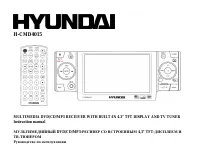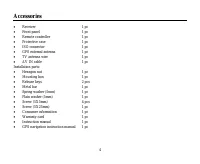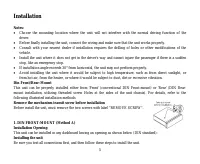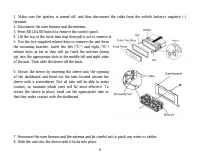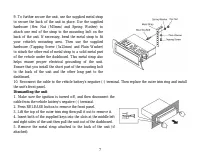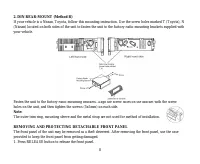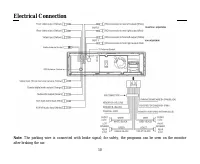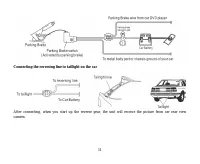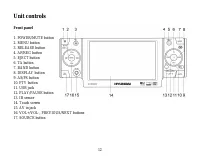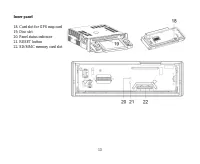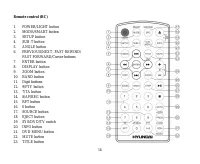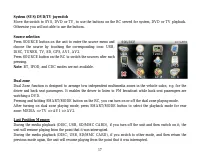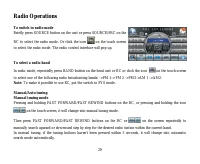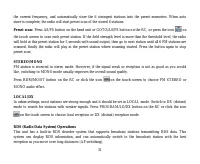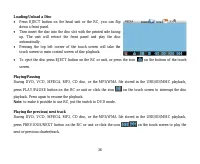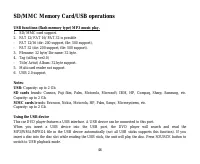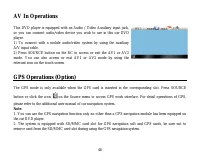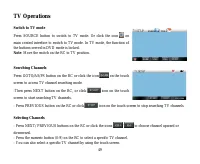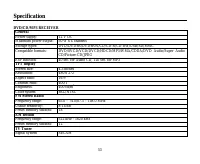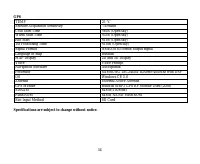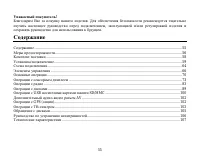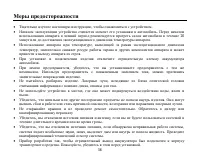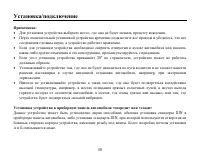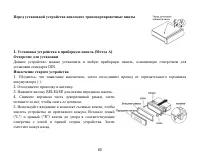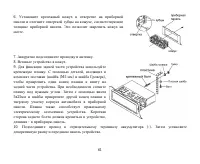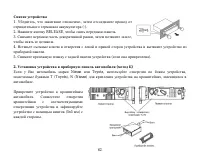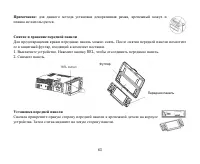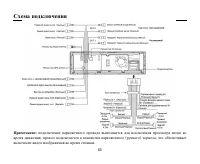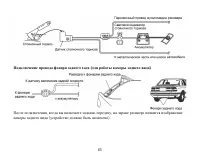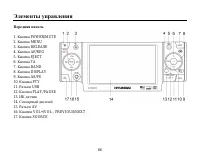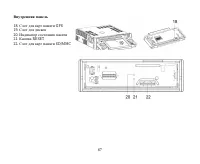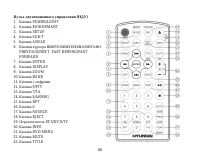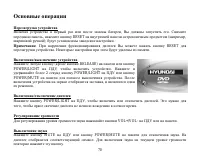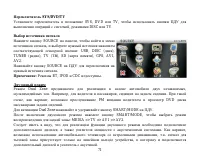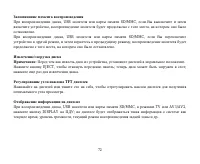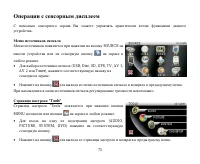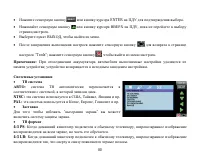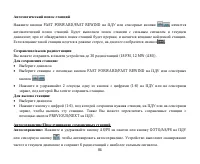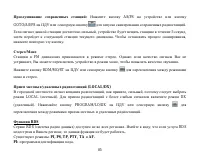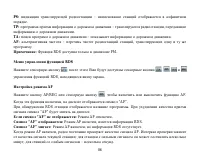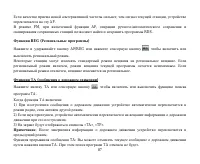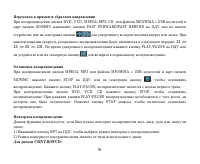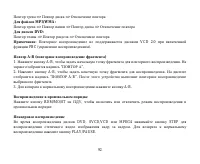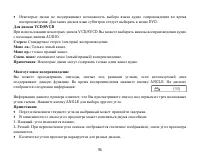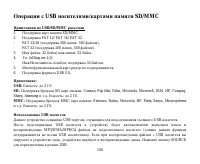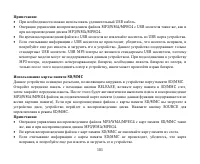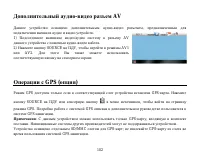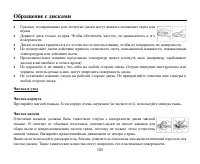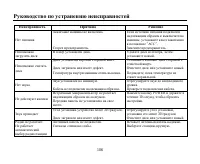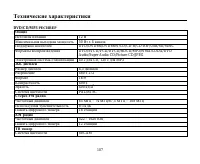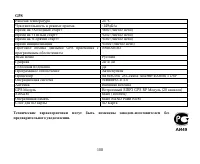Магнитолы Hyundai Electronics H-CMD4015 - инструкция пользователя по применению, эксплуатации и установке на русском языке. Мы надеемся, она поможет вам решить возникшие у вас вопросы при эксплуатации техники.
Если остались вопросы, задайте их в комментариях после инструкции.
"Загружаем инструкцию", означает, что нужно подождать пока файл загрузится и можно будет его читать онлайн. Некоторые инструкции очень большие и время их появления зависит от вашей скорости интернета.
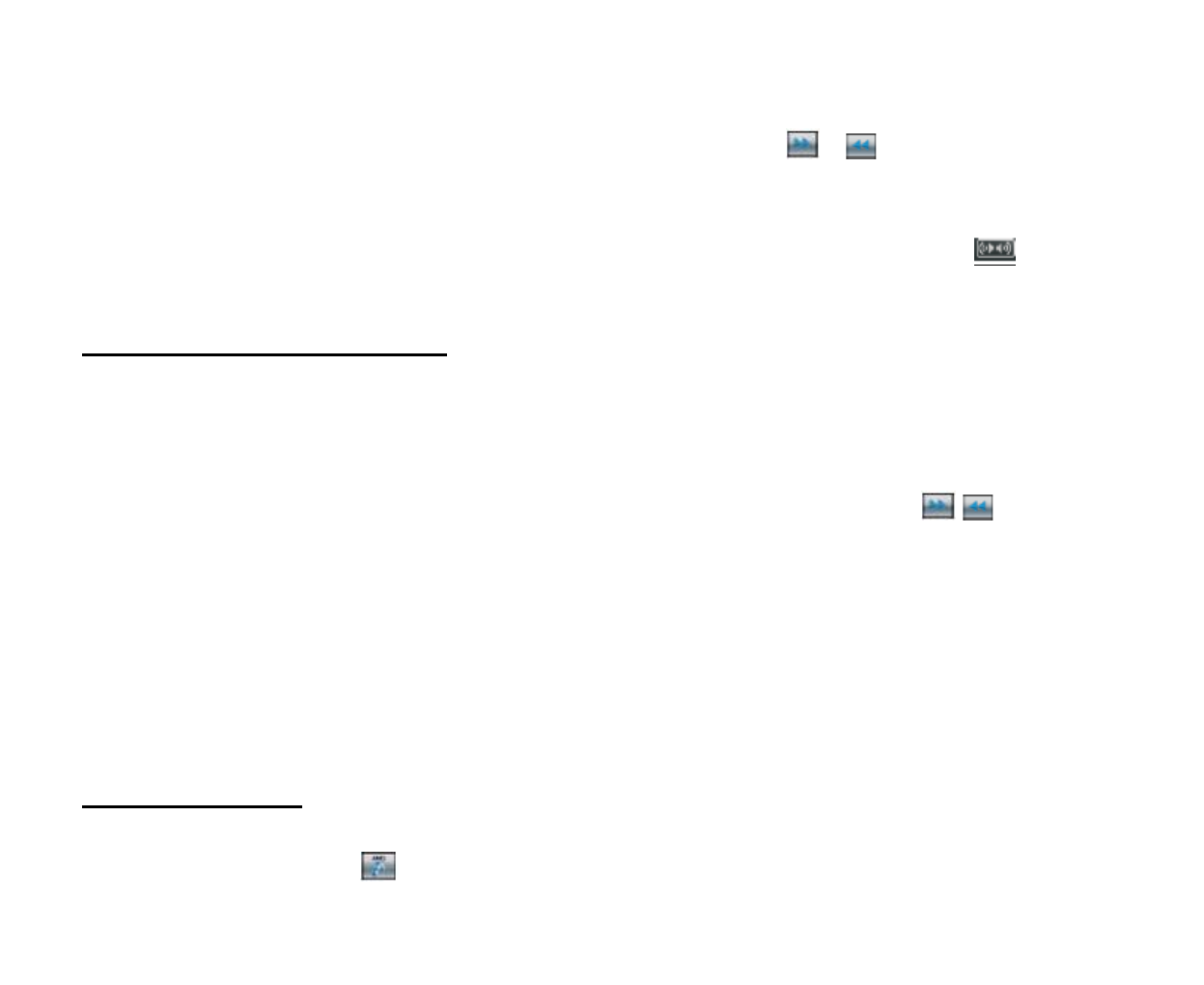
30
Automatic tuning mode
Briefly press FAST FORWARD/FAST REWIND buttons on the RC or
/
on the touch screen, the
automatic search will start. It will search upward or downward for the strong signal radio station within the
current band. When a stable radio station signal has been captured, the automatic tuning will stop and play the
program from that radio station. If the received station is a stereo broadcasting station, the icon
appears on
the touch screen.
To store/recall a preset radio stations
There are 6 numbered preset buttons, which can store and recall stations for each band. You can store up to a
total of 30 radio stations in the memory (18 FM, 12 MW (AM)).
To store a station:
Select a band (if needed)
Select a station by using FAST FORWARD/FAST REWIND buttons on the RC or
/
on the touch
screen.
Hold preset button (1-6) on the RC or hold preset icon (1-6) on the touch screen for at least 2 seconds to
save the current station as a preset memory station.
To recall a station:
Select a band (if needed).
Press a preset button (1-6) on the RC briefly or click preset icon (1 -6) on the touch screen to recall the
stored station. You can also recall the stored station by pressing PREVIOUS/NEXT buttons on the RC.
Auto store/Preset scan
Auto store:
Pressing and holding AS/PS button on the head unit or GOTO/AS/PS button on the RC, or
pressing and holding the icon
on the touch screen to start auto store. The radio will scan radio station from