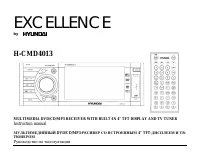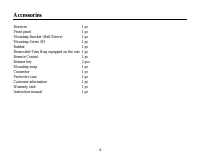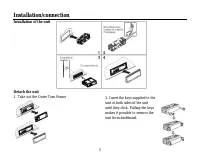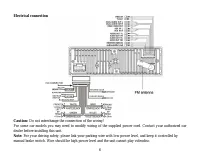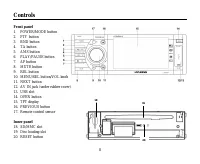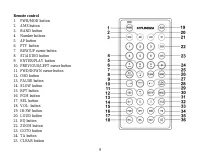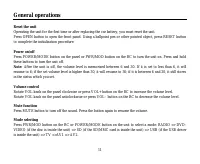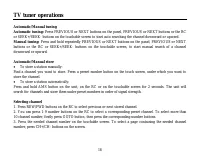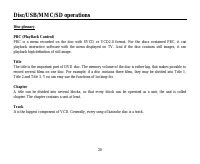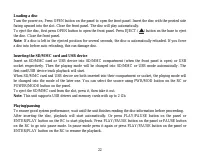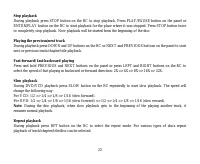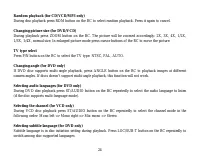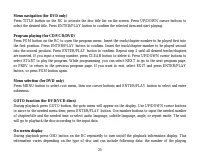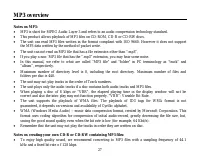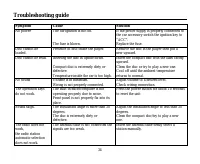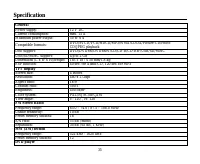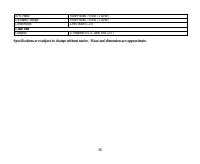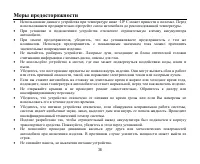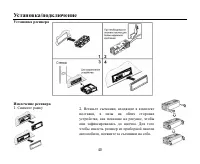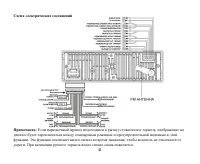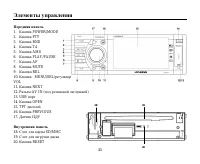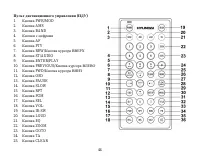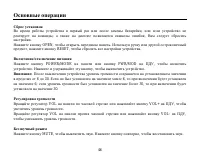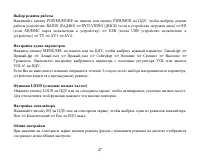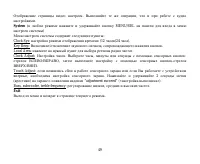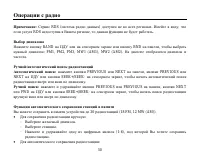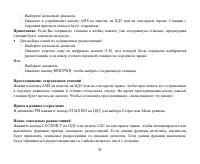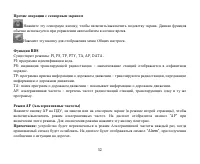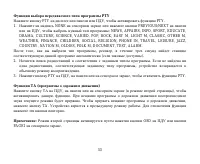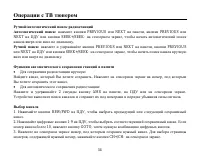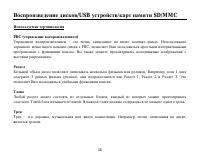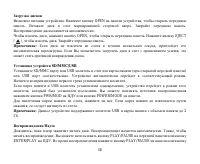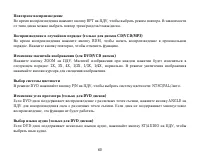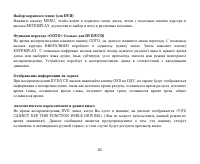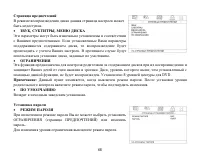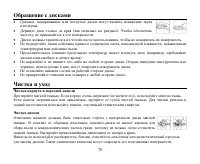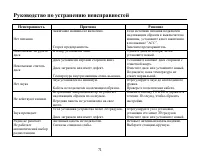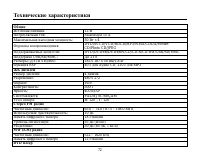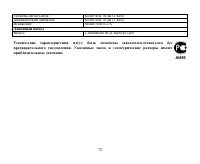Магнитолы Hyundai Electronics H-CMD4013B - инструкция пользователя по применению, эксплуатации и установке на русском языке. Мы надеемся, она поможет вам решить возникшие у вас вопросы при эксплуатации техники.
Если остались вопросы, задайте их в комментариях после инструкции.
"Загружаем инструкцию", означает, что нужно подождать пока файл загрузится и можно будет его читать онлайн. Некоторые инструкции очень большие и время их появления зависит от вашей скорости интернета.
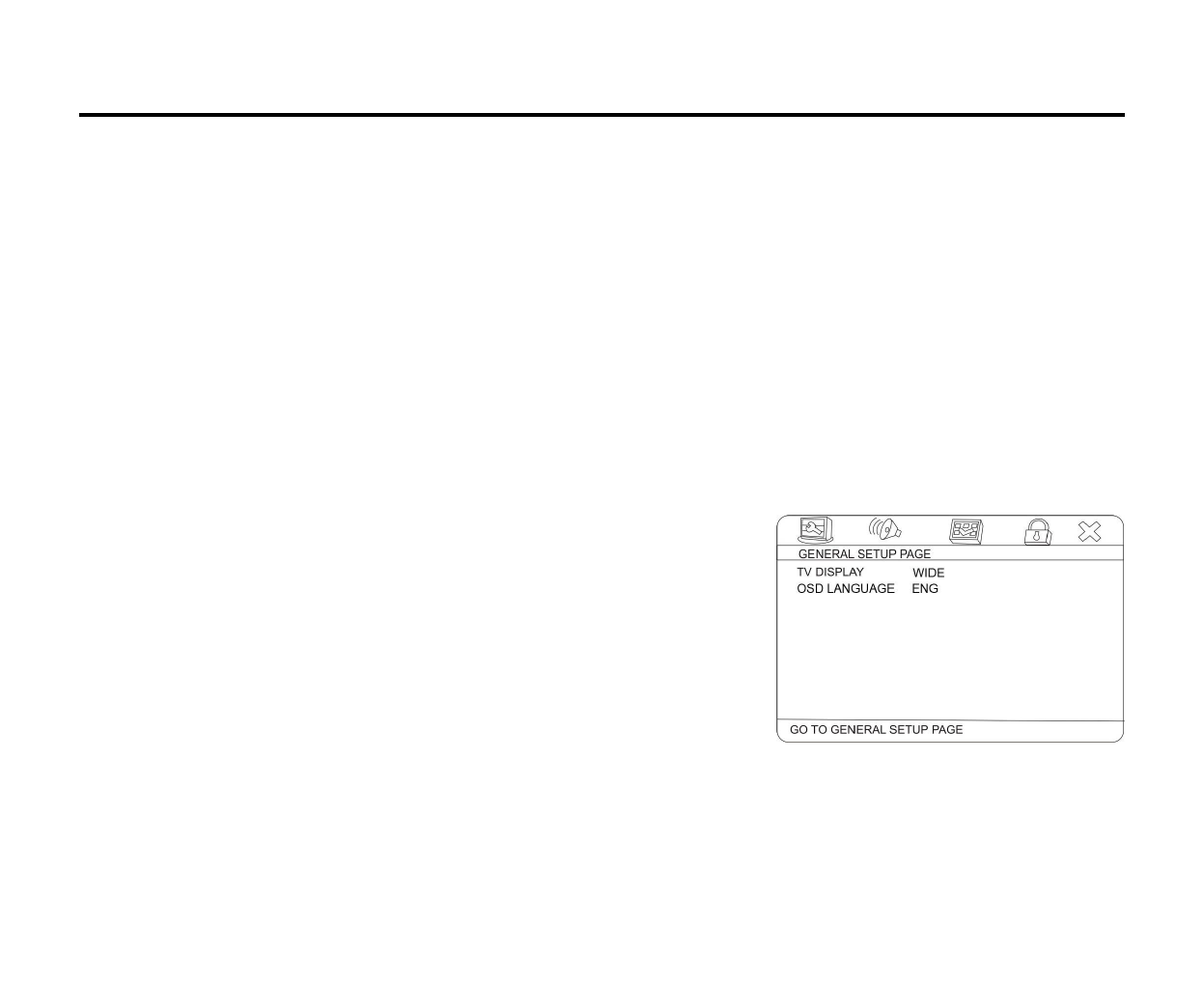
29
System setup
1. - Press SETUP button on the RC to display the setup screen.
2. - Use LEFT/RIGHT cursor buttons to select the desired menu: General setup, Audio setup, Preference setup,
Password setup, Exit the menu.
3. - Press DOWN button to enter the menu.
4. - Use UP/DOWN cursor buttons to select the desired setting.
5. - Press RIGHT button to enter the setting adjustment window.
6. - Press UP/DOWN cursor buttons to select the option of the setting and press ENTER/PLAY to confirm it.
7. - Press LEFT cursor button to return to the menu list.
8. - To exit Setup menu press SETUP button.
Note:
Touching the item on the screen also performs same operation.
General setup page
TV DISPLAY
4:3 Pan Scan
: When the unit connects to the normal TV set, the wide-
screen image shows on the full screen, but some part is cut off.
4:3 Letter box
: When the unit connects to the normal TV set, the wide-
screen image shows and black bars appear on the top and bottom of
screen.
16:9 Wide
: Use this item when the unit is connected with the wide
screen TV set.
Note:
No matter which display format is selected a picture recorded in standard 4:3 format always displays in
the 4:3 aspect ratio. The display format of DVD titles may vary; refer to the information that accompanies your
specific DVD title. If the DVD title is recorded in 16:9 wide display format while the TV is a standard 4:3
screen, horizontal compression of the image will result.