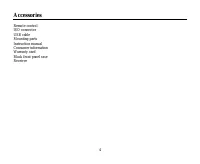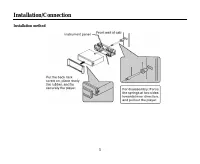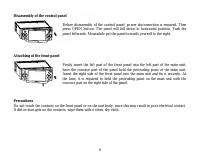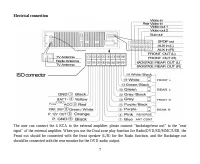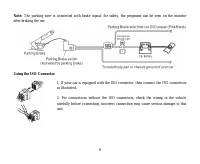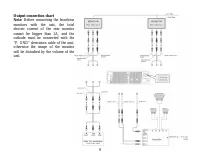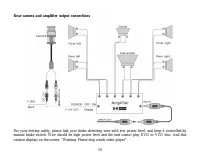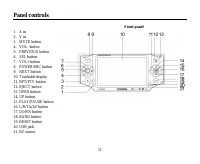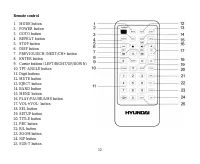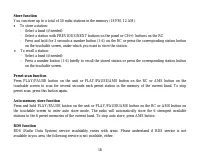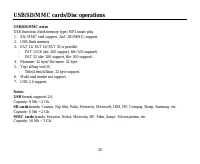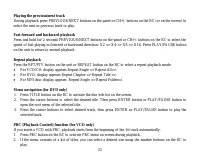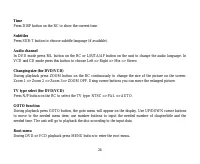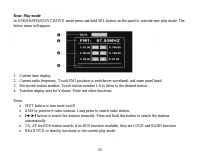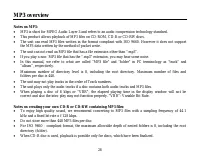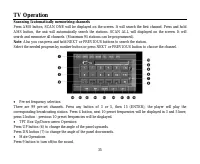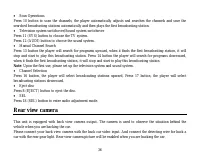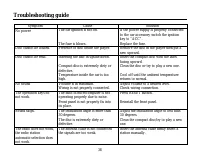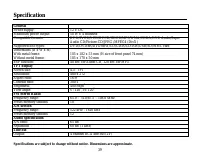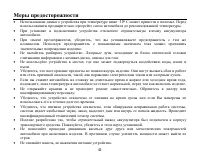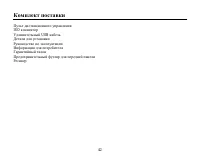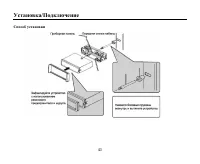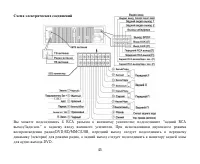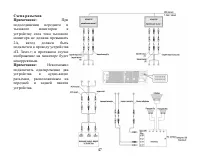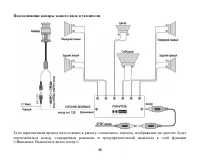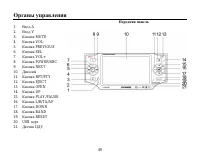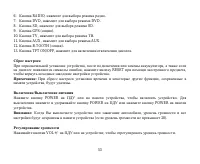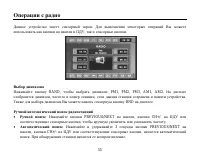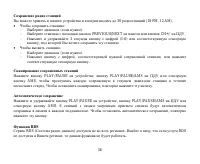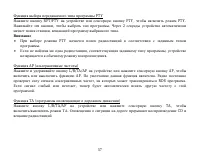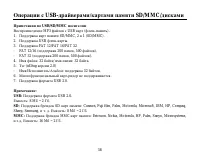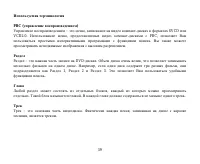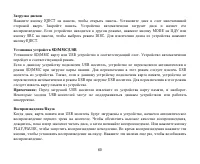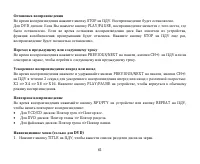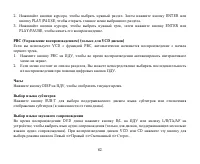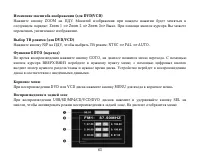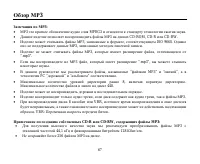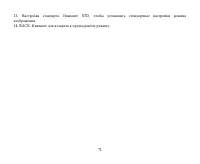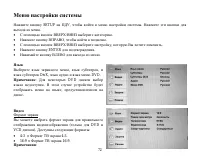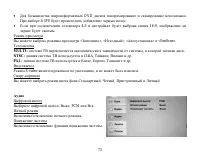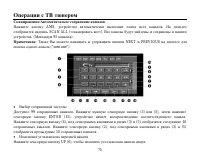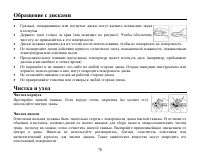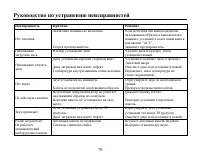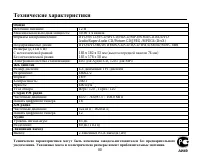Магнитолы Hyundai Electronics H-CMD4003 - инструкция пользователя по применению, эксплуатации и установке на русском языке. Мы надеемся, она поможет вам решить возникшие у вас вопросы при эксплуатации техники.
Если остались вопросы, задайте их в комментариях после инструкции.
"Загружаем инструкцию", означает, что нужно подождать пока файл загрузится и можно будет его читать онлайн. Некоторые инструкции очень большие и время их появления зависит от вашей скорости интернета.

16
Press MUTE button on the panel or on the RC or MUTE button on the touchable screen to disable the sound.
“MUTE” will appear on the display. Press these buttons again or press VOL+/- buttons to resume the volume.
Blank screen
Press and hold MUTE button on the unit to disable the picture and have the blank screen. To resume the
picture, press MUTE button on the unit again.
Audio adjustment
Press SEL button to select a parameter: VOL (volume) => BAS (bass) => TRE (treble) => BAL (balance) =>
FAD (fader). Press VOL+/- buttons to adjust each parameter.
Notes:
If you turn on EQ function, Bass and Treble cannot be adjusted.
If you don’t perform any operations within 5 seconds after selecting a parameter, the unit will
automatically return to the current mode.
Mode control
Press SRC button on the panel or MODE button on the RC to select different source modes: RADIO => DVD
(if a disc is inserted into the unit) => SD (if a memory card is inserted) => AUX IN => TV.
Screen angle adjustment
Press UP/DOWN buttons on the unit or TFT-ANGLE button on the RC to adjust the angle of the screen
downwards or upwards.