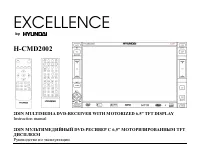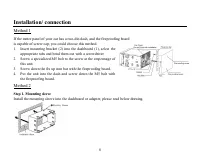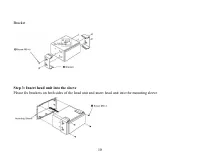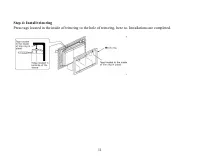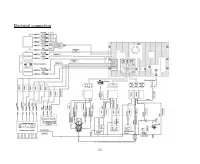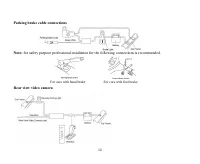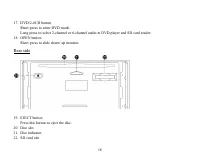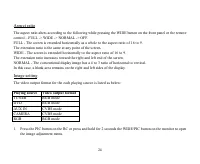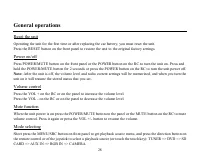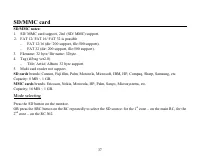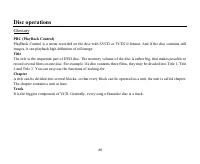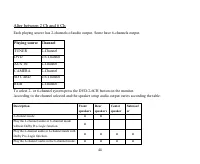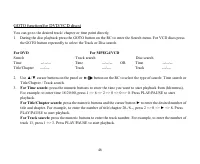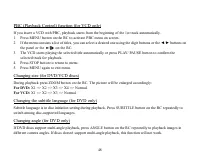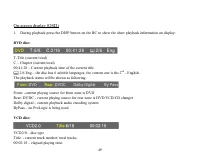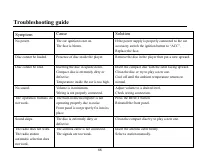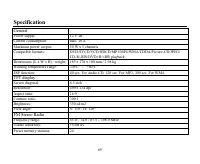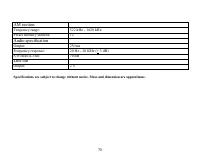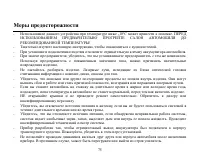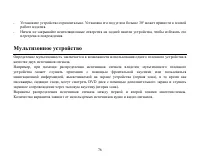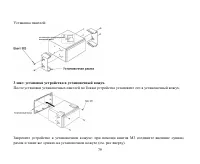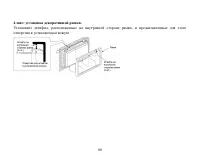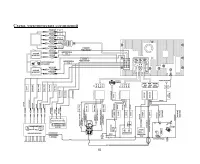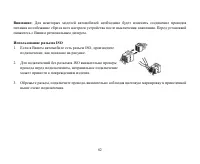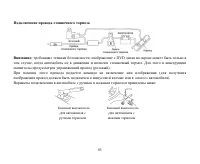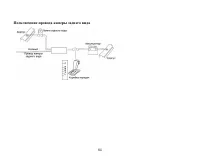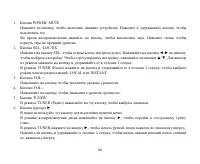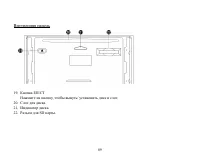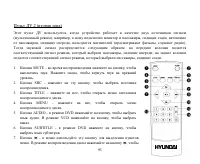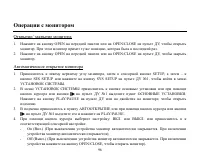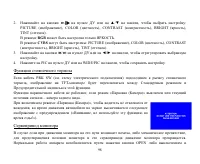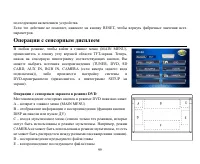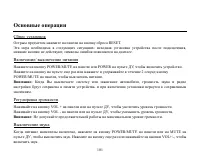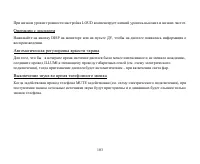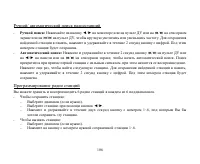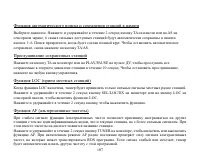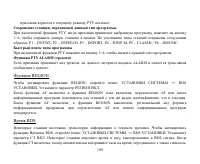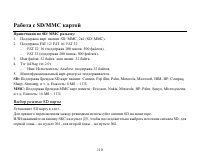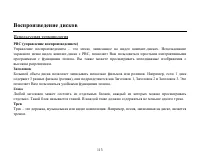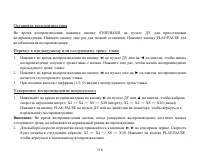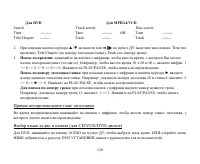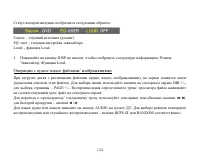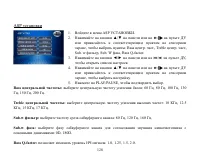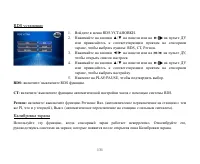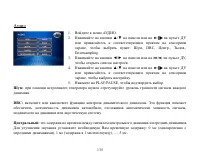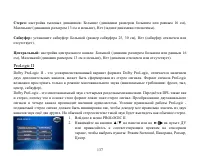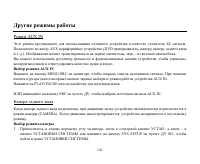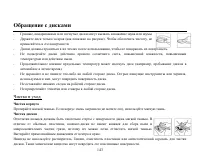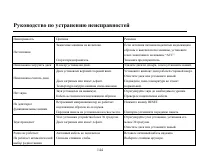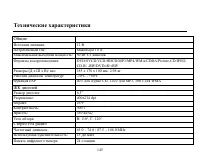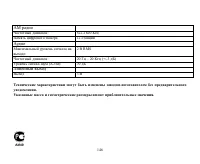Магнитолы Hyundai Electronics H-CMD2002 - инструкция пользователя по применению, эксплуатации и установке на русском языке. Мы надеемся, она поможет вам решить возникшие у вас вопросы при эксплуатации техники.
Если остались вопросы, задайте их в комментариях после инструкции.
"Загружаем инструкцию", означает, что нужно подождать пока файл загрузится и можно будет его читать онлайн. Некоторые инструкции очень большие и время их появления зависит от вашей скорости интернета.

62
Subwoofer:
set up the subwoofer: Large (subwoofer is employed), None (subwoofer is not employed).
Center:
set up the center speaker: Large (suitable for speaker with good bass output), Small (for speaker with
bad bass output), None (center speaker is not employed).
Surround FX
Pro Logic II is a dramatically improved matrix surround system based on the original Dolby Pro Logic system. In
the case of Pro Logic, there were four channels: front left, center and front right, plus a mono surround channel
that was usually split between two rear speakers. Compared to DPL, DPL II offers two full-range stereo surround
channels, more sophisticated steering logic, high channel separation and an exceptionally stable sound field. DPL
II uses a simple servo circuits used to derive the five channels. And, unlike the synthetic Jazz club, Hall and
Stadium modes found on many AV receivers, DPL II introduces no phony delay-induced echoes, reverb, or tonal
coloration.
1. Enter the Surround FX menu.
2. Use the
buttons on the panel or
8
/ buttons on the RC or touch
the desired item on the screen to select the settings: Surround mode,
Panorama, Dimension ctrl, Center width ctrl.
3. Press the
buttons on the panel or
9
/
:
buttons on the RC or touch
the desired button on the screen to enter the list of values.
4. Press the
buttons on the panel or
8
/ buttons on the RC or touch
the desired button on the screen to select the desired value.
5. Press PLAY/PAUSE button to confirm.
Surround mode:
select the surround sound effect: Off (playback as the original audio output), Surround I (using
the DPL as the decoding method), Surr matrix (from mono output to surround effect), Surr movie (enhance
movie surround effects), Surr music (surround music effects).