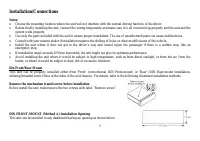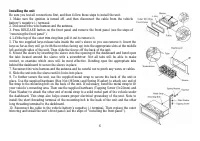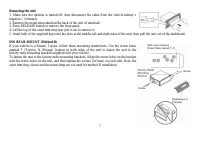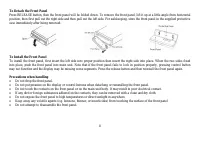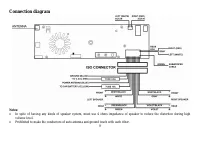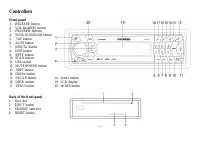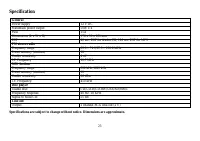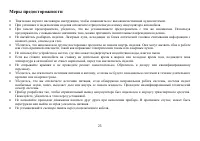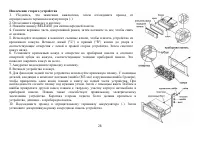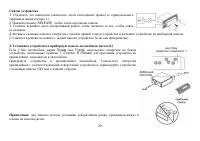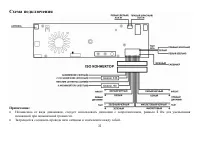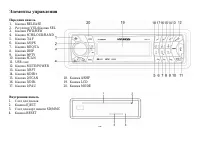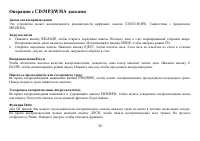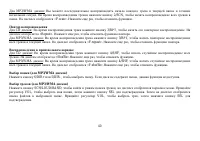Магнитолы Hyundai Electronics H-CDM8054 - инструкция пользователя по применению, эксплуатации и установке на русском языке. Мы надеемся, она поможет вам решить возникшие у вас вопросы при эксплуатации техники.
Если остались вопросы, задайте их в комментариях после инструкции.
"Загружаем инструкцию", означает, что нужно подождать пока файл загрузится и можно будет его читать онлайн. Некоторые инструкции очень большие и время их появления зависит от вашей скорости интернета.
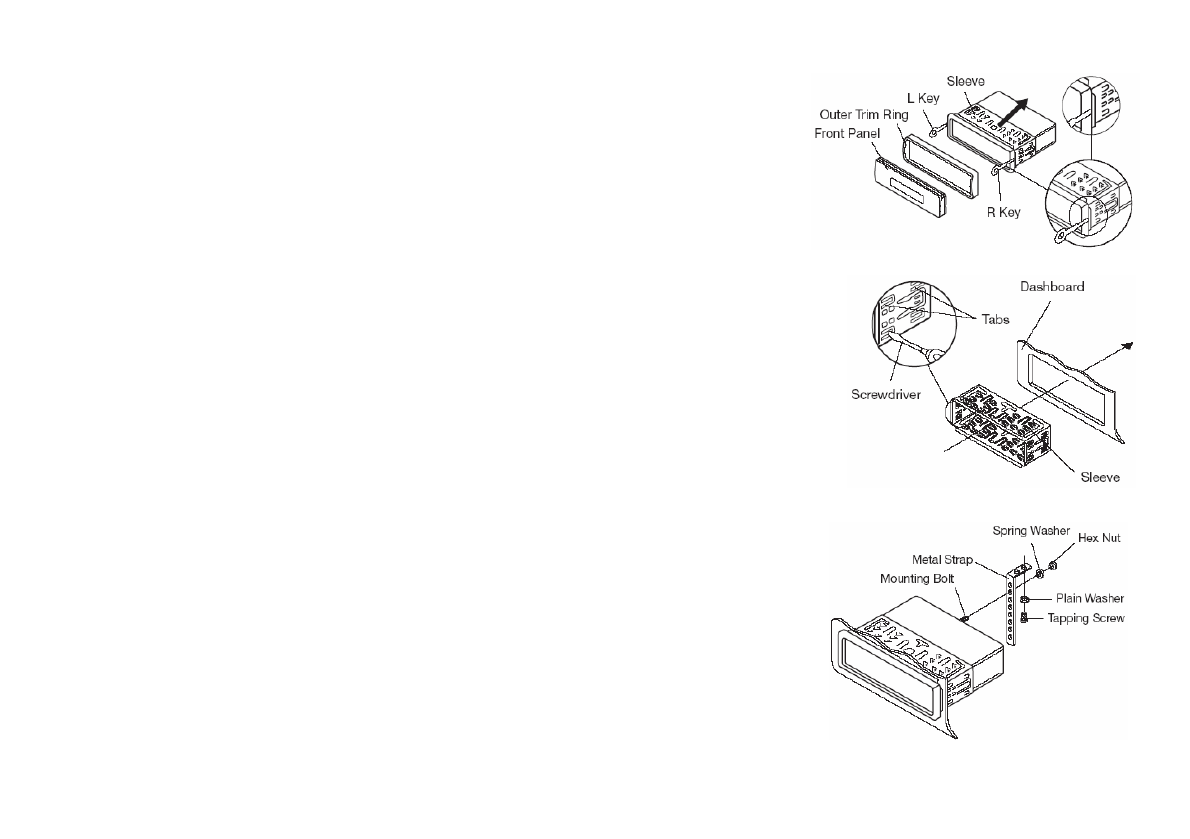
6
Be sure you test all connections first, and then follow these steps to install the unit.
1. Make sure the ignition is turned off, and then disconnect the cable from the vehicle
battery’s negative (-) terminal.
2. Disconnect the wire harness and the antenna.
3. Press RELEASE button on the front panel and remove the front panel (see the steps of
“removing the front panel”).
4. Lift the top of the outer trim ring then pull it out to remove it.
5. The two supplied keys release tabs inside the unit’s sleeve so you can remove it. Insert the
keys as far as they will go (with the notches facing up) into the appropriate slots at the middle
left and right sides of the unit. Then slide the sleeve off the back of the unit.
6. Mount the sleeve by inserting the sleeve into the opening of the dashboard and bend open
the tabs located around the sleeve with a screwdriver. Not all tabs will be able to make
contact, so examine which ones will be most effective. Bending open the appropriate tabs
behind the dashboard to secure the sleeve in place.
7. Reconnect the wire harness and the antenna and be careful not to pinch any wires or cables.
8. Slide the unit into the sleeve until it locks into place.
9. To further secure the unit, use the supplied metal strap to secure the back of the unit in
place. Use the supplied hardware (Hex Nut (M5mm) and Spring Washer) to attach one end of
the strap to the mounting bolt on the back of the unit. If necessary, bend the metal strap to fit
your vehicle’s mounting area. Then use the supplied hardware (Tapping Screw (5x25mm) and
Plain Washer) to attach the other end of metal strap to a solid metal part of the vehicle under
the dashboard. This strap also helps ensure proper electrical grounding of the unit. Note to
install the short threading terminal of the mounting bolt to the back of the unit and the other
long threading terminal to the dashboard.
10. Reconnect the cable to the vehicle battery’s negative (-) terminal. Then replace the outer
trim ring and install the unit’s front panel (see the steps of “installing the front panel”).