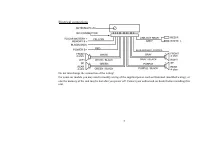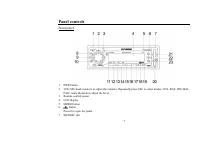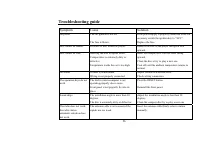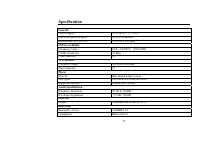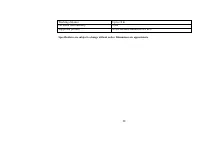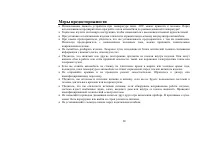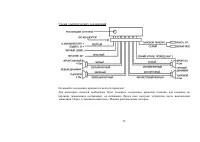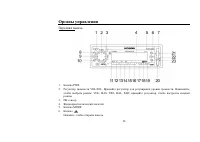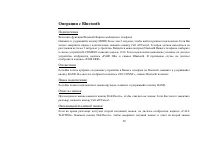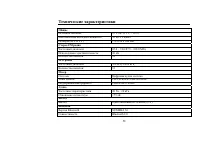Магнитолы Hyundai Electronics H-CDM8022 - инструкция пользователя по применению, эксплуатации и установке на русском языке. Мы надеемся, она поможет вам решить возникшие у вас вопросы при эксплуатации техники.
Если остались вопросы, задайте их в комментариях после инструкции.
"Загружаем инструкцию", означает, что нужно подождать пока файл загрузится и можно будет его читать онлайн. Некоторые инструкции очень большие и время их появления зависит от вашей скорости интернета.
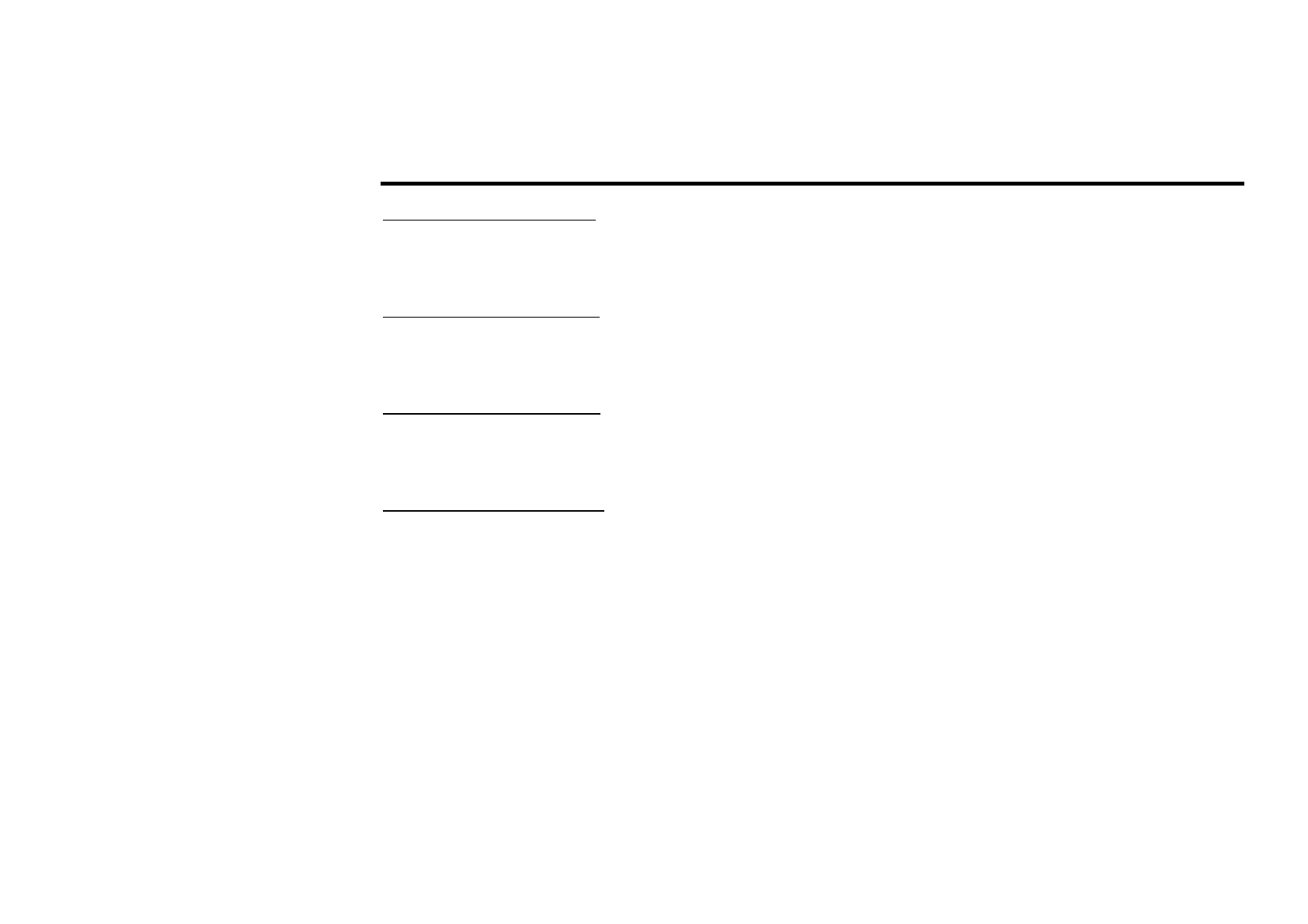
21
USB/SD/MMC operations
Loading SD/MMC Card
Insert the SD/MMC card into the slot. The unit will switch to MEM-CARD mode automatically and the LCD will
show “CARD”. SD icon will appear on the LCD.
Take out SD/MMC Card
Push MODE button and switch to non MEM-CARD mode, then push SD/MMC card and take out the card when part
of the card flip up.
Loading USB equipment
Open the rubber cap; put the USB into the connector. The unit will switch to USB mode automatically, and the LCD
will show “USB”. USB icon will appear on the LCD.
Take out USB equipment
Push the MODE button and switch to non USB-DRIV mode, then take off the USB equipment, close the rubber cap.
Note:
All the file operations in USB-DRIV mode and in MEM-CARD mode are performed in the same way as
DISC mode.